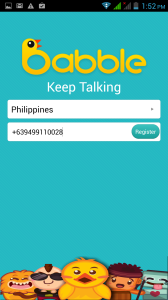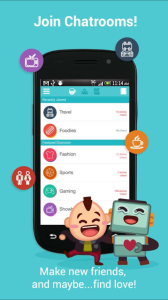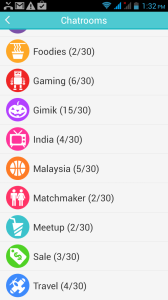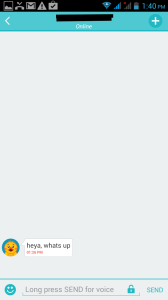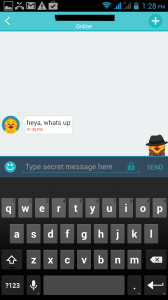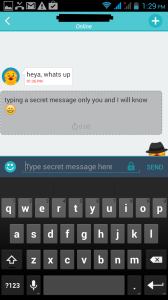Viber, WhatsApp, Line, and We Chat are some of the popular IM apps today. Now, there is 1 more with the introduction of Babble!
When I was younger, I wasn’t talkative in real life. All that changed when I was introduced to the internet in the mid-90s and eventually I became a chat-addict. You could see my chat nick “Sharpshoo” (short for Sharpshooter because in those days, they can only accommodate 8 characters in your nickname) in the early days of IRC (Internet Relay Chat) where I met a lot of cool new friends both based in the Philippines and everywhere in the world.
Almost two decades later, we find ourselves using Instant Messaging (IM) apps to stay connected with friends. We’ve heard of Viber, WhatsApp, Line, WeChat to name a few, and each has its own feature to draw its own set of followers. Now, are you ready for another IM app that can give you a some unique features as well?
Introducing Babble, a new messaging app developed by Voyager Innovations. To refresh your memory, they were the same guys behind SmartNet, NLEX App and most recently RaincheckPH.
Babble is easy to setup just by downloading it from the App Store for iPhones or Google Play for Android. All you need to do is select your country and enter your mobile number to register. In a few seconds a verification code will be sent to your mobile which is required to activate the app. That’s where the fun begins!
GROUP MESSAGES
Group messaging can be really fun with your barkada with all those jokes and funny stories being shared on Babble. Aside from chatting, you can share your multimedia files, photos straight from your camera, voice messages and even those cute emojis and stickers. Your current location can be sent to your group and it can be useful for those barkada gimmicks or night outs.
CHATROOMS
This is the reason why I got nostalgic at the start of the post. 🙂 Back then, I couldn’t get off my computer because I met new friends in a chatroom and they’re so fun to chat with. I also wished chatrooms would also be available for mobile phones, but in 2001 I couldn’t imagine how to make it work on a Nokia 6210.
With Babble, it’s very much possible to meet new people not only within the Philippines, but from other countries as well! My friends from Voyager were much surprised as I am when we discussed this and they revealed about chatters from Southeast Asian countries using the app. There are several categories to choose from and there will be more in the near future. After selecting a category, enter your preferred username and chat away! Regarding the username, I am not sure how many characters are allowed, but it’s definitely not 8 like in 1996 🙂
SECRET MESSAGING
For your eyes only. There are some messages that can’t be sent on the phone and yet we still do it anyway. And when someone else finds out those very sensitive info on your phone, you’re dutch! Thankfully, Babble has a secret messaging feature that guarantees the person you’re chatting with will be able to read your messages without leaving any trace. What? How?!
While chatting with a contact, you will notice a lock icon just beside the area where you type your message. You simply tap on that lock, and this will happen:
Your bird The Babble mascot will appear on the lower part of the screen like a detective and the lock icon is now, uhm, locked. This means you can now compose your secret message. After sending the message, you will only have 10 seconds to view it before it disappears. Yes, it will be gone like Magic. With. no. trace. at. all.
Your contact will receive “This is a secret message. Don’t let everyone know about this.” Just click on that message and the secret message will appear for 10 seconds.
Pretty much like Mission: Impossible, eh? “This message will self-destruct in 10 seconds.”
FREE!
Babble can be downloaded for free and it can run on both low-end and high-end smartphones. It can be used with any network, but the advantage of Smart subscribers is the ability to connect to the internet for free with the SmartNet app for Android. I will try my best to blog about it and share on how to make it work.
For the meantime, download Babble now!