While many of us workers, especially in the IT Sector have begun (or have already been) working from our homes these past few weeks; network at home can get strained. This is in part due to the load we’re using when using Skype for Business, MS Teams, Workplace by Facebook and the like. While at the same time others staying at home are hooked onto watching shows on Netflix, Twitch or YouTube. Enter ASUS with its routers equipped with multi-core processors can help out in sorting the bandwidth problem at our homes.
Table of Contents
Managing Bandwidth with Routers
Internet today in the Philippines are split by several modes of transport: wired (Cable, DSL, Fiber), wireless. And with that each have their own differing speeds based on the monthly subscription price we pay our provider. While plugging the modem to any router allows distribution of the bandwidth to different users. Proper usage of the bandwidth may not be the case. Some routers are just simple that it does not monitor where the bandwidth is being utilized properly.
In my case for example, I am a software consultant and part of my regular day job is to work on web services and other software while communicating with others through conferences, creating video guides and the like. This of course eats up bandwidth quite a lot. That and the other folks who live in the house consumes Netflix and YouTube on a Smart TV and their own tablets/laptops. That of course present problems while working, regular routers do not have the flexibility (or clear setup) to allocate bandwidth to devices, more so as I am working with a slow 5Mbps DSL connection (nudge nudge to PLDT who kept declining my request to get a 50Mbps Fibr upgrade). I currently use two routers, one which is a modem router replacement I bought, and another older ASUS router.
That being said, if a router having a powerful processor is used, it can manage distribution of internet bandwidth better. ASUS Multi-core Routers can certainly handle that well.
The Need for Multi-Core Routers
When a router has a multi-core processor, it can be able to juggle different tasks. Here are some tasks it can do:
- Handle more simultaneous connections: In my house alone, we have 3 laptops, 1 gaming desktop, 1 smart TV, 1 Android TV device, 6 cellphones, 2 tablets all connected. With my current connection speed of 5Mbps, that’s a lot to handle, especially when I am doing tool downloads for work or hosting a conference. A multi-core router should be able to handle all of managing the amount of bandwidth allocated.
- Open to advanced tasks: ASUS routers such as the quad-core RT-AC1300UHP up to the high-end GT-AX11000 have USB ports and 4 to 8 LAN ports (varying by model), that will be able to handle multiple connections, not only by wireless but by network cables as well. The USB ports also allow us to connect our printers or NAS devices to back-up our files as well.
- Special Features: ASUS has packed high-end technologies inside their routers that rival the competition. Features like Game Boost, AiProtection Pro, AiRadar Beamforming and AiMesh are just some of the exclusive features found on ASUS multi-core routers.
ASUS Line of Multi-core Routers
Here are the current multi-core routers ASUS has chosen as the most effective amongst the models they have currently. Take your pick on:

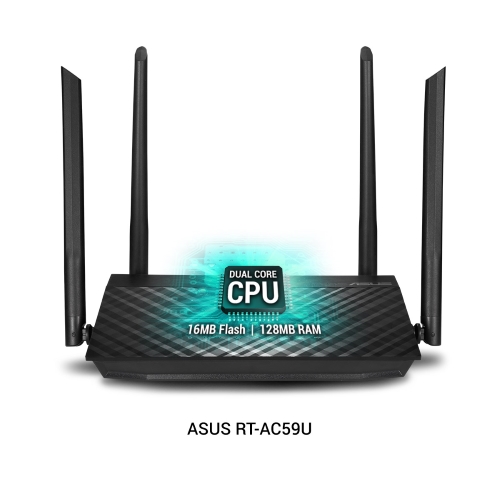
RT-AC1300UHP and RT-AC59U – A nice upgrade from the stock modem/router combo that comes from our ISPs. These models are best for small spaces such as single bedroom apartments or condo units. The AC59U has a higher bandwidth buffer of 1500Mbps, capable of handling streaming of 4k video, while the AC1300UHP has stronger antennas capable of penetrating walls.

RT-AC68U – This model has a 1900Mbps bandwidth cap and uses a dual core CPU to boost its signal to wherever we’re working from. It can also be paired with another similar device that has AiMesh, extending its coverage.
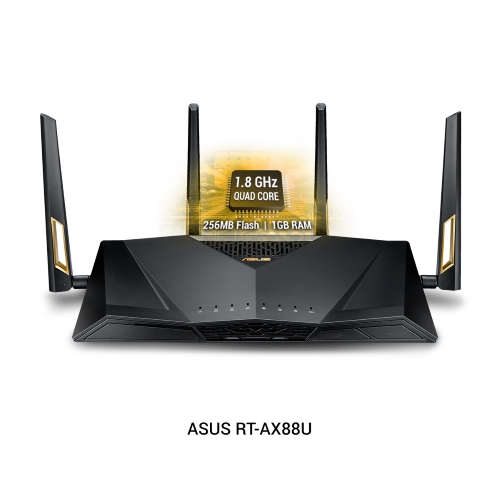
RT-AX88U – The world’s first WiFi 6 router (6000Mbps). It is powered by a quad-core processor, allowing for Gigabit internet speeds. It has 8 LAN ports and even if all ports are used, no network degradation will happen.

ROG Rapture GT-AC5300 – Another quad-core model, as a game centric model, it has a feature called Game Boost that provides uninterrupted connectivity while playing, reducing any lag encountered while playing. It also has good functionality for those working from home with relatively good internet speed.

ROG Rapture GT-AC2900 – A dual-core gaming router. Aside from the RGB lighting included in the design, the 2900Mbps router can handle traffic easily and has the ability to set VPN per device. This allows connecting to a VPN without causing other devices any issues.

ROG Rapture GT-AX11000 – With a 2.5G gaming port, 11000Mbps Wifi speed, and quad-core CPU; it can handle both working, streaming, and gaming with ease. It has 8 antennas used for MU-MIMO, and three Wifi bands.
Pricing and Availability
All of these should be available with ASUS partner stores (see my other post on which stores are operating during this period)
| Model | SRP |
| RT-AC1300UHP | PHP 5075.00 |
| RT-AC59U | PHP 4300.00 |
| RT-AC68U | PHP 6990.00 |
| RT-AX88U | PHP 12000.00 |
| GT-AC5300 | PHP 21250.00 |
| GT-AC2900 | PHP 20690.00 |
| GT-AX11000 | PHP 26700.00 |