
The ROG STRIX B850-A Gaming WiFi motherboard is one of many variants released by ASUS as a follow-up to their B650 motherboards supporting AMD’s AM5 CPUs. It supports higher DDR5 memory speeds, as well as the latest AMD AM5 CPUs out of the box. But what sets the B850 apart from the B650 chipset motherboards released more than two years ago? And what makes the ROG STRIX B850-A a better choice than the old ROG STRIX B650-A? But as the title suggests, the B850-A does come with a lot more than the previous model; we’ll dive in and look at these more closely and figure out if these updates are worth than getting the B650 version.
ASUS PH sent out a review unit of the ROG STRIX B850-A for us to review. My review will only cover the board’s physical design and software features, as I am running a baseline Ryzen 5 7600 CPU to keep things simple.
Table of Contents
ROG STRIX B-850-A Motherboard Packaging and Hardware Design/Features
It’s the Same Set of Items in the Box…
The package of the ROG STRIX B850-A Gaming WiFi comes in a white ATX box, it’s similar to what’s packed inside ROG -A gaming motherboard. It comes with the same sticker sheet as I have with the ROG STRIX Z790-A board a few years back. Similarly, the keychain as well is the same design from two years back (same with the ROG STRIX Z-790A).
There’s a change with the manual. Instead of getting a thick (by motherboard standards) instruction manual, we’re instead getting a quick setup guide for the motherboard. It has emphasis on the motherboard’s connector layout giving us immediate knowledge of the various connectors we would be connecting parts into (especially when setting up Liquid Coolers). Another change ASUS made with the packaging is the inclusion of a foam back where the motherboard rests inside the protective plastic bag. This prevents the pins sticking out from the bottom of the motherboard from piercing the plastic bag.

The antenna for the WiFi card is a white colored switchblade style antenna. But unlike the model before it, it now features ASUS’ Q-Antenna, which removes the need to screw in the WiFi and Bluetooth antenna cables. It’s a quality-of-life upgrade, making installation and removal easy.
Going Full White and then Some
ROG sets up its white motherboards following a model scheme using -A suffix to their model. Like the ROG Z690-A / Z790-A / Z890-A / B850-A, all of these come in a white/silver heatsink and black PCB finish for older models, but for the current generation Z890, X870 and B850, we’re getting the full white treatment.

Being an ROG model, the branding of the motherboard throws in quirky elements in the design. If we’re looking at the old Z690-A/B670-A ROG motherboards from before, they have an old school gaming arcade theme into it. For this iteration however, it’s a step back and harkens the ASUS Prime’s Space Theme. There’s multiple star graphics spread out of the motherboard’s heat sink and PCB. And one unique design aspect that does set the aesthetics different from other White ROG boards is the presence of red and blue color highlights on the motherboard’s chipset heatsink.

Normally we’d be seeing bare aluminum finish with white paint, but this time, ASUS added in some hints of red and blue paint. This certainly evokes more of a NASA themed design more than its ASUS Prime predecessors of old. As for the heatsink design, it’s better. ASUS refined the shaping of the heatsinks for the better. The overall design made it curvier than ever and thus prevent fingers from getting cuts (or even cables from getting stripped), thus making handling (working along the heatsinks) much safer.

Fan connectors found on top section of the motherboard are now covered, preventing it from getting damaged while handling or poking our hands if we accidentally grab onto it. ASUS moved the RGB connectors slightly lower to the side. They also moved more of the fan connectors to the bottom, leaving the top ones focused for connecting the CPU fan, AIO cooling pump block, and auxiliary fan setup.
New M.2 Attachment Features and more M.2 Slots
The primary / main / top-most M.2 slot features the Q-Release System for easy heatsink removal. The retention mechanism for the actual M.2 SSD is handled by the M.2 Q-Slide. The Q-Release system is tool-less and uses a latch system to lock the thick heatsink to the board. Underneath, instead of having

The rest of the M.2 slots aren’t left out. While the M.2 Q-Latch of old made builders / owners to rotate the latch itself, it does have a problem when sometimes rotating the latch doesn’t catch the M.2 SSD properly therefore making a loose connection. This time, the M.2 Q-Latch has been redesigned by clipping on the SSD to the latch. The new Q-Latch has a flexible plastic material making it bend so it can clip on the SSD.


The ROG STRIX B850-A focuses more on having M.2 slots for storage, and that in a later section, an explanation of why this is so. And due to having more M.2 slots for storage, SATA lanes are now down to two slots that the B850 chipset can support. It’s a slight rebalancing by allowing faster storage lanes with fewer SATA lanes.
Where’s the Q-Release Button? (It’s now called Q-Release Slim)
In this generation of motherboards from ASUS (both for Intel and AMD models), they have done away with the old PCIe Slot Q-Release button that releases the PCIe latch for GPUs. Given how big graphic card sizes and M.2 Heatsinks supporting PCIe 5.0 SSD slots have been growing, the old PCIe latch is easily getting buried between the metal backplate of a tall/wide graphics card and tall/thicker M.2 Heatsink. The Q-Release button has a somewhat hit/miss as it sometimes prone to locking up or not releasing the latch properly. Hence the Q-Release Slim design change on the ROG STRIX B850-A Gaming WiFi.

What’s the change? For the casual observer, it would look like ASUS went back to use the old PCIe latch system. But in actual use, the new Q-Release Slim design features a “rocking” style release system, which has a spring release on the latch that releases the graphics card when an appropriate removal action is done. This unlatches the graphics card retention from the slot by simply pulling the card from a specific side.

To use it, the builder/user would lift the “front” (where the graphic card’s HDMI / Display Port sockets are, where the rear of a standard ATX case is) first, then to the “back” (where the front of a standard ATX case is). Following that approach offers no resistance from removing the graphics card at all. Pulling it directly 90 degrees or pulling it from the rear will not disengage the latch. A careful and slow tug from the “front” (the side with the HDMI and/or Display Port/s) will safely release the graphics card from the motherboard.

But of course, for the normal user, once the GPU has been installed, it would normally stay on until getting the GPU a thorough cleaning, or upgrade after a long time. Reviewers such as I would normally put the motherboard on a testbench, which is normally lying flat, and that GPUs installed are not normally secured with the case’s rear PCIe bracket. But of course, not everyone will be able to get the feature in their first try and can lead to damages. When asked, ASUS through our contacts have provided information that they’re working on fixing this issue.
PCIE Slot Reduction
It is noticeable that for the ROG STRIX B850-A sees a reduction on PCIe x1 ports. While the PCIe x1 ports are used mainly for attaching PC accessories such as capture cards or sound cards to the board, modern graphics cards, especially the new NVIDIA GeForce RTX 50 Series sport graphics cards with slot sizes already hitting >3 slots definitely covering the smaller PCIE slots for most of the available models. It looks like ASUS changed up the design by reducing these PCIE slots and focus more on making full use of M.2 slots (also using PCIE 4.0 x4 speed).
The bottom most PCIE slot has a caveat; it turns off one of the M.2 slots when in use, so storage may be reduced. Builders looking to setup GPU with capture card combination should plan accordingly.
USB 3.0 Ports Galore, But…
The ROG STRIX B850-A has a modest amount of USB ports at the rear, ten of them. The front side has up to 7 USB ports via motherboard connectors. Comparing it to the B650-A motherboard before, it’s one additional USB port in total (for the rear), but we’re actually getting three faster USB 3 ports than the previous as the new board drops the two of the old USB 2.0 ports, which are now usually relegated for mouse/keyboard/BIOS upgrade drive.
It’s a bit of a confusing when comparing USB 3 specs, given how convoluted the Type 3 naming conventions are. To simplify, refer to this article when looking at specs between USB 3.0 – USB 3.2 (with all their Gen subtypes).

But to quickly go through the ports we’re getting, both the ROG STRIX B850-A and B650-A have the same number of USB 3.2 Type C port running at 20Gbps speed. It is one less USB 3.2 Type A port running at 10Gbps on the STRIX B850-A (only two, and the same number of Type C ports). While the STRIX B850-A maxes out on USB 3.1 Type A running at 5Gbps with four ports. In the end, we’re getting more USB ports at a higher transfer speed, which is good for users attaching more external SSD drives for work.
However, we are missing out on USB 4.0 ports, which should be included in this generation. For some architectural/design decision, ASUS did not include this in this mainstream B850 model. Even the ROG STRIX B860-A motherboard models have them. So, if you have a use for a USB 4.0 device and planning on an AMD build, then opt for the higher end STRIX B850-E or TUF B850 Plus.
An Onboard Power/Reset Switch!
Aside from having a more robust power design (having a 14(80A)+2(80A)+2(80A) setup for the VCore, SoC and MISC), making it a lot more flexible when it comes to overclocking CPUs. But similarly, a feature that is usually included in higher end motherboards is now made available to the STRIX line: an onboard start/reset button. This makes it easier for troubleshooting work when we don’t have to plug everything into the PC just yet when testing parts out.

While older STRIX motherboards feature an LCD BIOS error code display (the Q-LED replaces that for guiding motherboard state), the boards did not have a way to quick restart the PC without resorting to jumping the power button connectors, which can lead to errors. It’s a welcome inclusion, that wasn’t featured too much in this generation.
WiFi 7 Support
The ROG STRIX B850-A supports the new WiFi 7 networking standard. WiFi 7 theoretically boosts maximum wireless network speeds to up to 46Gbps vs the max theoretical speed of WiFi 6 of 9.6 Gbps. ASUS this time around picked a MediaTek branded chip (compared to the more common Intel WiFi 6 chip that’s installed in most motherboards previously). Unfortunately, during this review period, we did not have a WiFi 7 router that can be used for fully testing out the module.
These are some of the things I’ve observed and found on the ROG STRIX B850-A Gaming WiFi motherboard that were changed or introduced. However, I did not mention the sound card. The onboard sound card on the ROG STRIX B850-A is the same model as the B650-A and other STRIX motherboards like the ROG Z790-A (ROG SupremeFX 7.1 Surround Sound High-Definition Audio CODEC ALC4080), which has really good output.
ROG STRIX B850-A Gaming WiFi Onboard Software Features
Let’s talk about the onboard BIOS and other software features the ROG STRIX B850-A Gaming WiFi has.
BIOS Features
Introducing the BIOS Q-Dashboard, a new sub-page inside ASUS’ BIOS. This page maps out the currently plugged in components to the motherboard. It helps us trace which header / connector any part that has been installed and if it is having any issues by indicating (by color) onscreen.

Next in the BIOS is the AEMP or ASUS Enhanced Memory Profile setting for overclocking select DDR5 models that have PMIC restrictions on them. Initially it is available for Intel based DDR5 motherboards before (12th Gen at least) but has made available on AMD motherboards as well. Unfortunately, all the DDR5 modules I have for the test are performance grade, hence the option is not going to show up on the menu.
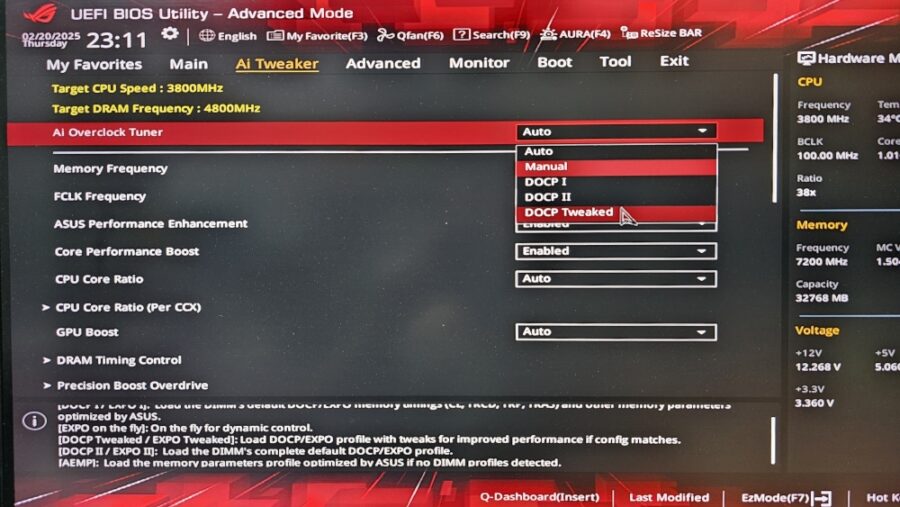
Overclocking options are there for users, however it does not have the AI Overclocking feature found on Intel based motherboards (for those switching from Intel systems). AMD’s equivalent AI Tweaker and PBO does exist and helps users with intelligently adjust CPU speed by adjusting voltage, ratio, and even clock speed. Ryzen Master is available for download and can be used to overclock. But in the next section there’s a nifty app from ASUS that can substitute it.

While MEMTEST86 is not included in the BIOS (unlike the older Z790-A model which includes it, probably an Intel exclusive for ASUS), it does have a M.2 SSD diagnostic feature to check the SSD’s health as well. (update: rechecked the Z790 and it does have this function)
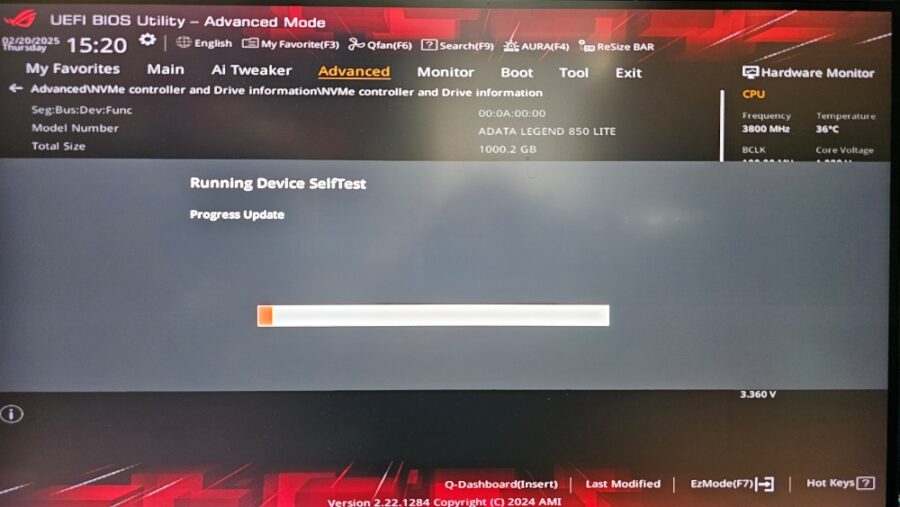
Software Features
ASUS handles software with their Armoury Crate app, however, with the most recent update, the Tools menu of the app has been integrated to a new service called the ASUS Driver Hub where a small application is downloaded and installed to the machine, and it will scan the system of the components (namely the motherboard) and display all the applicable drivers and tools. It’s separate now from Armoury Crate so users can now opt not to have Armoury Crate or even MyASUS installed for driver updates. It is also pushed into the latest version of Armoury Crate, regardless of motherboard model.

However, there are other helpful software features that are found in Armoury Crate that will further bring out the motherboard’s capabilities.

ROG GameFirst – Unlike the usual ROG GameFirst, it is integrated within Armoury Crate and it tracks and manage Network usage through profiles and customizing individual app use. And if you own an ASUS router, be able to manage prioritization within the router’s network.

Q-Antenna – Found inside Armoury Crate, Q-Antenna allows us to fine tune the antenna’s position to be able to get the best signal from our WiFi router.



Other apps are available from ASUS Driver Hub and are available to the ROG STRIX B850-A.
TurboV Core – It is an alternative for Ryzen Master if you desire to keep an ROG theme. But it does the same job as Ryzen Master, overclocking. But it does have a more straightforward user interface, if somewhat more basic than that of Ryzen Master. It still does the job of overclocking.

ASUS GlideX – It is a cross device, cross-platform screen sharing, and operation solution from desktops to laptops and phones. It interfaces via USB connection or WiFi. I haven’t been able to test this exclusively due to lack of room space, but I would assume it’s an implementation of remote desktop with flexibility to grab another machine’s screen for additional screen space and remote controlling multiple devices from one device. Helpful if you’re trying to work with multiple machines and sharing files. More information can be gleaned here.
ASUS AI Advisor – It’s a chat agent that can be installed to the PC for use as a quick chatbot getting immediate help or knowledge about any ASUS product. It does consume tokens when asking however. And I’m not sure yet how the system allows us to regenerate tokens. As far as I’ve observed, I started with 100% token and each inquiry costs one percent token.

Other than these exclusive software features, we get ROG branded CPU-ID and HWInfo (I already have my HWInfo installed, and the system updated it to use the ROG branding), Aida64 Extreme demo, Adobe Creative Cloud Trial, Norton 360 Gaming Trial, and everyone’s favorite WinRAR Trial.

Conclusion and Verdict
The ROG STRIX B850-A Gaming WiFi motherboard is a more matured motherboard for the AM5 platform coming from ASUS, by providing a balanced update for its class. It has an ample number of new features without making it a stale product.
Quality of life upgrades to the board include:
- More M.2 PCIE 4 slots for SSDs
- Upgraded VRM Design to handle the latest AMD AM5 Ryzen CPUs for overclocking
- VRM heatsinks have been refined, less sharp edges (coming from a STRIX Z790 user) when handling the motherboard.
- AEMP support
- Future proofed PCIE 5.0 support for both x16 GPU slot and x4 M.2 SSD slot (only the M.2 slot has PCIE 5.0 support on the B650-A motherboard before)
- Upgraded USB ports to have more USB 3.0 Type A than USB 2.0.
- A power switch on board (no more tricky jumping)
- Better layout of Fan Headers/Connectors
- Updated retention system for M.2 SSDs (Q-Latch/Q-Release/Q-Slide)
- Finding ways to ease install/removal of GPU with PCIE slot Q-Release Slim (ASUS says they are looking to for a fix an existing issue found with the implementation)
- Software baked into Armoury Crate or exclusive to the motherboard like: GlideX, TurboV Core, Q-Antenna, GameFirst
- Full White motherboard, PCB has been painted white in front, gray at the back.
Now for the price. The ROG STRIX B850-A Gaming WiFi runs at around Php 22,500 on average from LazMall affiliate stores in Lazada (compared to its SRP of Php 20,370 when it was announced) and is around Php 5000 more than the ROG STRIX B650-A Gaming WiFi that preceded it. While it (STRIX B850-A) is a more expensive motherboard, the ROG STRIX B650-A was released around the 4th Quarter of 2022, making it quite an old model, hence can be subjected to price reductions or clearance hence it will be cheaper than the previous PHP 17000 SRP. Its price is a bit steep given the ROG premium pricing, but it does carry a lot of features onboard.
To choose just between the B850 and B650 motherboard, the B850 board offers more on USB 3.0 support, focuses on having PCIE 5.0 support for BOTH GPU and at least one M.2 SSD. As it is something of a toss-up on B650 motherboards before where some models are only provided with one PCIE 5.0 slot (either GPU or M.2 slot only). Currently price is a bigger factor to choose a B650 motherboard.

But if we’re going for a motherboard that’s in its phase of having more modern part support (M.2 SSDs and faster USB speeds, and higher overclocking support or even future support for PCIE 5.0 GPUs) then the B850 motherboard; the ROG STRIX B850-A does overall have a more compelling offering and balance of features. Unfortunately, this model (and the 850-F) doesn’t come with the new USB 4.0 port and it’s something to consider. Also, if by any chance you don’t like the white colorway, the ROG STRIX B850-F Gaming WiFi is a carbon copy, save for having extra two more USB 2.0 Type A ports, for a slightly higher price.





