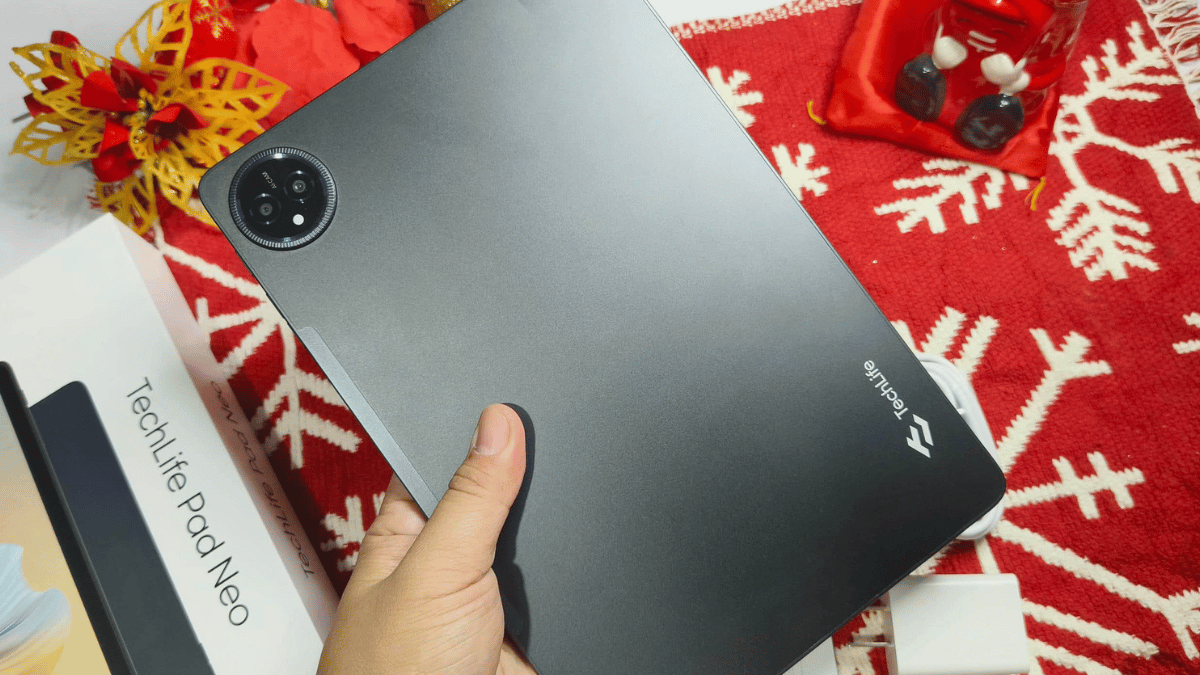
TechLife has officially launched its first-ever tablet, the TechLife Pad Neo, a promising addition for anyone in need of a versatile device. Tailored for students and young adults, it’s the perfect companion for academics, entertainment, and staying connected with loved ones—just in time for the holiday season. Let’s explore this full review to find out if the TechLife Pad Neo truly delivers on its promises.
Table of Contents
TechLife Pad Neo Specifications
| OS: | Android 14 |
|---|---|
| Processor: | UNISOC T612 SoC |
| Display: | 10.1-inch HD+ IPS LCD |
| Wireless Connections: | 4G LTE, Bluetooth 5.0, Wi-Fi 802.11 a/b/g/n/ac, dual-band, GPS |
| Memory: | 4GB + 64GB 4GB + 128GB |
| Connectors: | USB Type-C 3.2, OTG |
| Cameras: | Rear Camera: 8 MP Front Camera: 5 MP |
| SIM Card Slots: | Dual SIM (Nano-SIM, dual stand-by) Shared microSD card |
| Battery: | 6000mAh 10W Wired Charging 5W Reverse Wired Charging |
| Price: | 4GB + 64GB: Php 5,999 4GB + 128GB: Php 7,499 |
What’s in the Box?
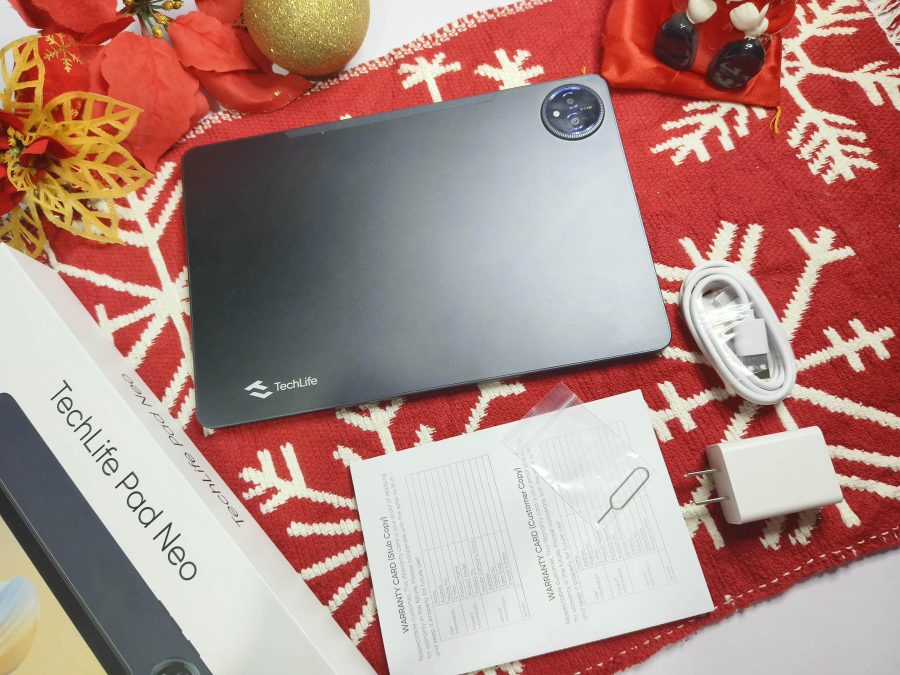
The TechLife Pad Neo greets you with a minimalistic white box, proudly displaying the image of the product and model name on the front. Upon opening it, you’ll discover the TechLife Pad Neo unit itself, accompanied by essential documentation and a handy SIM ejector pin for easy setup. But that’s not all – the box also houses a 10W charging adapter and a USB Type-A to Type-C cable, ensuring you’re always powered up and ready to go.
Its Design

As an entry-level tablet, the TechLife Pad Neo boasts a durable unibody frame. We have the Storm Grey color variant on hand, but there’s also the Sky Blue option if you prefer a lighter, more vibrant look for your tablet. It boasts a slim 8.5mm profile and includes stereo speakers and a headphone jack, ensuring a balanced mix of functionality and convenience.
The TechLife Pad Neo has an overall dimensions of 242.7*161.5*8.5mm. Its slim and lightweight build makes it easy to hold and carry around, perfect for on-the-go use. It is made of metal for added durability, while the back panel is crafted from a blend PC+ABS plastic, giving it a sturdy yet lightweight feel.
The rear cameras of the TechLife Pad Neo are housed within a sleek circular module, with a stylish fluted bezel surrounding the outer ring. Positioned in the top-left corner, the camera module adds a modern touch, while the TechLife logo is neatly placed in the bottom-right corner, giving the tablet a clean and polished look.
The TechLife Pad Neo has a SIM tray that lets you choose between two SIM cards or a SIM card and a MicroSD card, offering some flexibility when it comes to storage. The placement of the SIM tray feels a bit unusual, much like other tablets, but personally, I don’t mind it too much. We are also glad that it still includes a headphone jack, so you can easily use wired earphones when needed. There are also two speaker grills on its bottom part.
Its Display and Speakers

The TechLife Pad Neo has a large 10.1-inch HD display with a resolution of 1280×800 pixels. I find that the IPS TFT panel provides sharp, vibrant colors and great viewing angles, making it a pleasure to use for watching videos on Netflix or YouTube or browsing on socials. It also supports 16.7 million shades for lifelike colors, and with a maximum brightness of 300 nits, I can easily use it even in brighter environments. The 60Hz refresh rate keeps everything smooth, whether I’m binge-watching shows, playing games, or just surfing the web.
For an entry-level tablet, the speakers on the TechLife Pad Neo deliver surprisingly decent sound. They produce loud audio that’s perfect for an impromptu movie marathon in bed or when you just want to enjoy some entertainment without needing external speakers.
Also, the TechLife Pad Neo comes with LTE connectivity, which means I can stream movies, browse the web, or video-call friends without needing to be connected to Wi-Fi. It’s perfect for staying connected and entertained while on the go.
Its Performance

The TechLife Pad Neo is powered by the Unisoc T612 octa-core processor and an Android 14 OS, which can clock up to 1.8GHz, and it’s paired with the ARM Mali-G57 GPU for solid performance, whether I’m multitasking or playing games. It comes with 4GB of RAM, but what I really appreciate is the ability to expand it virtually up to 8GB, which gives me a smoother experience when juggling multiple apps.
The tablet also offers 64GB of internal storage, which works for most, but if I need more space, I can easily expand it with a microSD card up to 1TB. That’s a huge plus, especially for storing all my apps, media, and files without worrying about running out of space.
With a solid set of specifications, the TechLife Pad Neo is built to handle everyday tasks without breaking a sweat. Whether I’m multitasking, streaming videos, or enjoying some light gaming, it performs smoothly and handles graphics with ease. I find that it’s more than capable of keeping up with my day-to-day activities, from checking emails to watching movies on the go.
When it comes to security, the Pad Neo offers face unlock for quick and convenient access, which I find really handy. However, if I prefer a bit more control, I can also choose from traditional screen lock options like Swipe, Pattern, PIN, or Password. It’s good to know that I have multiple ways to secure the device, depending on what I’m comfortable with.
Here are the benchmark results:
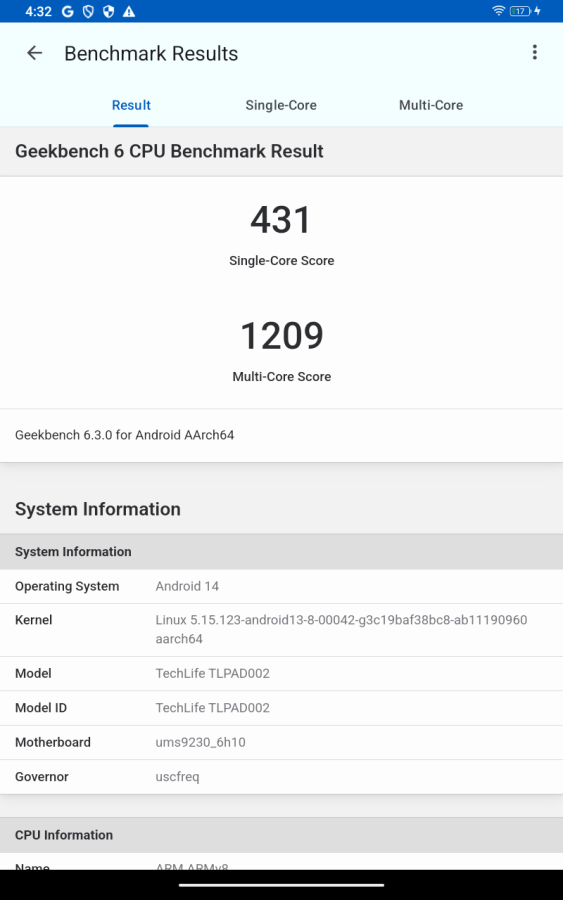

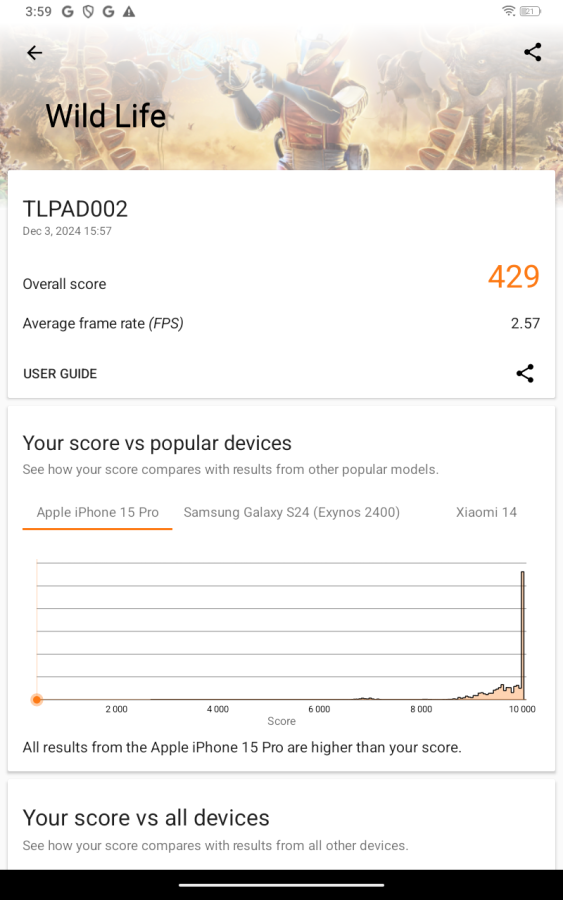
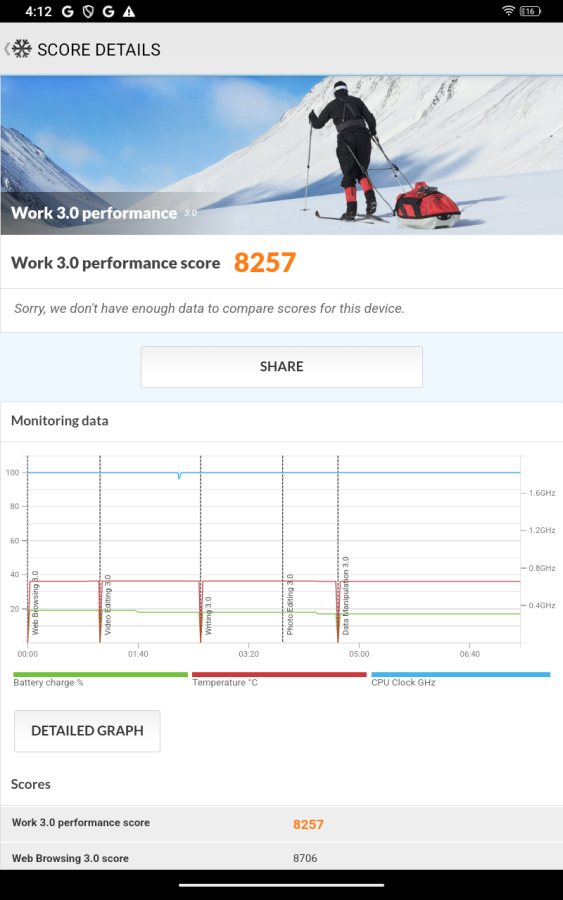
The Cameras

The TechLife Pad Neo makes it easy for me to capture important moments with its 8MP rear camera. Whether I’m taking quick snapshots or documenting special events, the camera delivers sharp, detailed images. For selfies or video calls, the front-facing 5MP camera provides clear and crisp shots, perfect for virtual meetings, online classes for students or staying connected with friends and family.
When it comes to video recording, both the front and rear cameras support 1080p, 720p, and 480p resolutions, all limited to 30fps. While it doesn’t offer higher frame rates like some more premium devices, I still find that the video quality is more than sufficient for my everyday needs. Whether I’m recording a quick video or joining a call, the footage remains smooth and clear, making it more than capable for typical use. It’s not the most advanced camera setup, but it does everything I need it to do.
Here are some sample actual photos:




Its Battery Life
The TechLife Pad Neo is equipped with a 6000mAh battery, giving you the ability to enjoy extended usage throughout the day without constantly worrying about charging. It’s great for long sessions of work, entertainment, or browsing without having to plug it in frequently.
When it’s time to recharge, the included 10W Type-C power adapter provides a safe and efficient charging experience, quickly getting me back up and running. Additionally, the 5W reverse charging feature comes in handy, allowing me to charge other devices when needed, making the Pad Neo even more versatile in everyday situations.
Final Thoughts about the TechLife Pad Neo

Overall, I’m impressed with the TechLife Pad Neo. Its sleek, lightweight design and vibrant 10.1-inch HD display make it perfect for watching videos and light gaming. The 6,000mAh battery, Unisoc T612 processor, and expandable storage handle everyday tasks like browsing and schoolwork with ease. The 8MP rear and 5MP front cameras work well in good lighting, though they do struggle a bit in low light. Still, they’re more than enough for work, communication, and online classes. With 4G LTE connectivity, I stay connected wherever I go. Overall, it’s an affordable, reliable tablet, making it an excellent gift for the holiday season.
The TechLife Pad Neo is price at Php 5,999 for the 4GB/64GB model and Php 7,499 for the 4GB/128GB model now available online thru its official e-commerce partners.





