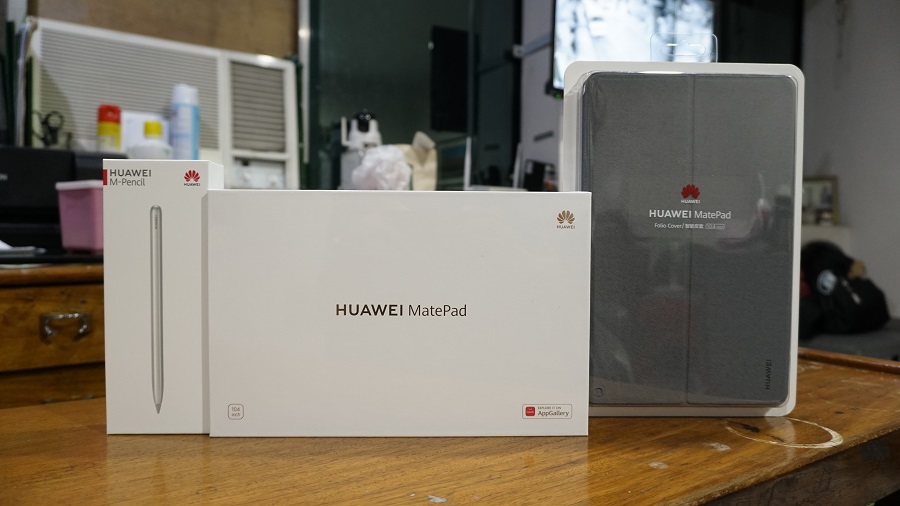
Huawei recently announced the availability of the Huawei MatePad, the non-Pro version of the Huawei MatePad Pro which I unboxed last summer. Since I am a happy owner of the latter, our friends from Huawei figured I should review the MatePad as well. Of course, I obliged, so I am now sharing my unboxing and first impressions of the Huawei MatePad tablet.
HUAWEI MATEPAD SPECS:
| OS: | EMUI 10.1 based on Android 10 |
|---|---|
| Processor: | 2.27 GHz Kirin 810 Octa-Core processor | MALI G52 |
| Display: | 1200 x 2000 10.4" 2K IPS Display with aspect ratio 16:9:6 |
| Wireless Connections: | LTE, Bluetooth 5.1, WiFi 802.11 a/b/g/n/ac, A-GPS, GLONASS |
| Memory: | 64GB Internal Storage expandable with a Memory Card up to 512GB, 4GB RAM |
| Connectors: | Type-C USB |
| Cameras: | 8 Megapixels (Main) 8 Megapixels (Front) |
| SIM Card Slots: | 1x Nano SIM Card |
| Battery: | 7,250 mAh |
| SRP: | P20,990 |
THE UNBOXING

I received three items: the Huawei MatePad, the Folio Cover and the Huawei M-Pencil. I’ll be unboxing the MatePad first.
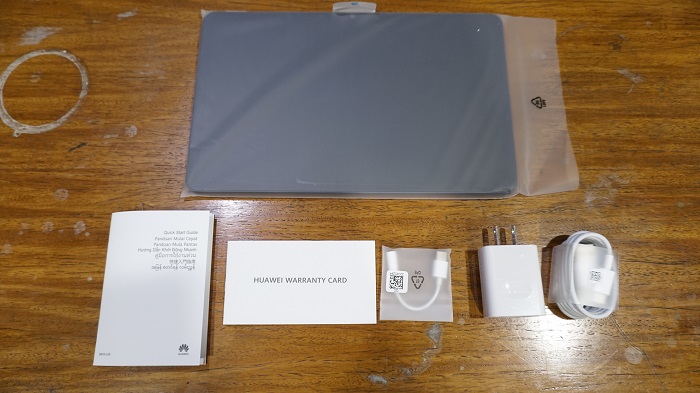
Inside the premium white box are the Huawei MatePad tablet, Type-C USB Cable, USB Charger, Type-C adapter, SIM Card pin and some pamphlets.
FIRST IMPRESSIONS
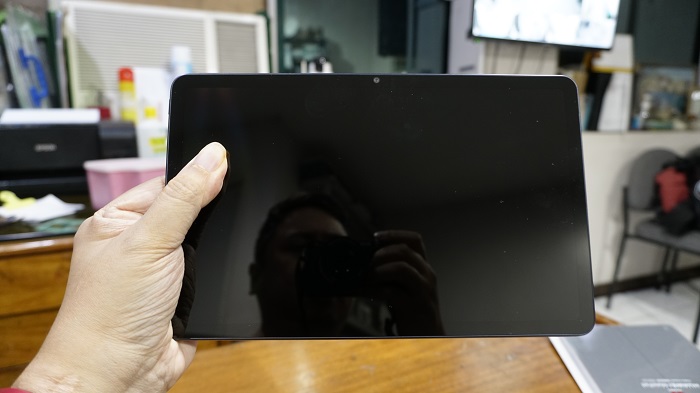
I was expecting for the MatePad to be a smaller tablet with an 8 or 9-inch screen display. Upon unboxing, I found out that it is almost the same size as my MatePad Pro. Bezels are a bit thicker and the front camera is placed in the center of the tablet.

Tablet is thin and lightweight. I can hold it effortlessly with my fingertips.

Since it is part of the Mate series, I expected the tablet to be made of premium materials. The back and frame of the tablet are made of aluminum and has a midnight grey colorway.

Side-by-side comparison with my MatePad Pro on the right. The Pro version is a bit taller with thinner bezels on the screen. I’ll be discussing more about these two later.
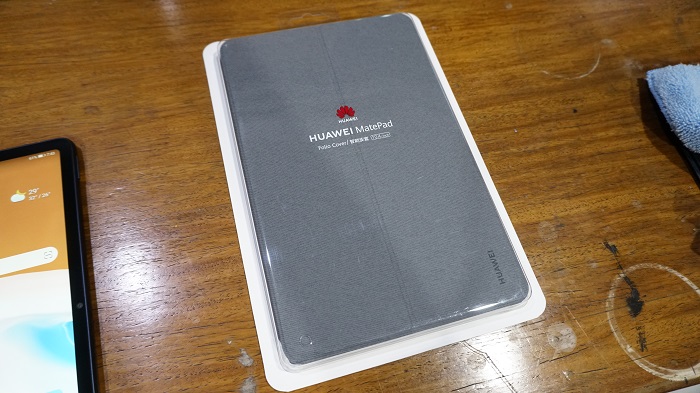
Also in the package I received is the Huawei MatePad Folio Cover.

The Folio cover is made of plastic with a cloth-like exterior. It doesn’t have a magnetic mechanism so the MatePad needs to be snapped on to the plastic holders of the case.
Also Read: Huawei MatePad T 8 – The Sleek-Looking Affordable Tablet

The MatePad with the folio case can be converted into a viewing/keyboard stand.

Another accessory I received is the Huawei M-Pencil. I thought of not using this anymore since I already have my own but ended up unboxing it too.
Now here’s the thing: I tried pairing the M-Pencil with the MatePad tablet without any success. The M-Pencil cannot be charged because the MatePad doesn’t have a magnet, unlike the MatePad Pro. Upon discovering these issues, I checked on Google and fount out that some users have the same problems as well. Apparently, this M-Pencil is not compatible with the MatePad, and I should be sent a different type of M-Pencil . Huawei Philippines messaged me too about this concern and they said they will send me a new M-Pencil soon. Not much of an issue for me as I can still use the tablet without the pen.

Like other Huawei devices I’ve used this year, the MatePad was set up with my Huawei ID, Huawei Mobile Services and apps from the Huawei AppGallery. I also tried using Petal search to add apps and I kinda liked it.

That’s it for now. I’ll be posting my full review in a few days whether or not they will send me the compatible M-Pencil. If you are already interested to purchase the MatePad starting on July 31, you can get FREEBIES worth P8,171 which includes the compatible Huawei M-Pencil, Huawei MatePad Flip Cover and other special items. This offer is until August 2, 2020 so better hurry!






