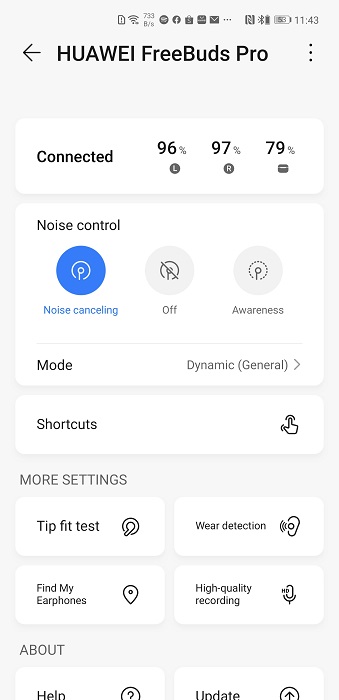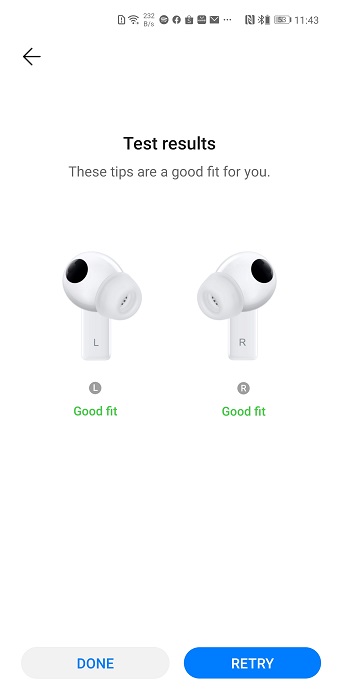We received the Huawei FreeBuds Pro last November and posted our first impressions about their new true wireless earphones. My Huawei FreeBuds 3 took a back seat and been using the FreeBuds Pro as my main TWS earphones for the past few weeks. Without further ado, let me share my Huawei FreeBuds Pro Review.
HUAWEI FREEBUDS PRO REVIEW SPECS:
| Weight (Entire device) | 60g |
|---|---|
| Driver | 11 mm dynamic driver |
| Microphone sensitivity | -42 dBV/Pa |
| Bluetooth Version | 5.2 |
| Wireless range | 10 m |
| Charging port | USB Type-C |
| Battery capacity | 55 mAh (headphones), 580 mAh (charging case) |
| Price | P7,999 |
THE LOOKS AND FEEL

Ever since the Apple Airpods came in to the market, a lot of manufacturers tried to copy its design and lure customers to buy their cheaper alternatives. Huawei was one of them – their FreeBuds 3 was allegedly copied from the Airpods though they offered other colors in order to differentiate themselves. I guess this is the reason why FreeBuds 3 Pro is sporting a different look this time. Each bud has a short cubic-shaped stem with makes it easy to hold with your fingertips.

Aside from having a new look, the FreeBuds Pro now comes with silicon tips to ensure proper fit to the user’s ears. This will help the earphones provide a fuller sound as well as make the noise-cancelling feature more effective.

The Huawei FreeBuds Pro comes in an oblong-shaped case with a Huawei logo engraved in a silver plate. I really liked the round case of the Huawei FreeBuds 3 but I welcome the new shape of the FreeBuds Pro’s case. It’s comfortable to hold and can be easily placed inside your pants pocket. Lid opens and closes with a satisfying click and doesn’t open easily.

Under the case is a Type-C USB port for charging. Right beside it is a small LED that lights up while charging.

On the right side is a button for pairing the FreeBuds Pro with other bluetooth devices.
The FreeBuds Pro is available in two colors: Ceramic White and Silver Frost. Personally I prefer the latter because it’s a unique color for the wireless earphones but I’m already satisfied with Ceramic White.
THE PERFORMANCE

Opening the lid reveals the FreeBuds Pro placed securely thanks to the case’s strong magnet. There’s another LED light inside the case which indicates if the batteries are full or needs to be charged.
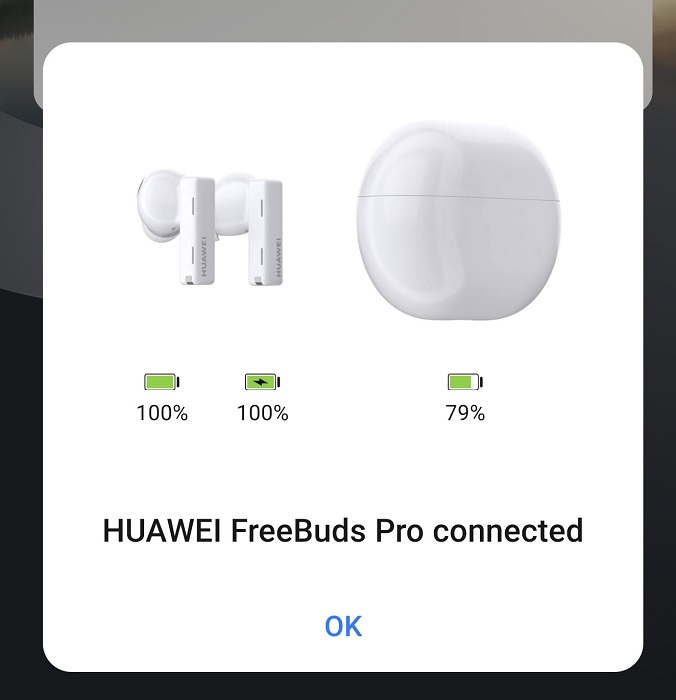
Pairing is easy and it was immediately identified by the Huawei Mate40 Pro. Since I’m using a Huawei phone, an image of the FreeBuds Pro popped up on the screen. For succeeding pairings, it would also show the battery life remaining on both the FreeBuds Pro and its charging case. If you don’t have a Huawei phone, that’s okay because these wireless earphones can be paired via bluetooth with any smartphone, laptop or mp3 device.

Wearing the FreeBuds Pro fits perfectly on my ears and felt comfortable at the same time. They don’t seem to easily fall off unless I go for a run. I am able to wear these for hours without causing any pain or irritation to my ears.

The buds’ cubic stems also act as touch controls so you don’t have to fiddle with your phone to control the music. Swiping the stem upwards or downwards will adjust the volume. For the other commands, instead of touching a stem you’ll need to pinch it or pinch and hold. Pinch once to answer/end a call or play/pause music. Pinching twice will reject your call or play the next song while pinching thrice will play the previous song. To activate noise cancelling, just pinch and hold one of the stems. Sounds hard at first but I actually got used to it and these controls work most of the time. These methods of controlling the FreeBuds prevents unnecessary activations on the phone whenever the user accidentally touches the earphones while wearing them.
Purchase the Huawei FreeBuds Pro from the Official Huawei Store at Shopee by clicking this link!
I listened to different types of music using the Huawei FreeBuds Pro – pop, rock, dance, slow and ambient. Whatever music I listen to, the FreeBuds Pro provides the full sound I didn’t expect to hear from a small pair of earphones. Indeed, its 11mm ultra-large amplitude dynamic driver produces the best sound performance with utmost clarity. Too bad these buds do not support the aptX codec which normally offers a better listening experience.
One of the FreeBuds Pro’s main features is Active Noise Cancellation or ANC. This is the feature I loved using on my Huawei FreeBuds 3 so I’m happy when Huawei said that they have improved this feature on the FreeBuds Pro. I always turn on ANC and personally, I noticed noise cancelling is better on these FreeBuds compared to its predecessor. No roosters crowing or dogs barking, no honking of cars in the streets, no noisy gossipers in coffee shops, no nothing! The FreeBuds Pro completely shut me off from the noisy world and let me immerse into my music.

Another feature I really love using is the ability to connect to two devices simultaneously. Aside from the Mate40 Pro, I also paired it with the Huawei MateBook 13. I was listening to spotify on the Mate40 Pro then attended the Zoom video conference on the MateBook. I didn’t have to disconnect the FreeBuds Pro on the Mate40 Pro during the call! Once the Zoom call was done, I simply resumed listening to Spotify on the Mate40 Pro again. It’s so awesome!
To maximize the FreeBuds Pro, I installed the Huawei AI app on the Mate40 Pro. The app lets me switch on/off noise cancelling, choose different types of modes and view the battery life of the FreeBuds Pro and its charging case. It also has a way to test if your tips fit your ears and find your earphones in case you lose them. The Huawei AI app can be installed on any Android phones. Unfortunately, there is no equivalent iOS app.
THE BATTERY LIFE

The Huawei FreeBuds Pro have a battery capacity of 55 mAh which offers 4 hours with ANC on, an improvement of the FreeBuds 3’s average of 3 hours. With ANC off, I’m able to get an average of 7 hours of playback. That’s a bigger increase over the 4 hours of average playback on the FreeBuds 3 with ANC off.
The charging case carries a capacity of 580 mAh which provides around 20 hours of music playback with ANC on and 30 hours with ANC off. It can be charged with a Type-C USB cable or a wireless charging pad. Sometimes, I charge it on top of my Mate40 Pro or MatePad Pro with the use of reverse charging.
DR’S CONCLUSION

The Huawei FreeBuds Pro is now my main pair of true wireless earphones that I always bring with me everywhere I go. It perfectly fits in my Huawei Ecosystem thanks to its dual device connection feature and wireless charging with my other Mate devices. For P7,999, this is much, much cheaper than the revered fruit brand’s earphones equivalent.
If you like our Huawei FreeBuds Pro review, click on this link to purchase these earphones from the Official Huawei Store at Shopee.
PROS:
- Different design
- Dual Device connectivity
- Great sound quality
- Noise cancellation is better than predecessor
- Longer battery life
CONS:
- Huawei AI app not available for iOS devices