
The realme Pad X is the third tablet released by the fastest growing tech brand in the world. Last year, we reviewed their first tablet, the realme Pad. Then a few months ago, they followed up with the realme Pad Mini. Honestly, I didn’t expect them to release a tablet like the realme Pad X. I found the its price to be very competitive, and while I am leaning towards to the more expensive tablets of other brands, I don’t mind owning this one instead. The other accessories makes it even like owning a laptop.
I’ve used the Pad X for the past couple of months and it’s about time that I share my verdict. Do we recommend it, or not? Read the rest of the review and you’ll find out!
Table of Contents
realme Pad X Specs
| OS: | Android 12 with realme UI 3.0 |
|---|---|
| Processor: | 2.2 GHz Qualcomm SM6375 Snapdragon 695 5G Octa-Core processor | Adreno 619 |
| Display: | 10.95" IPS LCD Display 1200 x 2000, 5:3 ratio |
| Wireless Connections: | 5G, Bluetooth 5.1, WiFi 802.11 b/g/n/ac, A-GPS, GLONASS |
| Memory: | 128GB Internal Storage expandable with a MicroSD Card; 6GB RAM |
| Connectors: | Type-C USB 2.0, OTG Support |
| Cameras: | Rear: 13MP f/2.2; Front: 8MP f/2.0 |
| Security: | Face unlock |
| SIM Card Slots: | 2x Nano SIM Card |
| Battery: | 8,340 mAh |
| SRP: | 15,999 |
The Looks and Feel


We expected the realme Pad X to have the same qualities of the realme Pad and Pad Mini, and we were not disappointed. Pulling out from the box felt like holding a high-end tablet, just like the previous two realme tablets. Its squarish design is reminiscent of the Apple iPad Pro, a design I truly admire. It weighs 499 grams, a bit on the heavy side but that’s understandable since this is a 10-inch tablet.

The realme Pad X is surprisingly 7.1mm thin, 0.5mm thinner than the realme Pad Mini. On top of the tablet is the volume rocker; power button on the left side and the Type-C USB connector is located on the right side. Both sides have stereo speakers which we will talk about in a bit. Sadly, they removed the 3.5mm headphone jack.
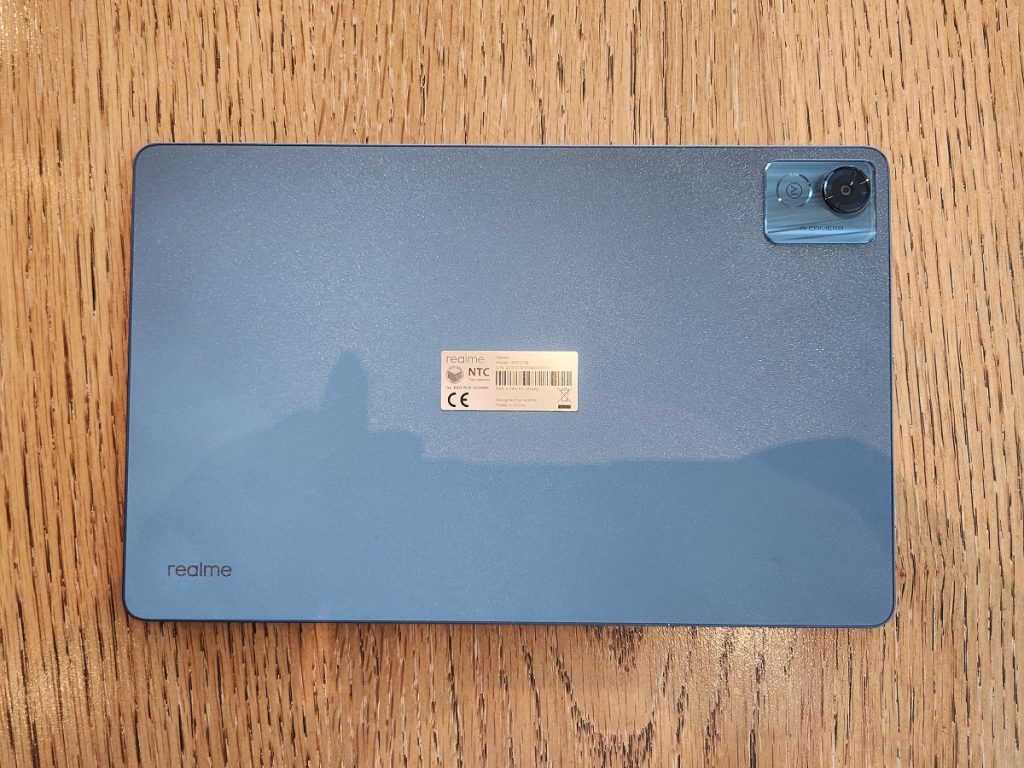
I loved the build quality of the two realme Pads and I could say the same thing with the Pad X. However, I am confused with how the Pad X was built. Personally, I think its frame and back panel are made of metal, or aluminum similar to the other two Pads. On the contrary, the other tech blogs who reviewed the Pad X claimed that it was made of polycarbonate. I found it hard to believe because the tablet looks so sturdy and the gunmetal finish convinced me it is made of metal. Anyway, there’s a small realme branding at the lower left corner of the Pad X, while its camera is found on the upper right corner.
The Display and Sound
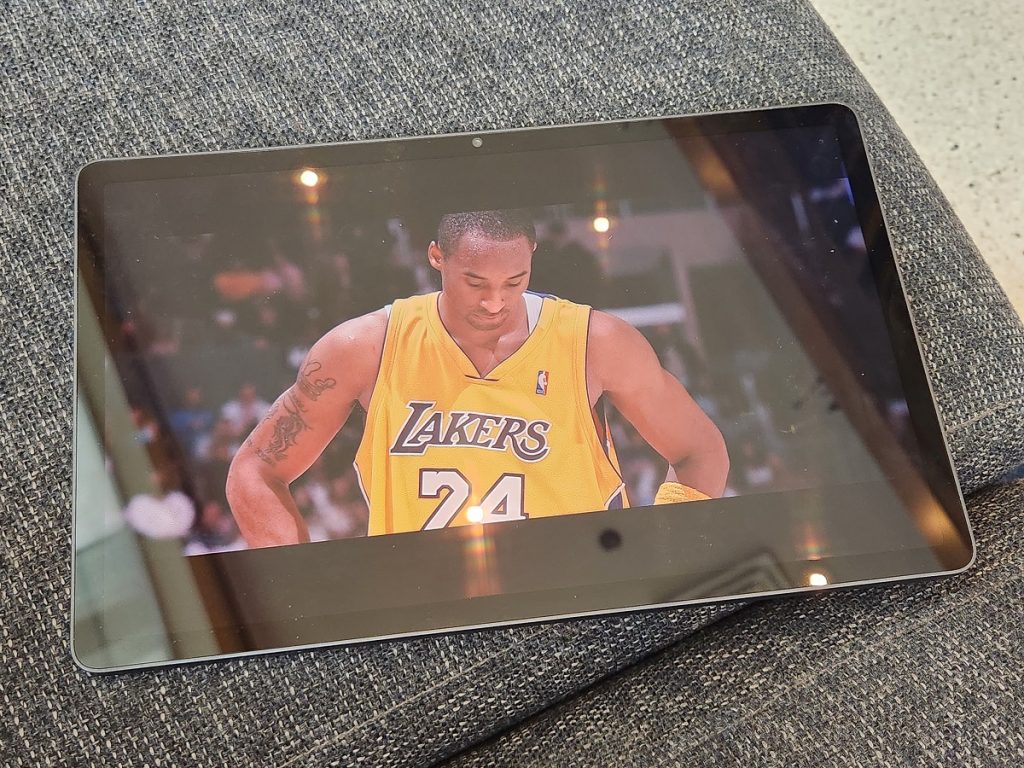
The realme Pad X comes with a 10.95-inches IPS LCD display with a resolution of 1200 x 2000. While it doesn’t have an AMOLED display, which I really prefer, the Pad X is still great for watching streaming videos. The bezels’ size are just right for our hands to hold the tablet without accidentally touching the screen. Since it’s an IPS display, viewing angles looked fine.
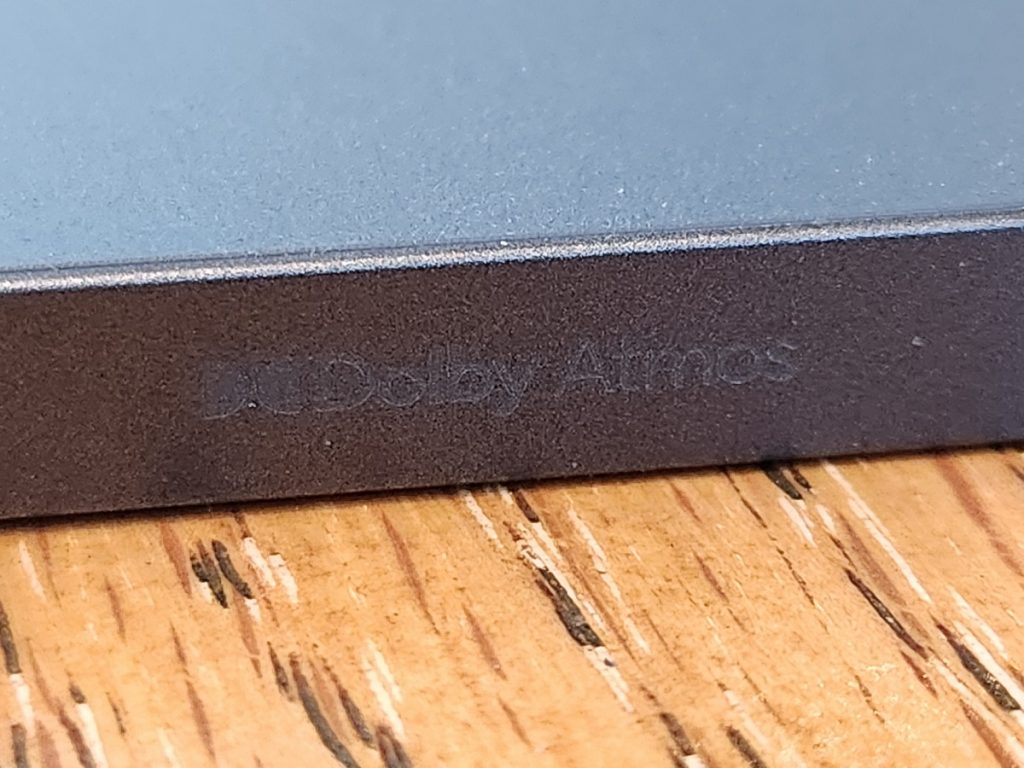
We mentioned earlier the Pad X comes with stereo speakers on each side, meaning it has quadruple speakers! Not only that, they were tuned with Dolby Atmos resulting to loud and clear sounds. This makes my viewing experience more enjoyable. Like what we said earlier, the 3.5mm headphone jack was removed from the Pad X so you can’t use your favorite wired earphones. The only alternative is using a pair of bluetooth earphones. You may want to consider using the realme Buds Q2s with the Pad X (click this link to read the review: https://digitalreg.net/realme-buds-q2s-review/.) Personally, I’d rather use the quad-speakers because they’re the best in all the tablets I’ve within its price range.
The Performance

Powering the realme Pad X is a 2.2GHz Snapdragon 695 5G processor. Honestly, we know it’s not that powerful but we find it as a decent processor to power up the tablet. Let us share our benchmark scores of the Pad X:
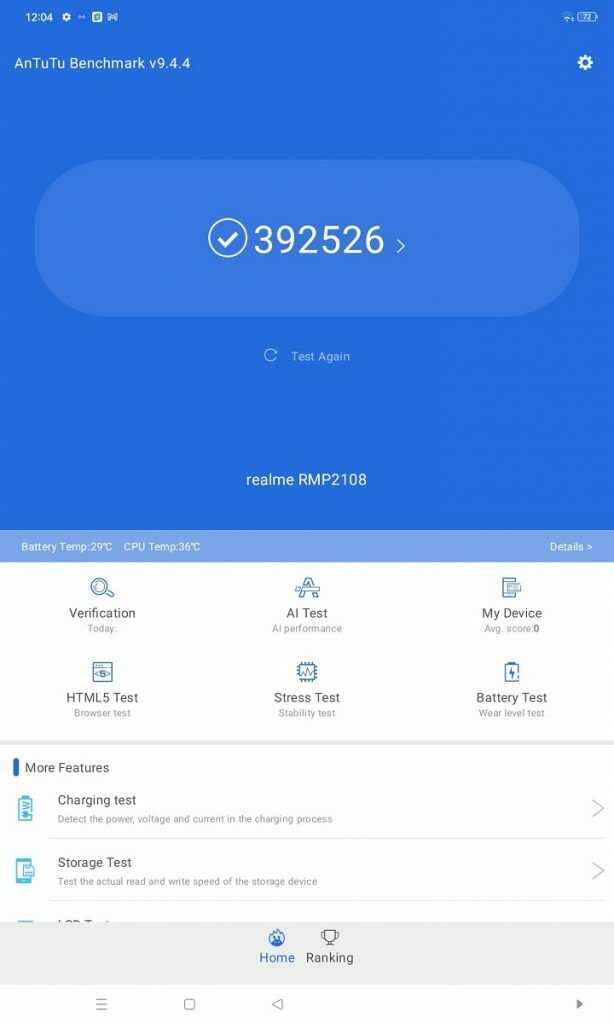
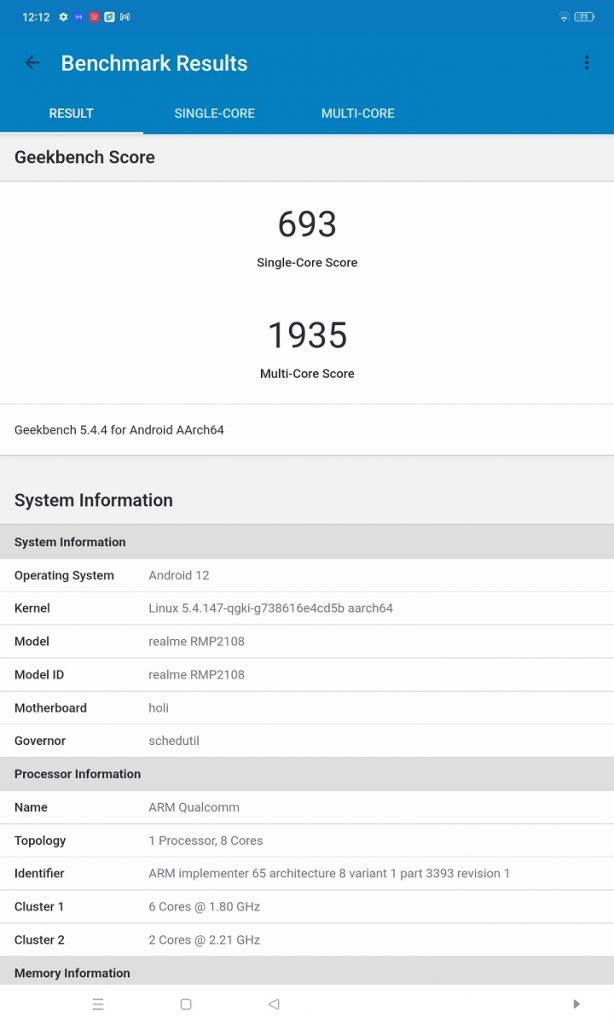
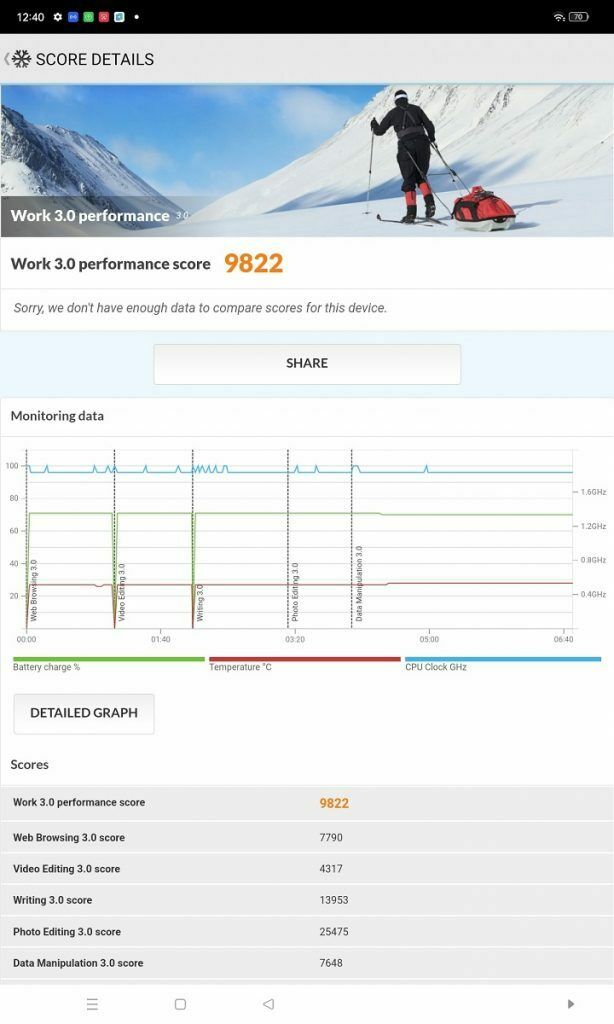
The realme Pad X comes with a 128GB of internal storage and 6GB of memory. We were pleased to know that you can use a MicroSD card for extra storage to store your documents and multimedia files.
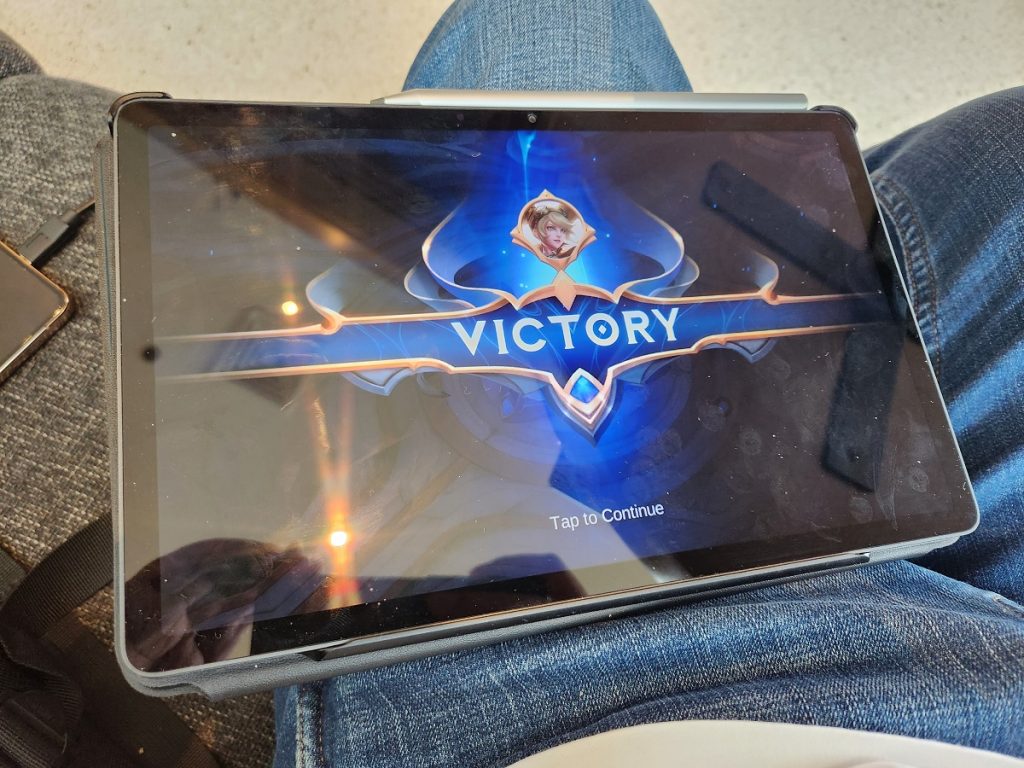
I used the tablet for productivity and entertainment throughout my review period. It was used extensively for video call meetings, reading documents for work, then watch videos and play mobile games during my leisure time. Yes, it can play even the latest AAA games like Genshin Impact and Tower of Fantasy, though we had to lower down the settings a bit.
realme markets the Pad X as an affordable tablet with 5G connectivity. That would have made us really, really happy, except our review unit doesn’t have a SIM card slot, which means it doesn’t support it. Unfortunately, we won’t be able to share our experience on this area for this review.
On the software side, the Pad X’s OS is the realme UI 3.0 based on Android 12. Navigation is similar to the realme smartphones so we were already familiar in using the tablet. We were so relieved that there aren’t any bloatwares pre-installed, only Google apps and some of the regular realme apps.
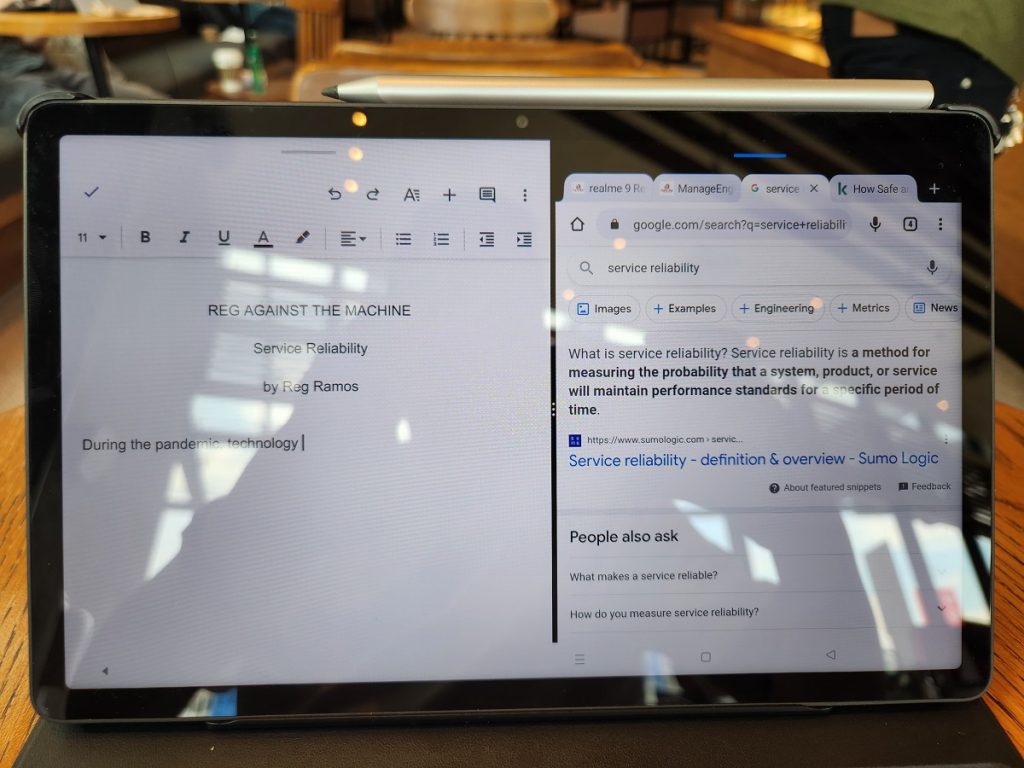
Split-screen is also possible on the Pad X thanks to realme UI 3.0. It helped us in our multi-tasking activities and it maximizes the large screen of the tablet.
realme Smart Keyboard and Smart Pencil

What made me even more interested in using the realme Pad X are its additional accessories. The realme Smart Keyboard and Smart Pencil are essential to convert your tablet into a laptop. We have used this setup with another tablet before for the past two years, so we convinced our friends at realme to send us these extra accessories.

The Pad X can be attached to the realme Smart Keyboard with ease. It fits securely with the keyboard so there’s no need to worry if it will ever get loose. It can only prop up on a single angle with the help of the magnet which secures the placement of the tablet. There is a Type-C USB port on the right side to charge the keyboard. Setting up is easy by opening the bluetooth settings and pairing the Smart Keyboard.
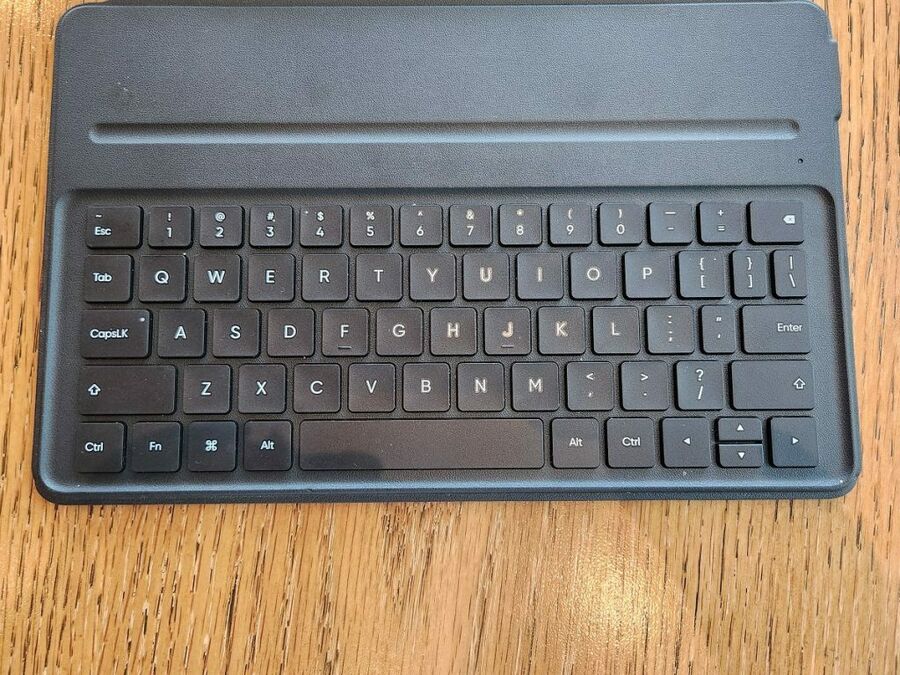
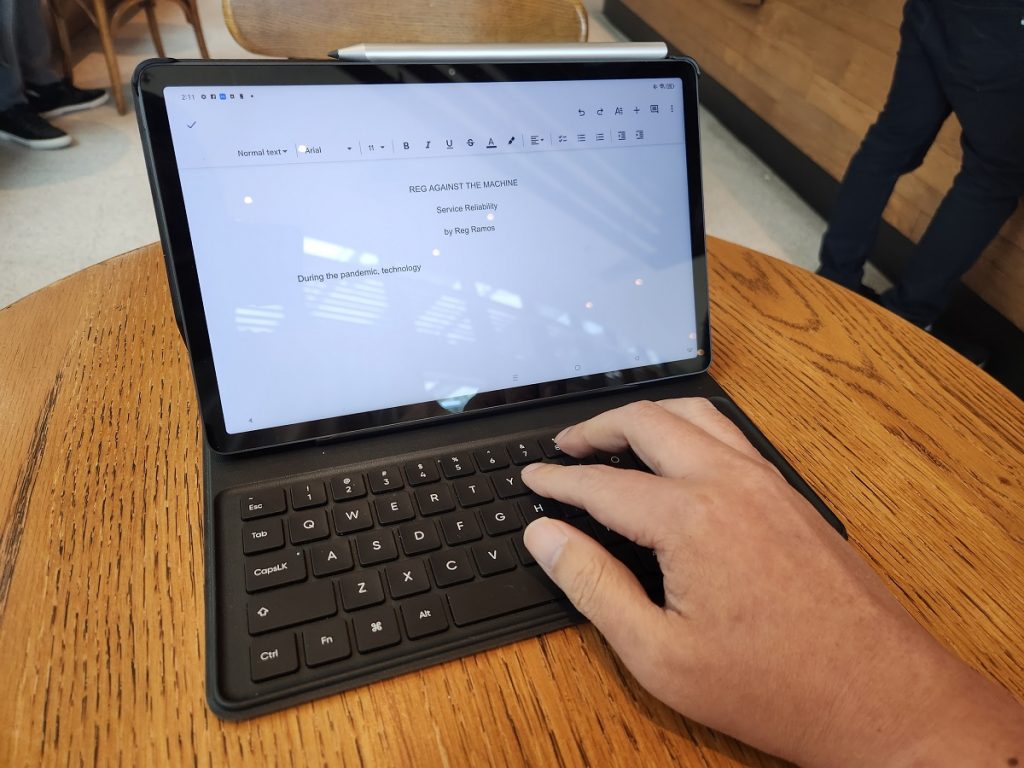
The Smart Keyboard is responsive and didn’t experience any delays. I was able to write blog posts and documents, which made me leave my laptop at home most of the time. I didn’t have to worry about the Smart Keyboard’s battery life. It’s been a month since I last charged it and I still have enough juice according to the Pad X’s bluetooth settings.

The Smart Pencil is a good addition too. I was able to sign NDA and other documents without having to do the old school way of printing the document, sign, scan and send it back to the sender. All we had to do is to download the document, sign with the Smart Pencil and send it back via email or messenger. You’ll need to download the compatible app like Microsoft Office to make this work.
My gripe with the Smart Pencil is the lack of pen input. Other tablets in the market with pencils can let users write in their own handwriting which would be automatically converted into texts. This is kinda disappointing because it will help people with productivity especially if the smart keyboard is not attached.

On the other hand, we think the Pad X is being marketed as a way for graphic designers to draw or sketch with the Smart Pencil. The problem with this feature is the display, which is a passive screen. What we’re trying to say here is you can’t rest the palm of your hand on top of the display while drawing, sketching or even writing with the Smart Pencil, otherwise it will mess up your work. Users need to carefully use the Smart Pencil without leaning their hand on the display. As tablet users since the Tablet PC years in the early 2000s, this is quite hard to use, but we reckon some users may be able to adopt to it. Charging the Smart Pencil can be done by attaching it on top of the Pad X. It’s quite secured thanks to its magnet, but you still have to be careful not to lose the pen.
The Cameras

The realme Pad X only has one camera at the rear – a 13 Megapixel camera with wide lens. Images taken with the tablet were quite decent but other times we felt our entry-level smartphones can take better photos. Of course we don’t recommend these cameras for serious photography. The front camera is an 8 Megapixel which is very useful for video calls.
Here are a few photo samples taken with the realme Pad X:



The Battery Life
The realme Pad X is equipped with 8,340 mAh, which we think is huge. We averaged two days of using the tablet on a single charge. Charging is quick thanks to its 33W fast charger.
DIGITAL REG CONCLUSION
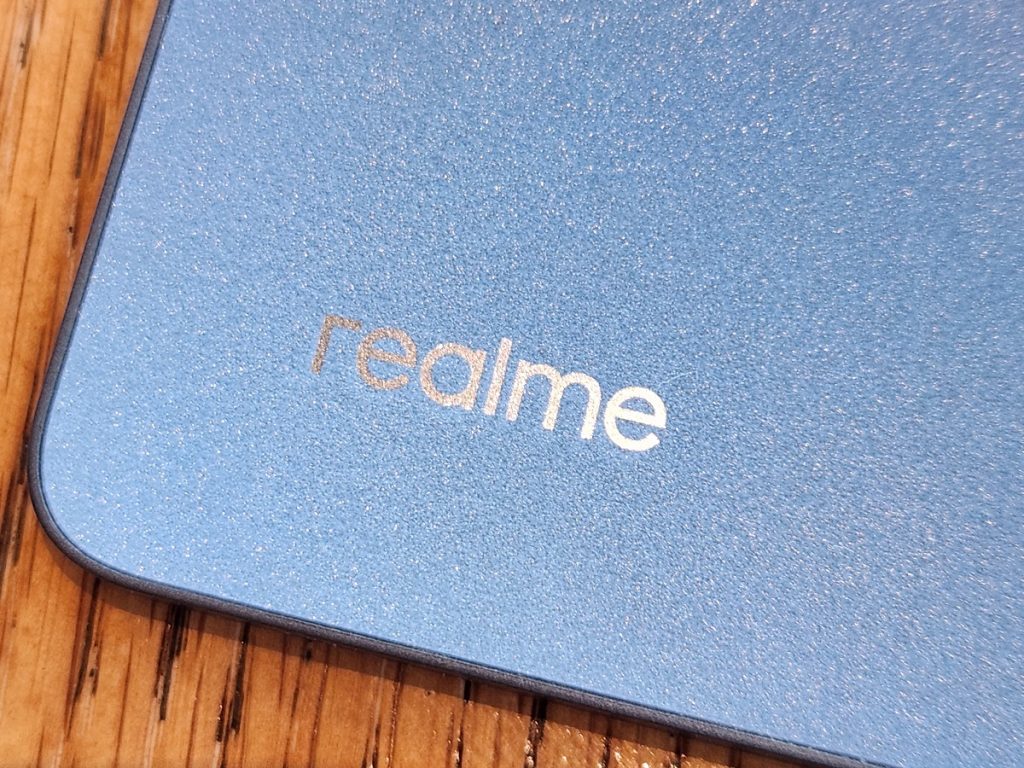
We loved this tablet for its productivity and entertainment purposes. The screen is nice, the sounds are loud and clear, and its performance is satisfactory. Having said these, there is still room for improvement, especially with the Smart Pencil. We hope that realme will include pen input and other pen features to make future realme tablets a productivity powerhouse. We also hope they could improve their stylus in terms of pressure sensitivity and palm resistance on the display.
Purchase the realme Pad X via the realme Official Store at Shopee here: https://shope.ee/1fjYrLNTZQ





