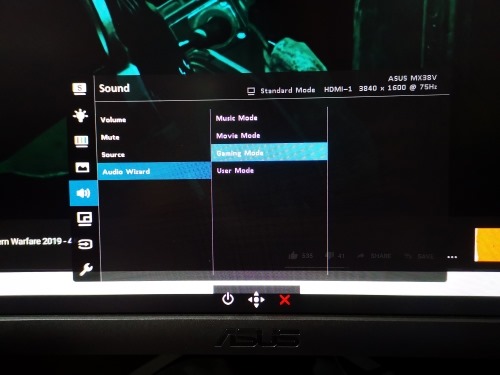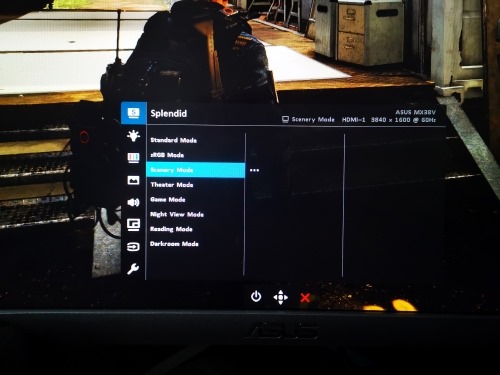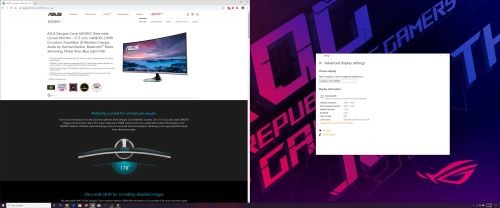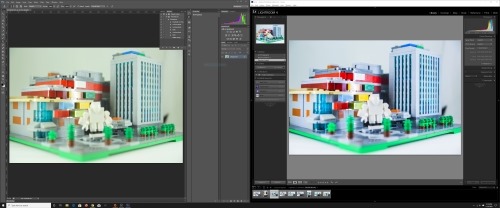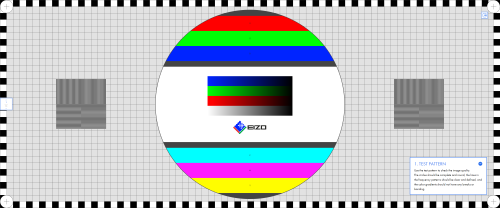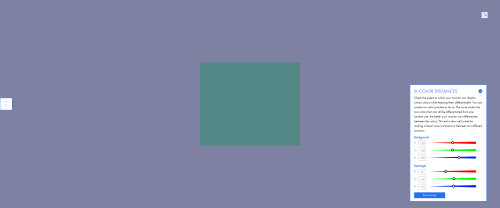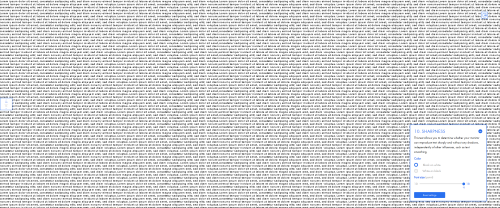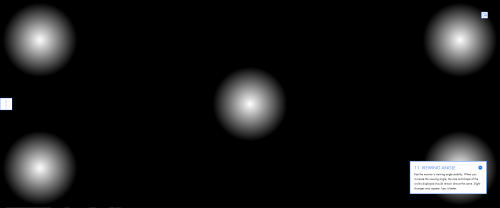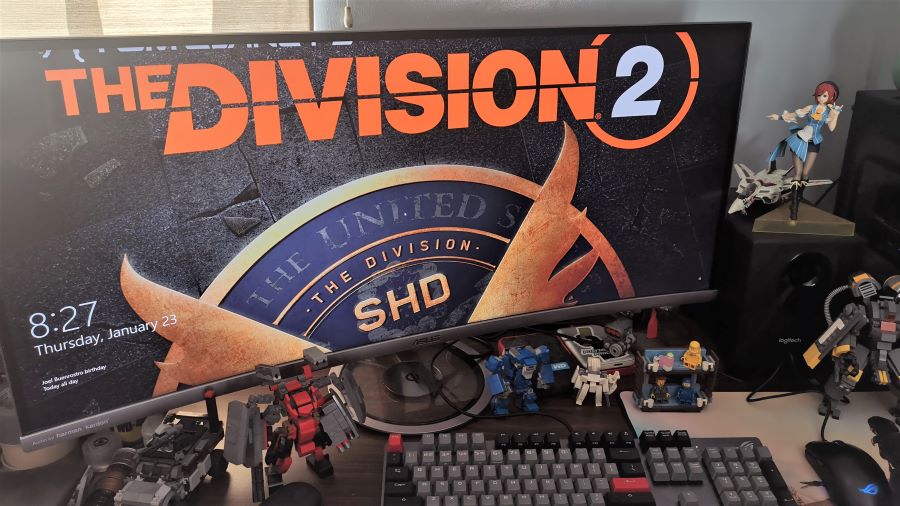
Table of Contents
Introduction
ASUS Philippines has been kind to send over their unit of Designo Curve MX38V for review here at Digital Reg on the Go. Packing a 38” curved IPS monitor and a hefty ,9.9kg aluminum body, what features will it offer us? Does the monitor have what it takes for tackling work, gaming, and casual use? Let’s find out.
MX38V Features
The Asus Designo line of monitors emphasizes on design, comfort and performance. Compared to their other lines such as Gaming, Professional, or Business; Designo manages to merge some of their qualities, and introduce it as a premium peripheral that is loaded with features. What does this particular model, the MX38V, have of offer?
With the test unit provided by ASUS PH, I got an incredibly large black box containing: the monitor, power brick, HDMI/USB3.0/DisplayPort/power cables. It is encased in thick foam protection on both sides, Physically, monitor itself is measured (WxHxD) 896.6×490.3×239.7mm and weighing around 9.9kg, it can be quite heavy while taking it out of the box. Due care was applied while handling it out of the box. Here’s a photo of the monitor’s box inside my room, with a box of speakers as reference
Hardware
The Designo Curve MX38V sports a “bezel less” frame (however, the actual viewable screen is at 37.5” giving a very small bezel still), encased in a mix of brushed aluminum and hard plastic outer shell. The base is also a combination of plastic and aluminum, with a clear plastic center, and a logo of Qi Wireless charging in the center. The display is an IPS panel and is measured at 37.5” with a 12:5 screen ratio, placing it as an Ultra wide monitor, or roughly equivalent to two 23” 16:9 monitors side-by-side. The curve is measured at 2300R which is just about the median measurement of how a screen is curved. The sockets for DisplayPort, HDMI, Power, USB, audio input (if not using HDMI), and even an earphone jack are found in the rear. A back cover to keep things hidden is included in the package. The speakers powered by Harman/Kardon are found below the screen in between the screen controls.
There are only three controls on monitor and can be found center and below the ASUS logo. These controls are Power button, Multi-directional control and an Input Select button. The screen upon closer inspection has a matte textured laminate. This reduces the chance of glare from occurring when light hits the screen. Power is supplied by a brick rated for 65w.
Monitor Software
The on-screen display for the MX38V is loaded with multiple features ranging from ASUS SPLENDID video modes 9 to pick from, Blue Light Filter, Color control (Brightness, Contrast, Saturation, Color Temp, and Skin Tone), Image control (Sharpness, Trace Free, VividPixel, ASCR and Adaptive Sync), Audio control (Volume, Muting, Source, Audio Wizard with several presets and a sound mixer). Other settings include USB Charging, Wireless Charging, GamePlus, and Picture in Picture configuration.
MX38V Review
From the moment I’ve setup the monitor at my home-office/bedroom/toy room, one thing was certain; the MX38V was designed very much as an all around screen for content creation, gaming, and anything in-between. With an impressive 38” IPS panel, the color output of the monitor is indeed impressive, having 1.07 Billion colors, and a resolution of 3840×1600 or WQHD+. A big jump from using a 1080p monitor for daily work is certainly a surprise, especially when it first loaded my desktop. The 38” (37.5” viewable) 4k display of the MX38V allows for productive work, allowing for at least two windows to be up on all times. It is like having two monitors in one package.
Productive Work
May it be for writing documents, while looking at spreadsheets, or programming with your favorite editor and having a window of a remote server open side by side; the screen is flexible for work. The advantage of having a blue light filter as well as having a curved shape also provides a relief for one’s eyes too.
Image Processing
For budding graphic artists/hobbyists like I am, the MX38V allows me to have a better post processing workflow. The large gamut of colors the IPS panel ensure me that images that I process are as close to the actual photo taken as it should be. Color calibration is an important part for post processing work. With this particular model, there’s a slight tinge of color that needs to be adjusted. After calibration however, there’s only a small difference found. The large screen allows for me to work on my images with comfort, allowing me to blow up (zoom) the image and still have enough to see other parts of the zoomed image without needing to scroll to another area. Some of the more advanced features, like HDR, 100% color gamut, or screen calibration software; however, are not found in this model.
To further test how good the monitor is, I went to an online monitor test page (https://www.eizo.be/monitor-test/) to see how well it holds up with some standard tests.
From these tests I executed, the colors turned out accurate, there weren’t any dead pixels, gradations/transition between colors are smooth, and there weren’t any jagged edges when tested with images with patterns or text. As for response time and refresh rate, it’s best to review it by playing a video game.
Gaming
While the MX38V is not an ASUS ROG monitor, it still has a 75Hz refresh rate, which is a bit better than the mainstream monitor. Using Tom Clancy’s The Division 2 as my game of choice for this test will see how well it performs on 4k resolution.
The Division 2 ran fine at a high 44fps and an average of 30fps on my ‘optimized’ setting (high detail @1080p at around 56-60fps) that permitted as much detail as possible, and not much blurring/tearing observed. I find that the 4k resolution allowed me spot any opponent flanking me due to the wider field of view, which I would not be able to notice on a 1080p monitor. Colors pop out, giving life to nature that is slowly taking back Washington DC in summer. The monitor handles the illuminated and darkened areas very well at night. I then tried out the quality of the integrated speakers by harman/kardon.
On-board Speakers
Switching from my speaker with sub-woofer to the integrated speakers via Windows 10’s Playback Device selector, I was pretty underwhelmed at first. Sound output was essentially weak and bass tones aren’t even noticeable. Upon checking the volume control setup on Windows and the screen, I was able to resolve the problem. After restarting the game, NPC voices sounded better. I can hear varying degrees in loudness from NPCs that are at different points inside the Campus (town) giving depth to their locations. The same goes for gunfire and explosions.
Switching to movie mode under the audio settings simulates a movie theater like atmosphere, emulating the surround sound experience usually heard in high end movie theaters. Also, we can set-up the monitor speakers to work as Bluetooth speakers when it is on standby mode.
Other Features
Speaking of flexibility, the MX38V also feature wireless Qi charging on its base. Unfortunately, my smartphone does not have wireless charging included; so I had to borrow an Apple Watch to test it and indeed it does perform a charge. A proper wireless charge is indicated with a pulsing blue LED light, whereas an Amber LED light signifies an error/problem with the device being charged (my phone). Two USB 3.0 sockets can be utilized for other devices and a Type C socket is included as well.
Verdict
The Designo MX38V is a marvelous and well designed WQHD+ monitor that has a lot to offer to users. While there are aspects that are better off found in specialized gaming (high screen refresh rate) or professional (HDR, or better color accuracy) monitors; the MX38V instead lets us have a taste of some of these features, and having features that fit in our everyday activities without breaking our budget.
This particular unit is currently not sold in the Philippines, except for it’s smaller sized variant the MX34V with a screen size of 34”.
By the way, you can also watch our video review of the monitor here:
PROS:
- IPS Panel, display is nice to look at any angle, and rich colors
- 4k WQHD+ resolution, great for work and play
- Additional features such as harman/kardon powered audio with Bluetooth capability, Qi wireless charging, and USB ports
CONS:
- Heavy, given how other monitors of its size are light
- While an IPS panel, it does not have the same performance as a high-end ASUS ProArt monitor, like 100% color gamut, HDR, or calibration software