In the recent past, a lot of people are struggling with the “Which is better?” dilemma on Android TV vs Google TV – Google’s second smart TV platform, which was launched in September 2022 . Both may share broadly similar looks and features but each has their unique qualities and key differences. Having consistently rolling out newer interfaces on the latest TVs, let us now take a look on how both, regardless of their variance, holds the future on the big screens that we use.

Table of Contents
How it Runs, its Interface and Features
In terms of their operating system, Android TV leans on a Unix-like operating system with incorporation of Android while Google TV repackages the Android’s TV software under a new name with new features. Thus, as for Google TV, we can simply say that it is more of a rebranding. Also, at its core, it still has the same Android technology being combined with Google’s suite of products and features.
Being a derivative of Google’s Android mobile operating system, the Android TV is offering access to Google Play Store making your apps and games available on your television. To verify your smart TV’s operating system, the words “Android TV” will be prominently displayed on your system settings.
For those who already used Android phones, it will be easier for them, to switch to an Android TV experience as it will not require much of your time in learning its interface and other navigation features. The are still scrollable apps installed on its home screen, a button for search and discovery in addition to the Setting gear icon on its top, and its accessibility to connect it on your Google Play or App Store account on your Android smartphone, iPhone or iPad. Androids recommendations are based from apps rather your personal taste.

Conversely, going through the Google TV interface might give you the biggest change as you start on their home screens. The interface seems to be much neat and cleaner compared to Android TV as it gives you the simplest way to find what you wanted to watch without having to browse app by app. It puts to priority the contents rather than the row of apps. It will also welcome you with highlighted recommendations which moves around variety of movies and tv shows drawn from your own preference as they considered them from the streaming services that you use, the shows that you are watching and other randomly generated predictions from Google. This is because Google TV makes use of Google’s machine learning, Google Assistant, Google’s Knowledge Graph, all of these, based on your viewing habits.
Quick Comparison Guide
Despite the underlying software that makes it confusing between the Android TV and Google TV, both will give you uniquely different experience. Google TV has been focusing more on easy browsing and streaming to recreate the Android’s appearance. It also gives you the privilege to have and create your new personal profile which is required to run it properly. Google TV brings a modernized design for your smart home experience as it supports virtual remote where you can use your smartphone to navigate what is on your big screen, video calling and Nest devices. Google TV experience has made it more interesting and convenient not only on big screens as it can also be downloadable from Google Play and App Store.


Not unlike the Android TV where you need to browse across all applications, Google TV has made itself a one-stop shop for movie or any TV show. The Android TV also lets you sync your Google Play profile allowing you to input and register multiple Google Mail-based accounts on it so it could also be compatible if you would like to cast screens from your phone to the Android TV. Also The screen keyboard can only be accessed through the Android TV’s physical remote compared to what the Google TV offers.
Moving forward to parental controls, Android TV requires dedicated PIN access enabling parental control which allows to you to make a kid’s profile with restricted access. On the other hand, Google TV has a selective enabling and blocking feature for its apps which can be adjusted by the parents. What makes this more interesting is its ability to create a limit on the amount of viewing time and turns off everything if you would like the child to go to bed.
Final Thoughts on Android TV vs Google TV

Being able to analyze and run through quickly the comparison between the Android TV and Google TV, both can give you a change in your viewing experience that can help you watch your favorite shows or movies on TV screens. Nevertheless, each TV has their unique features in the services they can offer for your personal convenience.
Considering also its cost, Google TVs might become more expensive compared to Android TV due to its capabilities. You might still stick with the Android TV being cost-effective and convenient as there is no core Google feature in Google TV that you can’t find with Android TV. So, if you can spend more, you may consider Google TV if you plan to purchase one.