My journey to upgrade my gaming laptop had came to an end. I initially picked the ROG Strix GL504 SCAR II/HeroII as a replacement for my ROG Strix GL502VS. I ditched my plans of buying a SCAR II/Hero II and purchased instead the newest gaming laptop announced by ASUS last October, the ROG Zephyrus S GX531. I’ve been using the Zephyrus S as my main laptop for work and, of course play for the past two months, so let me share my experience through my review!
ASUS ROG ZEPHYRUS S GX531 REVIEW SPECS:
| OS: | Windows 10 |
|---|---|
| Display: | 15.6-inch full HD 1920 x 1080 IPS display, 144Hz with 3ms response, 100% sRGB |
| Processor: | Intel Core i7-8750H processor |
| GPU: | NVIDIA GeForce GTX 1060 Max-Q with 6GB GDDR5 VRAM |
| Storage: | 512GB M.2 NVMe PCIE 3.0 SSD |
| Memory: | 16GB DDR4 2666MHz SDRAM |
| Connectors: | 1 x USB3.1 Gen2 Type-C with DisplayPort 1.2 and Power Delivery; 1x USB3.1 Gen 1 Type-C; 1x USB3.1 Gen2 Type-A; 2x USB 2.0 Type-A; 1x HDMI 2.0; 1x 3.5mm headphone and microphone combo jack; 1x Kensington lock |
| SRP | P129,995.00 |
THE UNBOXING: ASUS ROG ZEPHYRUS S GX531 REVIEW
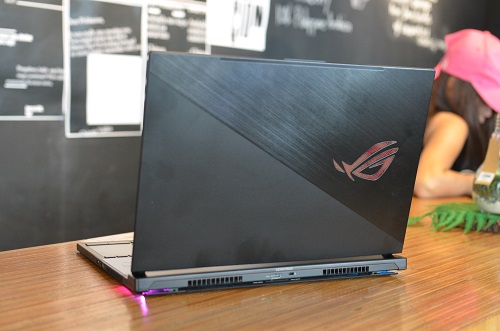
I was so excited to unbox the Zephyrus S because I want to be surprised with the stuff that came in the package. Aside from the laptop and charger, here are the rest of the contents:

ROG Strix Impact is one of the brand’s popular gaming mouse. It’s lightweight, and its RGB lighting is AURA Sync compatible. It’s also my first ASUS branded gaming mouse so I am definitely going to use this with my Zeph.
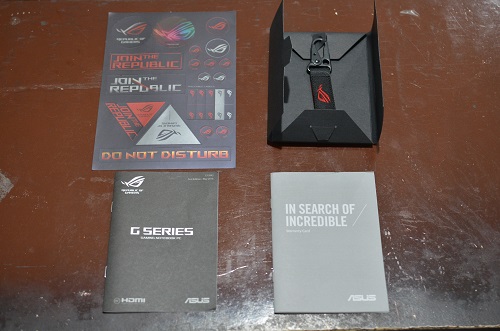
The ROG keychain latch, stickers and user manuals are the other extras in the package. These seem to be already a standard for the new Strix and Zephyrus models released in 2018.
I was expecting to have a bag or a wrist rest that came with the Zephyrus GX501 but no biggie. I’m happy with the mouse anyway.
THE LOOKS AND FEEL: ASUS ROG ZEPHYRUS S GX531 REVIEW

Nothing much has changed in the exterior of the Zephyrus S. You might not even be able to tell the difference when all the three Zephyrus models are placed beside each other. Build quality is still the same. Majority of the materials used were aluminum and magnesium which is evident in its looks. With these materials, it’s quite surprising to find out that it’s .3kg lighter than my GL502VS which is mostly made of plastic.

The only obvious change is the thickness of the laptop. The Zephyrus S is measured at 14.95mm thick when the lid is open and 15.75mm when closed. These measurements make the Zephyrus S the world’s slimmest gaming laptop.

Opening the laptop will reveal the other changes made on the Zephyrus S. The keyboard is once again moved to the front and along with it is the trackpad on the right which can be switched to a number pad.
Yup, welcome back to awkwardness. Just like the original Zeph, the reason why they moved the keyboard and trackpad to the front is for their cooling system to work better.

This wouldn’t be called a Zephyrus if it doesn’t have its
Active Aerodynamic System or AAS. According to our friends in ASUS, the AAS is able to suck in more airflow than the previous models. I’ll share my experience on that later. And oh, the lights in the AAS also have RGB!

Ports found on the right side of the Zephyrus S are the charging port (again, unusually placed at the center,) USB 3.1 Gen 1 Type-C port, two USB 2.0 Type-A ports, and a 3.5mm headphone/mic jack.

On the other side are the USB3.1 Gen 2 Type-A and a USB3.1 Gen2 Type-C with DisplayPort 1.2 and Power Delivery.

At the back are the HDMI 2.0 port and Kensington lock. I like the placement of the HDMI port here since HDMI cables are usually thick and can be a nuisance when placed on the side of the laptop.
This is the third Zephyrus laptop I’ve reviewed but I still admire its design and I still can’t believe that I finally own one.
THE DISPLAY: ASUS ROG ZEPHYRUS S GX531 REVIEW
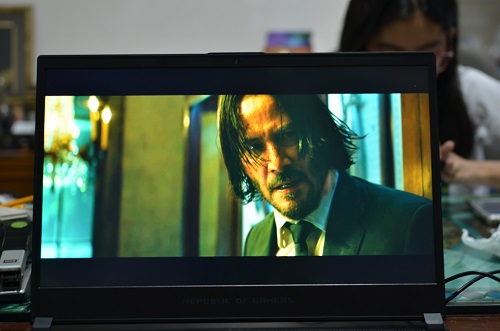
Screen display size of the Zephyrus S is still at 15.6″ with Full HD resolution and uses an IPS panel. I made a comment before with the thick bezels of the Zephyrus M. Realizing they were already in the year 2018, ASUS has now eliminated the bezels on the S. Now it looks a lot sexier! Like the Hero II, the bottom is of the display has a thick bezel but that’s fine. At least ASUS learned their lesson with the Hero II by placing the webcam on top again and not somewhere at the bottom.
Another thing I like about the screen is its 144Hz refresh rate with 3ms response time. I play a lot of FPS games like Overwatch (which I never get tired of) and PUBG, and coming from a gaming laptop with 60Hz, this is a must for an upgrade. Thanks to the refresh rate, gameplays were ultra smooth as expected.
THE PERFORMANCE: ASUS ROG ZEPHYRUS S GX531 REVIEW

The processor used in the Zephyrus M, an Intel Core i7-8750H was also applied on the Zephyrus S. However, unlike the M which uses a standard GTX 1070 GPU, the S went back to the Max-Q solution initially used by the original Zephyrus. At first, I preferred the standard GTX over the Max-Q since it’s better in terms of performance. After I did some research, I found out that the difference between the two isn’t that big after all. ASUS is offering both the GTX 1060 Max-Q and GTX 1070 Max-Q in international markets. For the Philippines, only the GTX 1060 Max-Q is available.
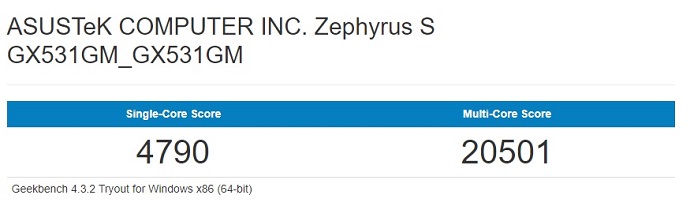
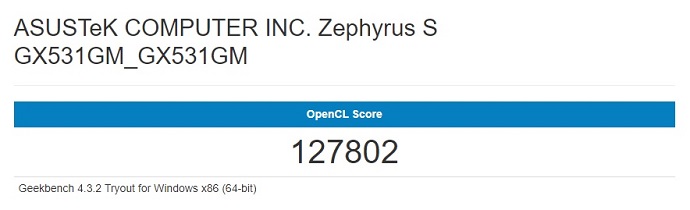
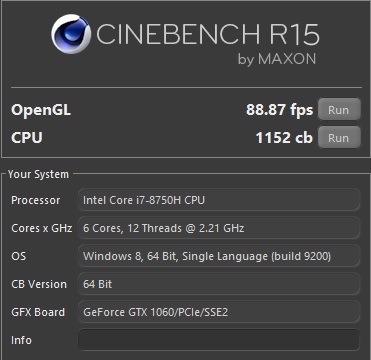
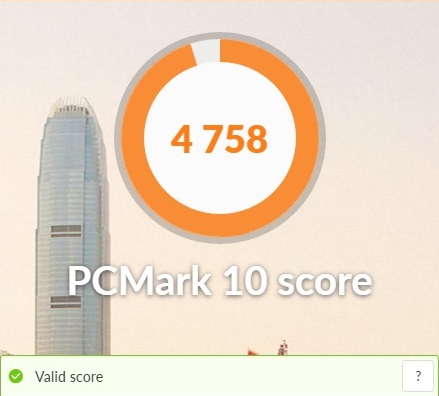

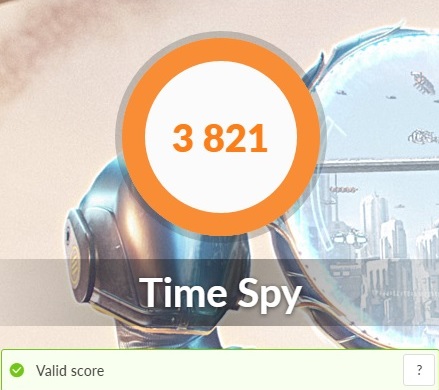
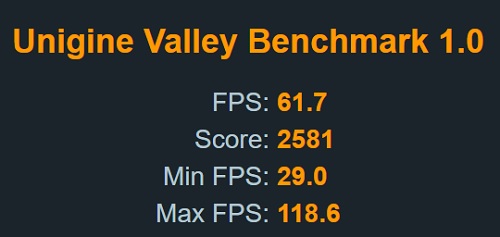
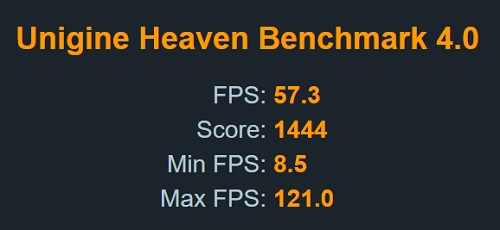
So far, I am satisfied with the results of my benchmark tests.

Overwatch on EPIC settings gets me an average of 100-120 FPS but I prefer playing on Ultra since it gives me around 120-150 FPS. Also, temperatures are cooler when set to Ultra with the Zephy S’ GPU getting around 68-70 degrees Celsius. It certainly is a plus having a 144Hz refresh rate on the display since it made me feel as if I’m playing in an eSports tournament.

The Witcher 3 is capable of playing with Ultra settings at a maximum. Can’t go beyond 60FPS since that’s the cap on the game, but it still played smoothly. I also played other games like Rainbow Six Siege, PUBG NBA2K18 and Dragonball Z Fighterz and all of them were a delight to play on the Zephyrus S.

The Armoury Crate replaces the ASUS ROG Gaming Center. Here users can change their profile that involves fan speed, Aura Sync and other configurations.
The Zephyrus S has indeed improved its cooling system thanks to its
Active Aerodynamic System. I usually get 73-76 degrees Celsius which is acceptable. It can definitely be cooler when playing in an air-conditioned room.
THE BATTERY LIFE: ASUS ROG ZEPHYRUS S GX531 REVIEW

I forgot to mention that the Zephyrus S ditched NVIDIA’s G Sync feature for the purpose of prolonging the laptop’s battery life. While it can be possible to use the Zephy S for as long as 3 to 3.5 hours with screen brightness set to low and limited to minimal workload, I still feel uncomfortable whenever I am not near a power outlet.
Slight good news though. If you can’t find a power outlet and need to charge the Zephyrus S, you can use a power bank with PD3.0 and 60W output. However, it is not suggested that you use the power bank while playing games.
DR’S CONCLUSION: ASUS ROG ZEPHYRUS S GX531 REVIEW

The ROG Zephyrus S GX531 is one of the best purchases I’ve made in 2018. Despite only having the GTX 1060 Max-Q, the lowest offered in the Zephyrus series, it still has the ability to work as a business laptop for my office, content creation for my blog and YouTube channel, and of course, gaming! Being on the go all the time lets me carry my Zephyrus S with ease and also impress other people with its style.

The ASUS ROG Zephyrus S GX531 gets a DR’s Choice Award and is now a candidate for DR’s Choice Yearend Awards 2018 for Gaming Laptop of the Year!
PROS
- World’s Slimmest Gaming Laptop!
- Solid!
- Bright IPS display with 144Hz Refresh Rate and 3ms Response Time
- Thin bezels
- Cooling system is better than previous Zephyrus models
CONS
- Battery Life
- Still Quite Expensive