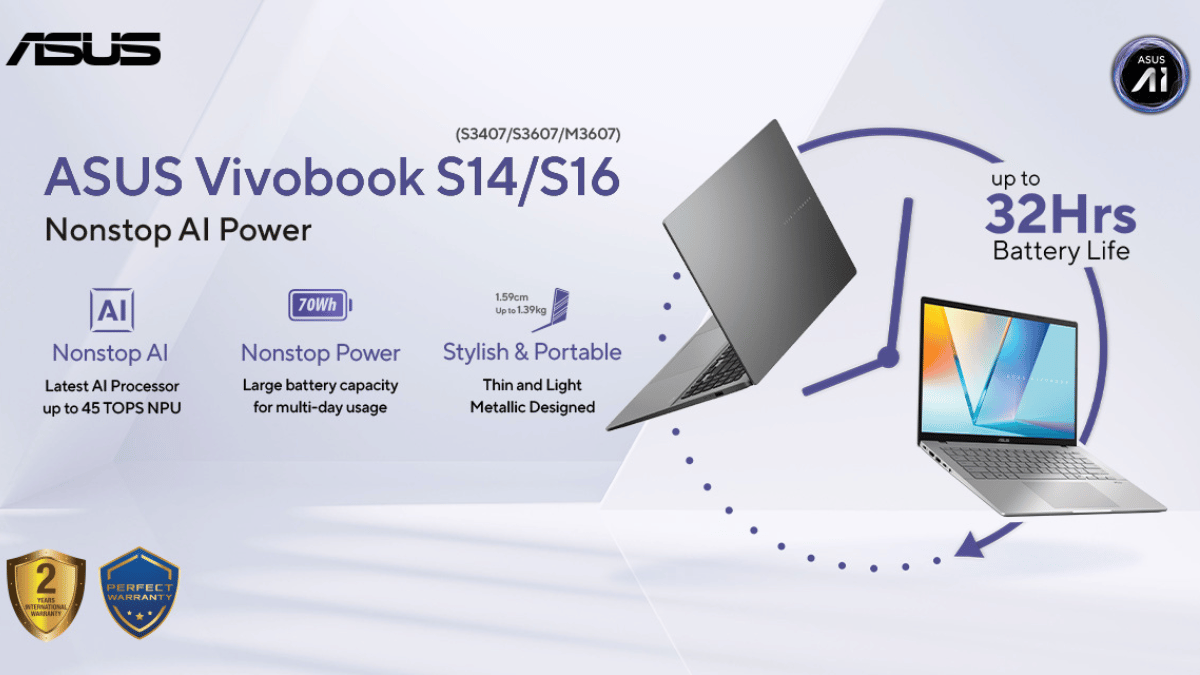One of the highlights of my trip to Taipei for #COMPUTEX2024 last June was to check out the new ASUS Vivobook S 15 S5507 laptop announced last month. There were two reasons why I wanted to look into the Vivobook S 15 – it’s one of the first laptops powered by a Qualcomm Snapdragon X Elite processor and ASUS’ first CoPilot+ PC. We were very fortunate enough to be one of the first few tech media outlets in the Philippines to review the most promising
Table of Contents
ASUS VIVOBOOK S 15 S5507 SPECS:
| Processor: | Snapdragon X Elite X1E 78 100 Processor 3.4GHz 12 cores 12 Threads) |
|---|---|
| GPU: | Qualcomm Adreno GPU |
| Display: | 15.6-inch OLED 3K (2880 x 1620 16:9 aspect ratio, 120Hz refresh rate |
| RAM | 16GB LPDDR5X |
| Storage | 1TB M.2 NVMe PCIe 4.0 SSD |
| Camera | FHD camera with IR function to support Windows Hello with privacy shutter |
| Ports | 2x USB 3.2 Gen 1 Type-A 2x USB 4.0 Gen 3 Type-C support display / power delivery 1x HDMI 2.1 TMDS 1x 3.5mm Combo Audio Jack Micro SD card reader |
| Price | Php 84,995 |
The Looks and Feel

This is the second time in a row I reviewed an ASUS Vivobook laptop, and I’m beginning to fall in love with this line compared to the pricier Zenbooks. The way I see it, the new Vivobooks are no pushovers and can definitely compete with other laptops of its price range. Move value for money!
The Vivobook S 15 S5507 at first glance looked like a Zenbook. Unlike older Vivobooks, the S 15 has an all-metal body design. Not only that, it has passed the military grade standards for durability. No worries in case the Vivobook is accidentally dropped or splashed with water. It’s lightweight at 1.4 kilograms and 14.7mm thin making it easy to carry. Completing its premium looks is its Cool Silver colorway.

Found on the left side of the S 15 S5507 are the HDMI 2.1 port, two USB Type-C ports, MicroSD Card reader and a 3.5mm headphone jack.

On the right side are the two USB type-A ports.

One of the firsts in the ASUS Vivobook S 15 S5507 is the inclusion of RGB backlit keyboards normally seen in gaming laptops. I am not sure why ASUS made this change, probably to give more options for the user to personalize the notebook. The thing is, the silver keyboard does not compliment the colored backlight making it hard for me to see the proper keys. I’d rather turn them off to avoid the distracting contrasting colors.
Speaking of the keyboard, typing on the Vivobook was stellar and offered good feedback. I was surprised it squeezed in a number pad on the right. It’s nice to have, but it might take time to adjust considering the smaller size of the notebook. I ended up using the number row more rather than the number pad. Trackpad is responsive and thank goodness they didn’t include the touchpad calculator, which I think is more of a novelty rather than being useful.
The Display and Sound

I am quite partial to ASUS’ superb displays on their laptops, and the Vivobook S 15 S5507 made it even more admirable. It comes with a 15.6″ OLED display with a resolution of 2880×1620, 120Hz refresh rate and 89% screen-to-body ratio. Thin bezels surround the display giving the user more screen real estate. They were still able to include a webcam on top with a privacy shield that slides to open or close. The vibrant display is delightful to look and not painful to my eyes after hours of use.

If the display is that good, then the sound should be awesome, right? My expectations were high upon learning that ASUS teamed up with Harman Kardon in tuning its speakers. Personally, it sounded alright but not exactly groundbreaking.
The Performance

Throughout the years we have tested laptops powered by either Intel or AMD processors. The ASUS Vivobook S 15 S5507 is one of the first notebooks to have a Qualcomm Snapdragon X Elite under its hood. Qualcomm has been making processors for smartphones and PDAs (Personal Digital Assistant) for a long time, and honestly, we never thought we’ll see them power notebook computers.
Check out these benchmark score results:



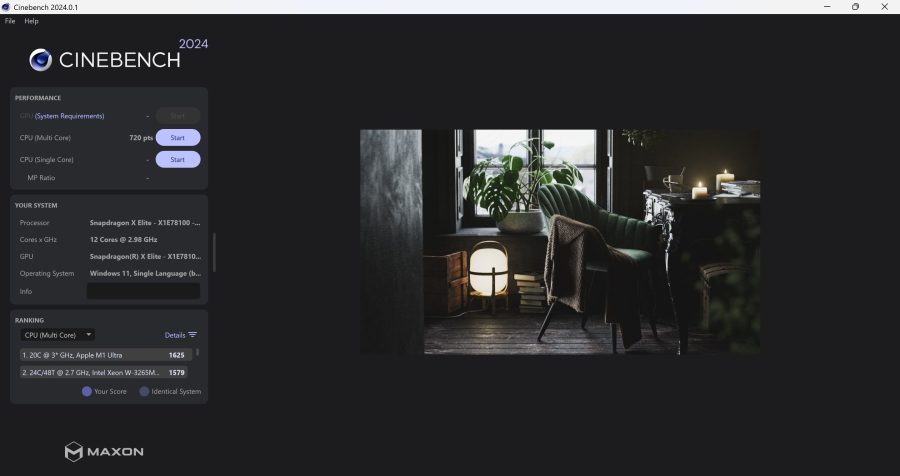


We used the ASUS Vivobook S 15 S5507 as a daily driver – mostly for work and sometimes for leisure. I had a very pleasant time using the notebook as it didn’t experience any hiccups for all the my usual office tasks. The heaviest task I worked on the laptop was editing a video using Davinci Resolve and it worked flawlessly.

We were initially excited to try out some of the popular games with the ASUS Vivobook S 15 S5507. The very first game I installed was Overwatch 2, and was quite disappointed with my experience. The game stuttered every once in a while and the occasional glitches just caused me more frustration. I also installed Counterstrike: GO, thinking it should be more playable. Nope, I still encountered frame drops and glitches that resulted my team to kick me out! How embarrassing!

The reason for this is because the Windows OS apps we use on a daily basis were designed for the x86 architecture. While it was already announced that most of the commonly-used Windows apps can also run on ARM-powered notebooks like the ASUS S 15 S5507, the reality is some of these apps still tend to be slow, or worse, crash. Hopefully, this issue will be eventually fixed.

We’ also tested CoPilot+ and other built-in AI apps on the ASUS Vivobook S 15 S5507. We’ll be sharing our thoughts and experiences in another article dedicated to the topic.
The Battery Life

Another major expectation with the Qualcomm Snapdragon Elite-powered ASUS Vivobook S 15 is its long battery life. ASUS claims the S 15 can reach up to 18 hours of continuous usage thanks to its large 70Wh Lithium-ion battery. We weren’t able to prove that during our evaluation period, but we are very certain it lasts longer than our other laptops in our office. I had no worries of just closing the lid of the Vivobook and open it again after a few hours to work.
I noticed the battery meter drains slower, which means I’ll have less anxiety of looking for a power outlet to charge. I didn’t even have to bring the power brick since I was that confident of being able to survive without it for the whole day. Of course, battery life might be quicker to drain if you’re doing a lot of video editing or other similar heavy tasks, but if your usage revolves around typing emails and documents or conducting video conference calls, most likely you will survive on a single charge.
DR’S CONCLUSION

At first, I was tempted to be acquire the ASUS Vivobook S 15 S5507. Its new Snapdragon Elite CPU would certainly let me work longer hours without plugging the charger. The slight problem I see here are the compatibility of WIndows x86 apps – some might work, some may be slow or others might simply crash. Early adopters of the ARM-powered MacBooks have experienced this years ago.
So here are my recommendations.
- If your tasks revolves around Microsoft Office, emails, internet browsers and communication apps, then you can definitely go for the ASUS Vivobook S 15 S5507.
- If you are using other apps like Davinci Resolve, do your research first. Find out if any Snapdragon Elite X laptop owners were able to run such apps.
- If you are gamer, do NOT BUY this Vivobook. Buy an ASUS Republic of Gamers or TUF Gaming laptop.
The SRP of Php 84,995 might be a bit high for some consumers but the trade-off is you’ll get a premium-built laptop with a new powerful processor and long battery life.
Maybe someday, I will consider getting one for myself. For the meantime, I will not pull the trigger yet and wait for the next version to arrive.
For more information about the ASUS Vivobook S 15 S5507, visit this link: https://www.asus.com/ph/laptops/for-home/vivobook/asus-vivobook-s-15-s5507/