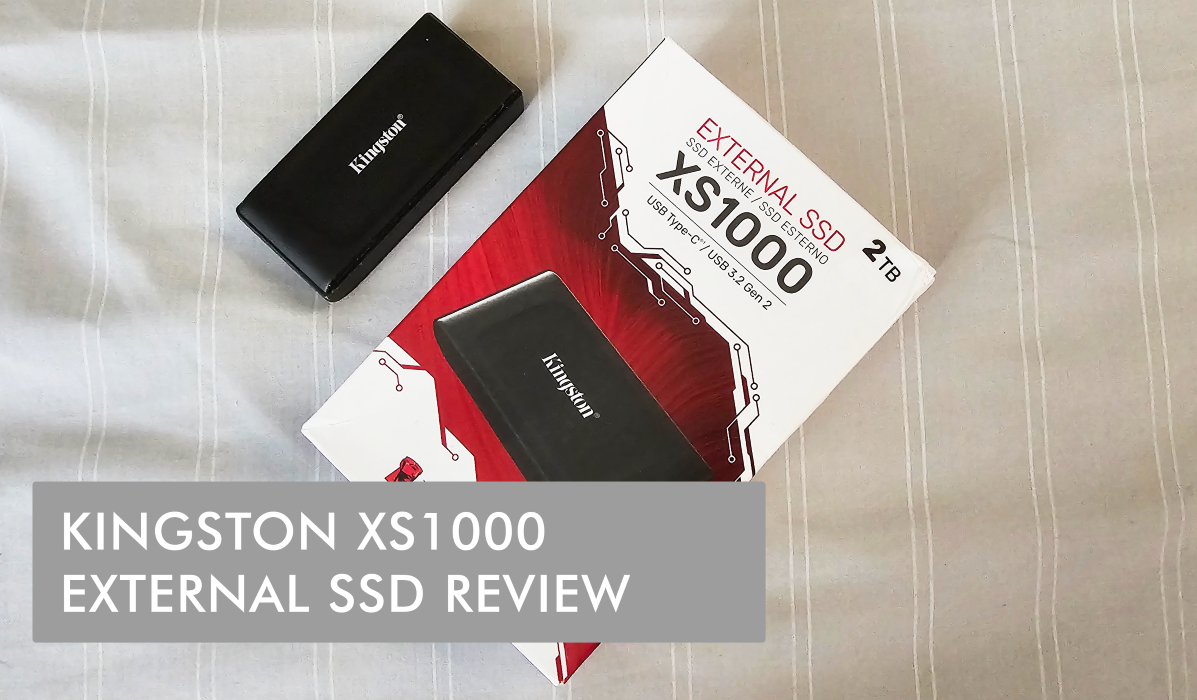
Kingston sent in the Kingston XS1000 2TB External SSD for us to review recently. As seen in COMPUTEX 2023 recently, the XS1000 is touted as an ultra-compact external storage solution for high-capacity storage. In this review, we’ll see how this stacks up against another external SSD (M.2 storage in an enclosure), as well as a USB Thumb Drive, based on its size, weight and performance. And in essence learn how external drives are now getting to be as portable as USB thumb drives.
Table of Contents
Kingston XS1000 Packaging and Physical Design

The XS1000 comes in a carton box measuring 80mmx125mm, making it roughly almost as big as a 2.5″ external drive (SATA SSD or SATA HDD). But opening and checking the contents, we can see that the drive is secured with a carton inner case/protector and just occupies half the box, and the rest is occupied by the USB Type C cable (Type C to Type C interface). The XS1000 itself measures at 69.54 x 32.58 x 13.5mm. It makes for an incredibly compact storage drive, around as two thumb drives stuck together.

The XS1000 has a plastic shell and weighs at 28.7g, making it as light as a typical thumb drive. What separates it from a USB thumb drive is the requirement for a USB Type C cable to connect to a device like a PC/laptop/phone/tablet. Unlike the older XS2000 model, there’s no information regarding environmental protection like IPS5 for water and dust. However, the XS1000, being a SSD drive does have a level of shock protection that certainly is a step above old platter based hard drives.
Kingston XS1000 Performance
To test out the XS1000’s performance, I will be connecting it via the fastest USB port on my benchmark machine. The USB port is a USB Type C found on the DeepCool CH560 Digital Case and is connected to the USB 3.2 Gen 2×2 connector of my motherboard. This should ensure that I have the maximum 20Gb/s (Gigabit per second) / 2.5GB/s +/- (Gigabyte per second) connection speed when performing synthetic and actual file transfer tests.

To compare performance, I’m using a DIY External SSD to gauge how well the XS1000 compares to M.2 SSDs installed on enclosures. The DIY external SSD is an older 1TB Kingston NV1 (PCIe Gen3) on an ASUS ROG STRIX Arion Lite enclosure, which has USB Type C interface and utilizing an older USB 3.2 Gen 2×1 speed of 10Gbps or 1.25GB/s +/-. Another drive for comparison would be your standard USB3 Thumb Drive
As a refresher, here’s Kingston’s spec sheet of the XS1000:
| Interface | USB 3.2 Gen 2 |
| Speed1 | Up to 1,050MB/s read, 1,000MB/s write |
| Capacities2 | 1TB, 2TB |
| Dimensions | 69.54 x 32.58 x 13.5mm |
| Weight | 28.7g |
| Casing Material | Metal + Plastic |
| Operating temperature | 0°C~40°C |
| Storage temperature | -20°C~85°C |
| Warranty/Support3 | Limited 5-year warranty with free technical support |
| Compatible with | Windows® 11, 10, macOS (v.10.15.x +), Linux (v. 4.4.x +), Chrome OS™ |
As we can see here, the XS1000 runs on a USB 3.2 Gen 2 (2×1) interface, hence the transfer speeds we should be getting would be a maximum of 1.05GB/s read speed and 1GB/s write speed, which is the same as the enclosure.
Synthetic Test: Crystal Disk Mark
Here’s the result of running Crystal Disk Mark 8 and Crystal Disk Info 8 on the XS1000. Read speed gives a maximum of 1.047GB/s while its write speed is at 0.946 GB/s a touch lower from the maximum rated speeds by Kingston, which is definitely OK performance wise. Other details gleamed is the 38-degree Celsius temperature, which is a few degrees lower than the suggested maximum limit.
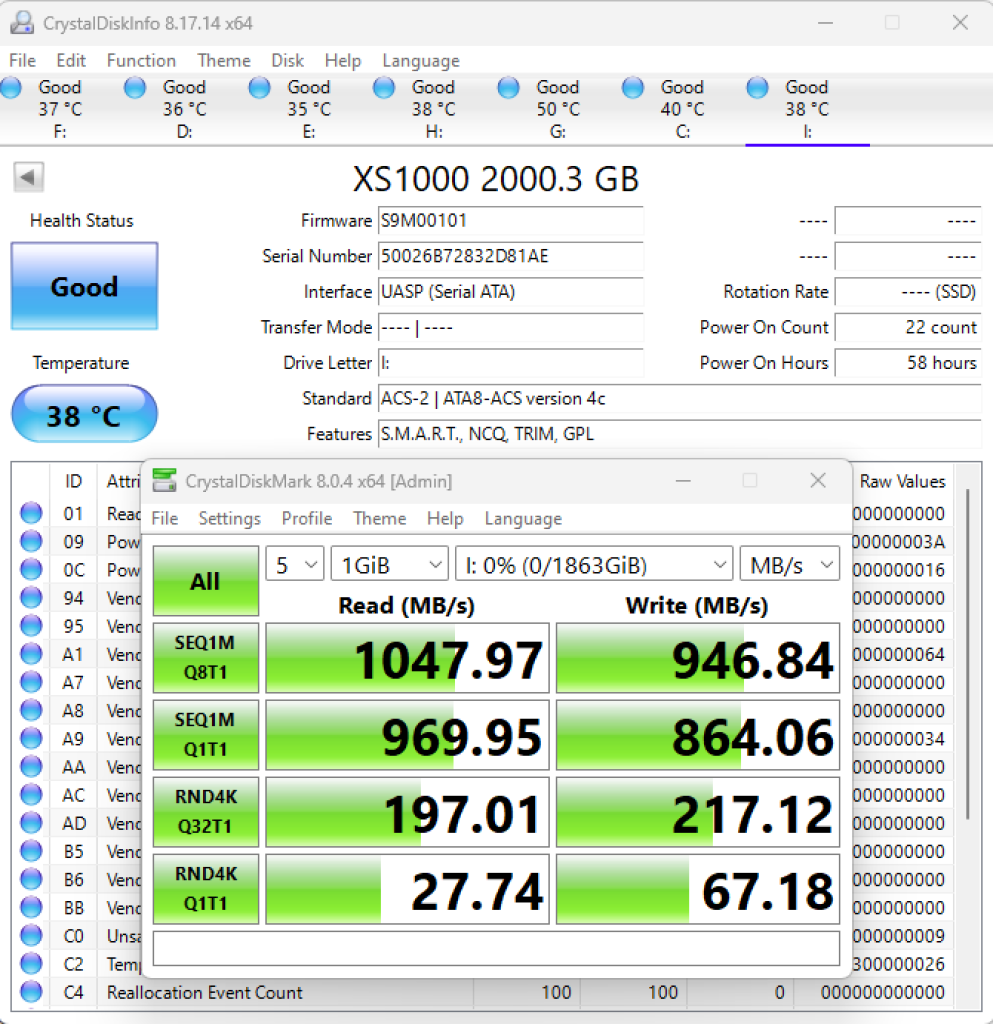
Now let’s compare it with a custom external SSD using an M.2 Drive, a Kingston NV1 PCIe Gen3x4 1TB drive, it comes up with a similar result. Note that while the PCIe Gen3 drive has a higher read and write speeds, we’re not interfacing with a PCIe connector, but with USB 3.2 Gen 2.
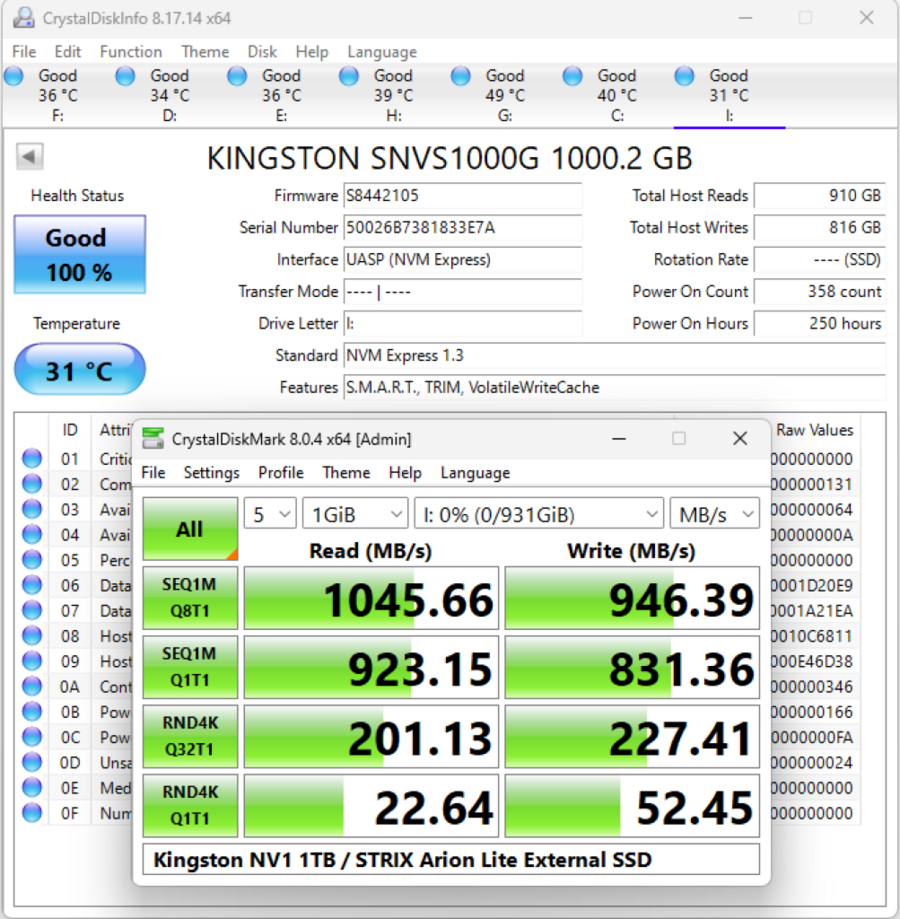
While it runs at a cooler 31-degrees Celsius, it does perform a bit slower in the benchmark than the XS1000 even if using the same interface. We should see the results in the next test if this holds up. The primary reason why the external M.2 Enclosure is able to run cooler is all in part with the design and use of thermally conductive aluminum shell, in exchange for a bulkier and heavier unit. Now for the USB Thumb Drive.
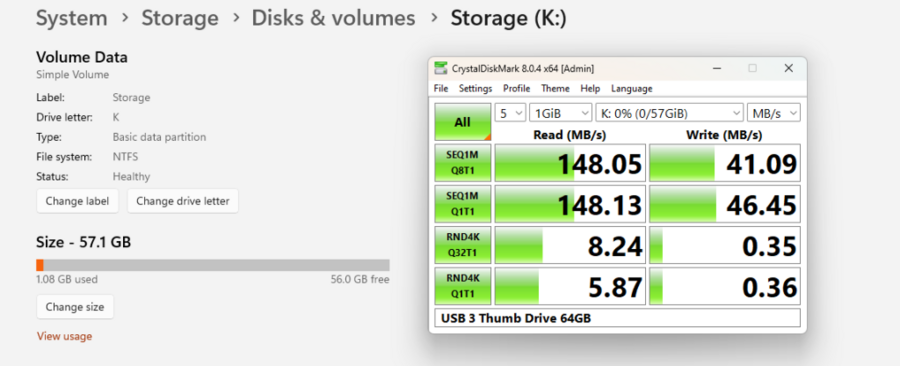
As seen here, Crystal Disk Info doesn’t register it at all, but the onboard Disk Properties in Windows does detect it with basic information. As for its performance, Crystal Disk Mark does give it a low read and write synthetic benchmark result. This makes a case for the XS1000 in having a better performance at a form factor that’s closer to the thumb drive.
Real World File Transfer Test
With the synthetic tests established, let’s see how file transfers are actually performed. The read / write tests involved will be made on file transfers to and from the Kingston XS1000 and a PCIE Gen 4×4 SSD (Kingston NV2 1TB SSD). A 20GB video file is used for this test.
Writing to the XS1000 netted a duration of 37.73 to 37.75 sec just about the file copy hits 100% (in order to get the file transfer information in the screenshot). The average transfer speed was 670MB/s a little slower but provided the complexities of the source drive’s speed and current load (having existing files and folders) will affect performance to some degree.
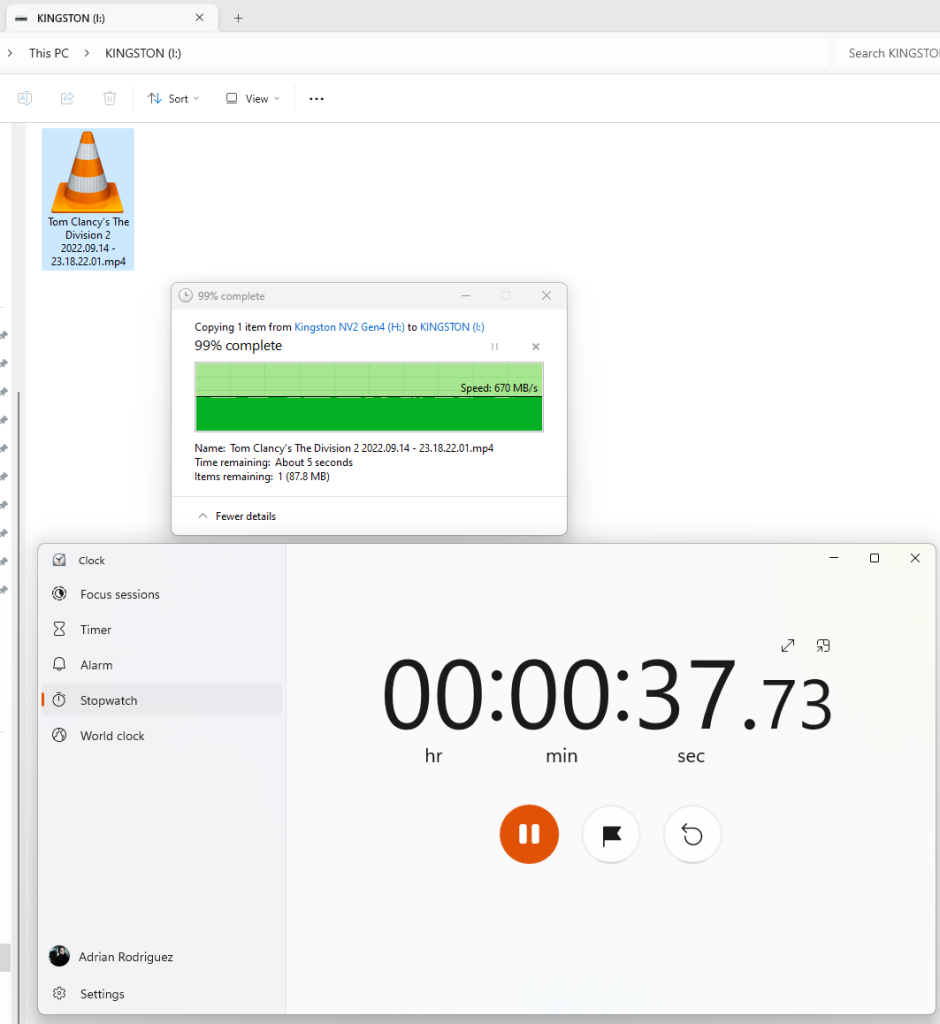
The XS1000’s performance when copying a file from this storage going to the PCIe Gen4 SSD has it run a few seconds faster at around 32.65 – 32.67 seconds (again like the earlier run before hitting 100% completion) and with a higher transfer speed of 836MB/s at its fastest with some dipping occurring at the start.
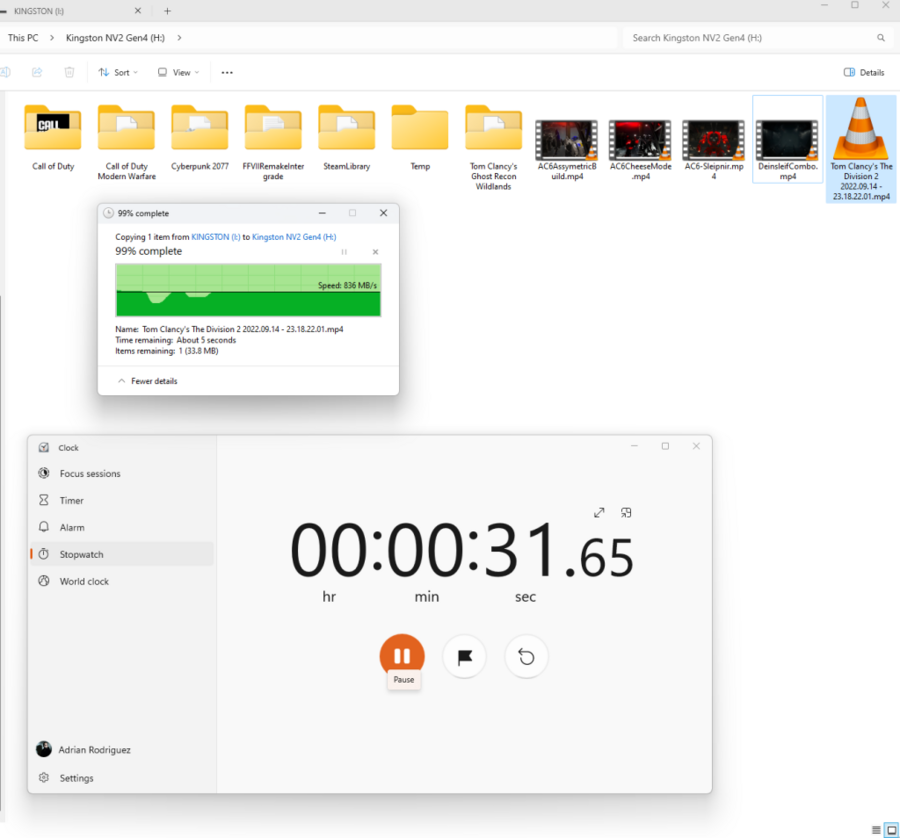
These results do scale with the synthetic benchmark conducted earlier. So based on my understanding the read speed translates to the file transfer speed from the XS1000 going to the M.2 SSD, while the transfer speed going to the XS1000 translates to its write speed.
Looking at the DIY external SSD, we get almost a similar result with file transfers. The outlier is the File Transfer from the external SSD to the internal SSD, while there was a dip in speed for both external SSD samples, the DIY external SSD encountered only one slowdown and therefore drove the file transfer to complete quicker. The PCIE Gen 3 drive in the DIY external SSD had a higher speed when transferring the file from the internal SSD to it.
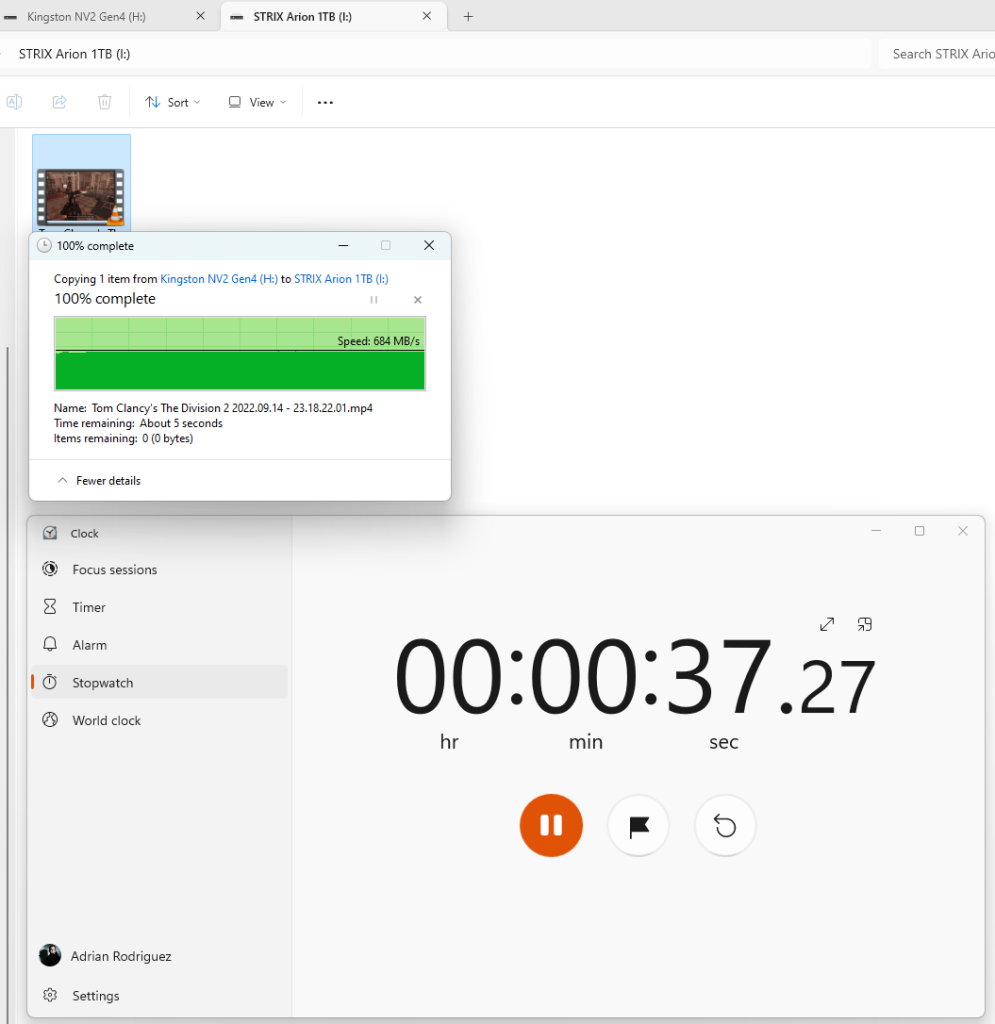
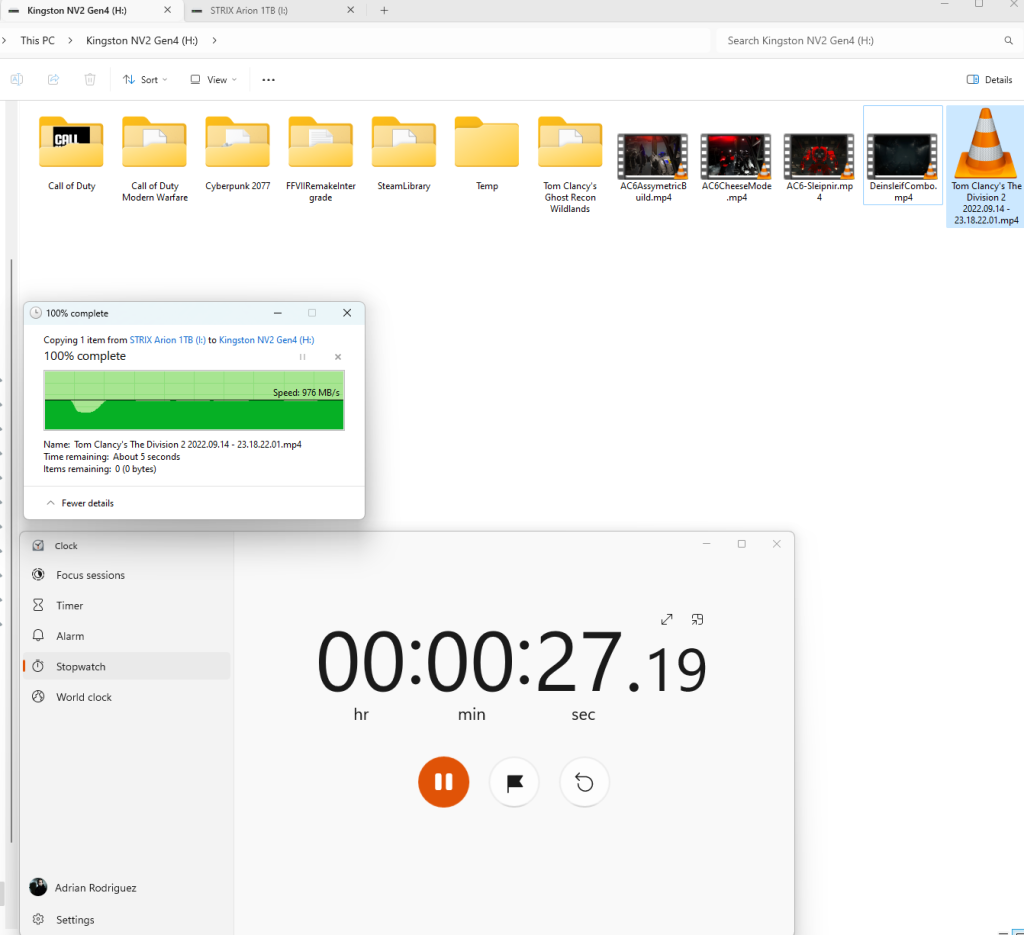
But what about a USB Thumb Drive? While Thumb Drives offer a lot in a way of portability, going up against a plain old USB 3.2 Thumb Drive we get these results:
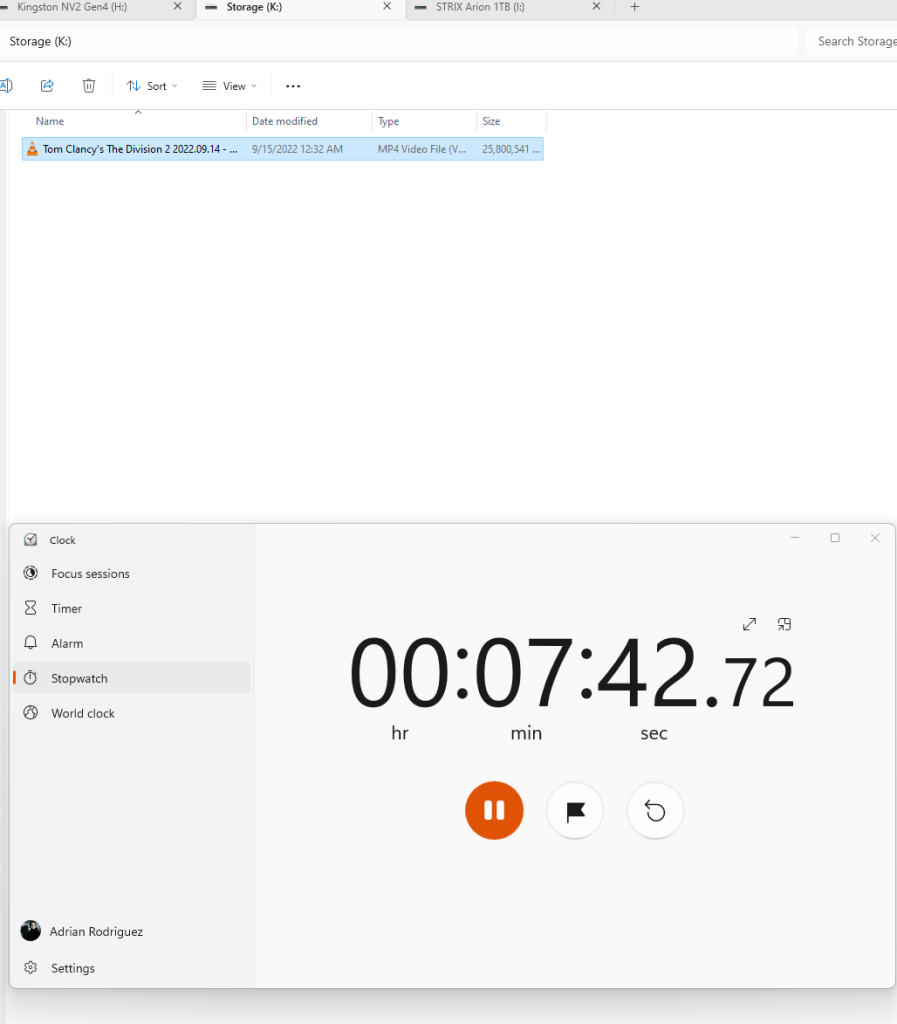
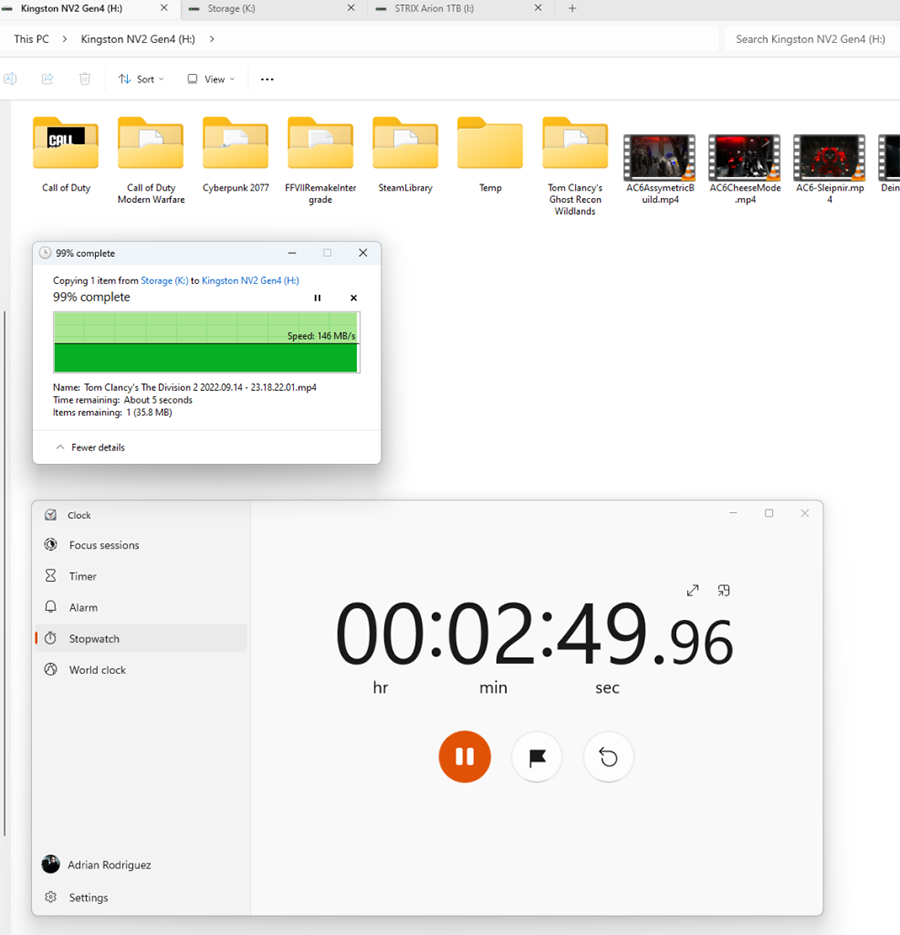
The transfer speed from the SSD to the Thumb drive took more than seven minutes and the rate was going only at 50MB/s maximum. The transfer going to the Internal SSD went faster with a rate of around 150MB/s.
XS1000 Review Conclusion
Kingston set out to introduce a very compact external SSD that does away with the need for buying storage drive and its own enclosure, and at the same time being incredibly compact in size, close to the biggest USB Thumb drive. The Kingston XS1000 does all of that.
Checking the price of the Kingston XS1000, the 2TB model retails at around Php 7600, but since it’s around 11.11, the official Kingston Store has dropped the price down to Php 6479. The 1TB model costs Php 4599, but again since it’s 11.11, the price currently goes for Php 3959.
Comparing the 1TB model to say a DIY build consisting of an enclosure and an M.2 SSD; a 1TB M.2 PCIe Gen4 (Gen3’s retired and stocks are either out or have been getting expensive for some reason) would run around Php 2500 – 3000 (depending on brand and if they are on promo). And as for the enclosure, the ROG STRIX Arion Lite runs starting at Php 2300 and up (some are on promo pricing others are base price). The total even of the 1TB DIY External SSD using this would cost same or more than the base priced Kingston XS1000 1TB. Of course, we can swap out the Arion Lite enclosure with something cheaper, but performance may end up poorer or better depending on the brand and model. The Kingston XS1000 eliminates the headache of choosing drives and enclosures. Also, the Kingston XS1000 has a definite advantage of being around 80% lighter than the enclosure I have (as it acts as the M.2 SSD’s heatsink, could be the same case as other brands’)
We can surmise that the performance of the Kingston XS1000 is close to a DIY external SSD (and it simply blows away a thumb drive’s performance) but gains the benefit of removing the headache of assembling, and parts procurement; plus having the form factor and weight of a thumb drive. This should make carrying/packing backup storage for trips even better, saving both space and weight.





