
Since OPPO is thriving on being well known with wearables in the market, they recently started releasing more products to catch up on what they have to be in trend. With that, they gave their level-up features on their OPPO Band, which was introduced last year. The OPPO Band 2, based on the specs sheet alone, received a huge improvement. Let’s find out if the changes were worth considering as your next smartwatch.
Table of Contents
OPPO Band 2 Specification
| Processor: | Apollo 3.5 |
|---|---|
| Display: | 1.57-inch AMOLED screen |
| Bluetooth Connections: | Bluetooth 5.0 |
| Dimensions | 45.3x29.1x10.6mm (with a 11.4mm raised section for measuring the heart rate) |
| Strap | Silicone rubber + plastic clasp |
| Strap Legth | 130-210mm |
| Colors | Midnight Black and Baby Blue |
| Battery: | 200mAh |
| SRP: | Php 4,499 |
The Unboxing
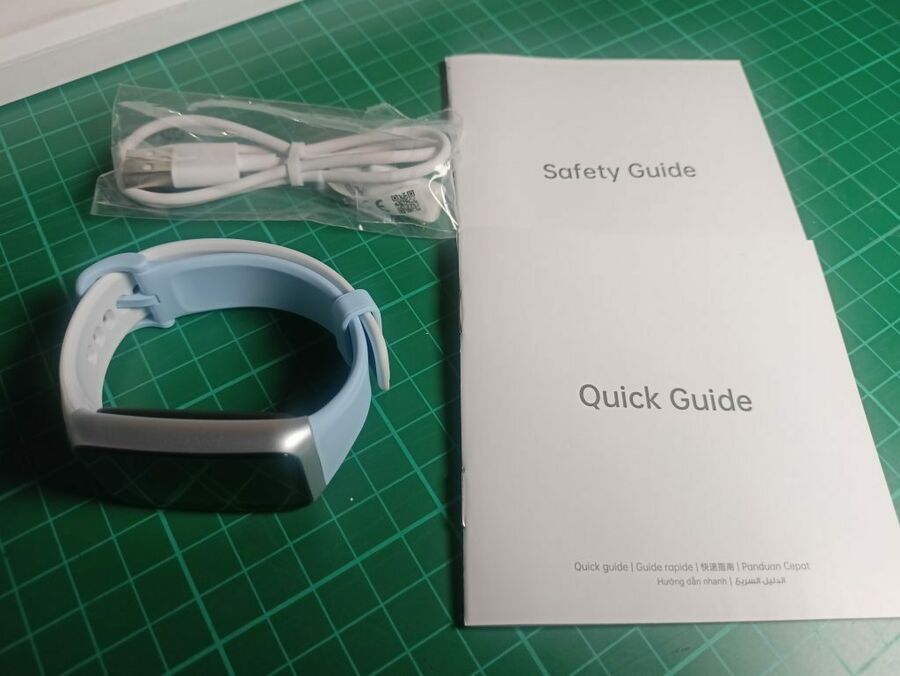
The OPPO Band 2 comes in a box with an image of the product and a Band text in front. We can also find the model name on the left side. Inside the box is the OPPO Band 2, the charging cable, the quick starter, and the safety guides.
The Design

Our OPPO Band 2 comes with a strap that has different colors on each side. It has a white and pastel blue silicone strap with a silver frame on the smartwatch also known as Baby Blue. The silicone strap can be removed and changed to any other variety of colors of your choice. It is also evident that the OPPO branding is debossed on the free loop of the strap. If this is not your preferred color, it also has an all-black version of its Band 2 – the Midnight Black.

It doesn’t have any buttons or ports on the Band 2. The way it charges is at the bottom part where the charging pin is located. Also in this area are the sensors for the heart rate and other features of the smartwatch. To be able to power on the device initially, it needed to be connected to its charger to boot it up.
Also, it comes with a water resistance rating of 5 ATM. It means you can take a shower with it, or even swim up to 50 meters in depth for 10 minutes.
Using the OPPO Band 2

The OPPO Band 2 has received an upgrade on its screen; it is now a 1.57-inch AMOLED screen with 2.5D glass screen on top, compared to its predecessor which was just a 1.1-inch AMOLED display. This means it is no longer an oval-shaped smartwatch but is now rectangular in shape and still lightweight. The display is good and has inky black. Its resolution is 256×402 and it can have a maximum brightness of 500 nits. We tried using its level 3 brightness out of 6 levels, and we can say that it is already bright enough to see and access its features and contents under a bright sun.
Once booted up, it will show a greeting text proceeding to the next part where we had to set the language setting of the smartwatch. Afterward, we have to pair the Band 2 with the HeyTap Health app, which is its companion app that needs to be downloaded and install on your smartphone. After pairing the Band 2 with the app, updates for the Band 2 will be received and after this, we are now ready to use it.
Before we start in going in-depth with the Oppo Band 2, let us break down the interface accessibility that we will encounter as we use it.






- Swiping up will reveal the notifications that our paired smartphone receives.
- Swiping down will allow us to access the quick settings of the Band 2, where we can adjust the brightness, enable Sleep Mode/Do Not Disturb Mode, Flashlight, Find Your Phone, and go to the main settings.
- Swiping left will take us to the Healthcare Center, where we can view health monitoring statistics, such as Activities, Sleeping, and Heart Rate.
- Swiping right will give us access to the full settings and other features of the smartwatch.
- Holding the home screen will allow us to select other watch faces or themes. To add more watch faces, we need to do it on the HeyTap Health app.
Interacting with the OPPO Band 2 was smooth and straightforward even though it is running its own system and not the Android version for smartwatches which is the WearOS. Most of the things can be done on the Band 2 directly. However, for the full details of our statistics and settings, we will need to use the companion app.
The Features

The OPPO Band 2 can monitor our workout activities, blood oxygen, heart rate, sleeping status, stress level, and daily activities. Such dailies it detects are the steps, activity calories, workout duration, breathing, and total number of activities that we have done. It also has a stopwatch, an alarm, its timer, and a reminder on your schedule to drink water. We can also see the current weather of the city being set on the HeyTap Health app. It does not have the ability to change the location, as it does not have a built-in GPS or does not even rely on the location of the paired smartphone.
We can also control the music with the Band 2 once we play songs on our smartphones. There is also a “Find My Phone” feature wherein when activated, our paired smartphone plays a loud sound to help us find it. Unfortunately, it no longer comes with a Camera Control feature, which was available in its predecessor.
As for phone calls, the Band 2 will vibrate and show us who is calling. However, we cannot answer the phone call with our smartwatch.
The HeyTap Health App
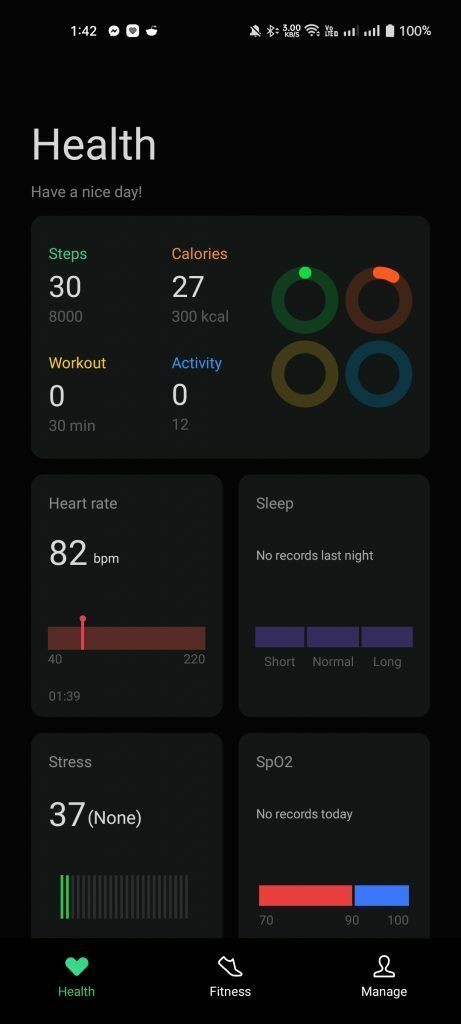
One great thing about this OPPO Band 2 is the presence of its companion app – the HeyTap Health app – allowing us to view the in-depth details of our health statistics and adjust further settings of the Band 2.
As we open the app, it will land first on our health statistics, which shows our daily activities, heart rate, sleep, stress, SpO2, relaxation status (meditation and breathing), and workout records. We can also select any of these and view our data for the day, week, month, and year.
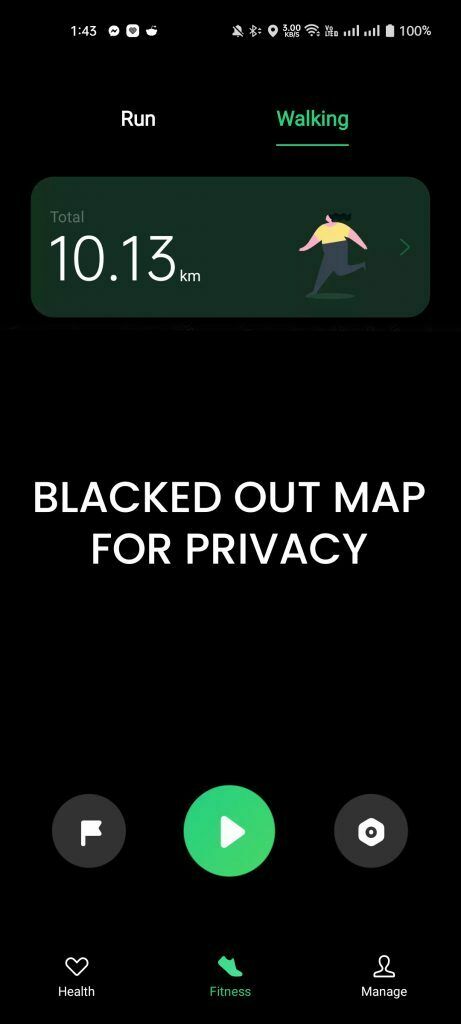
Upon tapping the next window pane of the Band 2 is the Fitness tab, which shows our current position via Google Maps. We can also manually start our running or walking session, however, the automatic detection is already quite good to use. It also shows us the total kilometers we have done. You can tap Total KM and it will show us the full details of our previous session. Additionally, we can find in this tab the menu for setting the goals of distance, calories burned, duration in running, and only calories burned for walking.
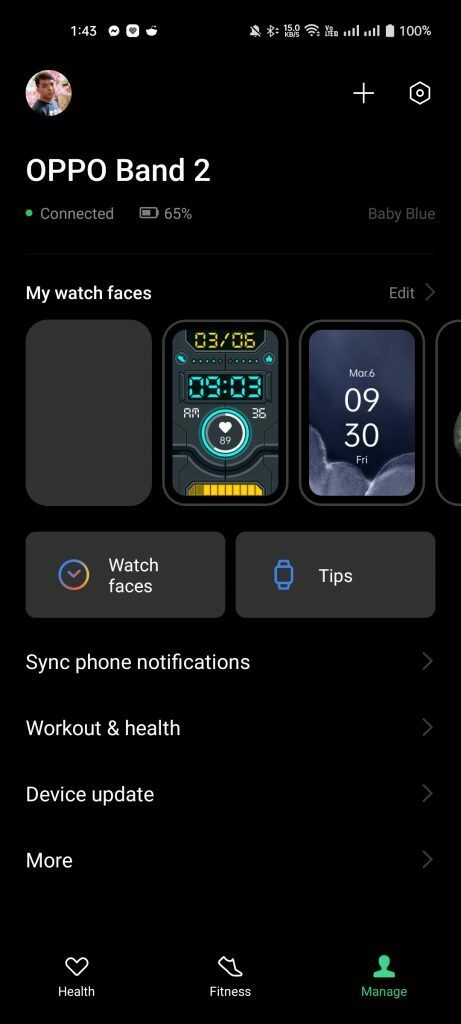
Present on the last window panel is the Manage tab. As its name defines, this is where we can manage our Oppo Band 2. This will show if our Band 2 is connected to our paired smartphone, its battery percentage, accessibility in managing our watch faces, and where to adjust the notifications of what the Band 2 receives. It also offers accessibility on how to set workout goals, and configure the features of the Band 2.
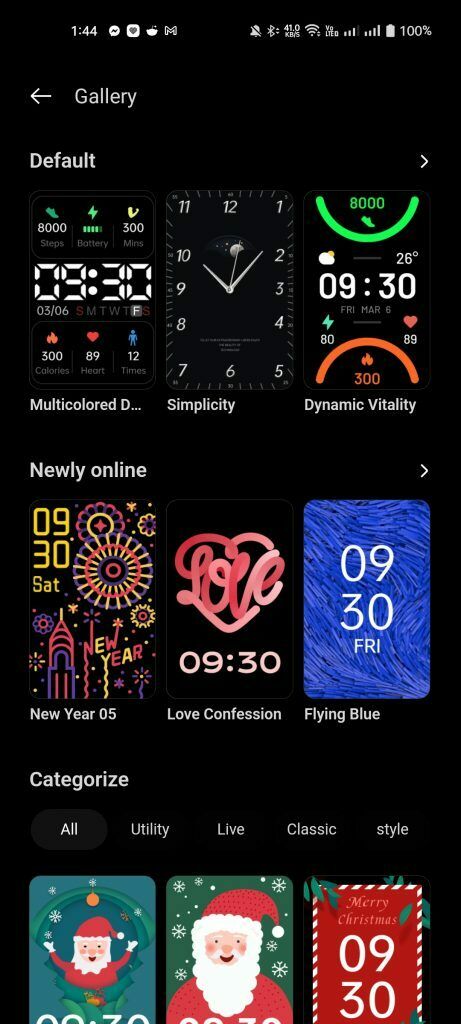

The OPPO Band 2 is worth praising for its watch face gallery options. They have provided a wide range of choices, allowing us to style our Band 2 according to our preferences.
The Battery
The OPPO Band 2 uses a 200mAh battery, an upgrade from its predecessor’s 100mAh. They claimed that with standard use, it will last for 14 days; with moderate use, 10 days; and with intensive use, 5 days. Based on our experience, it lasted almost 5 days with all monitoring enabled.
Charging was fast and easy; it took under 30 minutes to charge from 0% to full. Therefore, you can even charge it while taking a shower and come back to it with a fully charged battery.
OPPO Band 2 Verdict

The OPPO Band 2 really delivers as a budget smartwatch. It is great to see that it now sports a larger screen and a better interface with which to interact. Furthermore, the design of the Band 2 brings a sense of premium to it, even though it is just a low-cost smartwatch. However, we noticed some inconsistencies with the UI, such as the time on our notifications and when we set the alarm, which is set only to 24 hours clock time even if we have already set it to a 12-hour time format. Additionally, on its notification, newly received notifications are sent to the bottom.
But despite some encountered problems with its UI, they are not alarming enough to break the experience of using the Band 2. We still recommend the Band 2, as the features and design are worth the price.
The OPPO Band 2 is available on Shopee and Lazada and it is priced at Php 4,499.





