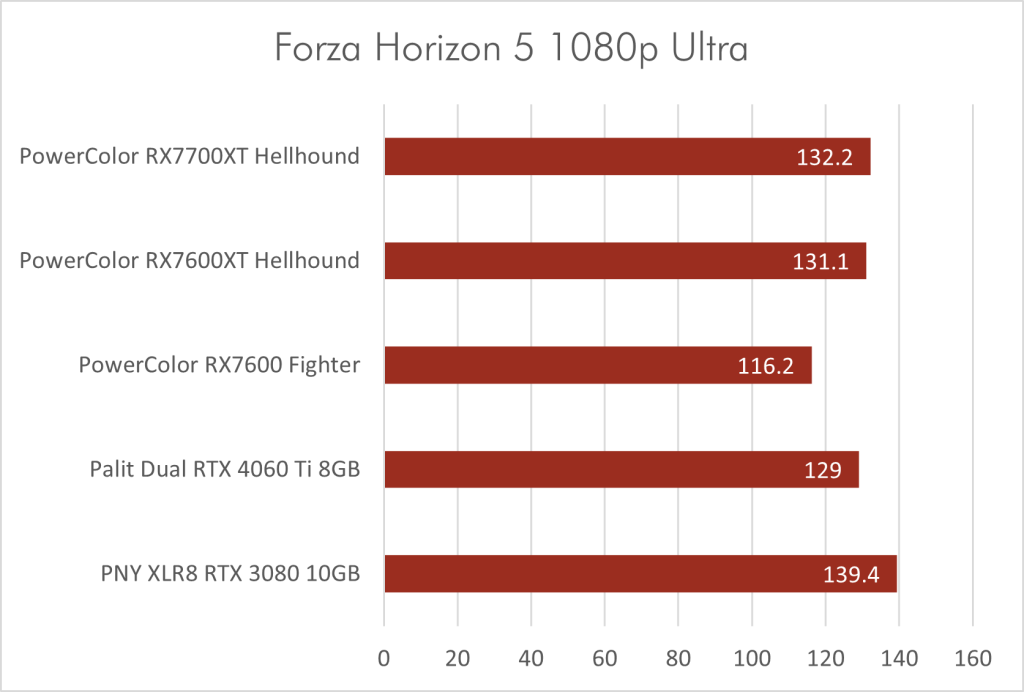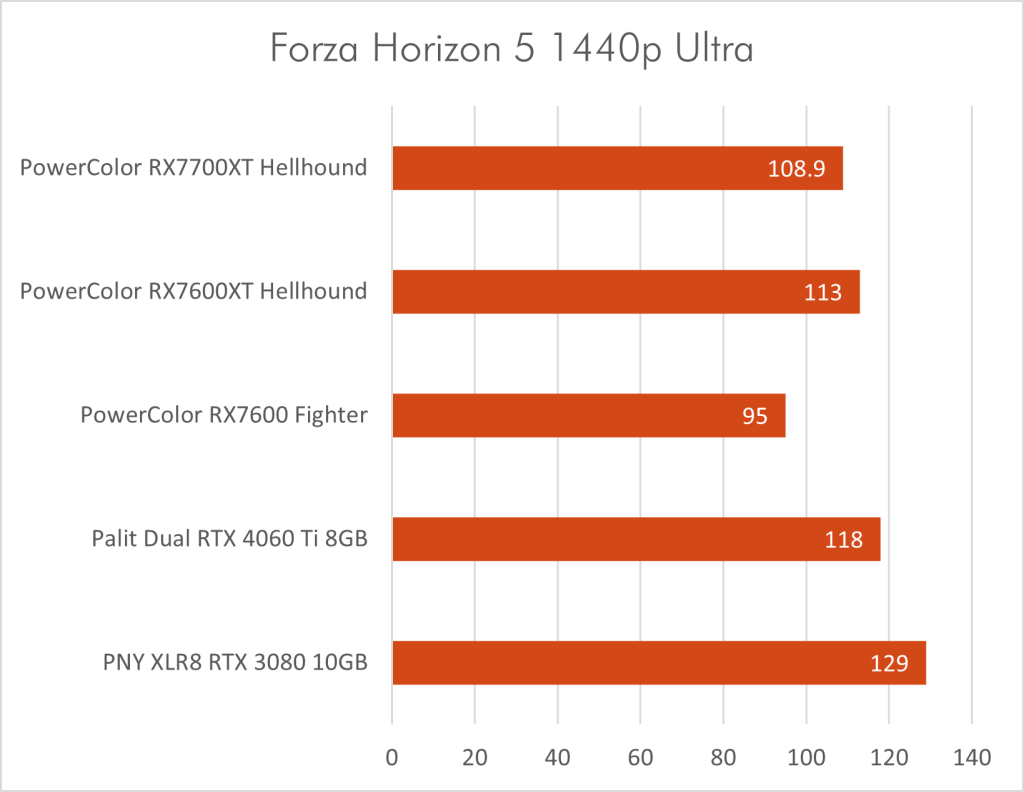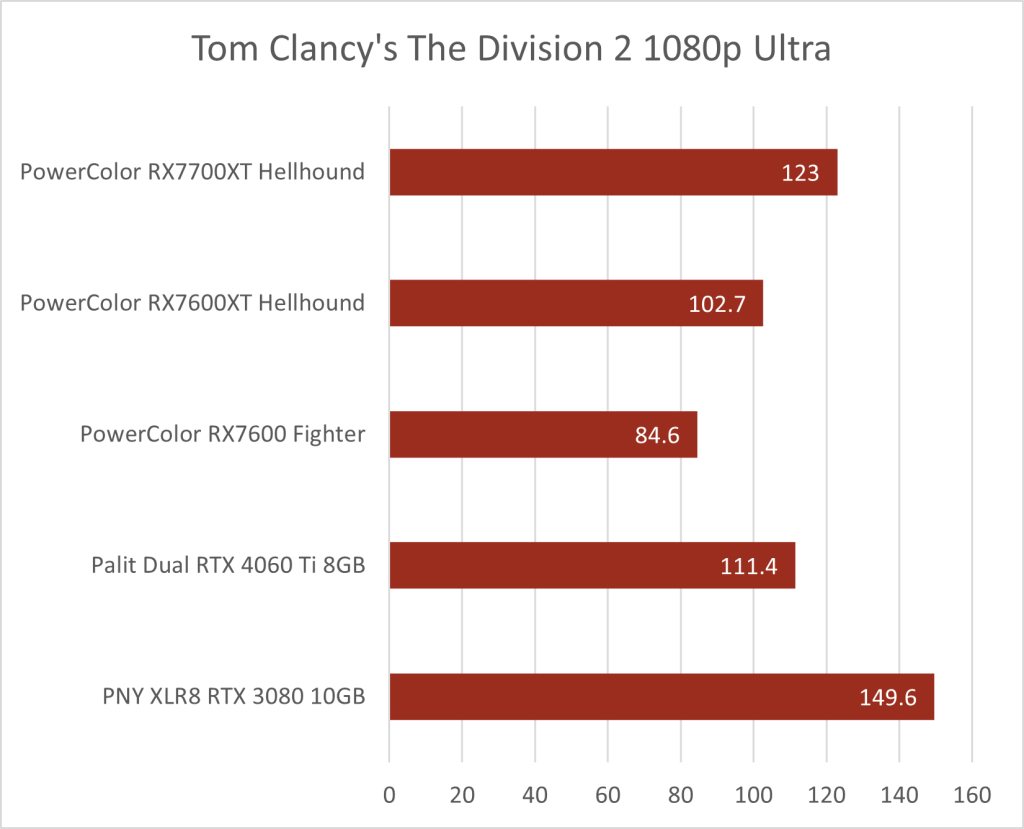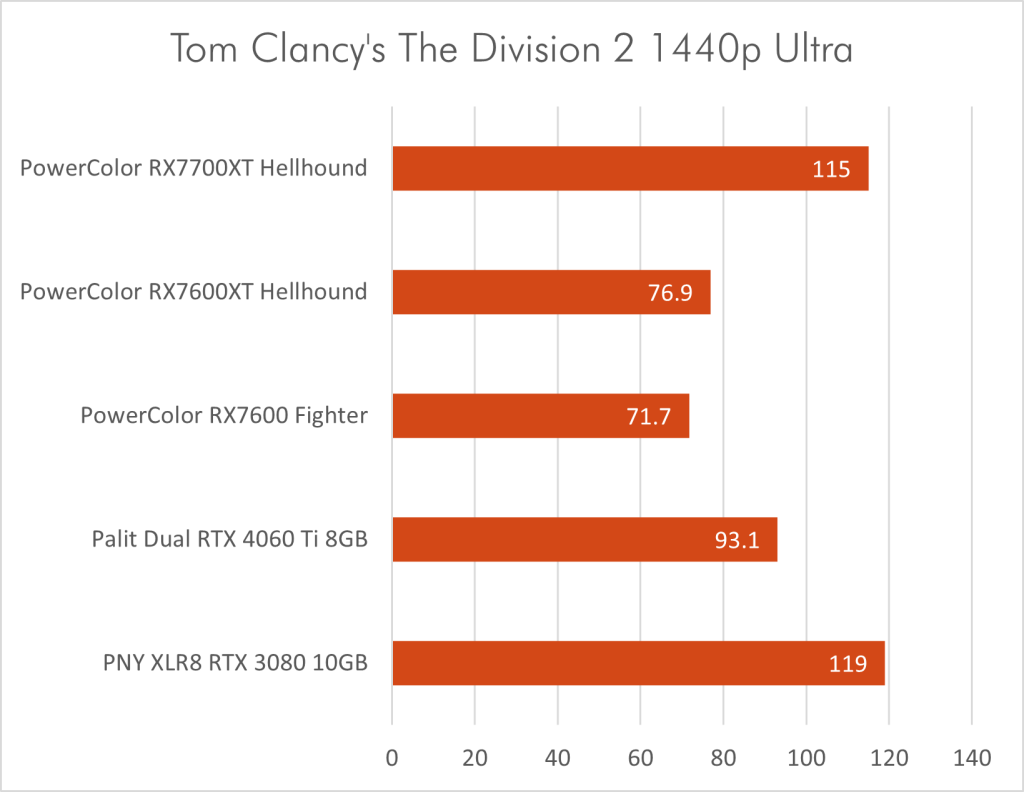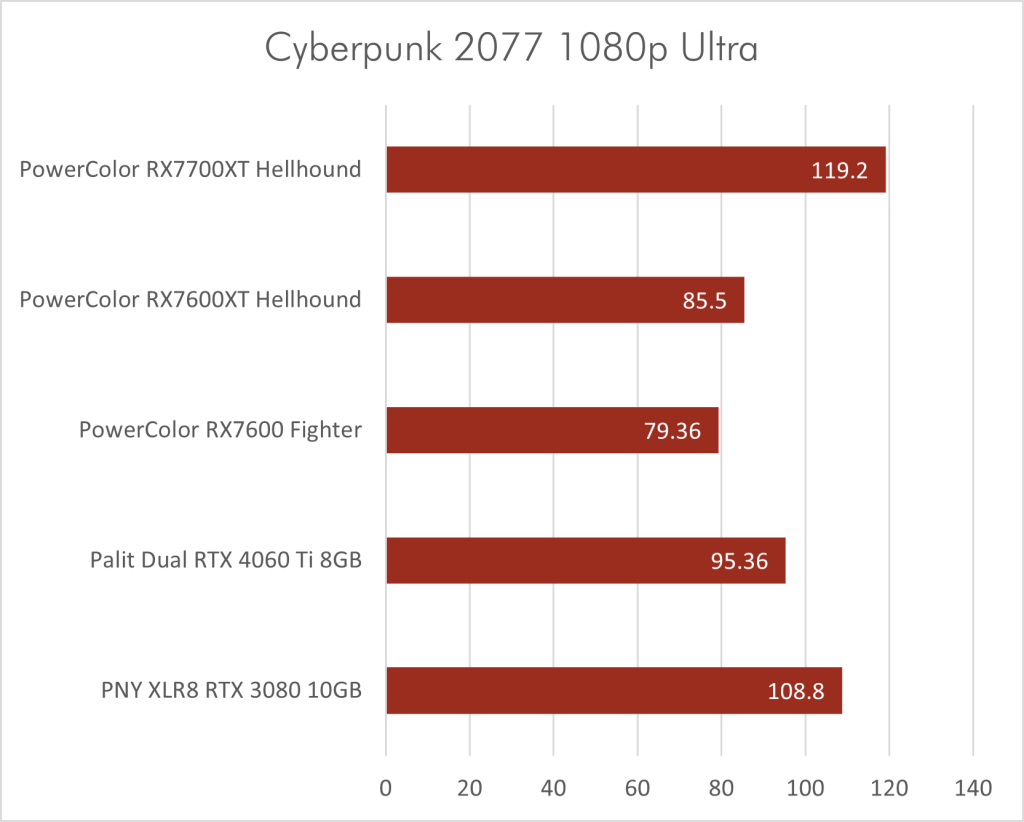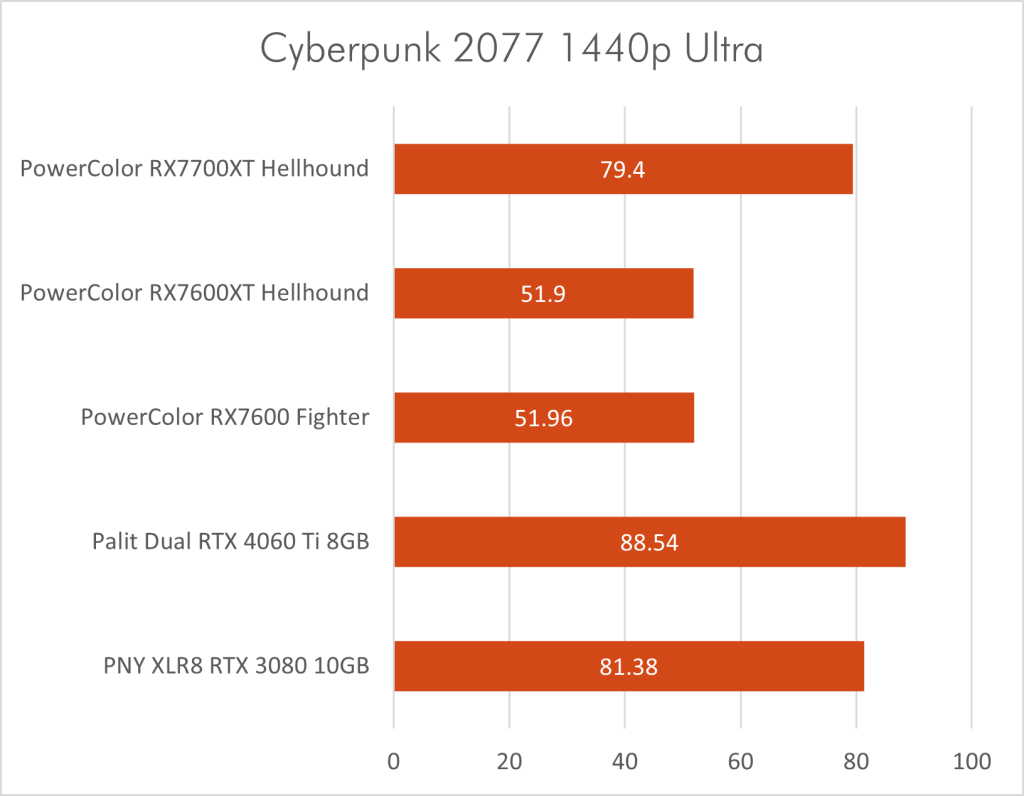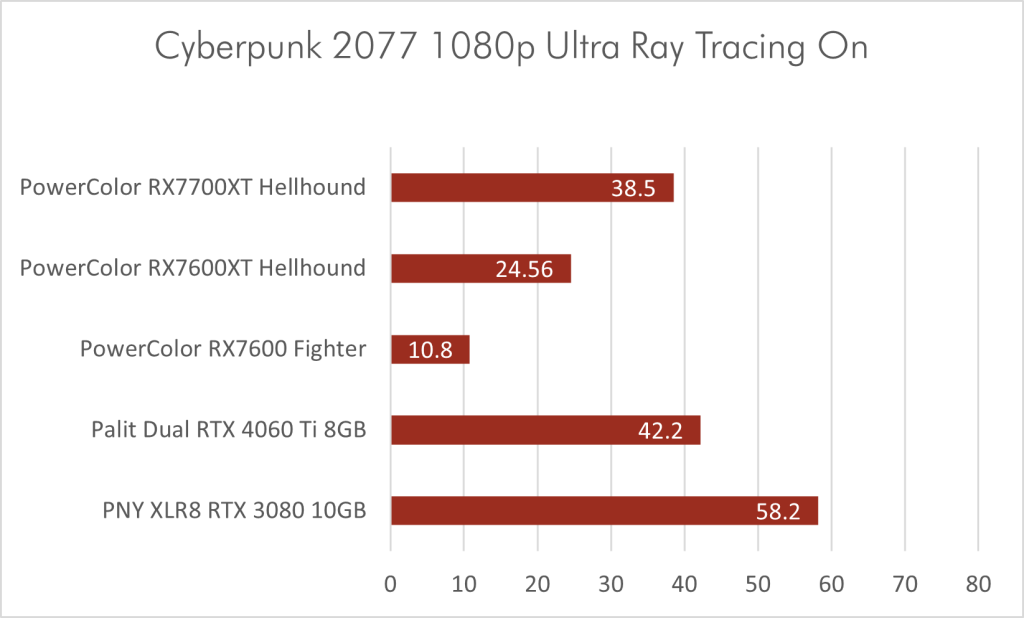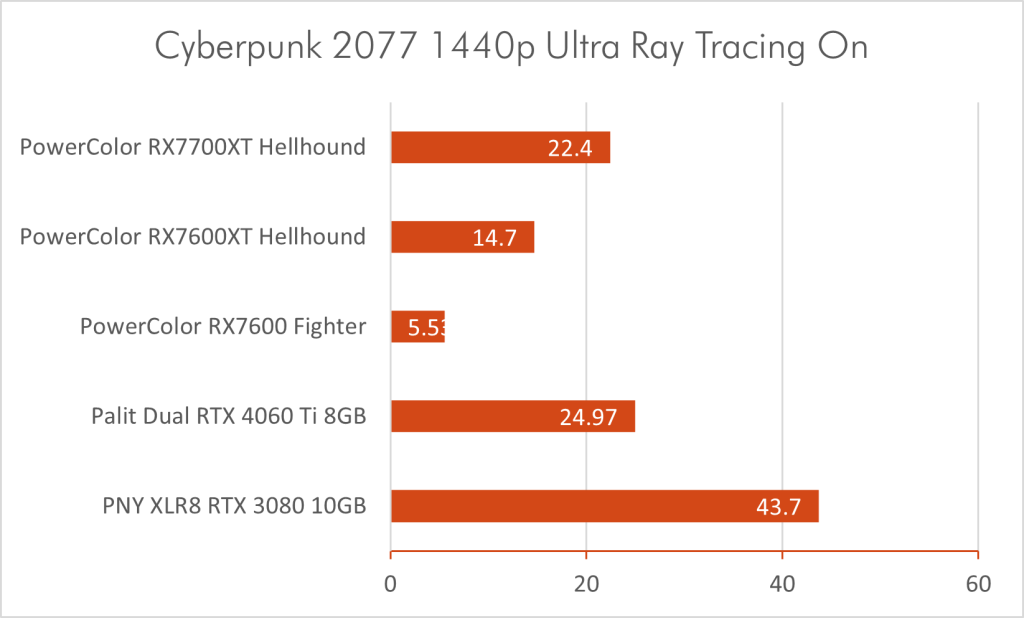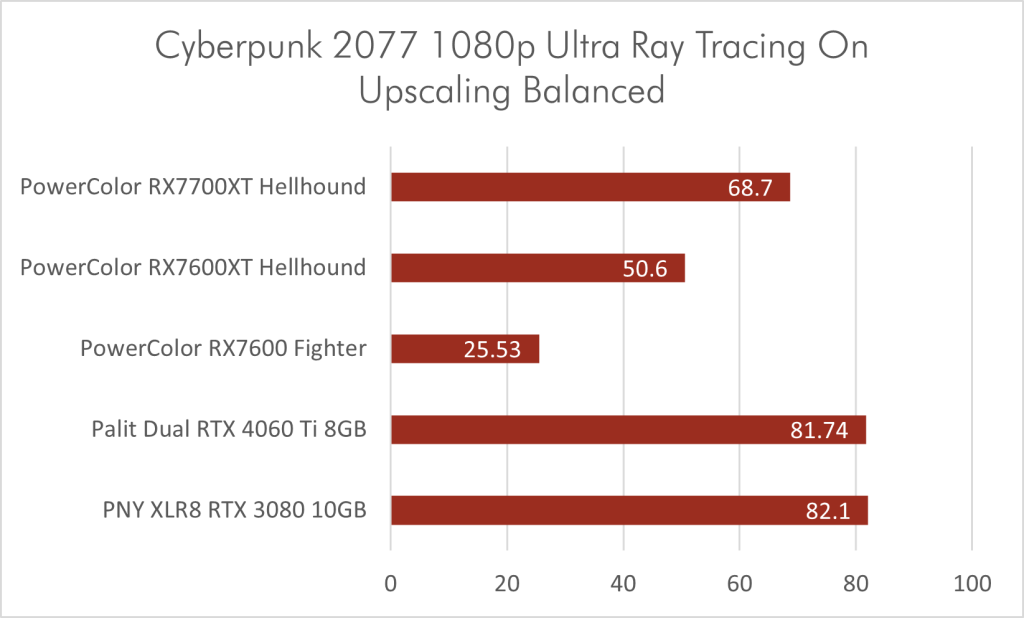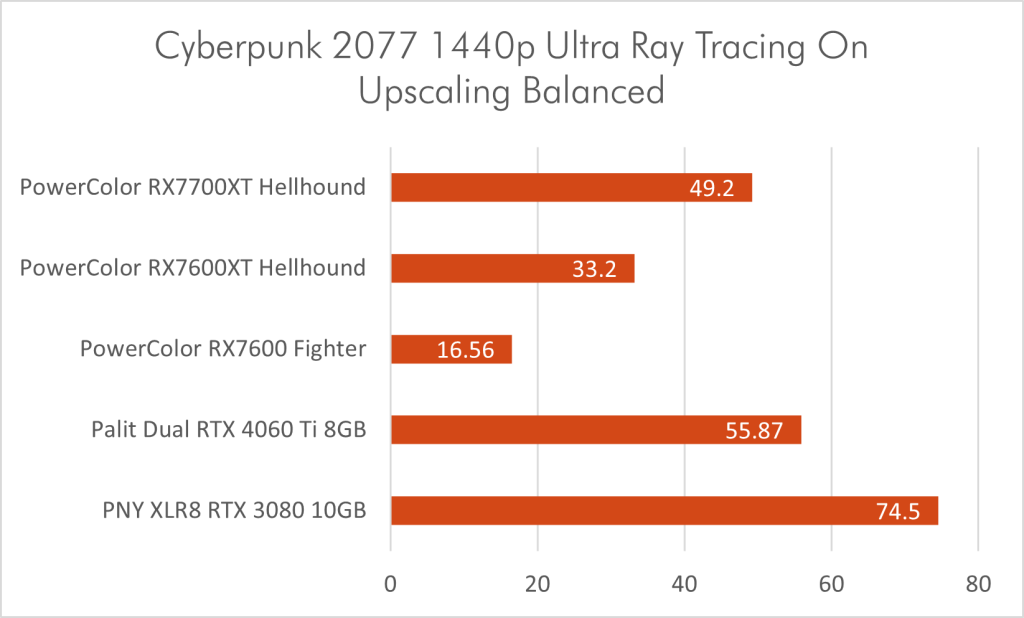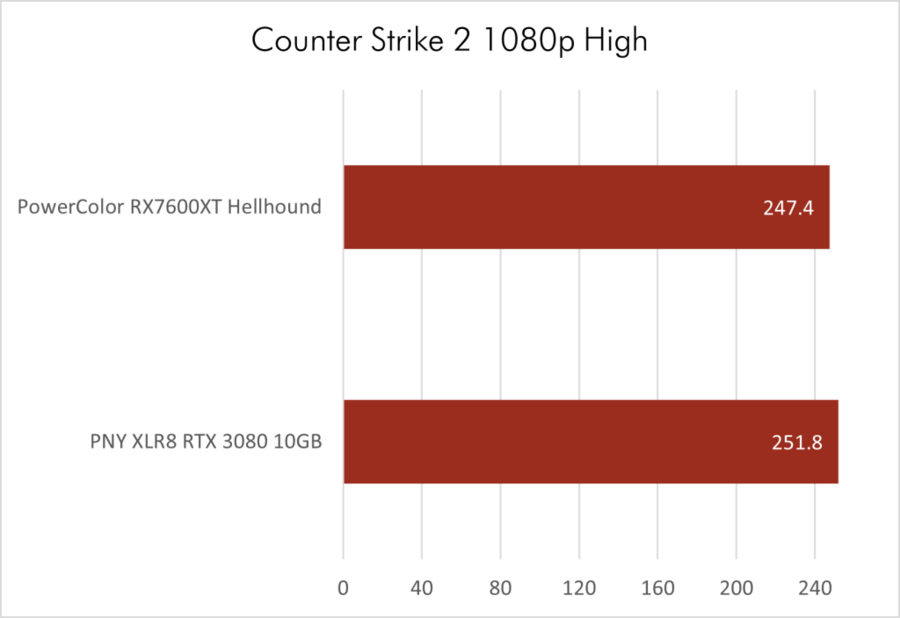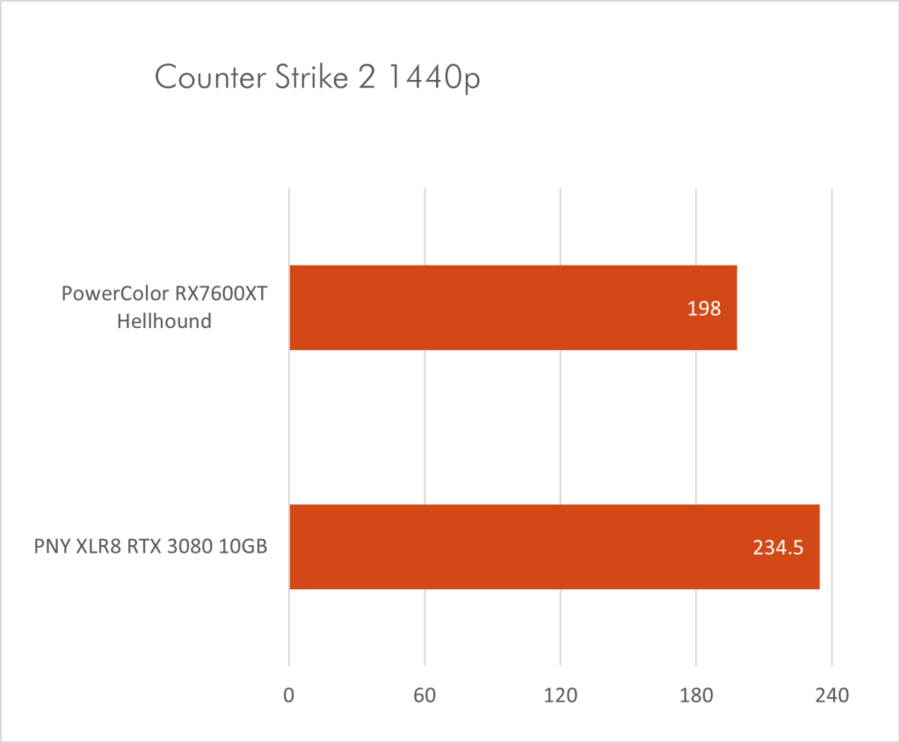PowerColor sent out their Hellhound RX 7600 XT for review recently. And as per the usual practice, I’ll go over and discuss its specs, build and performance with several games. However, with the recent change in some games’ build, their performance has differed from the previous year’s hence in some cases there would be a reduction of GPU for comparison.
Table of Contents
PowerColor HellHound RX 7600 XT
The AMD Radeon 7600 XT to me is a mid-life upgrade to the Radeon 7600 released last year. It aims to close the gap of the 4060/4060 Ti, as well as bump up the available VRAM. Here are the rest of the HellHound RX 7600 XT specifications set by PowerColor.

Specification
| Graphics Engine | RX 7600 XT 16G-L/OC |
| Video Memory | 16GB GDDR6 |
| Stream Processor | 2048 Units |
| Engine Clock(OC) | up to 2539MHz(Game)¹ up to 2810MHz(Boost)² |
| Engine Clock(STD/Silent) | up to 2470Mhz(Game)¹ up to 2755Mhz(Boost)² |
| Memory Speed | 18.0 Gbps |
| Memory Interface | 128-bit |
DirectX® Support | 12 |
| Bus Standard | PCIE 4.0 x8 |
| Standard Display Connectors | 1 x HDMI 2.1,3 x DisplayPort 2.1 (only 2x simultaneous DP2.1 connections can be supported) |
Feature Support
| OpenGL | Support |
| AMD Stream Technology | Support |
| AMD Eyefinity Technology | Support |
| AMD Smart Access Memory | Support |
| For more infromation, please refer AMD Website. |
Maximum Resolution
| VGA | |
| DVI | |
| DisplayPort | 7680×4320 |
| HDMI | 7680×4320 |
Power Specs + Board Dimensions
| Board Dimensions | 220mm*133mm*45mm 233mm*148mm*45mm(with bracket) |
| Minimum System Power requirement (W) | 650W³ |
| Extension Power Connector | One 6-Pin and One 8-Pin PCI Express Power connectors |
¹Game Clock is the expected GPU clock when running typical gaming applications, set to typical TGP (Total Graphics Power). Actual individual game clock results may vary.
²Boost Clock is the maximum frequency achievable on the GPU running a burstyworkload. Boost clock achievability, frequency, and sustainability will vary based on several factors, including but not limited to: thermal conditions and variation in applications and workloads.
³Recommended power supply for AMD Radeon RX 7600 XT graphics card is minimum 650W or greater power supply with 12V output > 48A. Minimum recommended system power supply wattage is based on a PC configured with an AMD Ryzen 9 5900X processor plus typical power requirements of other system components. Your system requirements may differ.
The differences from the old RX 7600 are the higher clock speed of the GPU, double the VRAM capacity, an additional 6-pin PCIe power connector. Technically, it’s a factory over-tuned Navi 33 GPU chip, with AMD eking out additional MHz by increasing the power supplied to it. We’ll see in the benchmarks how it performs.


For the HellHound RX 7600 XT design, it uses a dual fan setup covering the entire length of the board. Unlike PowerColor’s Fighter series, there’s a bigger heatsink installed, however unlike the Fighter series that doesn’t use a chromed copper heat pipe, it uses a chromed heat pipe making it fit (color wise) with the aluminum heatsink fins.
PowerColor HellHound RX 7600 XT Performance
As mentioned at the start of this article, some games have major updates/releases that basically improved performance over the past several months since the release of the RX 7600. However, a direct compare with the RX 7600 would be tricky as the review unit is no longer with me, hence only data from the older version of some games is retained, but still could be used for some comparison. I do have some performance data on the RTX 4060 Ti 8GB to compare on some titles. We’ll look how the performance of the RX 7600 XT stacks and if its cost is worth it.
Test Notes: Test Machine is an i5 12600KF PC with 32GB of DDR4 3600 RAM. However, due to differences in CPU configured speed then and now, there would be some slight difference in final performance of the RX 7600 XT, RX 7700 XT, RTX 4060Ti and RTX 3080. The charts may further be updated later if these GPUs are acquired and retested. Metrics recording now leverages CapFrameX, and some screenshots directly came from the app.
Forza Horizon 5
Forza Horizon 5 from XBOX Game Studios features an open world sim-cade style racing game. And having a strong GPU will ensure better performance as it’s a game that thrives in presenting a satisfying racing experience with high frame rates. As it’s a game made for the XBOX Series S|X then, let’s see how far the RX 7600 XT is able to push performance with this game.
The PowerColor HellHound RX 7600 XT holds against the RTX 4060 Ti and matches the HellHound RX 7700 XT However, upon closer look, there’s a slightly higher GPU clock speed on the RX 7600 XT. Looks like there were some tweaks done to improve performance on 1440p performance. I’d like to do a second test with the RX 7700 XT, however the review unit’s no longer with me.
Tom Clancy’s The Division 2
Tom Clancy’s The Division 2 still pushes GPUs even after more than five years. The Snowdrop graphics engine that this game utilizes, while old, provides immersive and beautiful game worlds, and it does give GPUs (especially mainstream GPUs) a workout even without any Ray Tracing involved. Here are the results of the HellHound RX 7600 XT.
The HellHound RX 7600 XT performs slightly better than the RX 7600, however the RTX 4060 Ti edges it by almost 20FPS, which is a lot, even if it only has 8GB.
Cyberpunk 2077: Phantom Liberty
Phantom Liberty, Cyberpunk 2077 latest DLC launched around September of last year and brought some graphical changes, improvements over the past few months. And as a demanding game at it is, let’s see how far the RX 7600 XT performs in both Ultra non-RT settings and using RT. Historically, the RX 7600 performed pretty bad in RT mode.
While the older RX 7600 was mildly playable on 1080p and still bearable (above 30fps, but a little under 60fps) on 1440p Ultra setting, it was however a slideshow when Ray Tracing is enabled. The RX 7600 XT somewhat fixes things, with a minor bump in performance without ray tracing (around 10fps in 1080p and roughly similar results at 1440p). Turning on Ray Tracing however, has the RX 7600 XT show off improved performance by almost twice the RX 7600’s in both 1080p and 1440p tests. Turning on FSR 2.1 on Balanced while using Ray Tracing also show markedly improved performance with the newer GPU.
If the RX 7600 was still here for testing, I would assume some gains with the recent game updates, but still will probably be soundly beaten by the RX 7600 XT. However, we can see that the RTX GPUs can perform better with Ray Tracing On and even with their upscaling (DLSS or FSR) turned on. Visual output on NVIDIA RTX GPUs appear better than AMD Radeon’s FSR technology with less smudging especially on distant objects.
Starfield
While Starfield got panned for its aging game mechanics (tons of loading screens), its graphics engine however, does put GPUs to their paces and graphics output does look pretty. Note however that this game is originally released in partnership with AMD. Let’s see how the Hellhound RX 7600 XT performs. For this test, I just walked around the City of Jemison, from my ship and around the plaza area.
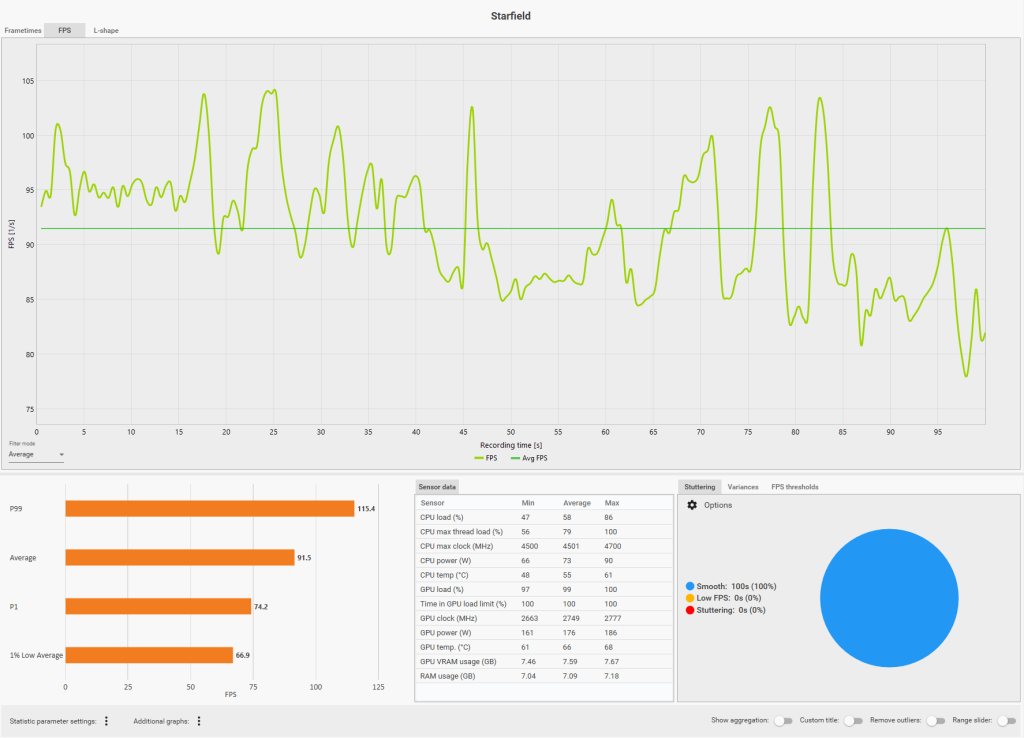
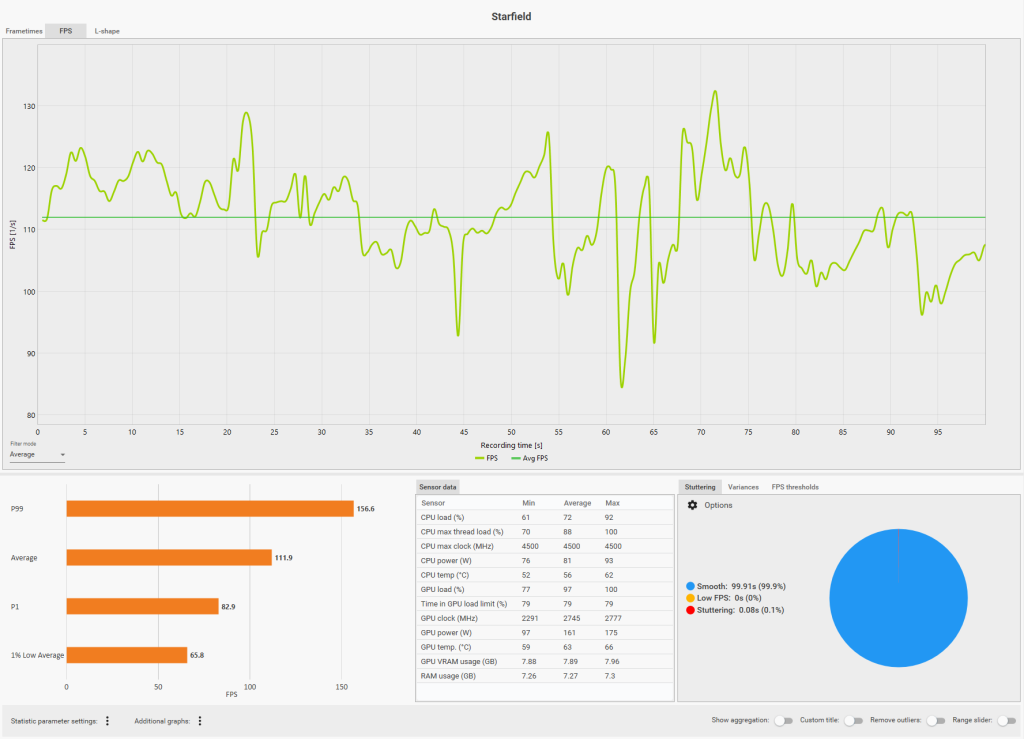
Interestingly enough, Starfield’s one of the titles that support FSR 3 and its Frame Generation feature. It certainly increased framerates a lot, but as the test I’m using is more on walking around Jemison’s spaceport area, I can’t put much more into this as it will need a further deeper dive into checking input lags amidst the generated frames. Observation however, notes that it feels normal when moving, with the distant object resolution becoming poor in quality (smudgy).
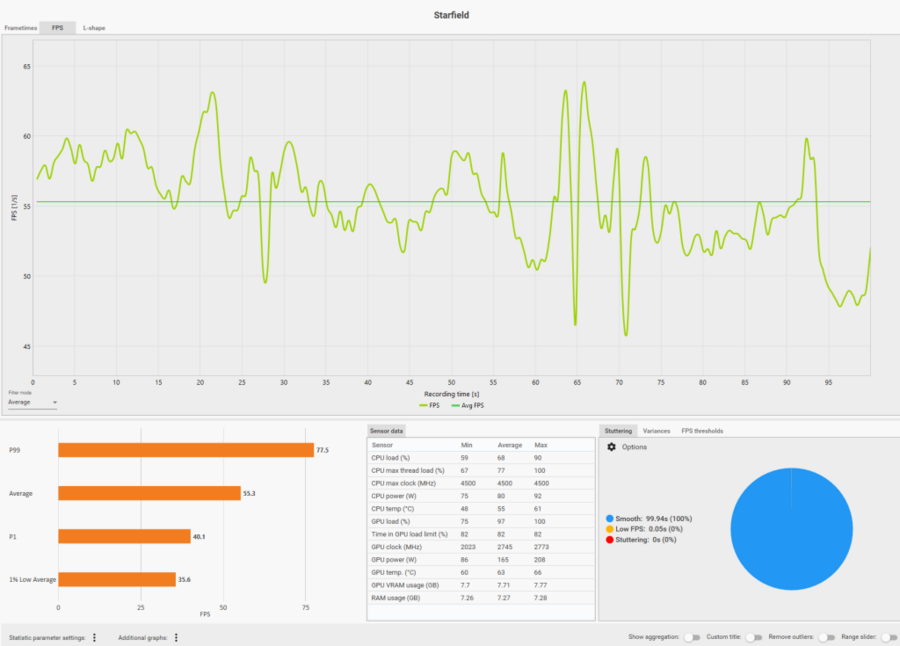
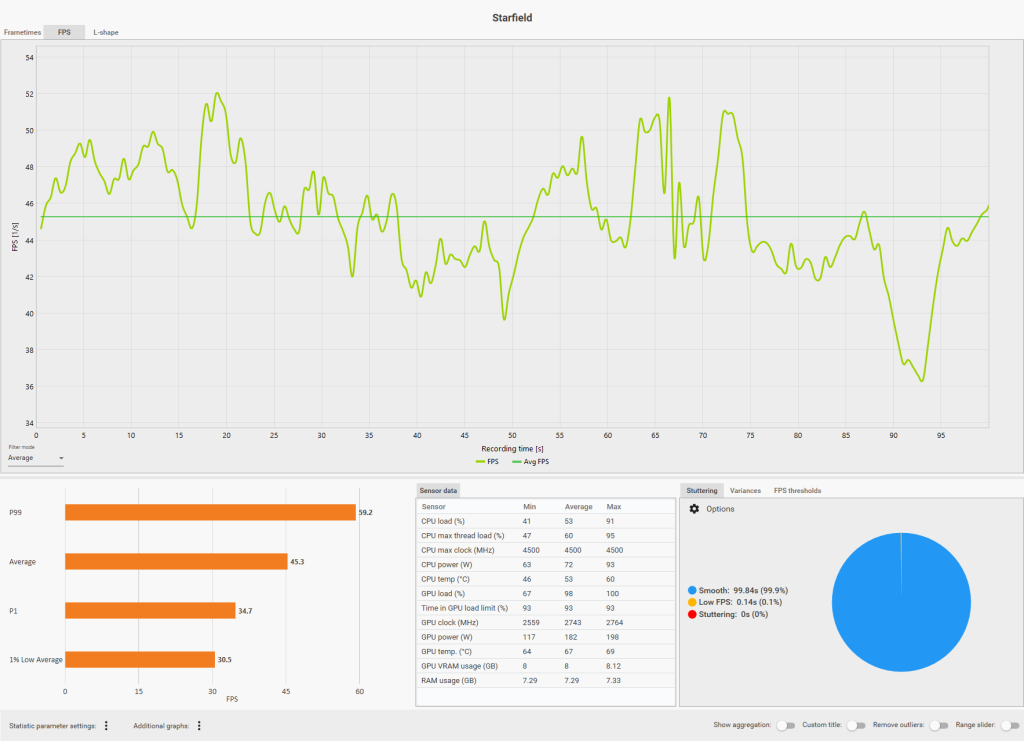
Setting the performance to High however, did show off some interesting results in CapFrameX. Running on a lower graphics preset actually caused a CPU bottleneck to happen. It may be an outlier, being Starfield having been developed closely with AMD. I was hoping to have higher framerates on High preset, but setting it on Ultra made it run faster due to the GPU carrying more of the load than what the CPU can. It may also hint on a bias on CPU performance with the Intel CPU struggling.
Genshin Impact
While Genshin Impact is originally released as a mobile game, it has attracted a following on PC, as it allows players to have a bigger screen, and their own preferred controller (mouse/keyboard or game controller). What needs to be checked is the frame time performance of the game, given it is capped at 60fps and if there are any stutters.
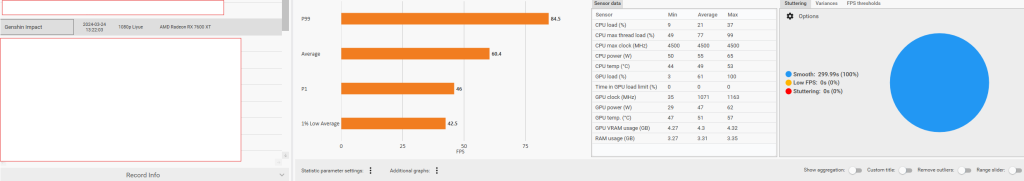
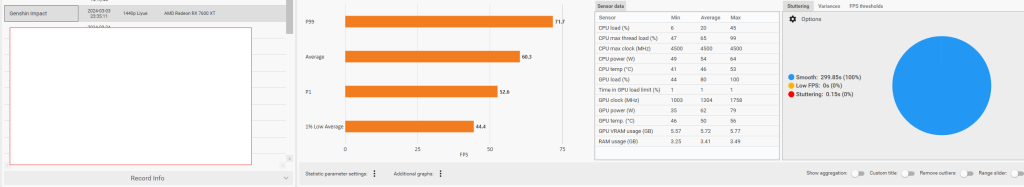
It runs steady on 1440p albeit there are some ever so slight hiccups from time to time. Outside of the capped 60FPS limit, everything else is set at max, but it’s how smooth the game is run is what the test done for this GPU. So far, the frame time hiccups aren’t that bad or noticeable for the most part. On 1080p gaming, we do get consistent performance at 60FPS w/o any stutters.
Counter Strike 2
A sort of change with testing is with Counter-Strike 2. Previously, I’ve been using a workshop map that runs benchmark tests for Counter-Strike: Global Offensive as it is a DX9 game. However, with the shift to DX12, I’ve updated the testing proper and use CapFrameX on recording my simulated matches with bots in De Dust 2.
Results show a much lower average FPS from the game, as it’s benchmarked based on a different graphics API (DX12). It’s still higher than 60fps hence it’s a good GPU for playing eSports titles like Counter Strike 2. Performance is much better (of course) in 1080p. However, it looks like as resolution goes lower, CPU needs to perform better in order to catch up on the RTX 3080 performance, but as for the RX 7600 XT, it works well.
Summary
The PowerColor Hellhound RX 7600 XT boosts the performance of the Radeon RX 7600 by increasing the power limit: as physically seen by adding an additional PCIe power connector and tweaking the existing Navi 33 GPU to increase its performance. Of course, users can overclock it, but end performance will vary due to case airflow for temperature management and power requirements.
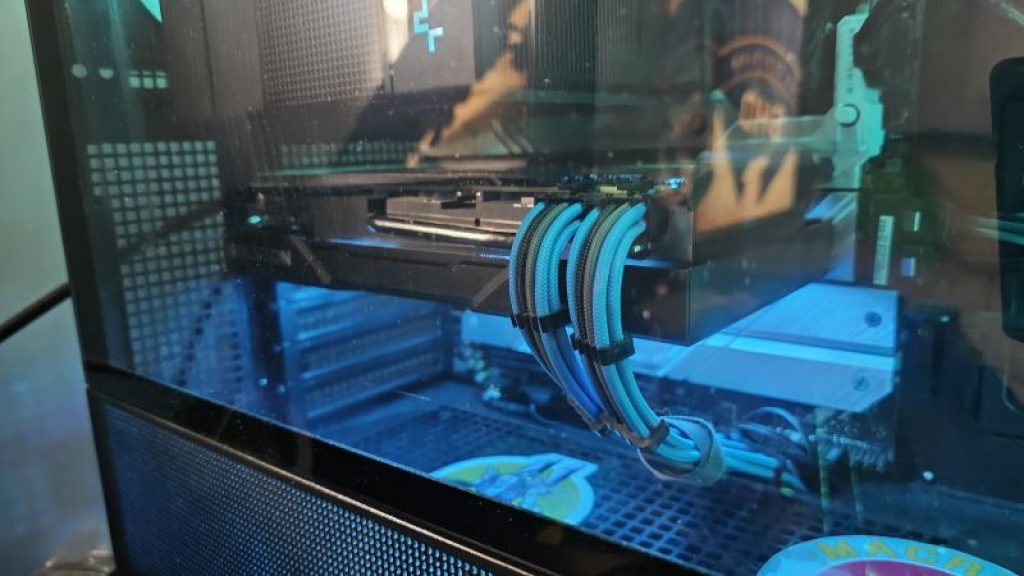
There’s is some level of performance improvement, but with the increased power requirement, it does take a slight hit on wattage consumed (and will increase when overclocked). Also, with the increase in power, PowerColor to its credit installed a good cooler on the HellHound RX 7600 XT, keeping a relatively cool 70+ degree Celsius on an average gaming session of 4 hours a day, giving an extra overhead if a user tries overclocking. On idle though, it does post around upper 40-degree Celsius range, as its built-in fan-stop tech does shut down the cooling fans at around 45 degrees and turns back on at around 54-55 degrees Celsius.
But what about the 16GB Video RAM? Having a higher video memory’s good, but it’s more utilized at higher resolutions like 1440p and 4k. But the RX 7600 XT still focuses more on 1080p resolution gaming. As can be seen in my screenshots from the 1440p benchmark test I did for Starfield, it didn’t go much above 8GB of VRAM consumed for the game, so it’s a nifty feature, but with proper overclocking, could probably support 4k resolution games and leverage the big VRAM.
With an SRP of around Php 23,000 – 24,000; the PowerColor Hellhound RX 7600 XT is on the higher side, especially when it’s compared to the performance of the RTX 4060 Ti, which has certain units from brands like Palit that has a price close to the RX 7600 XT, albeit with an 8GB VRAM. Against the RTX 4060 which it should be its closer competitor in team green, it’s comparatively a worse buy by several thousand pesos. Even the difference between the base RX 7600 as mentioned is small but there’s a Php 5,000 difference between the RX 7600 XT and RX 7600 and with the performance difference being small, I’d save my extra Php 5000 for a better CPU or more storage given how most games right now are so much storage hungry.
Now if AMD wants the RX 7600 XT to sell, then better retire the RX 7600 line, or probably adjust the pricing for these GPUs, PowerColor HellHound RX 7600 XT included.