On the matters of buying a new gaming keyboard, ROG Azoth offers something as both for any new and/or experienced users alike. Its features caters to both new gaming PC users or keyboard enthusiasts who are either looking for a complete keyboard package that allows for future upgrades, or as a base unit/canvas for custom keyboard build. It’s been quite a while since it was available in the market, had to wait until stocks were replenished. Let’s look at the keyboard’s offerings and why it makes a compelling product from ROG.
Disclaimer: This is a personal unit I bought prior to COMPUTEX 2023
Table of Contents
ROG Azoth Packaging
The ROG Azoth comes packaged with an outer shell box with ROG product photos, information and branding. Inside is a black clam-shell style box that contains the keyboard on the upper layer and all accessories in the lower box.

Speaking of the contents of the package, it comes with the following accessories:
- USB Type C to Type A cable
- USB Extender
- USB Dongle
- ROG Keycap Puller
- ROG Switch Puller
- Switch Opener (can open ROG NX and other brand of switch)
- Lube Brush
- Small lubricant jar (Krytox™ GPL-205-GD0)
- 3x ROG NX Red Switches (replacements)
- Lubing station
- a pack of rubber Stabilizer mat
- ROG Sticker Sheet
That’s quite a substantial number of accessories included in the ROG Azoth. Normally ROG keyboards (or most mechanical keyboards) have a keycap remover, and cable (if it’s a wired/wireless type), but definitely not the ROG Azoth.
ROG Azoth Performance: Keyboard


The ROG Azoth has a 75% keyboard layout. However, the layout provides ample spacing for specific keys like the directional keys and some function keys like Page Up, Page Down, Insert and Delete keys. This prevents accidental key presses, and better feel of the keyboard when touch typing. For its class, a 2″ OLED screen is installed on the top right side of the keyboard with a control knob and button to control the screen’s onboard functionalities and PC volume. A 2.4GHz USB Dongle can be secured by inserting it in a faux USB slot in the keyboard’s frame. Instead of using friction to lock in the dongle, ASUS uses magnets to secure it to the case. This keyboard features ROG’s Tri-Mode connectivity making it flexible, though the dongle are not yet multi device capable.



The entire ROG Azoth’s frame is metal (aluminum), from its base to its top cover. This gives better rigidity compared to other keyboards. The metal case also aids in giving more weight to the keyboard for stability during use. Instead of having two stage folding feet, ROG Azoth allows users to choose between a low-profile keyboard foot or high-profile one. The current setup of ROG NX Red switches, gasket mounted design and having a plate makes the keyboard’s keypress sounding more like a brown switch. The keycaps included are low profile PBT double shot design. PBT is a material that has a better resistance to wearing out or shining like that of ABS plastic keycaps, and has a rough surface texture.
A point of concern would be some of the keys’ alternate function are printed on, and not double shot, and those may rub off after some heavy use, but these are limited to the number keys. Most of the alternate function keys are printed on the side of the key.
The ROG Azoth follows a gasket mount design, where a gasket lines between the top and bottom case securing the plate that attaches the switch to the PCB. It has ample thickness and cushions keystrokes making switches a little quieter/softer sounding. For the regular keyboard users, it’s already a good feature, but for more experienced keyboard users, they can further do modifications by upgrading the plate, or adding padding to the PCB.
Like other premium mechanical keyboards, the ROG Azoth have user replaceable switches. Should a switch be damaged, there are a few ROG NX Red switches included in the package. Unfortunately, if there are more than 3 switches that break, there are currently no ROG NX switch being sold. But users can just buy other switches to replace broken ones. Enthusiasts can of course replace the included switches or setup a combination of included and preferred switch type.
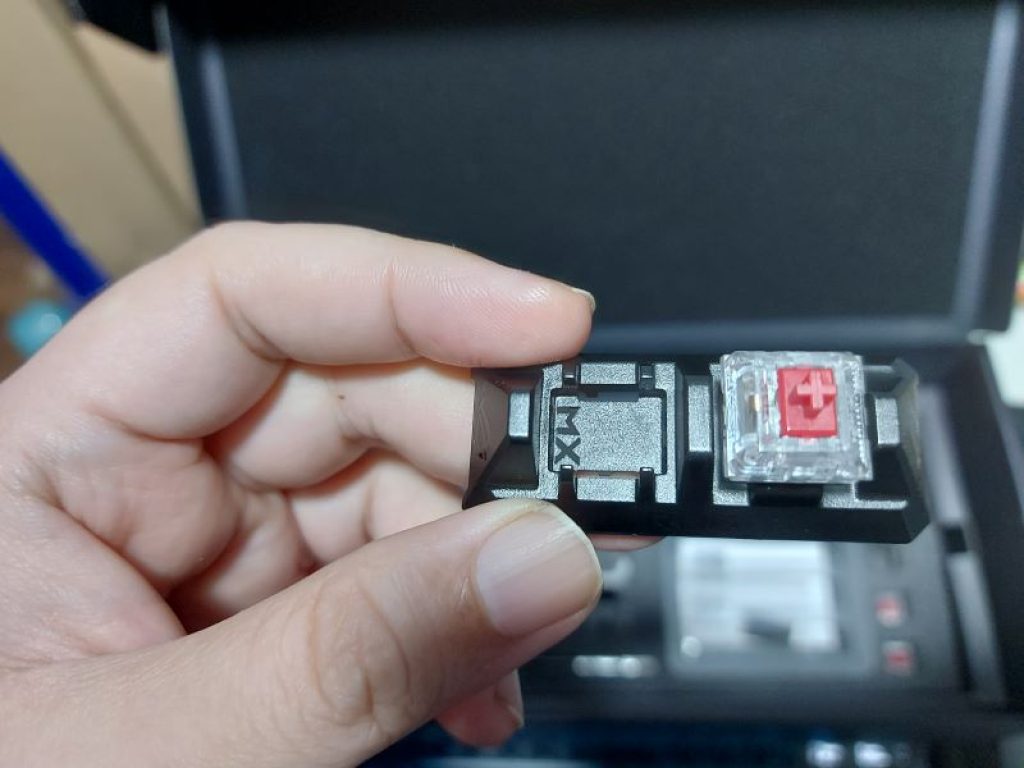
Typing experience with ROG Azoth is comfortable. Results in MonkeyType had a score of 67 WPM with around 98% accuracy. Useability wise, I found keystrokes were easier thanks to the size of the keycap profile, making touch typing easier compared to my previous daily keyboard’s tighter spacing (Keychron K4).
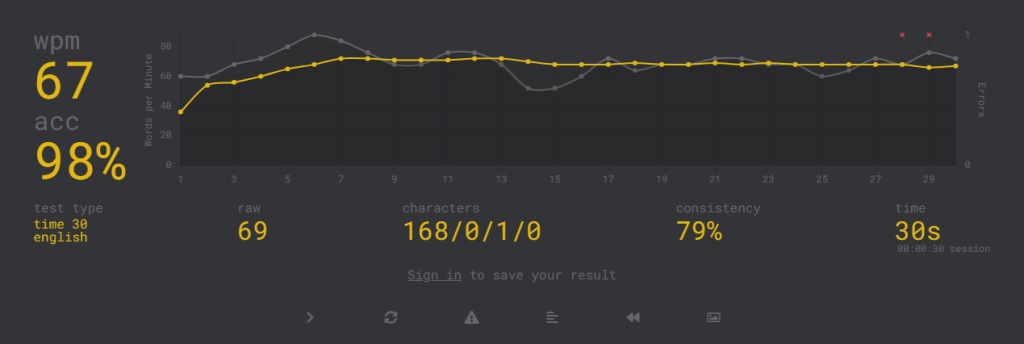
ROG Azoth Software Support
As with all ROG components and peripherals, it is managed by ASUS’ Armoury Crate. From the interface we can manage the keyboard’s lighting, individual key assignments, customize the control knob functionality, OLED screen display selection, and power are all in the application.
The key reassignment is helpful, as the ROG Azoth has a 75% layout, it lacked the other function keys that I normally use in typing/editing like the home and end keys. This is done by selecting the Keyboard Function and pressing the hot key Fn + PgDn to trigger the End key function.
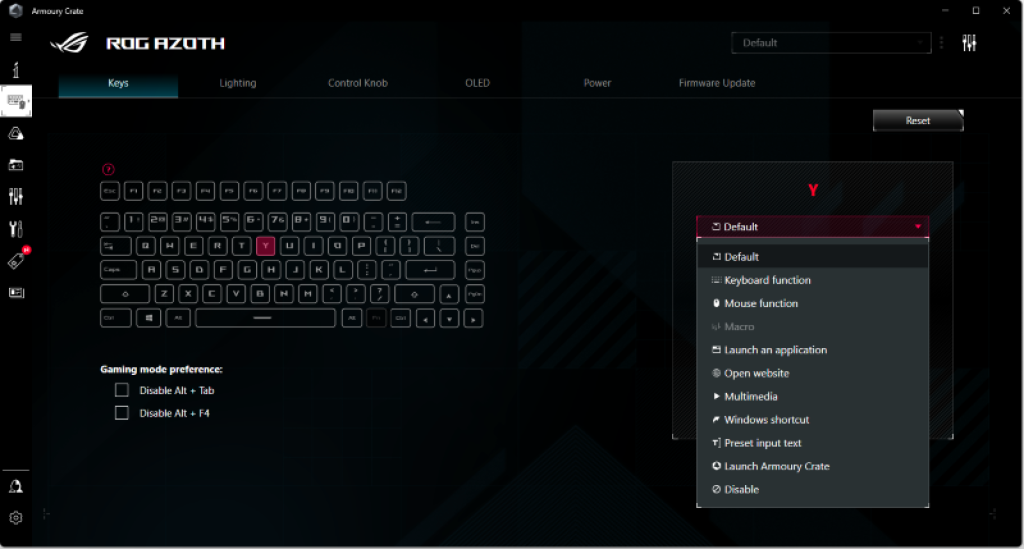
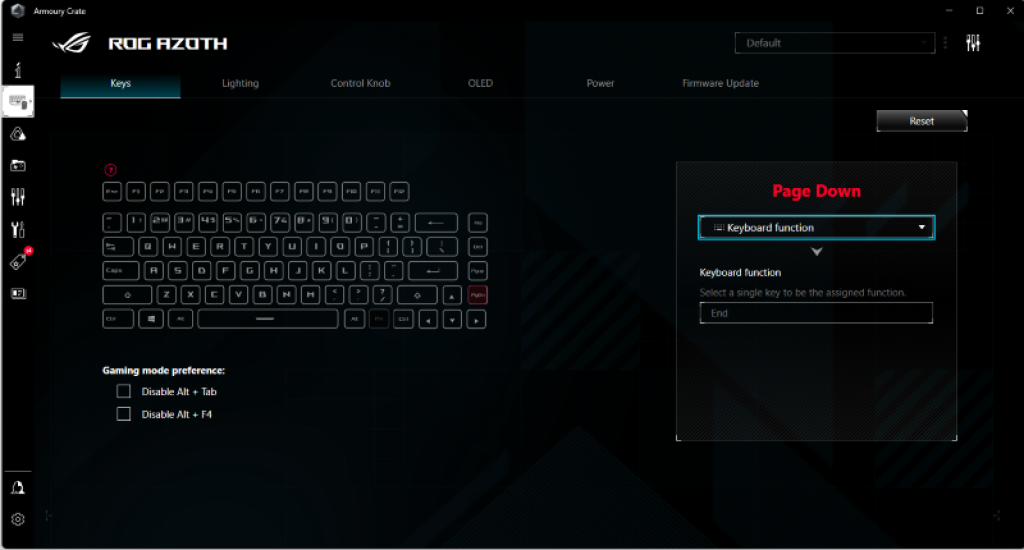
For the OLED display, we can choose a variety of onboard ROG preset animations, a Custom banner text, a spectrum display for music mode, and System Information. Other indicators shown on the OLED display include status indicators for Caps Lock toggle, connection type (ROG’s Tri-Mode: USB/BT/RF 2.4Ghz). However compared to other keyboards that have a simple LED indicator, it’s not easy to notice if Caps lock is toggled.
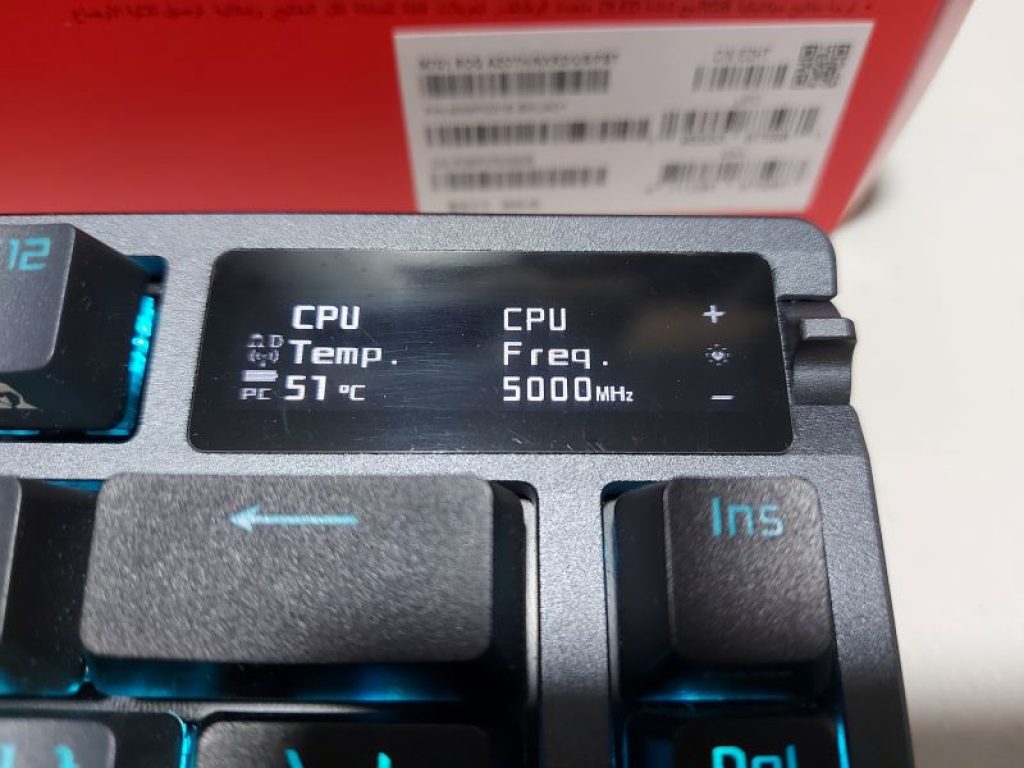
For animated GIF images, we can simply upload a file to Armoury Crate. There’s no noticeable maximum file size, as it is apparently stored in Armoury Crate’s own install folder. I’ve tested this with a different PC running a different OS and install of Armoury Crate. Uploading does take a while, as Armoury Crate converts any colored animated image into a high-quality monochrome version.

As a person with an OC tendency of monitory my CPU temperature all the time, I’ve set the OLED display to show me the CPU and GPU temperature in real time. Though unfortunately as I am working with a review on the Intel Arc A750, I noticed that the GPU temp sensor is no longer reporting the temperature, but prior to this, the GPU temperature of the RTX 3080 installed was being detected properly. This could just be how the Intel’s reporting is buggy, or not yet coded into Armoury Crate. Other things of note: while the GPU temperature being displayed comes directly from the GPU itself, the CPU temp displayed comes from the CPU Package thermal reading, and not the CPU die as I’ve compared it with HWInfo output, which have a lower temperature reading. This is because, CPU package temperature gets the entire CPU’s temperature.
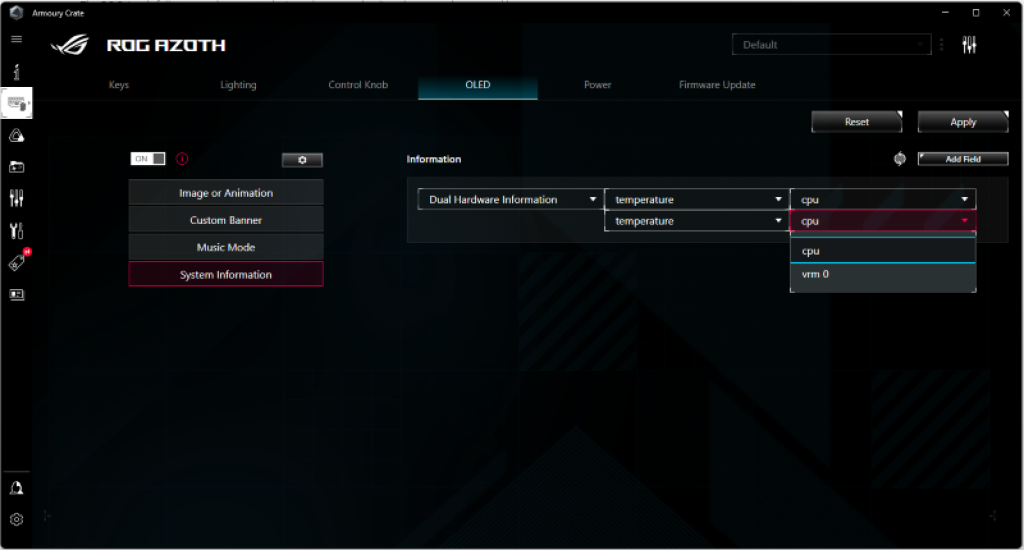
Onto the stuff that I found somewhat problematic; updates with the ROG Azoth through Armoury Crate in the initial phase of updating is busted. While out of the box the keyboard can be managed, running the initial firmware update had some problems. Users are required to attach both the 2.4GHz USB dongle and the USB cable to the PC. In most cases, the update would fail, and I would continually cycle through the update process for the keyboard. A key solution to this predicament was to click the “Check for Updates” button instead of the “Update” button for the peripheral. Performing a fresh update check eventually got the ROG Azoth to update. Subsequent updates had no more issues and went seamlessly. Another finding I had was that after firmware updates, the key customizations saved on the default profile will get overridden, use of other profiles will be needed.
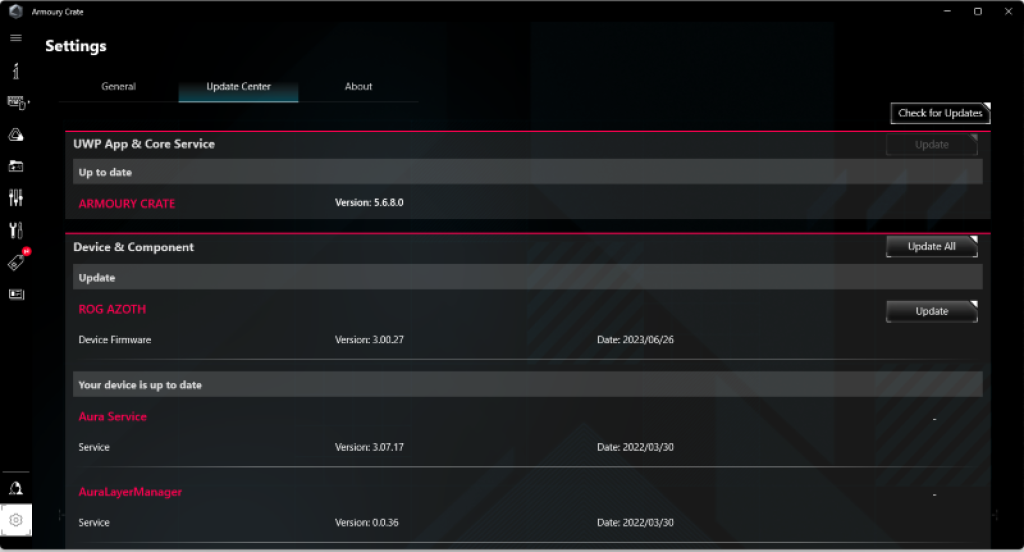

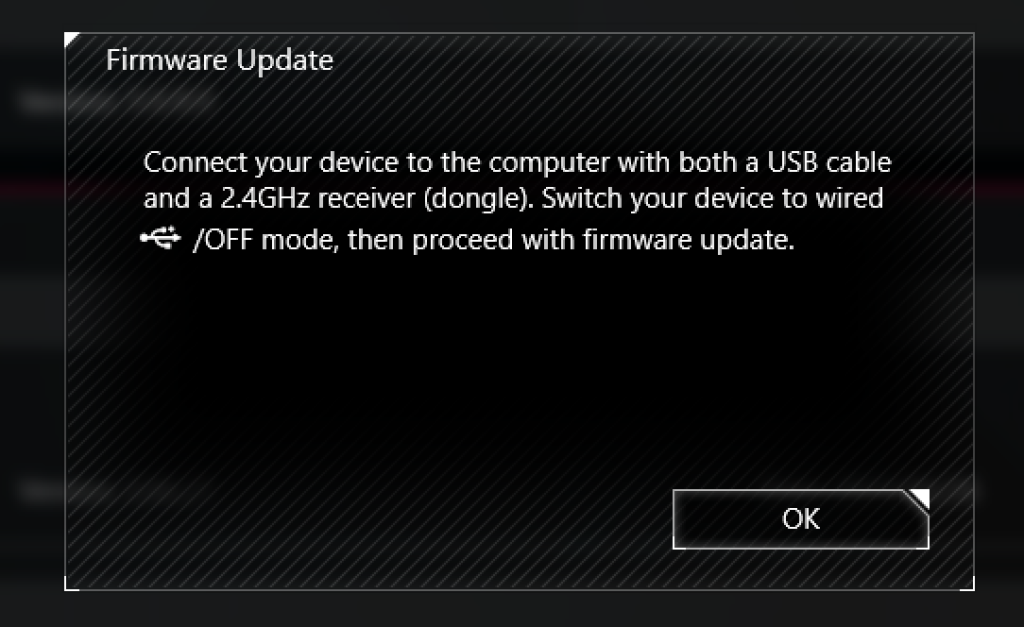
ROG Azoth Review Summary
The ROG Azoth Gaming Keyboard is a solid choice for anyone looking to have an incredible performing keyboard right out of the box, or a starter keyboard with the aim of further upgrading with even higher-end keycaps, stabilizers, switches and or other modifications. There are some few small features to nitpick at, like indicators for Caps Lock not immediately visible while using, or the initial firmware update that may bother new or seasoned users, but overall package and nice features trumps the downsides.
Pricewise, the ROG Azoth Gaming keyboard is priced at around Php 13,995 (bought mine from Datablitz online when it became available again). People may find it steep, but given the metal chassis, ROG switches, OLED screen, tri-mode connectivity and internal components plus loads of accessories makes it well worth it, not found in other gaming keyboards.