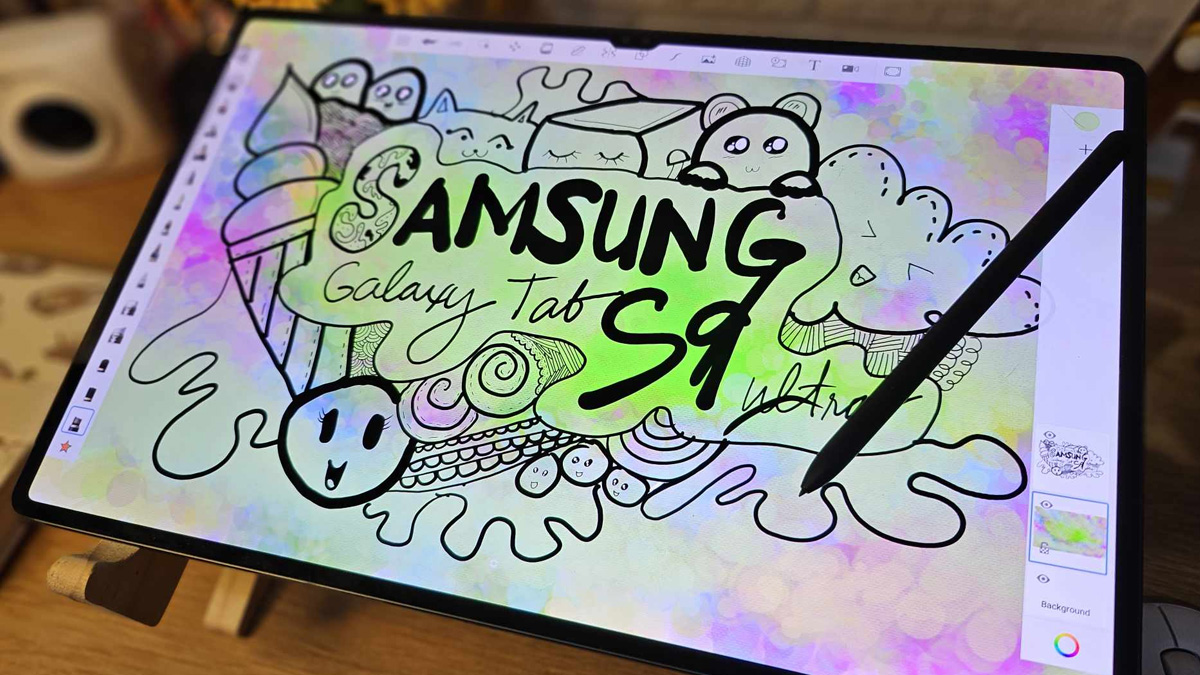
This year, Samsung caught everyone’s attention with their top-tier tablets, mainly getting the spotlight – the Galaxy Tab S9 Ultra, which is loaded with an abundance of features. They have elevated the humble Android tablet to new heights. In this comprehensive review, we’ll assess whether this premium device can handle even the most demanding tasks.
Table of Contents
Samsung Galaxy Tab S9 Ultra Specifications
| OS: | One UI 5.1, Android 13 |
|---|---|
| Processor: | Qualcomm Snapdragon 8 Gen 2 For Galaxy |
| Display: | 14.6-inch 120Hz HDR10+ Dynamic AMOLED 2X |
| Wi-Fi: | 802.11 a/b/g/n/ac/6e, 2.4G/5G, Bluetooth 5.3, GPS, GLONASS, BDS, GALILEO |
| Memory: | 12GB+256GB 12GB+512GB 16GB+1TB |
| Connectors: | USB Type-C |
| Cameras: | Rear Camera: 13MP (f/2.0) Main Camera, 8MP (f/2.2) Ultrawide Camera Front Camera: 12MP (f/2.2) Wide Camera 12MP (f/2.4) Ultrawide Camera |
| SIM Card Slots: | Nano SIM + MicroSD Card |
| Battery: | 11200mAh Battery 45W Charge |
| Price: | 12GB+256GB – Php 85,990 12GB+512GB – Php 93,990 16GB+1TB – Php 103,490 |
Its Design
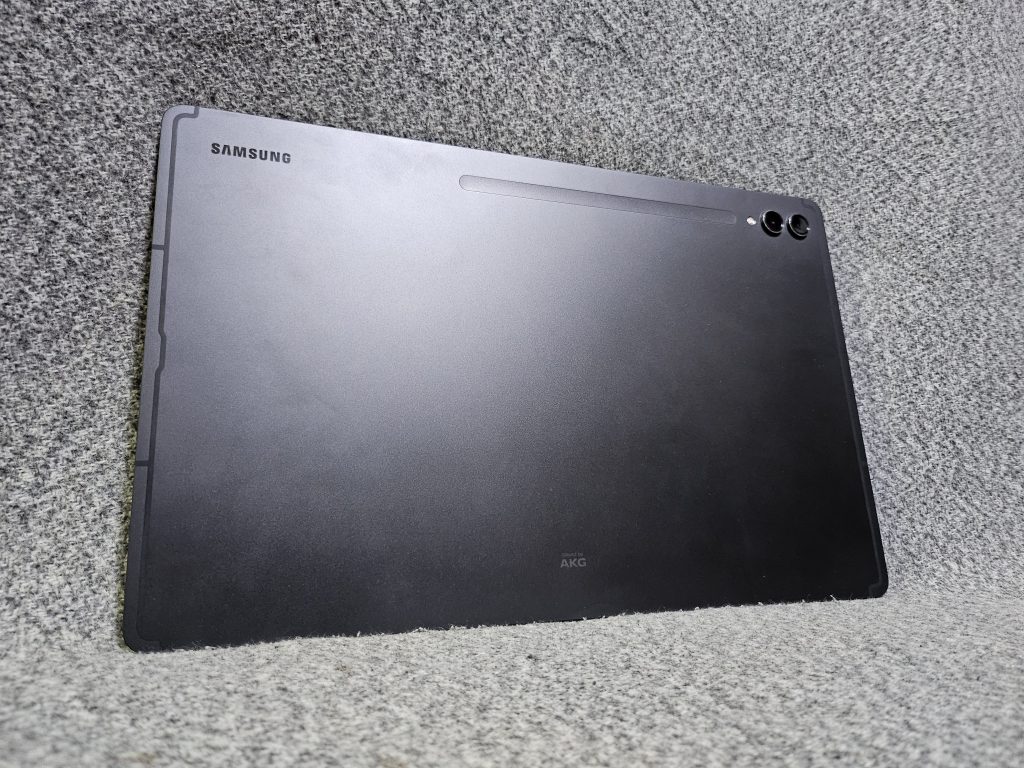
The Samsung Galaxy Tab S9 Ultra stands as the ultimate Android tablet, much like its predecessor. It gives a premium feel, with its razor-thin edges measuring just 5.5mm, contributing to its slender and lightweight design despite its substantial size. Speaking of size, this tablet is undeniably massive. Its 14.6-inch display outclasses even the largest tablets from competing brands. While this expansive canvas provides ample space for work, drawing, and entertainment, it does require some sacrifices in terms of portability.
Surprisingly, despite its considerable dimensions, the Tab S9 Ultra manages to maintain a reasonable weight of only 732g, making it just slightly heavier than other tablets in its price range. Additionally, it’s impressively rugged, boasting an IP68 rating, which means it’s resistant to dust and can withstand being submerged in water up to 1.5 meters for up to 30 minutes. However, we still wouldn’t recommend taking it for a swim, just in case that thought crossed your mind.
The Tab S9 Ultra we have for our review unit comes in Graphite, with another variant available in Beige. The Graphite finish, when seen up close, accentuates the tablet’s sleek, dark matte appearance.
S Pen Features

With the inclusion of the S Pen stylus and an optional keyboard, this tablet becomes an excellent tool for various tasks, including creating artwork, editing documents, taking notes, and handling other productivity tasks.
The included S Pen has a magnetic attachment feature that allows it to be attached either to the top of the case or to the back of the tablet. What’s new and practical is the bidirectional charging function, which means the pen can be charged while attached to the back, regardless of its orientation. In the Creator Edition, the S Pen features structured materials and offers a larger writing angle compared to the standard S Pen. With a low latency of just 2.8 milliseconds and a high 120Hz refresh rate, this Samsung pen delivers a comfortable and responsive writing and drawing experience when applying pressure on the screen canvas.
With all of this, it could have been better if the button on the S pen be located far from the finger grip as it is distracting the grip when doodling for artworks.
Its Display and Speakers

The Samsung Galaxy Tab S9 Ultra features a remarkable 14.6-inch Dynamic AMOLED 2X display with a speedy 120Hz refresh rate, and it proudly carries the HDR10+ certification. Notably, this marks the first occurrence of such a display configuration on a tablet.
The Tab S9 Ultra is easily distinguishable with its substantial size, incredibly slim bezels, and a unique notch designed to house the dual front-facing cameras. It’s a tablet that’s in a class of its own as the display showcases an impressive resolution of 1848 x 2960 pixels, setting a new standard for visual clarity and detail.
However, the tablet’s wide form factor can make it a bit awkward to use in portrait orientation, creating a somewhat top-heavy feel. While the Tab S9 Ultra is clearly designed for primarily landscape use, this aspect can be a bit inconvenient for specific tasks, such as playing mobile games in portrait mode or reading comics. For longer periods of use in these scenarios, you may find it more comfortable to set the tablet down on a table or your lap, although this applies to landscape use as well.
Moreover, the tablet boasts an impressive four-speaker setup that left me in awe. Positioned at each corner, these speakers offer stereo sound whether you’re using the tablet in portrait or landscape mode. The audio they produce is rich and powerful, and while the Tab S9 Ultra may not completely replace a dedicated Bluetooth speaker, it has the ability to fill a small room with remarkably full sound considering its slim profile. The overall media experience is undeniably impressive.
Its Performance

The Samsung Galaxy Tab S9 Ultra is powered by the same chipset found in its S series smartphones, the Qualcomm Snapdragon 8 Gen 2 For Galaxy. This chipset is built on a cutting-edge 4nm architecture and is paired with either 12GB or 16GB of RAM, providing impressive performance capabilities. In terms of internal storage, users can choose from three options: 256GB, 512GB, or 1TB, offering a wide range of storage capacities to suit their needs. Additionally, if more storage is required, the tablet supports expandable storage through a MicroSD card.
The Samsung Galaxy Tab S9 Ultra offers magnificent multitasking capabilities. You can split the screen into up to three sections and adjust the size of each as needed. Moreover, One UI allows you to add an app in a floating window on top of these split-screen apps, enabling a total of four apps to run simultaneously on the screen. While I personally don’t often need to multitask to such an extent on my tablets, there are certainly compelling use cases. For example, you could play a mobile game on half the screen while the other half displays a game guide and a chat app, or you could engage in drawing while simultaneously watching a tutorial and browsing Spotify. This “everything-at-once” experience may seem a bit overwhelming to some users (I typically stick to two apps at a time), but if you’re the type of user who desires this level of multitasking, there’s no better way to achieve it on an Android device.
Apps open quickly, transitioning between tasks is exceptionally smooth, and even demanding games run very well. Despite the tablet’s slim build housing power-hungry components, it does exhibit a slight warming under heavy load, but it never reaches the point of becoming uncomfortably hot to the touch.
With its enormous display, the Tab S9 Ultra offers an excellent area in making your artworks. The 16:10 aspect ratio ensures plenty of space for digital art enthusiast as working on your digital canvas is a breeze and you can easily pinch in and out your graphic art for a much detailed output.
The Tab S9 Ultra also includes DeX Mode, which is Samsung’s well-established desktop experience for Galaxy devices. When you connect a keyboard and a mouse to the tablet or link it to an external display, the interface undergoes a transformation into a more traditional PC-like experience. This includes a customizable desktop and a dock. Apps open in recognizable floating windows that can be resized or minimized, similar to the experience on a typical desktop operating system of your choice.
Here are the benmark results of the Samsung Galaxy Tab S9 Ultra
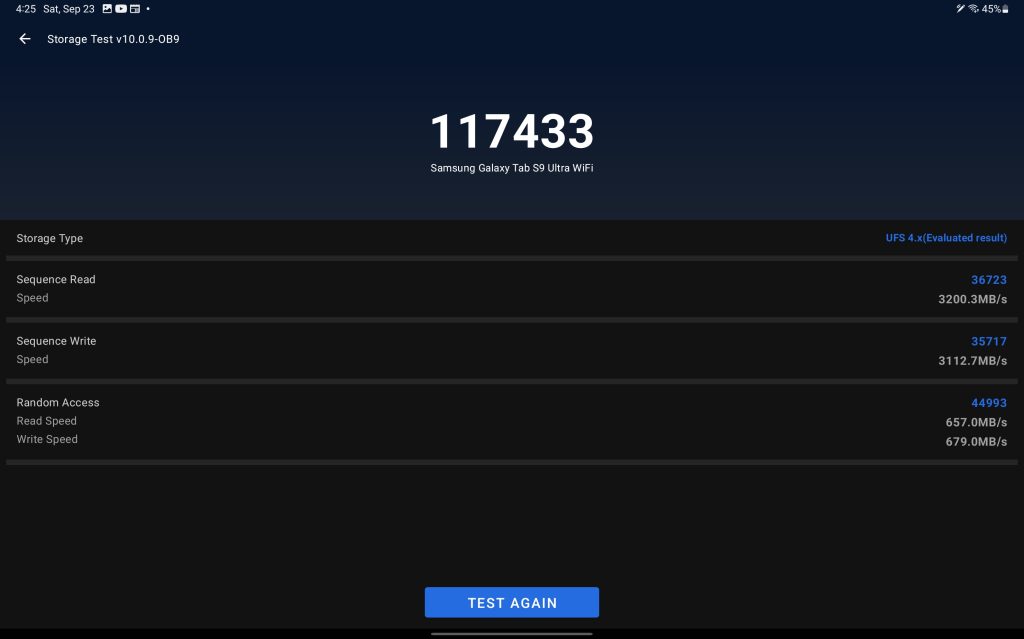
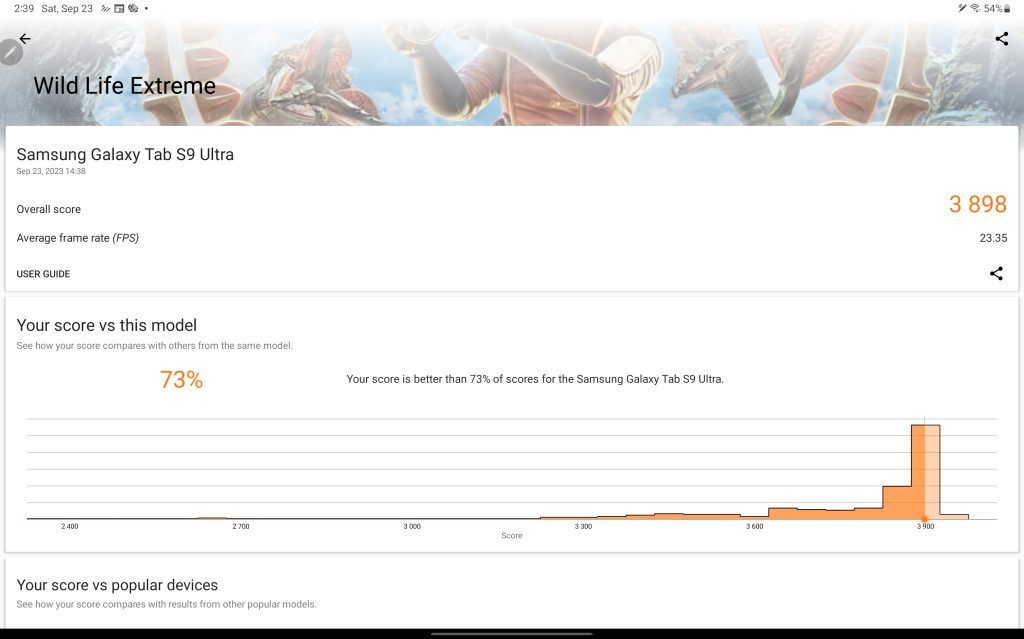
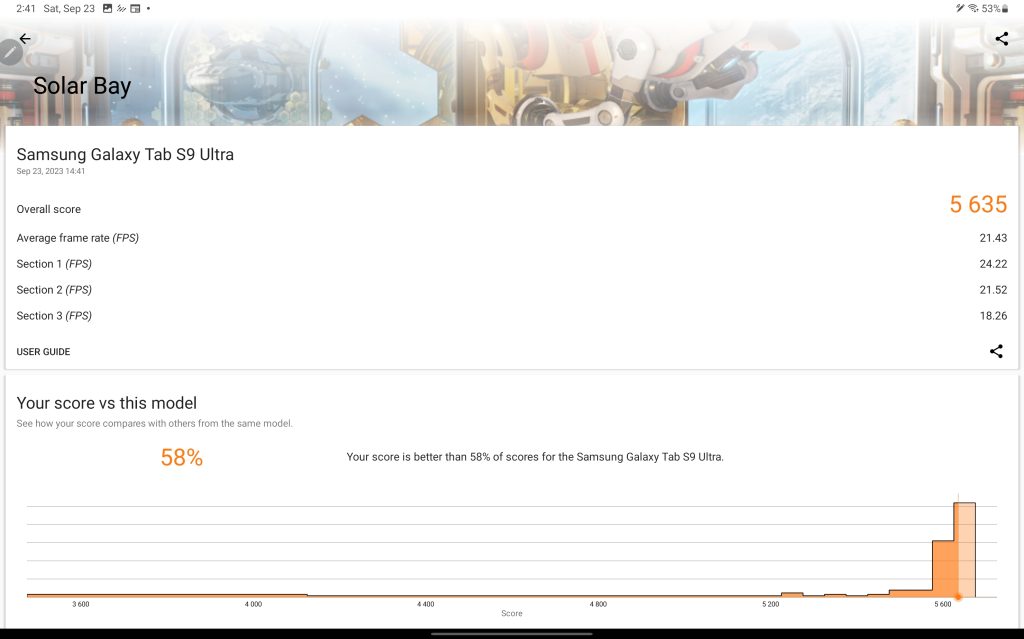
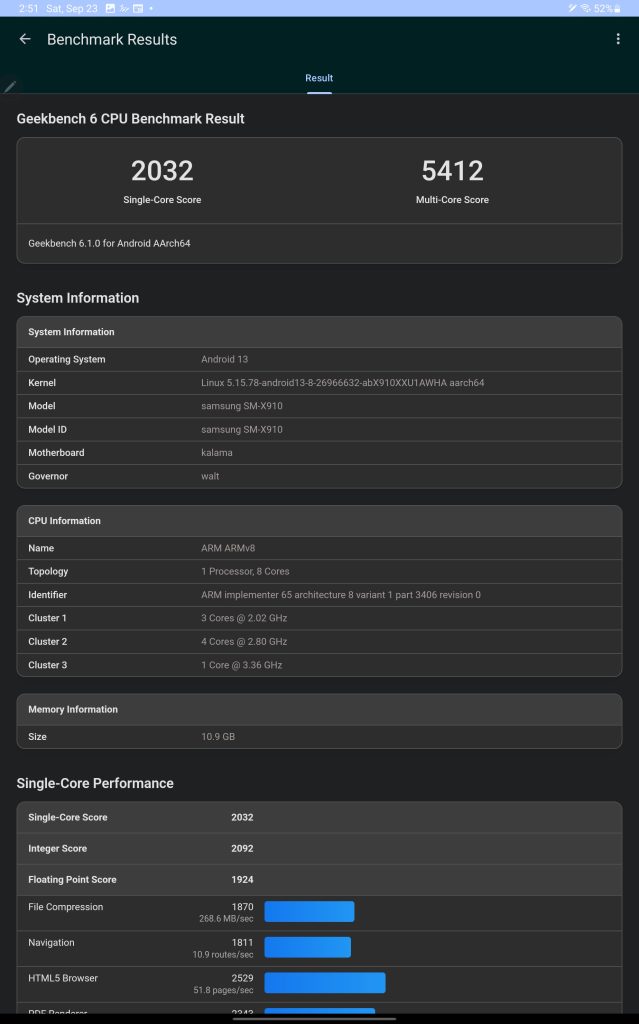
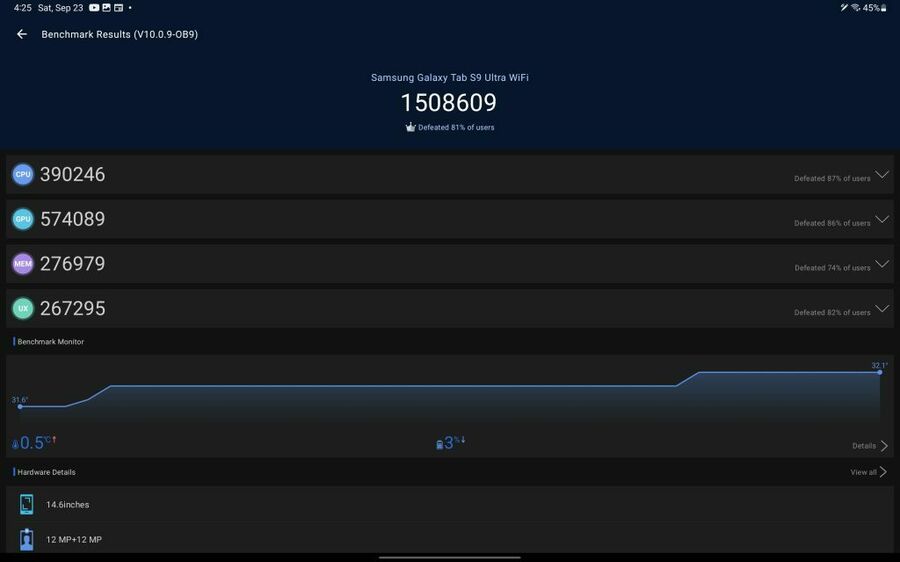
The Cameras

The Galaxy Tab S9 Ultra is equipped with four cameras: a 13MP wide-angle camera and an 8MP ultrawide camera on the back, along with a pair of 12MP cameras on the front. These cameras perform about as well as one could expect from tablet cameras. The rear cameras are capable of capturing decent photos, suitable for occasional shots of children or pets, while the front-facing cameras deliver high-quality video call capabilities.
The ultrawide front-facing camera includes a feature called “auto framing” by Samsung. This feature utilizes software to automatically zoom in on the subject of a video and ensure that it remains within the frame. In testing, this feature performed admirably, responding promptly to changes in subject positioning within the frame.
Here are the sample photos taken with the Samsung Galaxy Tab S9 Ultra.
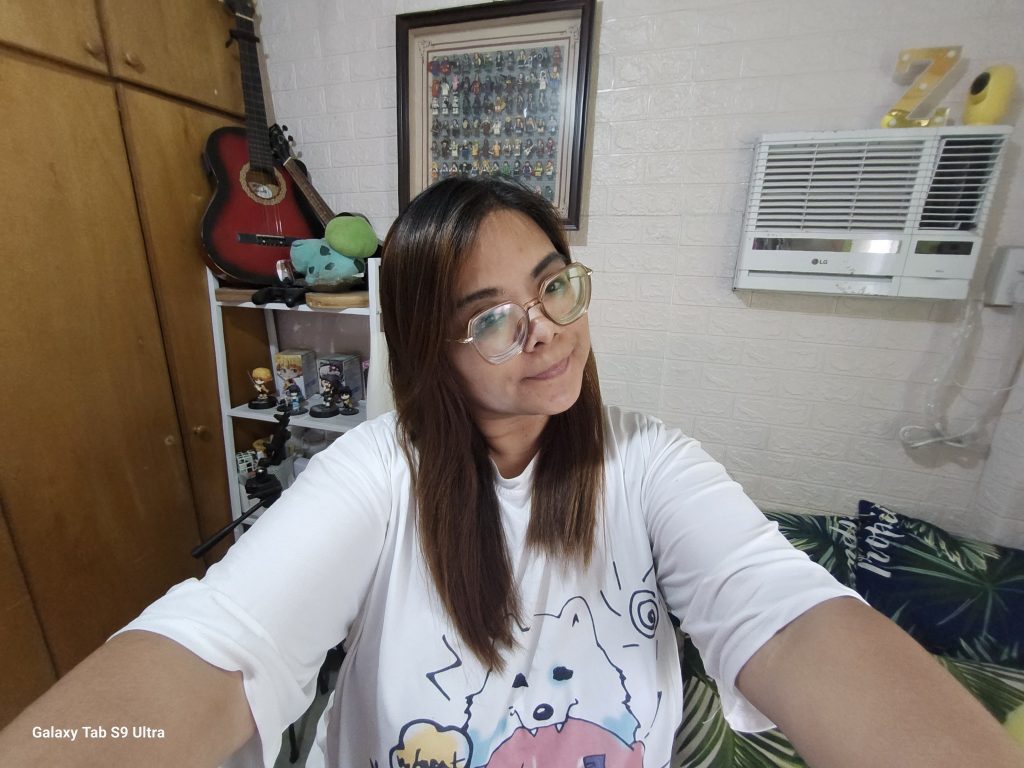
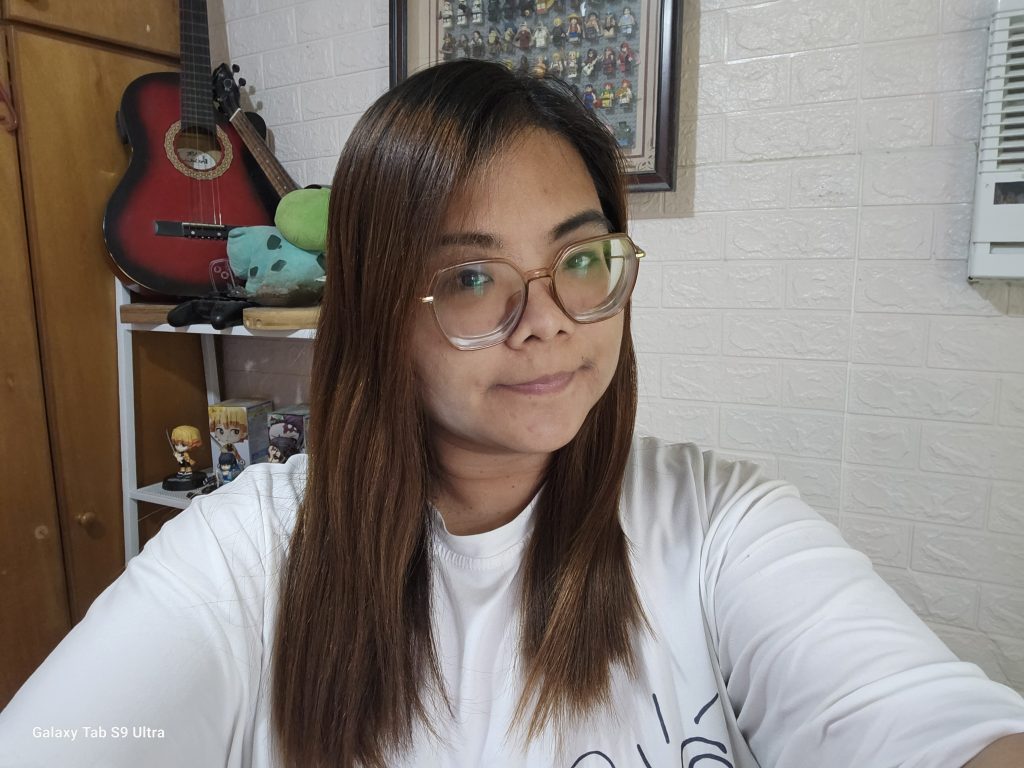


Its Battery Life
The Samsung Galaxy Tab S9 Ultra is equipped with an impressive 11,200 mAh battery and it is capable to charge up to 45W. Unfortunately, charger is not included upon receiving the review unit. In my experience with the Galaxy Tab S9 Ultra so far, it has been able to sustain me through nine to twelve hours of mixed usage on a single charge, spanning two to three days on mu normal daily usage of reading, watching videos or movies, playing games and making art works.
Final Thoughts about the Samsung Galaxy Tab S9 Ultra
The Galaxy Tab S9 Ultra’s incredibly slim design is truly impressive, especially considering the minimal bezels surrounding its expansive 14.6-inch AMOLED display. . Having a portable screen of this size and quality to take your movies on the go is an exciting prospect, and while it may not be practical, it’s about as close to a portable OLED TV as we’ve seen. Obviously, this Samsung tablet is clearly not targeted at budget-conscious consumers. However, in addition to its striking appearance, it delivers a wealth of other features and value to justify the investment for buyers. Despite some possible improvements on S Pen inclusion, and the hefty feels on its portrait orientation, still, it managed to show improvements from its predecessor in terms of performance and details.
The Galaxy Tab S9 Ultra is priced at Php 85,990 for its 12GB+256GB, Php 93,990 for its 12GB+512GB, and Php 109,490 for its 16GB+1TB. You can find it on Lazada and Shopee and their official website.





