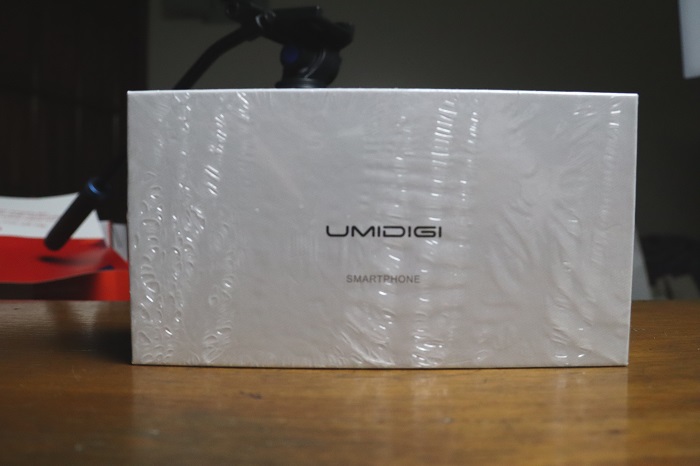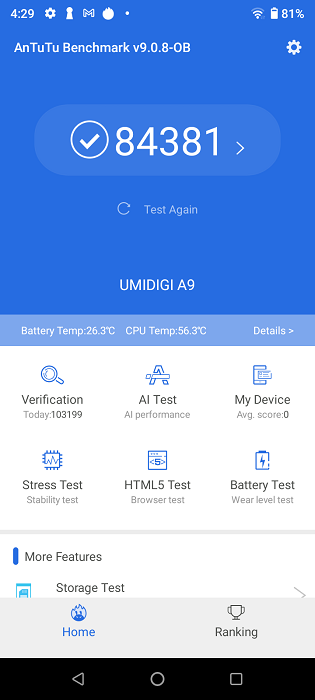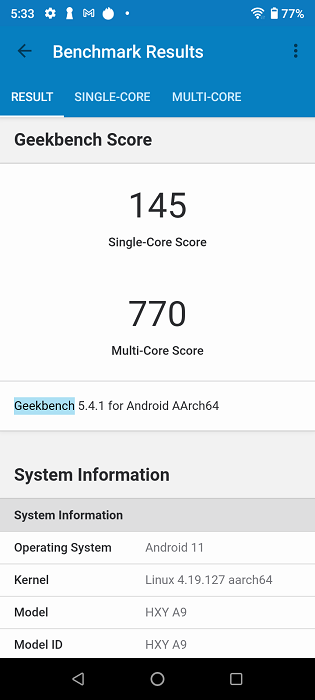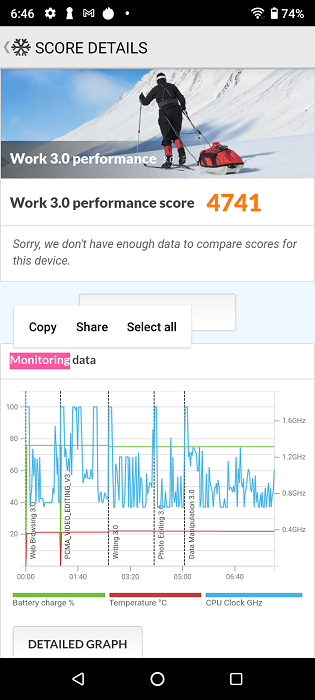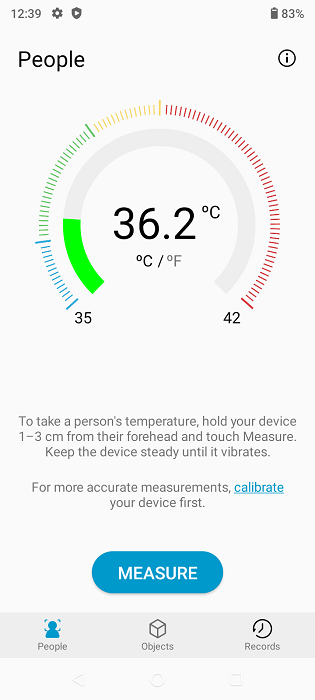Recently, we reviewed the UMIDIGI A7s – an entry-level smartphone with a built-in Infrared Thermometer. We were impressed by the A7s not because of its unique feature, but the value it gives to a new user of an Android smartphone. This time, we have the UMIDIGI A9 and A9 Pro. Both smartphones have some similarities with the A7s but with additional features for an intermediate smartphone user. Our review will feature the UMIDIGI A9 today and the A9 Pro will be featured in another blog post.
UMIDIGI A9 REVIEW SPECS:
| OS: | Android 11 |
|---|---|
| Processor: | 2.0GHz MTK Helio G25 Octa-Core processor |
| Display: | 6.53" HD+ with 20:9 In-Cell Display |
| Wireless Connections: | 4G, Bluetooth 5.0, 801.11 a/b/g/n/ac, A-GPS |
| Memory: | 64GB Internal Storage expandable with a Micro SD card, 3GB RAM |
| Connectors: | Type-C USB, 3.5mm headphone jack |
| Cameras: | 13 Megapixels f/1.8 + 8 Megapixels 120 degrees Ultra-Wide angle + 2 Megapixels Depth (Main Camera), 8 Megapixels f/1.8 (Front) |
| SIM Card Slots: | 2x Nano SIM Cards required |
| Battery: | 5,150 mAh |
| SRP: | P4,990 |
ADD the UMIDIGI A9 to your Shopee Cart NOW! – https://shp.ee/mbamipb
THE UNBOXING
The UMIDIGI A9 review unit came in a white box similar to the A7s. Looks like this is the standard box for their entry-level lineup.
Inside the box are the UMIDIGI A9 review unit, Type-C USB Cable, USB Charger, Silicon Case, SiM Card ejector and a User Manual.
THE LOOKS AND FEEL
Opening the UMIDIGI A9 feels like deja vu. Its size is pretty much similar to the A7s, though it weighs more at 204 grams.
The left side of the A9 has the SIM Card slot and an Infrared Thermometer Button. The A9 can accommodate two Nano SIM Cards and it also has a dedicated MicroSD card slot. The dedicated Infrared Thermometer button opens the Thermometer app automatically which can detect a person or object’s temperature. The 3.5mm headphone jack is found on top of the phone.
The other side of the A9 has the power button and volume rocker.
Found at the bottom are the microphone, USB Type-C port and speaker grille.
The A9’s build quality is very much similar to the A7s. It is also made of a 3D Unibody Design with textured surface that does not only prevents the phone from slipping off your hands, but also prevent it from fingerprints. Speaking of, a fingerprint scanner is now added at the back of the phone found below the camera module. Colors for the A9 are available in Granite Grey, Sky Blue and Peacock Green, which is the color of our review unit.
ADD the UMIDIGI A9 to your Shopee Cart NOW! – https://shp.ee/mbamipb
THE DISPLAY
The UMIDIGI A9 sports a 6.53-inch In-Cell display with HD+ resolution and 20:9 aspect ratio. Since this phone is based on the A7s’ aesthetics, it has almost the same thickness of bezels and an outdated water-drop notch. The A9’s screen is based on IPS technology which, like any other phones provides good amount of colors even under the sun. The large display is beneficial for those who love to binge-watch on streaming video services or play mobile games for the whole time.
THE PERFORMANCE
The similarities between the UMIDIGI A9 and the A7s ends in this area. Under the hood of the UMIDIGI A9 is a MediaTek Helio G25 Octa-Core processor, an entry-level gaming chipset that offers better performance than the A7s’ 1.25GHz quad-core processor. We never tested a smartphone with this processor before, and we found out that it is commonly used by the Redmi entry-level series. Here are the benchmark results of the UMIDIGI A9:
The benchmark scores of the UMIDIGI A9 gave us some mixed results. Compared to the realme C2 powered by a MediaTek Helio P22, the A9 got a higher benchmark score on Antutu. However, Geekbench and PCMark scores revealed that the C2 has the advantage.
The A9 runs on the latest Android 11 operating system. Unlike the A7s, the A9 doesn’t use the lite version of Android so it comes with full version of Google apps. It doesn’t use any special skins so users will enjoy the stock Android OS the A9 is offering. Navigating the phone feels quick and smooth throughout my evaluation period. Storage capacity is 64GB and memory is 3GB – not bad for an entry-level smartphone for its price. Users who need extra storage can utilize the MicroSD card slot that can accommodate up to 256GB. Mobile games like Mobile Legends: Bang Bang and Call of Duty Mobile can be played in the A9, but I would recommend playing them with the lowest graphics settings if you want smooth gameplays.
As mentioned earlier, the A9 also comes with a built-in Infrared Thermometer. It can be activated by pressing the dedicated button on the left side of the phone or opening the Thermometer app. I tested it along with an Infrared Thermometer in our building and the results were always close, so I think it works well.
ADD the UMIDIGI A9 to your Shopee Cart NOW! – https://shp.ee/mbamipb
THE CAMERAS
The cameras from the UMIDIGI A7s were carried over to the A9: a 13 Megapixel main camera, 8 Megapixel ultra-wide and 2 Megapixel depth sensor. Photos look decent when taken under sunlight and users can even tweak the camera settings under Pro mode. Since the cameras are similar to the A7s, images captured during nighttime were also either passable or washed out. Selfie photos taken by its 8 Megapixel front camera looked natural which I prefer without activating its Beauty feature.
Here are some sample photos from the UMIDIGI A9’s cameras:
THE BATTERY LIFE
Battery capacity of the UMIDIGI A9 is rated at 5,150 mAh and it usually lasts a day with around 15-20% left in the tank. PCMark Battery Tests results show that the A9 achieved 10 hours and 20 minutes of runtime.
DR’S CONCLUSION
I have complained about the quality of entry-level smartphones in the past, but brands like UMIDIGI has definitely given me hope that they can provide decent devices that are very affordable. The UMIDIGI A9 is the intermediate version of the A7s, and for its price of P4,990 you can’t go wrong in choosing this as your budget smartphone.
ADD the UMIDIGI A9 to your Shopee Cart NOW! – https://shp.ee/mbamipb
PROS:
- Stylish textured Unibody design
- Stock Android 11
- Infrared Thermometer
- Affordability
CONS:
- Outdated water-drop notch
- Night photos can be challenging