
XTREME recently unveiled their latest line of televisions, now featuring Google TV integration. Alongside their Basic LED TV, V Series, and Android TV offerings, they’ve now introduced the new Google TV lineup. The Google TV series comprises five distinct sizes: 32”, 40”, 50”, 55”, and 65”. We had the opportunity to explore the 50” Google TV model and will be dissecting its performance to ascertain whether it’s a worthwhile pick for your next television upgrade.
For those curious about the disparities between Google TV and Android TV, we’ve covered the topic in a recent article. Feel free to check out the article here.
Table of Contents
XTREME MF-5000GO 50″ Google TV Specifications
| MODEL NAME | MF-5000GO |
|---|---|
| OS Type | Google TV OS |
| Display | 50″ 4k Resolution |
| Ports | 2 USB Port 3 HDMI Port RJ-45 Digital AUdio OUtput Antenna AV In |
| Features | Bluetooth 5.1 WiFi Ready Chromecast Built-in Frameless |
| Memory And Storage | 2GB RAM + 16GB ROM |
| Packaging Dimension (LxWxH) | 1240x145x760mmm |
| SRP: | Php 30,795 |
The Unboxing

The XTREME 50” Google TV comes in a standard-looking box. You can see printed in the box some features of the TV like its Google TV capability, Chromecast built-in, Dolby Audio, Bluetooth, HDMI, DTS, and OK Google.
Inside the box, you will find the TV itself, the remote which they include a battery, an AV adapter, the TV stand, screws, and a VESA mount for the TV wall mount if you want that.
The Design

The XTREME 50” Google TV has a simple design and is built from plastic. However, if you put it on a wall mount, it will be easy as it is light to carry around.
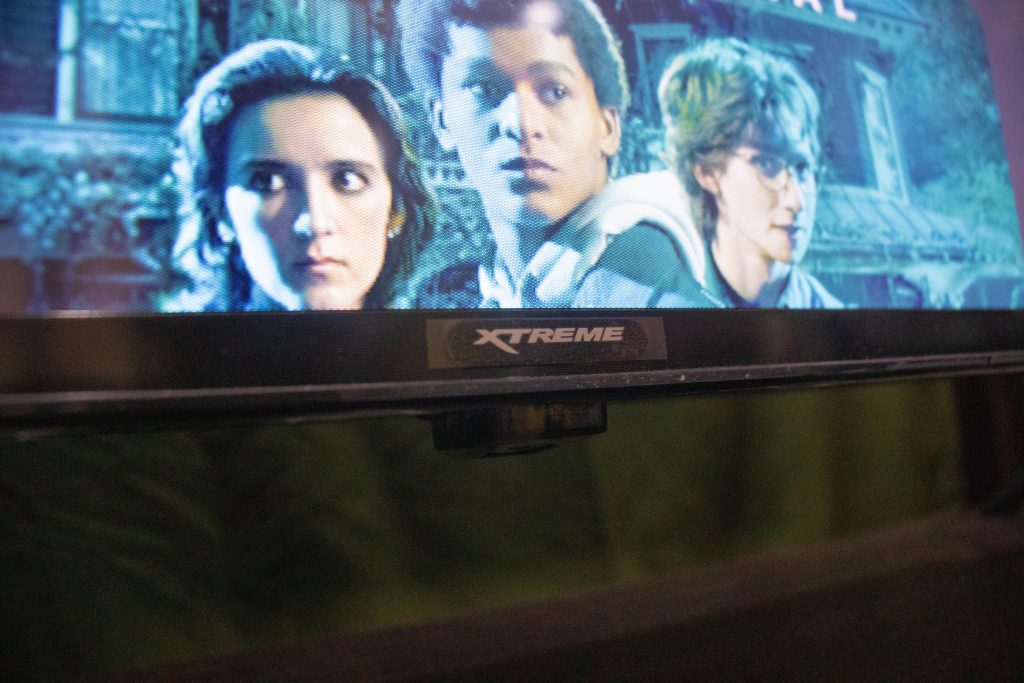
The bezels are on the thin side which is impressive and the chin is slightly thicker. Placed in the center is the XTREME logo.

On the right back of the TV, you will find the ports of the TV. There is an RJ-45, Digital Audio Output, three HDMI ports, two USB 2.0 ports, an antenna, and an AV in. On the other side, there is the AC power port of the TV.
The Experience

When you initially boot the TV, you will be asked to set it up first. It will go through the language and ask you to download the Google Home app and set it up. After you are done, it will go straight ahead to the home screen.
The experience of navigating the Google TV is responsive. There is an occasional lag only when you just open up the TV. After that, it is smooth and responsive.
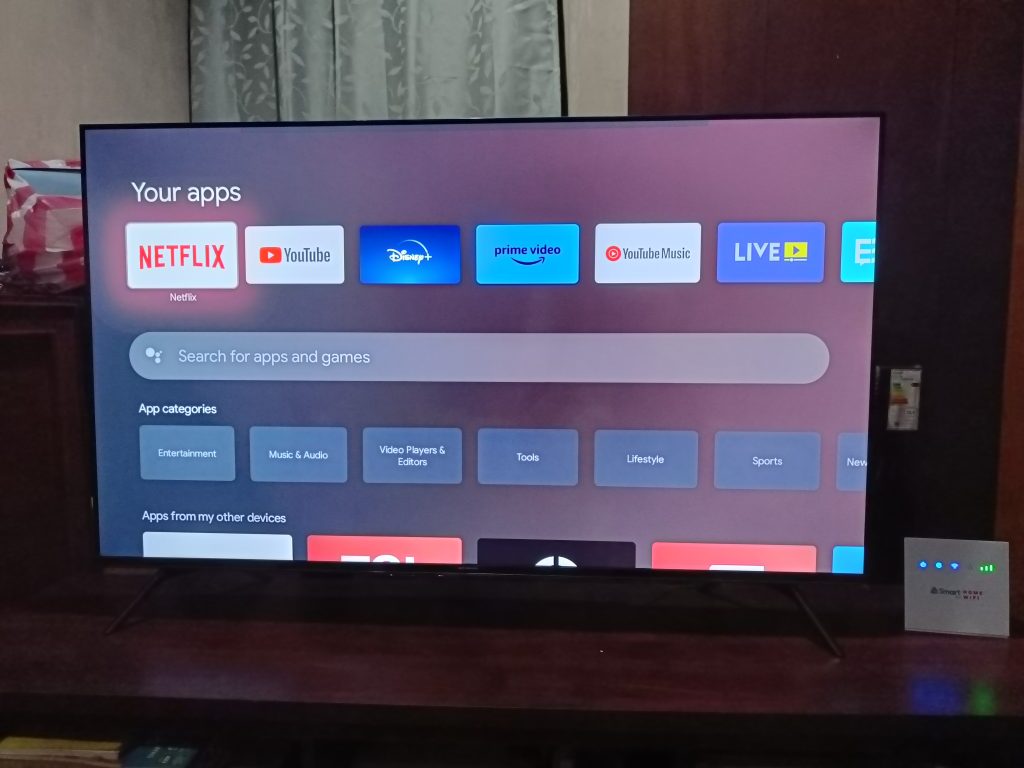
Thanks to being a Google TV, there are plenty of apps you can install and enjoy with it. You also have an option to have your smartphone as a remote. You just need to use the Google Home app which you already installed when you first set it up. It offers better control for your TV as you can have it as a keyboard if you want to type much faster.
We watched a lot of videos on Netflix and YouTube to determine its display. The XTREME 50” Google TV is capable of displaying 4K videos and also HDR contents. However, as a budget TV, it is not the best as it is less vibrant and you can see backlight bleed. Even if it is the case, it is still enjoyable to watch as it still delivers a decent watch experience.
For the built-in speakers of the TV, it is passable for a budget TV. The sounds lacks bass and it is somehow muffled. Luckily, since it is a Google TV, there is an option to tweak its sound signature to get a better sounds.
XTREME MF-5000GO 50″ Google TV Verdict

The XTREME 50” Google TV truly impresses as an affordable Google TV option, managing to deliver an array of features such as 4K display capabilities and HDR support. While its display and speakers may not be top-tier, they’re certainly respectable considering the price point. The TV’s additional features more than compensate for any minor shortcomings, making it a strong contender for those seeking a standout centerpiece for their living room.
Priced initially at Php 30,795, the XTREME 50” Google TV (MF-5000GO) is currently available on sale for Php 21,995 through the XTREME online store, making it an even more compelling choice for potential buyers.





