
The new Huawei P40 series as well as other new phones like the Y7p and the Mate 30 series are powered by the global brand’s source of applications called the Huawei AppGallery. It was introduced only last year and is now available in over 170 countries and regions with 400 million monthly active users. There were some concerns about its security, so in order to ensure safety for everyone downloading on the AppGallery, Huawi initiated the Four-layer Detection, Privacy Check, Security Vulnerabilities Scanning, Malicious Behavior Detection, and manual Real-name Security Check.
Here’s how the AppGallery Four-Layer Threat Detection works. Developers are required to complete real-name authentication when releasing an app as an added security to the users, so malicious app developers would not be able to create multiple fake accounts to put out malicious apps. It also makes it easier for the AppGallery to monitor and ban app developers with a bad track record. Then, the quad-level security detection mechanism implements four “locks” for app downloads, ensuring optimal security in all scenarios.

During installation, AppGallery protects app data from being read for nefarious purposes and avoids user data leakage via procedures such as sandboxing, memory protection, periodic backtesting and customer service feedback.
AppGallery works vigorously to ensure that app downloads are optimally secured with app integrity verification, signature verification, threat detection, AI-enabled safeguards and other measures that prevent malicious tampering.
It detects malicious in-app behaviour, including activities such as eavesdropping on users, monitoring users, and taking screenshots or screen recordings without authorization.

To protect user privacy during app usage, the AppGallery also conducts inspections for apps that call, collects or upload sensitive data from users without permission, and scans apps for loopholes, vulnerabilities or backdoors.
By combining the intelligent detection methods and manual real-name authentication, AppGallery provides full-fledged coverage for users against most conceivable threats.
Moreover, HUAWEI AppGallery also screens, monitors and re-inspects the third-party apps in the AppGallery, a process that successfully identifies and isolates malicious, rogue or Trojan horse apps straight from the source.
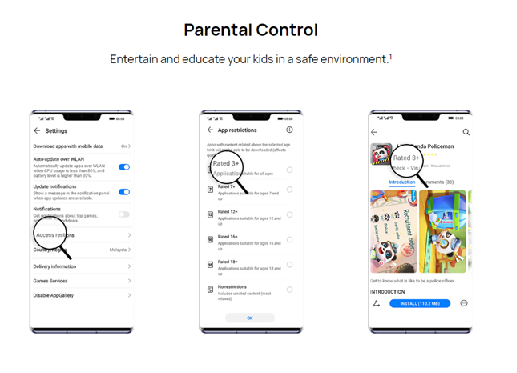
In terms of child protection, AppGallery has also implemented an app classification system on a global scale, providing a safe and wholesome app download environment for minors. In terms of child protection, AppGallery has also implemented an app classification system on a global scale, providing a safe and wholesome app download environment for minors.
Along with its top security measures, Huawei’s app market is also packed with top essential apps from different categories. It opens the door to a world of quality global apps that tap into the unique capabilities Huawei devices have on offer – such as games, education, lifestyle, daily essential, fashion and more. Moreover, you can enjoy exclusive contents and welcome gifts, in-game events and rewards in AppGallery as well.
Here are a few top apps that you can find on AppGallery: Booking.com, Lazada, Camera 360, Lazada-Online Shopping & Deals, Shopee, SHAREit, Viber Messenger, GCash, SnapChat, BDO Personal Banking, Merriam Webster Dictionary, Globe Rewards, Speed Test, Agoda, WeChat, PayMaya, Klook, WeSing, PhotoGrid, Philippine Airlines, CLiQQby7-Eleven, Booky, iFlix, WPS, MetroBank, Union Bank Online, SSS, Viu, Trivago, Traveloka, Wattpad, Eastwest Bank, Meralco, Canva, AliExpress etc.
We hope our article about the Huawei AppGallery Four-Layer Threat Detection will allay your fears about using the app. I am very certain it will get better and better with more of your favorite apps coming in.





