
When it’s time to invest in a new laptop, the options can be overwhelming. Every year, there are tons of models that brands released in the market. Finding the perfect fit seems like a daunting task most especially if you don’t know what are you looking for. In this article, we will be guiding you through the essential aspects to consider when searching for your next laptop.
Table of Contents
Purpose and Usage

Determine first how you’ll use your laptop. Is it primarily for work, gaming, multimedia consumption, or a combination of tasks? Knowing the purpose will help narrow down your options and avoid overspending on unnecessary features.
Size and Portability
Laptops come in various sizes, ranging from compact 11-inch models to larger 17-inch ones or the largest in the PH market right now is the 18-inch ASUS ROG SCAR 18 which was announced this year. Consider the balance between screen real estate and portability. If you travel frequently or need to carry your laptop around, a smaller and lightweight model might be more suitable.
But having a lightweight laptop can hinder other aspects of the laptop like its thermals, battery, or other parts of the laptop. So you might want to compromise a little bit of portability or size to be able to have a better performance or features.
Performance
The laptop’s performance is a critical factor for all of us. You need to balance it processing power, RAM, and storage. For everyday tasks like web browsing and office applications, an Intel Core i5 or AMD Ryzen 5 processor with 8GB of RAM should be enough. For more demanding tasks like video editing or gaming, you might want to consider an i7 or Ryzen 7 processor with 16GB of RAM or more.
If you plan on gaming or using graphics-intensive applications, dedicated graphics are essential. Look for laptops with a dedicated GPU from NVIDIA or AMD. For casual users, integrated graphics on the processor will be sufficient for everyday tasks.
Storage Options
There are two types of storage that are available in a laptop. There is a Hard Disk Drives (HDD) that are offers larger storage capacity for a cheaper price and Solid State Drives (SSD) that is more faster and more reliable but it is slightly more expensive than a HDD. It is mandatory nowadays to have an SSD as your primary drive as it will benefit you significantly with your day-to-day use. But be careful what SSD you will be getting as not all SSD are created equal.
Currently, PCIe gen 4 SSD is the fastest right now as its read speed can go up to 7000MB/s. Next is PCIe gen 3 SSD read speed can go up to 3500MB/s, usually gen 4 and gen 3 SSD speed is not that different if you are using them in your day-to-day task as it’s different by a couple of seconds.
Another option in the market you will be finding are eMMC storage which has a read speed of up to 400MB/s, similar to a SATA SSD. Although it is faster than an HDD with a read speed of up to 160MB/s, eMMC tends to degrade faster over time compared to an SSD or HDD.
Battery Life
Battery life is crucial, especially if you work on the go. Look for a laptop that offers at least 8 hours of battery life on a single charge. However, gaming laptops offer only around 1 hour to 3 hours of battery life while there are some that can have up to 6 hours but they are few out there. Keep in mind that the battery life may vary based on your usage and settings.
Connectivity Options
Make sure you have an adequate number of ports for your needs if you don’t want to carry a USB hub. Here are the commonly used ports you might want to consider having – USB Type-A, USB Type-C, HDMI, and an audio jack. Also, it is better if you can also have a WiFi 6 as it will provide faster and more reliable wireless connectivity.
Display Quality
The display is another crucial component you need to consider since you will be looking at it constantly while using the laptop. Look for a laptop with at least a Full HD (1920×1080) resolution for crisp visuals. IPS panels offer better color reproduction and viewing angles compared to TN panels. Additionally, there are OLED displays that boast inky blacks, high contrast, and MINI-LED displays that provide great brightness and an enhanced HDR experience.
If you plan on gaming with it, having a fast refresh rate can drastically boost your gaming experience. Even a 90Hz refresh rate can make a significant difference compared to the standard 60Hz. However, gaming laptops commonly offer refresh rates of 120Hz and beyond.
Other Features
Besides all the things we previously mentioned, there are some features of a laptop that will be more noteworthy from person to person. Some features of a laptop you might want to have are the design or build quality of the laptop, a backlit keyboard, biometric authentication like a fingerprint reader or facial recognition that will provide added security and quick login options, a touchscreen display, a pen, and a 2-in-1 convertible design laptop which gives options to be a tablet that provides versatility for different use cases.
That are just the examples if you will be buying a laptop but there are tons in the market like a LED screen in the lid that you can customize, and a laptop that you can connect to an external GPU to boost your laptop performance. Thus it really depends on the person what other features they are looking for.
Example Laptop

Here is an example of a laptop we recently reviewed: the ROG Zephyrus M16 2023. It’s a good option for gamers or people who do heavy rendering, as it offers great performance in a sleek package. It features an Intel Core i9-13900H processor, paired with an NVIDIA GeForce RTX 4090 graphics card. The storage and RAM configuration are also impressive, with 64GB of RAM and a 2TB PCIe Gen 4.0 SSD. The laptop’s display is a 240Hz Mini LED, which is perfect for gaming and graphic or video editing work.
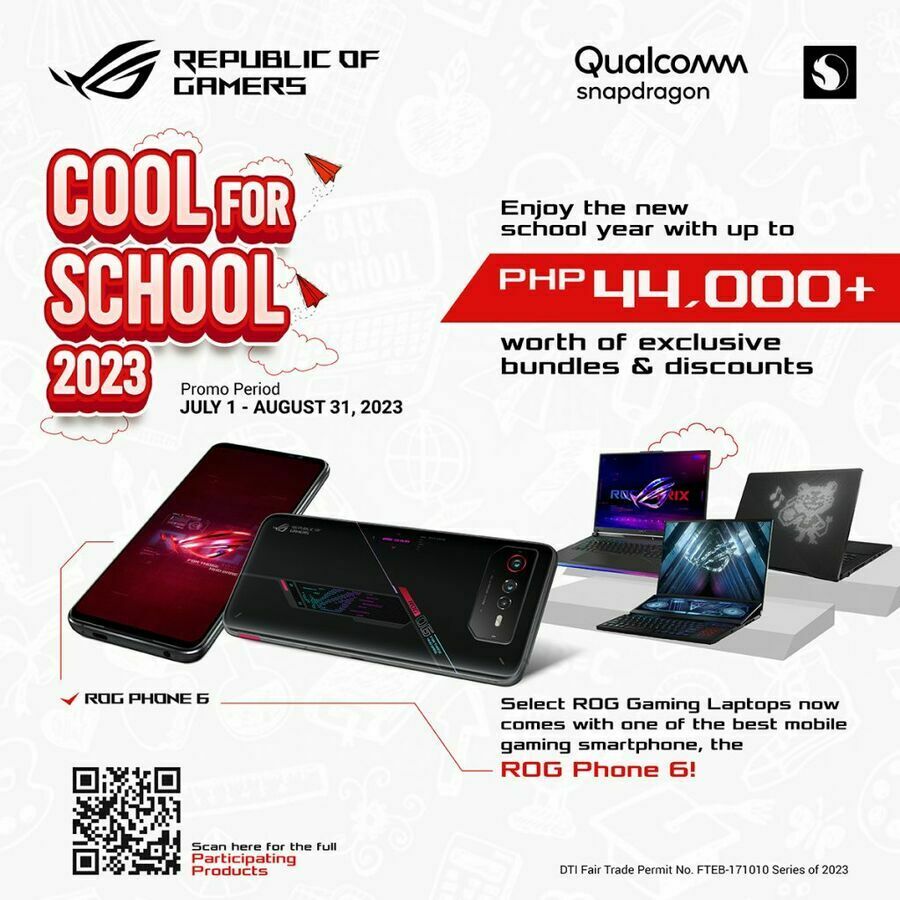
Plus, having freebies when purchasing a laptop sweetens the deal. The timing is also right as ASUS is having a back-to-school promo when you purchase the ROG Zephyrus M16 2023 that we mentioned, you will be having a ROG PHONE 6 freebie. So better check it out now it is happening right now until August 31.
Conclusion
When searching for your next laptop, remember to consider your specific needs and usage. There are tons of options out there and that is why it is better to decide already what purpose you will be doing to the laptop. You can find out the next parts like the performance, storage, battery life, and other aspects that were discussed in this guide.
After finding the laptop you want to get, it is better to check feedback from people who do reviews and also from people who also bought it as it can help you further know the laptop you will be getting.
We hope this article helped you find your next laptop. If you are planning to buy for a laptop after reading this article, please share it by commenting down below with the laptop you chose.





