
ASUS ROG announced this year’s ROG Zephyrus M16 at CES 2023 and finally, we already have it now to go through and weigh it up. The ROG Zephyrus M16 (2023) is now using the latest 13-gen Intel processor and is paired with the latest NVIDIA Geforce RTX 4000 series graphics card.
In the Philippine market, there are three variants of the Zephyrus M16 (2023). The unit we have is the top-of-the-line in the series which uses the Intel Core i9-13900H processor with NVIDIA GeForce RTX 4090. We will check out the changes that they made besides the typical specifications upgrade like the processor and graphics card.
Table of Contents
ROG Zephyrus M16 (GU604VY) Specifications
| Model Name: | GU604VY-NM042WS |
|---|---|
| Processor: | Intel Core i9-13900H |
| GPU: | Nvidia GeForce RTX 4090 |
| Display: | 16″ WQXGA MINI LED 240Hz (Nebula Display HDR) |
| RAM | 32GB x 2 |
| Storage | 2 TB PCIE4 SSD |
| Accessories Included: | ROG Backpack, ROG Fusion II 300 Headset, ROG Gladius 3, Type-C PD Adapter, Office Home & Student 2021 |
| Price | Php 339,995 |
The Design

At first glance, you will noticed that they maintained their slim and lightweight matching the matte black chassis design that they have last year. But this year, they added the AniMe Matrix LED lid which was only previously seen on the Zephyrus G14 line. The addition of the AniMe Matrix gives you the power to be flashy when needed as you can customize and activate or deactivate it when desired by using the ASUS Armoury Crate app.
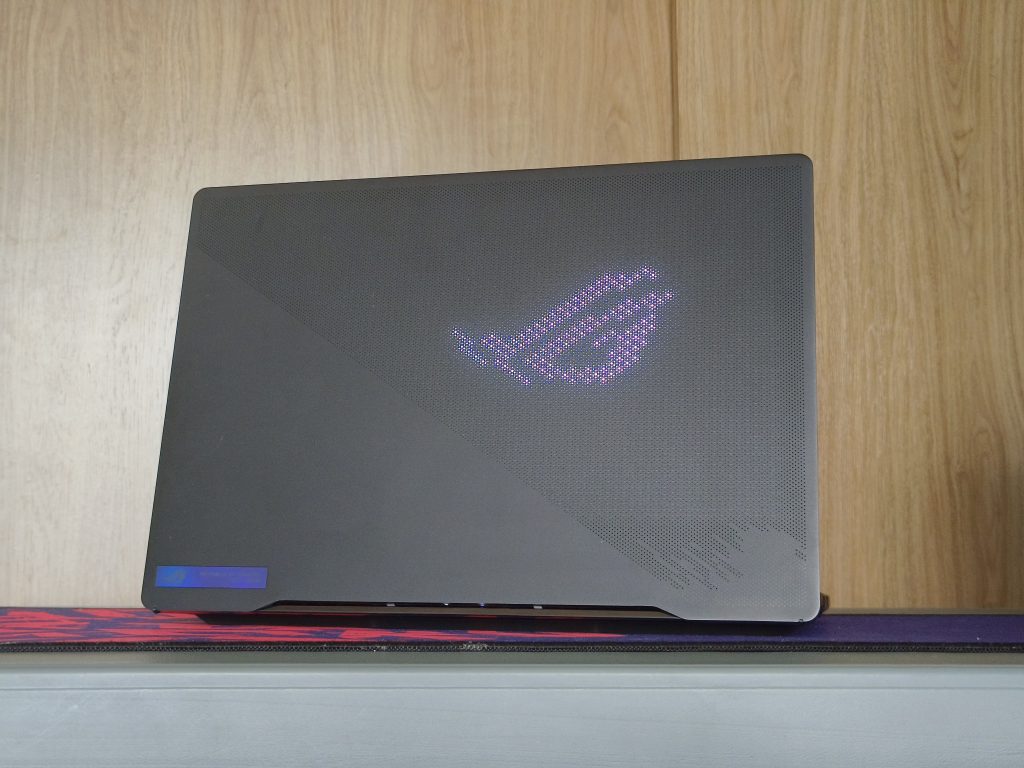
Opening the lid of the Zephyrus M16, you will see that it lifts slightly to the table to be able to pass more air underneath. The 2023 model is made of bare metal which is better compared to the 2022 model in that they used a rubber coating that can peels off in the long run. The keyboard layout is decently spaced and not cramped but the navigational keys are small. Plus there is a dedicated volume control, mute, and a key that lets you open the ASUS Armoury Crate app and all of that features RGB backlit keys. On both sides of the keyboard are stereo speakers placed.
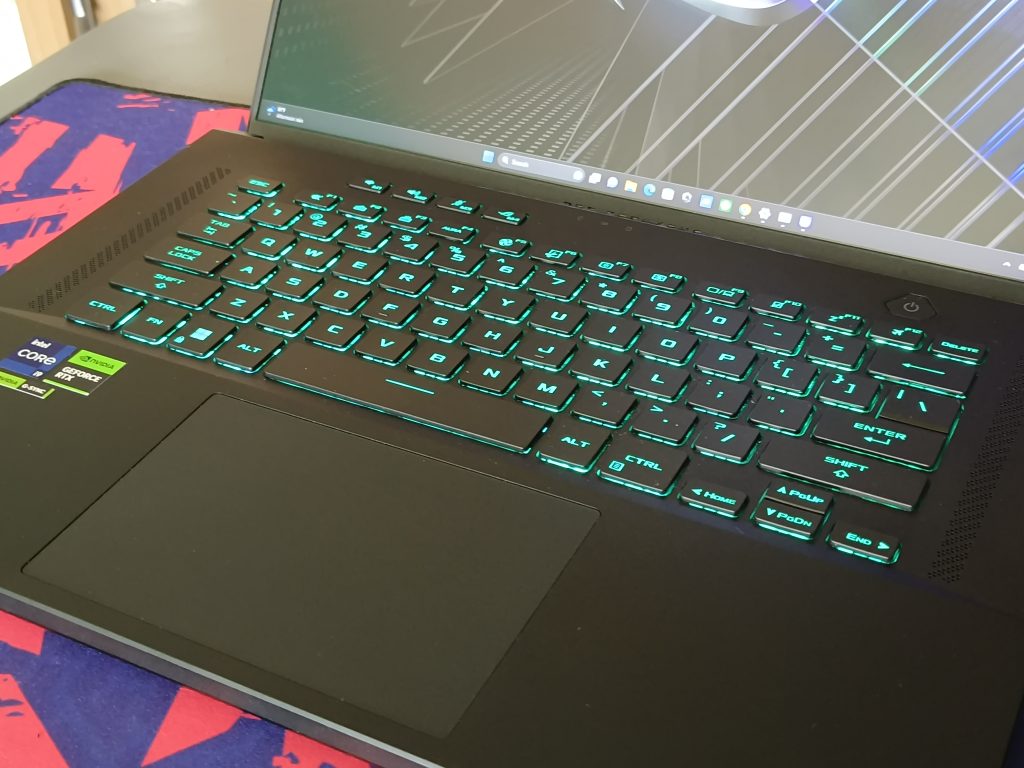
Typing on the keyboard is comfortable to type on to, as it has decent tactile feedback and actuation feel. As regards to its touchpad, it is decently sized and has a smooth surface making it comfortable to navigate on the laptop. It is worth mentioning that it still doesn’t have a fingerprint sensor.
In terms of connectivity, the Zephyrus M16 offers a decent selection of ports. It has a power jack, USB 3.2 Gen 2 Type-C, HDMI 2.1, USB 3.2 Type-A, and a 3.5mm combo audio jack on the left side. Found on the right side are the microSD card slot, USB 3.2 Gen 2, and USB 3.2 Type-A. Unfortunately, they removed the ethernet jack that was present from last year’s model. But, in spite of that, they included IntelAX211 WiFi card that is decent as it is capable of WiFi 6E.
The Display, Webcam, and Sounds

The ROG Zephyrus M16 2023 features an impressive Mini LED screen with 1,024 local dimming zones and a peak brightness of up to 1,100 nits. With a resolution of 2560 x 1600 and an aspect ratio of 16:10, the laptop provides a slightly more spacious viewing experience. The screen now boasts a smoother 240Hz refresh rate, an upgrade from last year’s 160Hz. It also holds a VESA DisplayHDR 1000 certification, enhancing the quality of gaming and multimedia content. While we didn’t have a color accuracy tool to test its claims, the color output and viewing angles appear satisfactory when watching content or playing games.
Above the screen, you’ll find the upgraded webcam, which now features a 1080P FHD IR camera across all models. This addition enables the convenient Windows Hello feature, allowing for faster login to your laptop.
The Zephyrus M16’s speakers have undergone a slight redesign, with holes replacing straight-cut grills to prevent grime and dirt from entering. The speaker setup includes both top and bottom firing speakers. During our testing, the speakers produced loud and clear sound without any noticeable distortion even at maximum volume. Also, there were no vibrations felt in the armrest area.
The Performance
The ROG Zephyrus M16 2023 so far delivers impressive specifications but fall shorts of achieving top-tier performance. Instead of a more powerful HX-series chip, the laptop is equipped with a slightly slower Intel Core i9-13900H CPU. Additionally, ASUS limits the RTX 4090 to 145 watts, whereas, some competitors offer 175-watt cards.
For the RAM and storage configuration, the Zephyrus M16 2023 comes with 64GB DDR5 RAM and a 2TB storage capacity. Both RAM slots are already occupied, but it is possible to change them if desired, with the maximum supported RAM being 64GB. As for storage, there are two m.2 gen 4 storage slots available, although one slot is already occupied.
Upon checking the performance of the Zephyrus M16 2023, we ran various benchmarking apps and game benchmarks to determine its performance. We benchmarked it while plugged in and set it to its performance mode on most of our tests. Here are the results.
Cinebench R23
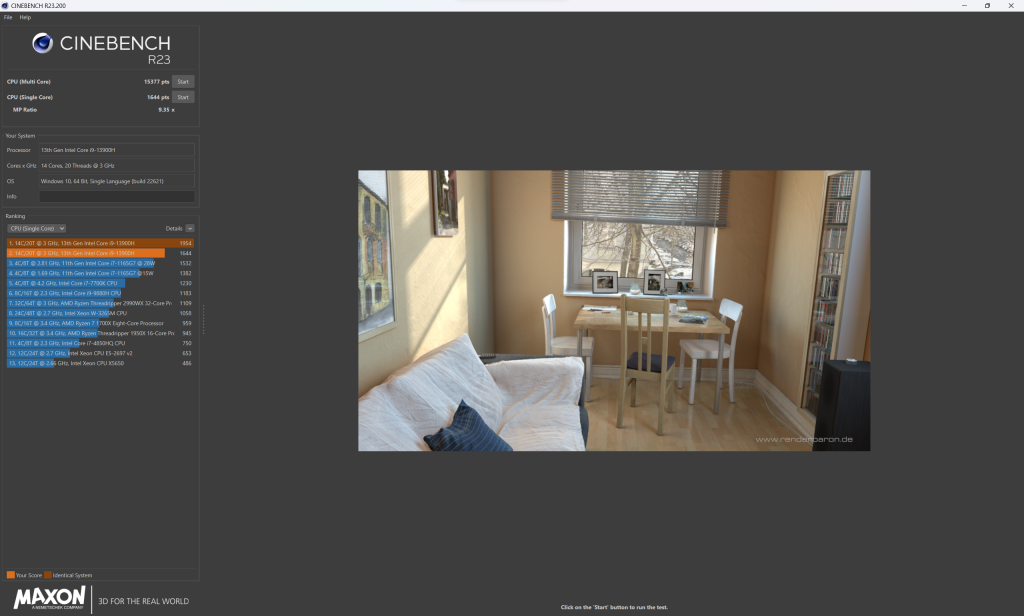
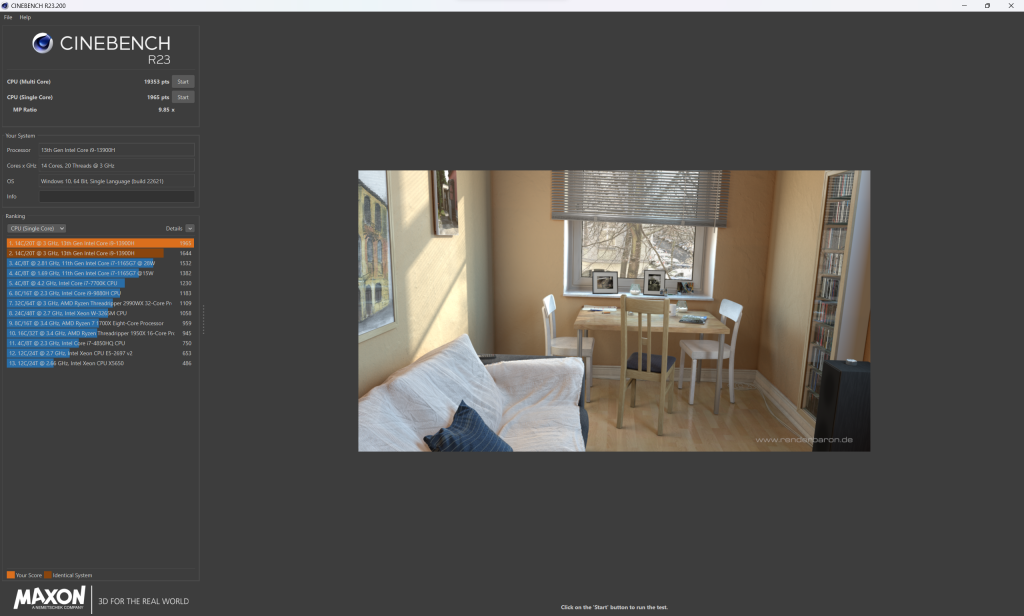
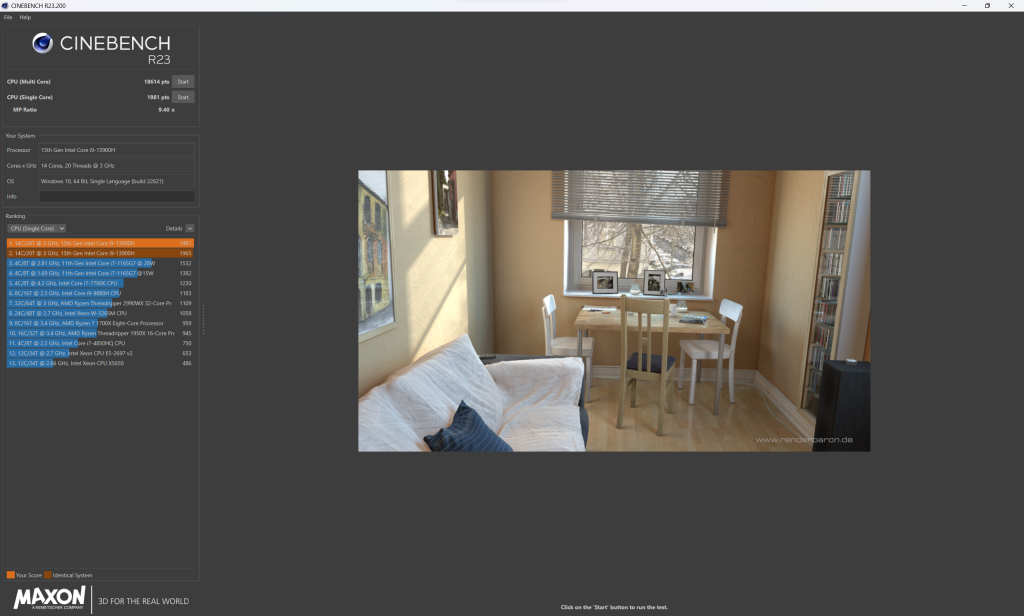
We ran the Cinebench R23 benchmark to test out its CPU, the Intel Core i9-13900H CPU multi-core scored 15,568 and performs around a i9-12900H if it runs in performance mode. If we switch to turbo mode its multi-core scored 19,353 a 21.67% gain. As for single core performance, it able to score 1,954 on performance mode and 1965 on turbo mode.
Unigine Superposition
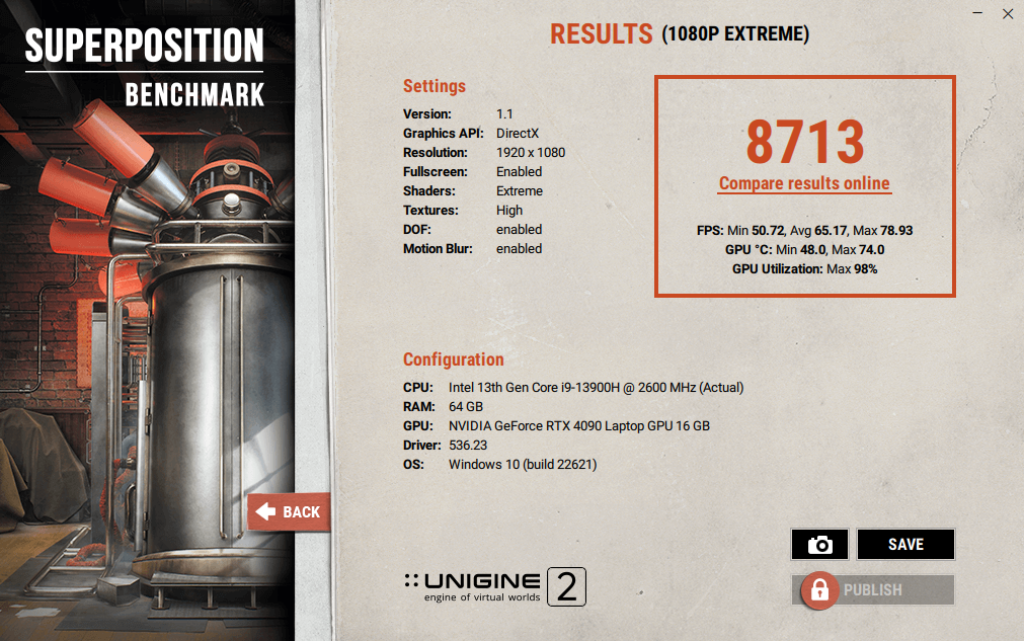
To check its graphics card performance, we ran Unigine Superposition at 1080p Extreme. The RTX 4090 ran an average of 65.17 FPS, 50.72 min FPS, 78.93 max FPS, and a total score of 8,713. Based in the leaderboard, it competes with a desktop RTX 2080 Ti or RTX 3070.
3DMark Time Spy
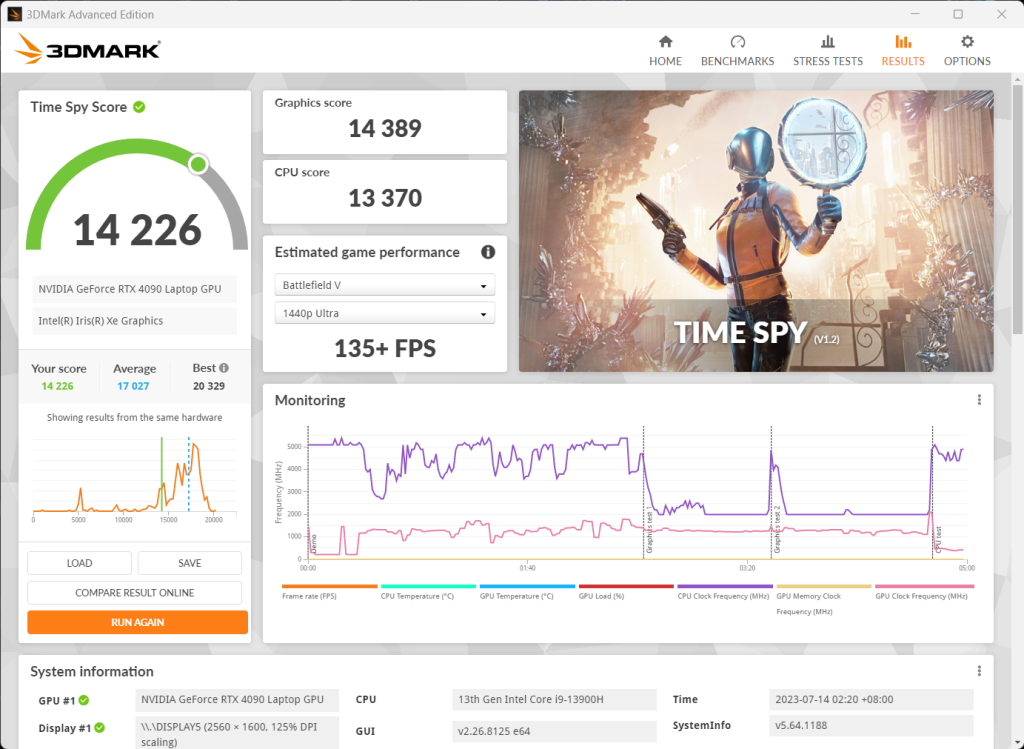
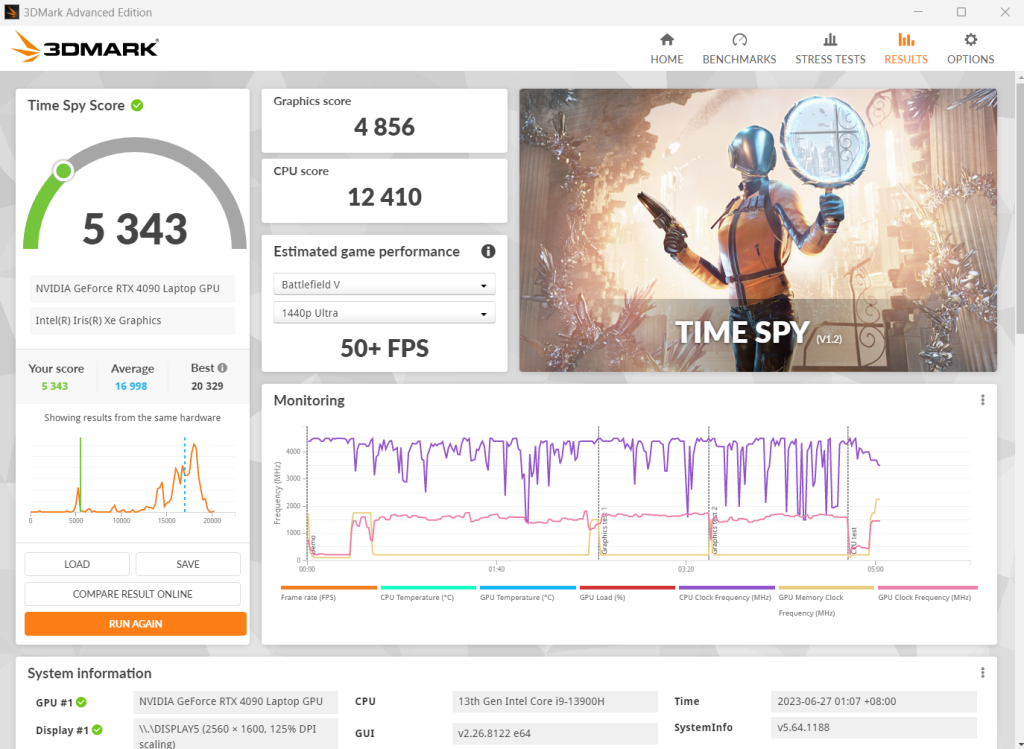
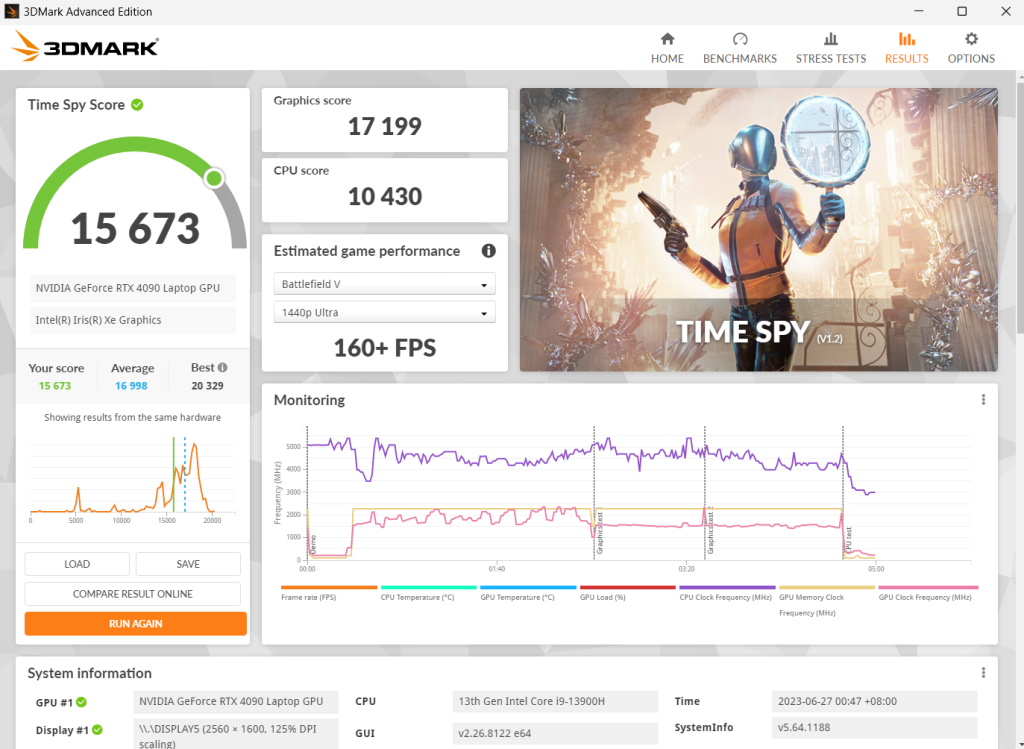
To check its DirectX 12 capability, we ran the 3DMark Time Spy. It was able to score 14,389 for the graphics and 13,370 for the CPU making a total score of 14,226 on its performance mode. When we ran it on turbo mode, it scores 17,199 for its graphics and 10,430 for the CPU making a total score of 15,673. We also run it on its silent mode and it scores 4,856 for the GPU and 12,410 for the CPU making it a total of 5,343.
PCMark 10
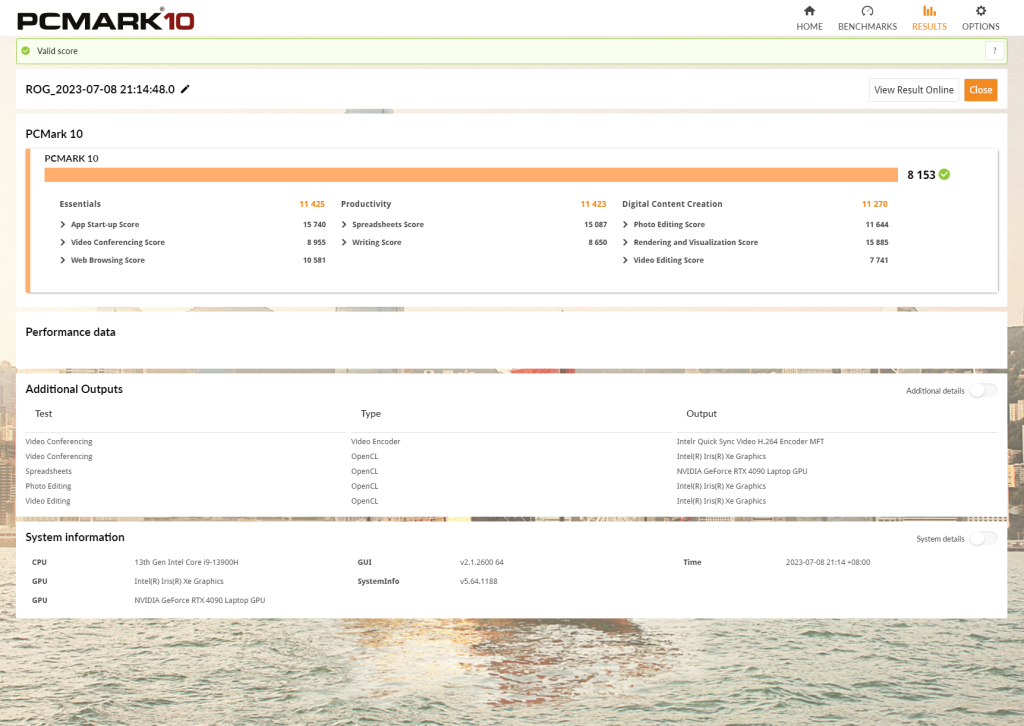
Running PCMark 10 benchmark runs its tests based on real-world applications and activities. It scores 7,838 while running on performance mode.
Valorant
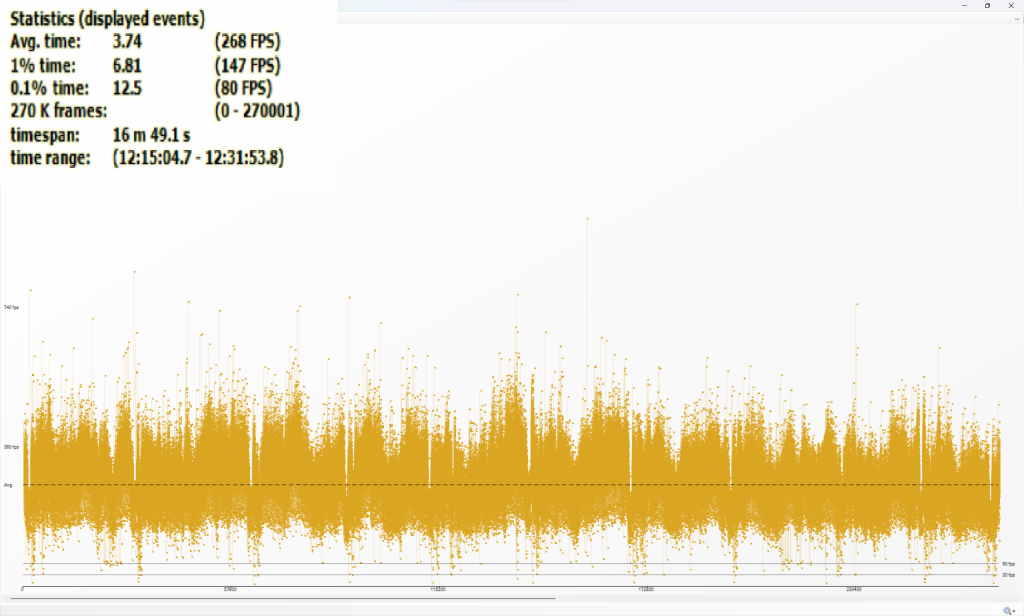
On our Valorant game, we ran it on the highest graphics settings, and played on performance mode. We got a 268 average FPS, 147 FPS for 1%, and 12.5 FPS for 0.1%.
Rainbow Six Siege

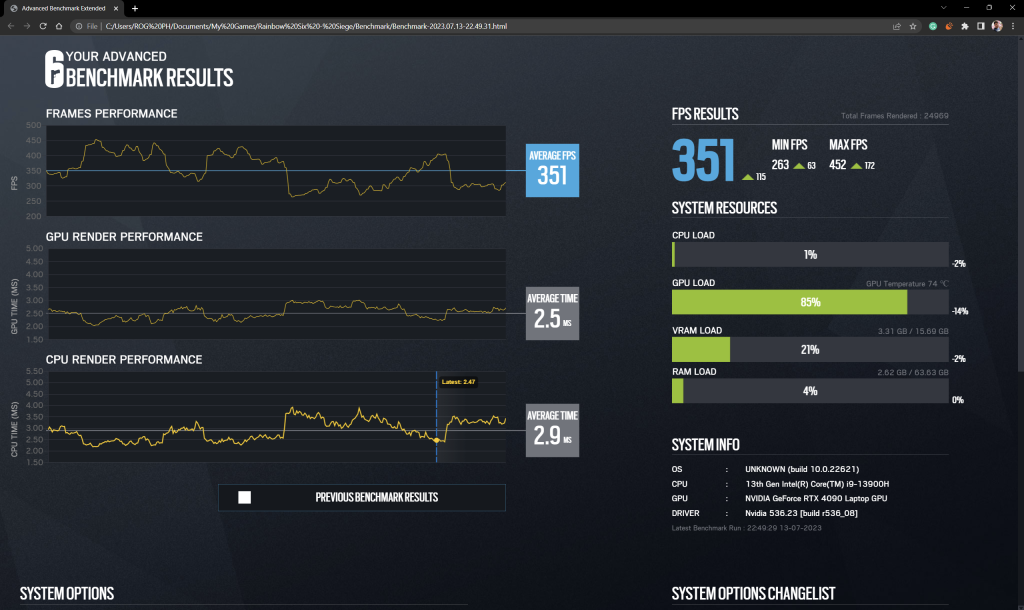

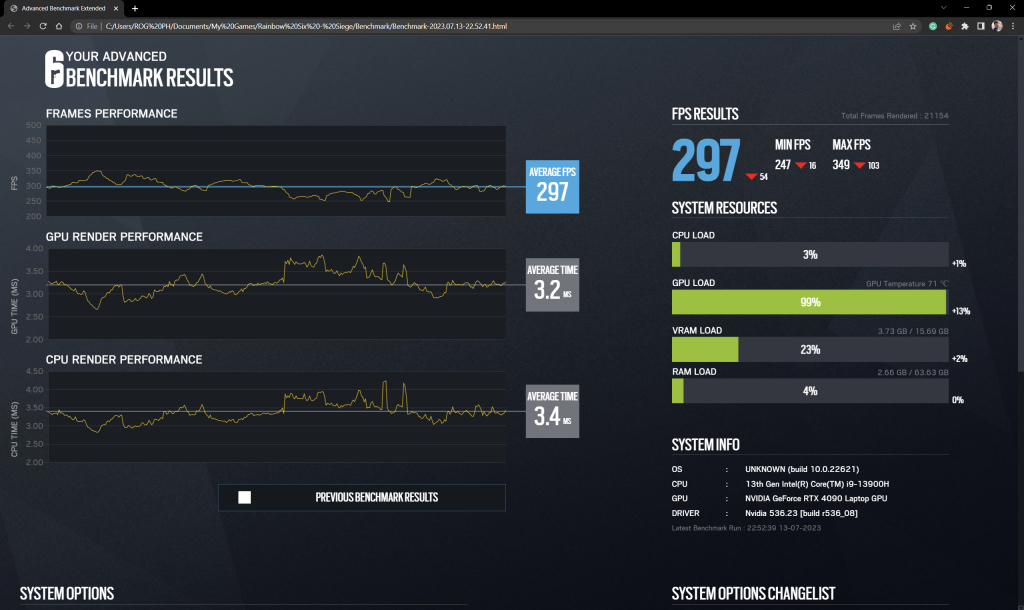
We ran the Rainbow Six Siege built-in benchmark on Ultra setting graphics with different modes to check how big is the difference between performance mode and turbo mode. On performance mode, we got 378 max FPS, 212 min FPS, and 297 average FPS on 1920×1200 pixels resolution. On the other hand, when it is on turbo mode, it got 452 max FPS, 263 min FPS, and 351 average FPS on the same resolution.
If we bump the resolution to 2560×1600 pixels resolution. It got 280 max FPS, 200 min FPS, and 236 average FPS on performance mode while it gets 349 max FPS, 247 min FPS, and 297 average FPS on its turbo mode. Both, modes are suitable in playing the game at any resolution.
Shadow of the Tomb Raider
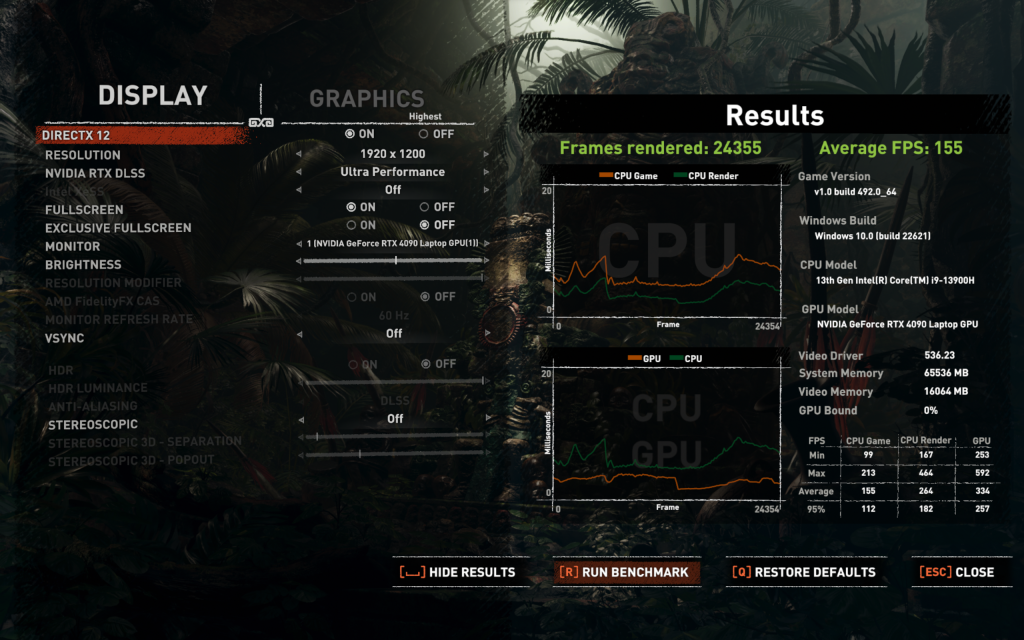
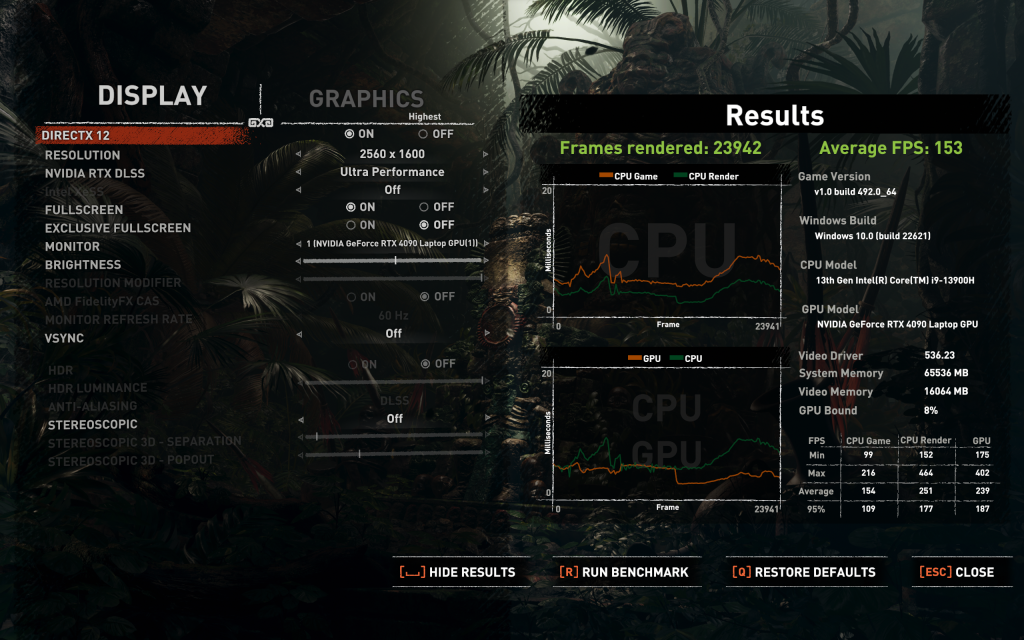
In the Shadow of the Tomb Raider benchmark, it got 155 average FPS for 1920×1200 pixels resolution and 153 average FPS for 2560 x 1600 pixels resolution, both ran on performance mode.
Red Dead Redemption 2
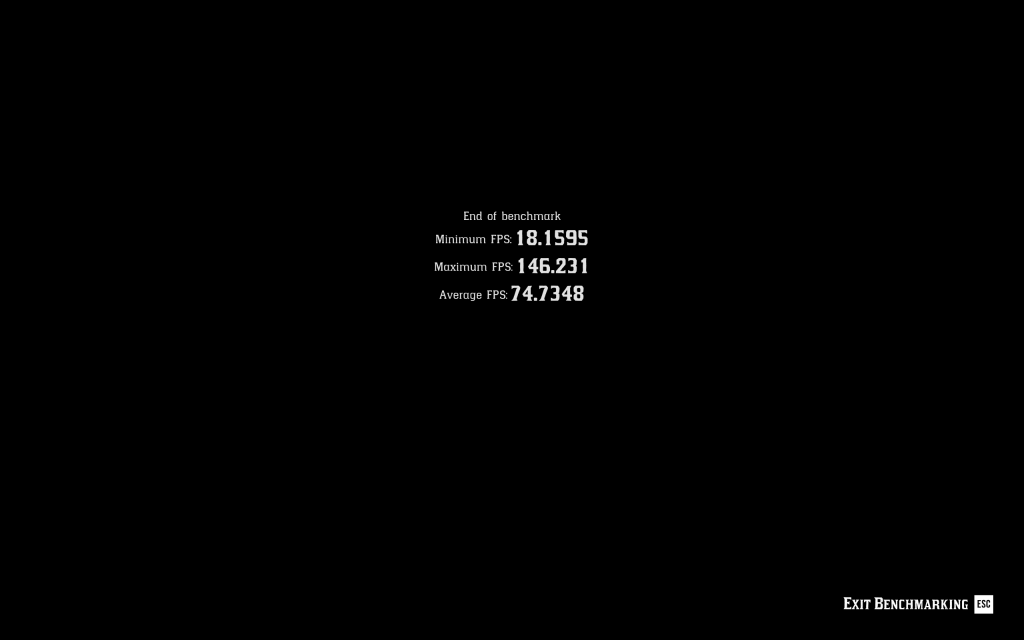
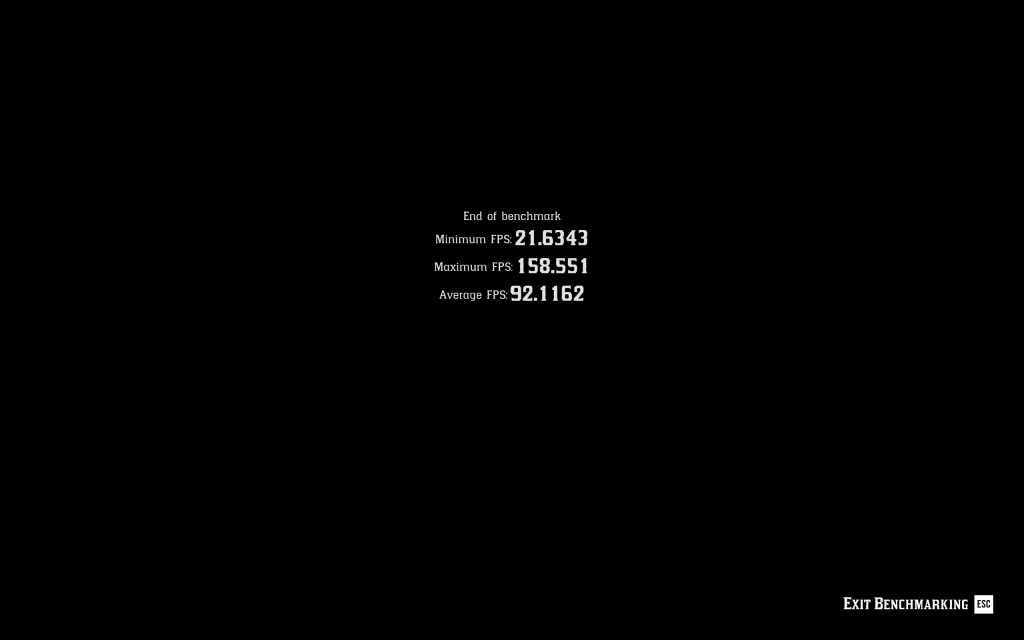
We also tested Red Dead Redemption 2, by using the built-in benchmark that has a graphics setting turned all to Ultra and the resolution set to 2560×1600 pixels. For the performance mode, it got 146 max FPS, 18 min FPS and 74 average FPS. As for its turbo mode, it got 158 max FPS, 21 min FPS, and 92 average FPS.
Storage Performance
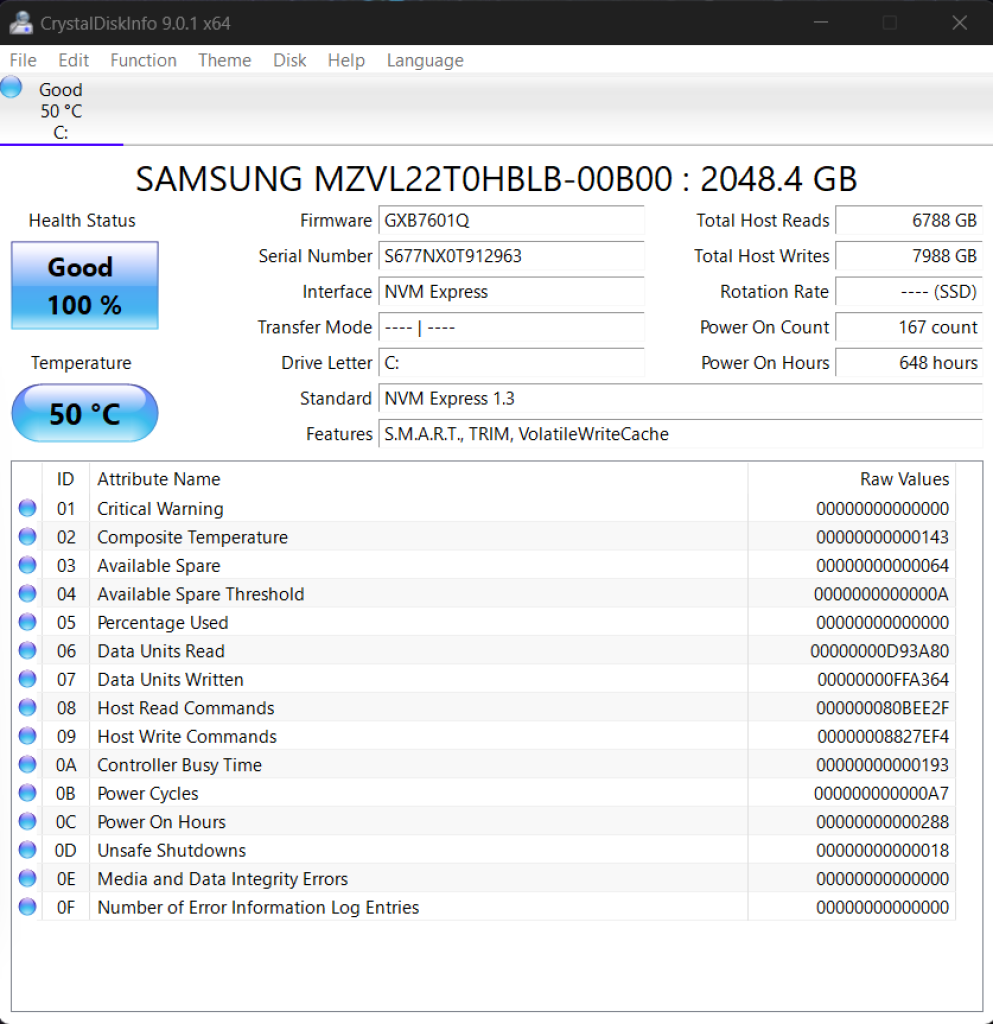
In terms of storage, the Zephyrus M16 2023 is equipped with a Samsung MZVL22T0HBLB-00B00 2TB SSD. This PCIe Gen 4 SSD, as listed in its specifications, offers impressive performance with a sequential read speed of 7000 MB/s and a sequential write speed of 5200 MB/s. It also provides a random read speed of 1000k IOPS and a random write speed of 850K IOPS.
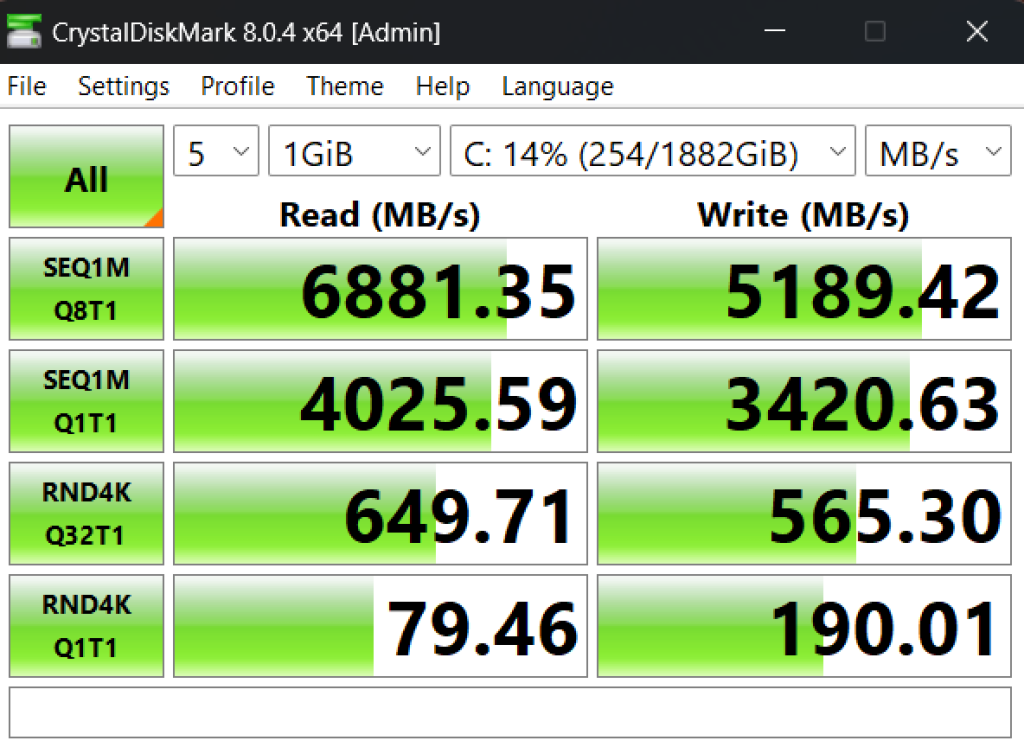
To validate its performance, we conducted tests using CrystalDiskMark, and the results were consistent with the specifications. The SSD achieved a sequential read speed of 6881.35 MB/s and a sequential write speed of 5189.42 MB/s. Overall, it performs exceptionally well, living up to the specifications listed.
Thermal Performance
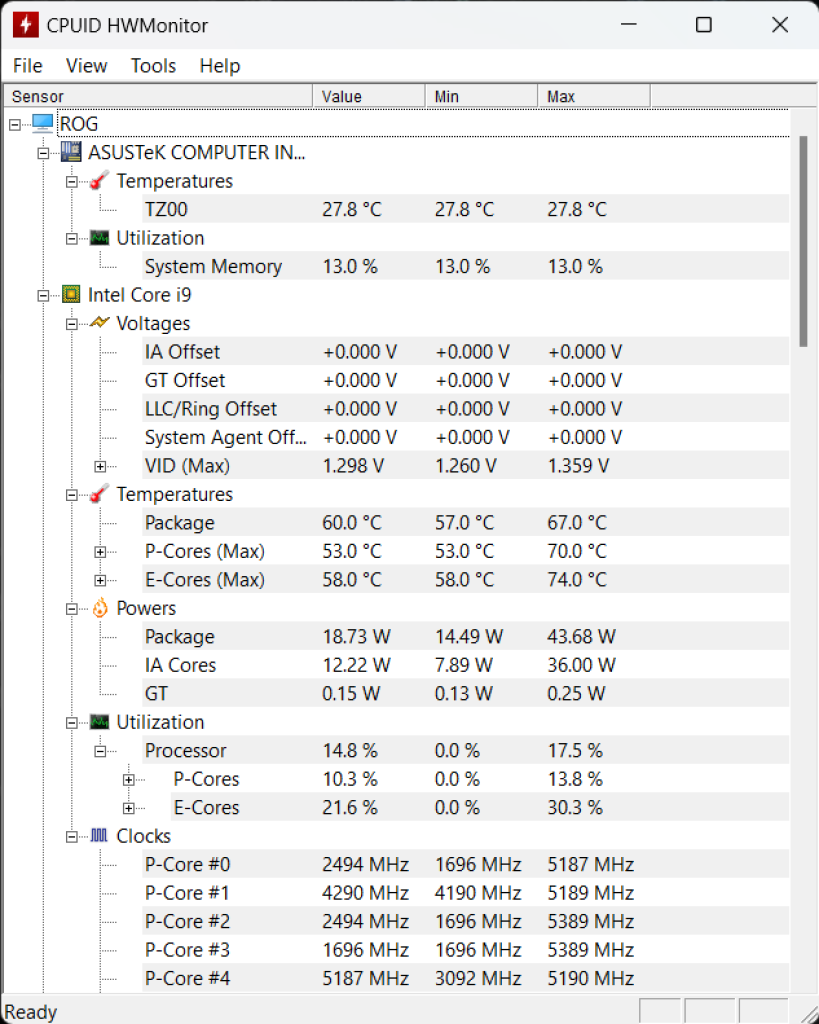
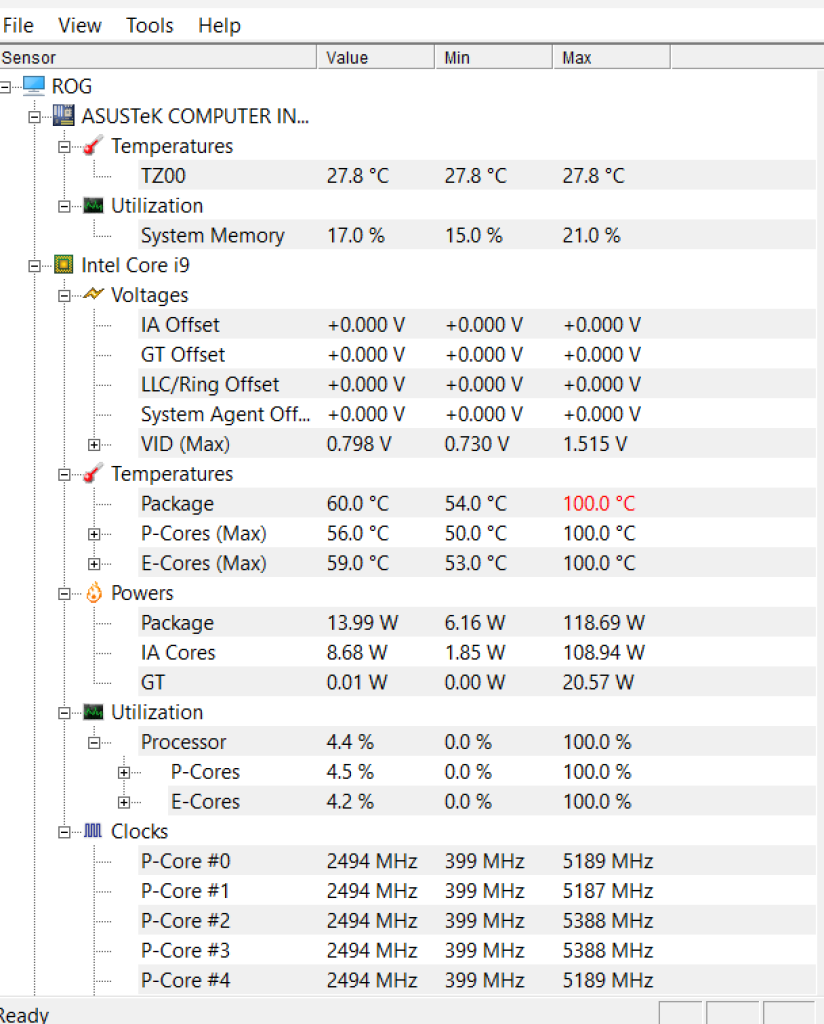
The Zephyrus M16 2023 has a slim design and powerful specifications. When the laptop is booted up, the CPU temperature quickly spikes to 62°C. During gameplay, it can reach up to 100°C. On the other hand, the GPU temperature remains cooler, ranging from a min of 48°C to a max of 74°C.
Due to its thermal performance, it is not recommended to place the laptop on your lap during use. Additionally, the tri-fan cooling system with Arc Flow Fans can generate noticeable noise when the laptop is under heavy load. Nevertheless, you have the option to switch to Silent Mode using the fn+f5 keys or the Armoury Crate app. Keep in mind that selecting Silent Mode will reduce the laptop’s performance in exchange for lower noise levels.
The Battery
The ROG Zephyrus M16 2023 is equipped with a 90W battery. As expected from a laptop featuring the fastest processor and graphics card currently available on the market, its battery life was not impressive during our testing. When playing a 1440p YouTube video, it lasted only 2 hours and 30 minutes on performance mode with a display brightness set at 50%. But, if you set it to silent mode it can last up to 5 hours.
The package includes two chargers: a 280W charging brick that connects to the power jack and a 100W charging brick that uses a USB Type-C. It is noteworthy that they provide two chargers, giving users the option to choose which adapter to carry. For example, you can leave the heavy 280W brick at home and take the lighter 100W brick in your travel bag.
However, using the 100W brick will prevent you from using turbo mode, although the performance mode is sufficient for multitasking and occasional heavy-load tasks on the Zephyrus M16 2023. Charge time with the 280W brick from 10% to 100% takes around 2 hours and using the 100W brick will take much longer.
ROG Zephyrus M16 2023 (GU604VY) Verdict

The ROG Zephyrus M16 2023 impresses with its slim and lightweight design, AniMe Matrix LED lid, and high-quality Mini LED screen. The keyboard layout is comfortable, and the touchpad is smooth and navigates well. It falls slightly short of top-tier performance due to the CPU and GPU choices, but it performs well in benchmarks and handles games smoothly.
The storage performance is impressive with the Samsung 2TB SSD, but thermal performance needs attention as it can reach high temperatures. Battery life is decent, and you just need to set it to silent mode to be able for it to last long. Overall, it offers a sleek design, stunning display, and satisfactory performance, but thermal performance and battery life may be concerns for some users.
The ROG Zephyrus M16 2023 we reviewed has an i9-13900H CPU and an RTX 4090 GPU. The laptop features a 16″ WQXGA Mini LED 240Hz display with Nebula Display HDR. It comes with 32GB x 2 RAM and a 2TB PCIE4 SSD. Accessories included in the package are the ROG Backpack, ROG Fusion II 300 Headset, ROG Gladius 3, Type-C PD Adapter, and Office Home & Student 2021 software. The price of this model is ₱339,995.
There are also other ROG Zephyrus M16 (2023) variants available:
- GU604VI-N4085WS / ₱169,995 / Black
- Windows 11 / 16″ WQXGA 240Hz / Intel Core i9-13900H / 32GB DDR5 / NVIDIA GeForce RTX 4070 8GB GDDR6 / 1 TB PCIe 4.0 SSD / Office Home & Student 2021
- GU604VZ-NM049WS / ₱249,995 / Black
- Windows 11 / 16″ WQXGA MiniLED 240Hz / Intel Core i9-13900H / 32GB DDR5 / NVIDIA GeForce RTX 4080 12GB GDDR6 / 2 TB PCIe 4.0 SSD / Office Home & Student 2021





