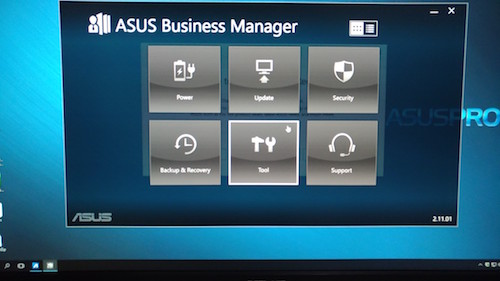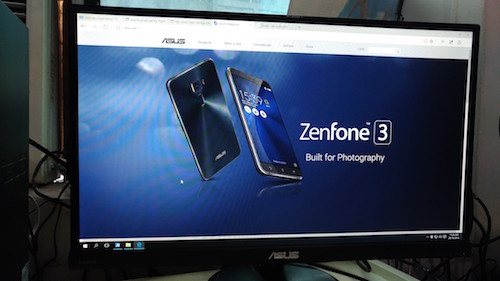Even as Laptops have outsold Desktop PCs for the past several years, large corporations and SMEs continue to procure the latter for their durability and a variety of options for upgrades. Our current PC in the office is turning 8 years old this year, thanks to upgrades done for its internals throughout the years. ASUS Philippines offered me to review a Desktop PC from their ASUS PRO series and see if it can still fit in today’s workplaces. I haven’t reviewed any Desktop PCs ever since I started writing for tech, so I took it as a challenge to write this review.
ASUS PRO D320MT SPECS:
| OS: | Windows 10 OS Professional |
|---|---|
| Processor: | 6th Gen Intel Core i5-6400 | Intel HD Graphics 530 |
| Memory: | 1 TB SATA HDD (7200rpm) with extra drive slots, 4GB RAM DDR4 2133 with 2 slots up to 32GB |
| Drive Bays: | 1 x 5.25" External Bay; 1 x 3.5" External Bay; 2 x 3.5" Internal Bay; 1 x 2.5" Internal Bay* |
| Optical Disk Drive: | Tray-in Supermulti DVD RW 24X + Dual Layer |
| LAN | Intel I219V GbE LAN |
| Connectors: | (Front) 2 x USB 3.0; 1 x Microphone; 1 x Headphone; 1 x 6-in-1 Card Reader (Rear) 2 x USB 3.0; 2 x USB 2.0; 2 x PS/2; 1 x HDMI; 1 x Display Port; 1 x D-Sub (VGA Out); 1 x RJ45 LAN; 3 x Audio Jacks; 1 x COM Port; |
THE UNBOXING
The package includes the ASUS PRO D320MT Desktop PC, ASUS PRO USB Keyboard, ASUS PRO USB Mouse, ASUS Mousepad, Power Cord, and Installer CDs. I am not sure if the I.T. retail stores will also throw in a free ASUS Monitor.
THE LOOKS AND FEATURES
The ASUS Pro D320MT is housed in a Mini-Tower all-black chassis that looks sophisticated enough to do some serious work. The new design was based on the ASUS PRO series, which now looks familiar with the rest of its product line. I think it can make desktop PCs in your office look outdated.
The D320MT is powered by a 6th Generation Intel Core i5-6400 with up to 22% performance gain and 28% greater 3D performance. Its RAM comes with a 4GB DDR4 2133. If you’re wondering what’s the difference between DDR3 and DDR4, it’s simply twice faster and consumes less power. There are 2 slots for the RAM which are upgradable up to 32GB. Storage is a 1Terabyte SATA Hard Disk Drive and you may add another HDD or an SSD to store more files.
Found at the front of the PC are a DVD drive with Dual Layer recording (lets the user back up 2x more files on a DVD), a 6-in-1 card reader, a couple of USB 3.0 ports and audio jacks. At the back are ports for HDMI, USB 2.0 and 3.0, LAN and audio jacks. Also found are two VGA ports (one male and the other female) and even an LPT port for old but working printers in the office. Sadly, this Desktop does not have any WiFi connectivity. In this day and age, I don’t get it why ASUS left this feature out.
This Mini Tower not only has a serious look, but it is also serious with security. At the back of the desktop is a slot for inserting a pad lock, which will prevent anyone from opening the case of the PC. Also, a Chassis Intrusion Alert will be displayed on the next boot of BIOS once the case has been opened.
THE PERFORMANCE
The D320MT comes with Windows 10 Pre-Installed but the Taiwanese giant also included their special software called the ASUS Business Manager. It has an easy-to-understand User Interface that any non-techie employee will understand. It allows the user to have a quick overview of the system configuration, can update BIOS and all drivers in a jiffy, and can enable locks to its USB ports to prevent stealing of confidential data. One of our admin officers was able to update using the ASUS Business Manager and considering that she’s a technophobe, she was able to update with ease.
Boot-up time takes around 20 seconds until Windows appears on the screen. I wish the same can be said for the ASUS apps which takes a lot longer. There’s absolutely no problem handling productivity apps like Microsoft Office, multiple tabs open on Microsoft Edge or conference calls via Skype or Google Hangout. It was capable of handling Adobe Photoshop as well as a video editor although I felt that I have to add additional RAM. The CPU didn’t produce any noise even when it was running multiple heavy tasks.
Though it’s not marketed as a gaming desktop, I was able to play Counterstrike: GO and Overwatch on the D320MT. Gameplay is smooth and I was able to play games for hours, after office hours of course.
DR’S CONCLUSION
I think workplaces in different industries still need Desktop PCs like the ASUS PRO D320MT. Its hardware is more than enough to handle administrative tasks and can take on heavy workload like photo editing if needed. It looks modern and doesn’t look like a generic PC, and would certainly look good on any office. Having said these, the ASUS PRO D320 MT is recommended not only for SMEs, but also for Enterprise, Government Agencies – basically any industry.
PROS
- Modern design that will make other PCs in the office look old.
- Great performance!
- ASUS Business Manager is easy to use even for non-techies.
- Security features.
CONS
- No built-in WiFi
* Big thanks to ASUS Philippines for loaning their ASUS Pro D320 MT review unit