
Before I share my thoughts about the TP Link Deco X55 review, I would like to recall our household’s early days of using the internet. Some of the common issues we had were slow connectivity while other members of the family were also connected to our WiFi. We also experienced slow or no connection at all in other areas of the house. This was a common problem for every household ten years ago. Thank goodness for PLDT Home and TP-Link, we don’t have to endure those same problems again with PLDT Home Fibr and TP Link Deco X55 WiFi 6 Mesh System.
Table of Contents
TP Link Deco X55 WiFi Mesh 6 Review: What is WiFi 6?

Let us explain what WiFi Mesh 6 is all about and how it can help a household like yours. Mesh WiFi uses several nodes to broadcast your WiFi signal to different areas of your house. Compared to your WiFi router which isn’t powerful enough to spread its signal through the 2nd floor or concrete walls, a Mesh WiFi System will let your signal pass through these barriers with the help of mesh nodes. The first mesh node is connected to the router, while the second or third mesh nodes can be placed in farther places or one each in the upper floors.
Now, why do we have to get a WiFi 6 Mesh? WiFi 6 Mesh proves to be significantly, faster, more powerful, and more efficient than WiFi 5. With WiFi 6, you can experience lag-free downloading and uploading of multiple large files, streaming of 8K video content, hardcore gaming and running of numerous Smart Home devices – making it the standard for device and bandwidth heavy environments.
WiFi 6 expands the WiFi channel width you are able to access from 80Hz to 160Hz – that’s double the channel width internet traffic can pass through! WiFi 6 can also help reduce power consumption on your devices.
TP Link Deco X55 WiFi Mesh 6 Specs:
| Standards: | Wi-Fi 6 IEEE 802.11ax/ac/n/a 5 GHz IEEE 802.11ax/n/b/g 2.4 GHz |
|---|---|
| WiFi Speeds: | 5 GHz: 2402 Mbps (802.11ax, HE160) 2.4 GHz: 574 Mbps (802.11ax) |
| WiFi Range: | TP-Link Mesh Technology Optional Ethernet backhaul work together to link Deco units to provide seamless coverage AI-Driven Mesh Intelligently learns the network environment to provide ideal Wi-Fi unique to your home 2× Antennas (Internal) Multiple antennas form a signal-boosting array to cover more directions and large areas Beamforming Concentrates wireless signal strength towards clients to expand WiFi range |
| WiFi Capacity: | Dual-Band Distribute devices to different bands for optimal performance 2×2 MU-MIMO Simultaneously communicates with multiple MU-MIMO clients OFDMA Simultaneously communicates with multiple WiFi 6 clients 4 Streams More than enough bandwidth for connected devices |
| Ethernet Ports: | 2× Gigabit Ports |
The Unboxing

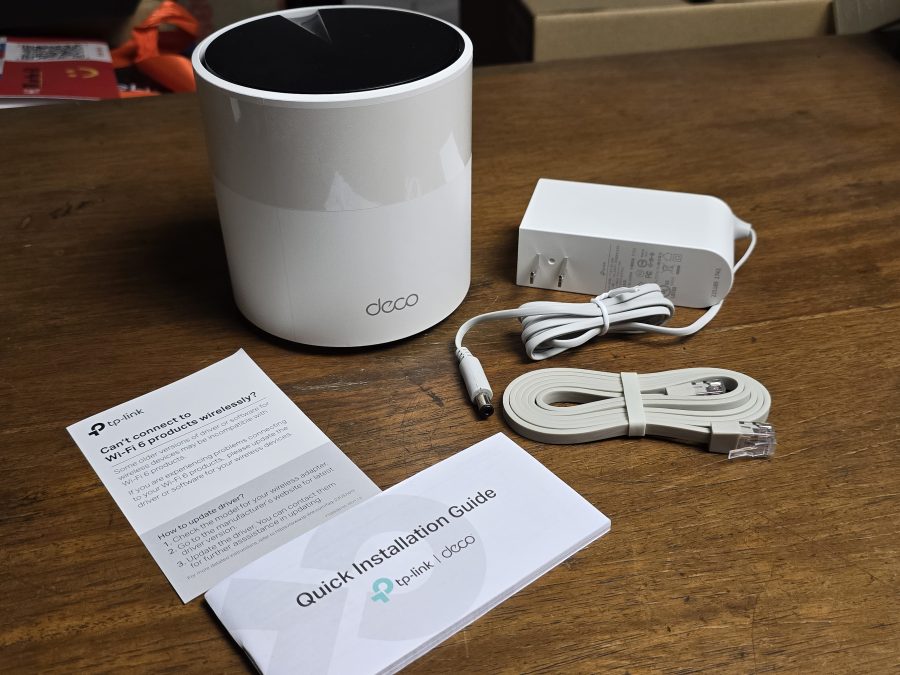
We received two boxes of TP Link Deco X55. Each box comes with an AX3000 Deco X55 WiFi Mesh 6 unit, an RJ 45 cable, charger and user manuals.
The Looks and Feel

This isn’t our first time to use a TP Link Deco WiFi Mesh system. Our previous one was the AX 3000 Deco X50, and it looked exactly the same as the newer Deco X55. It is a clean-looking white cylindrical shaped node that looks like a modern tech device that can be displayed anywhere in your household.
We recommend placing the first node beside the main router connected to your PLDT Home Fibr. The other node can be placed at a hallway of your 2nd floor, or an area where the signal is weak or considered as dead spot.
The Performance
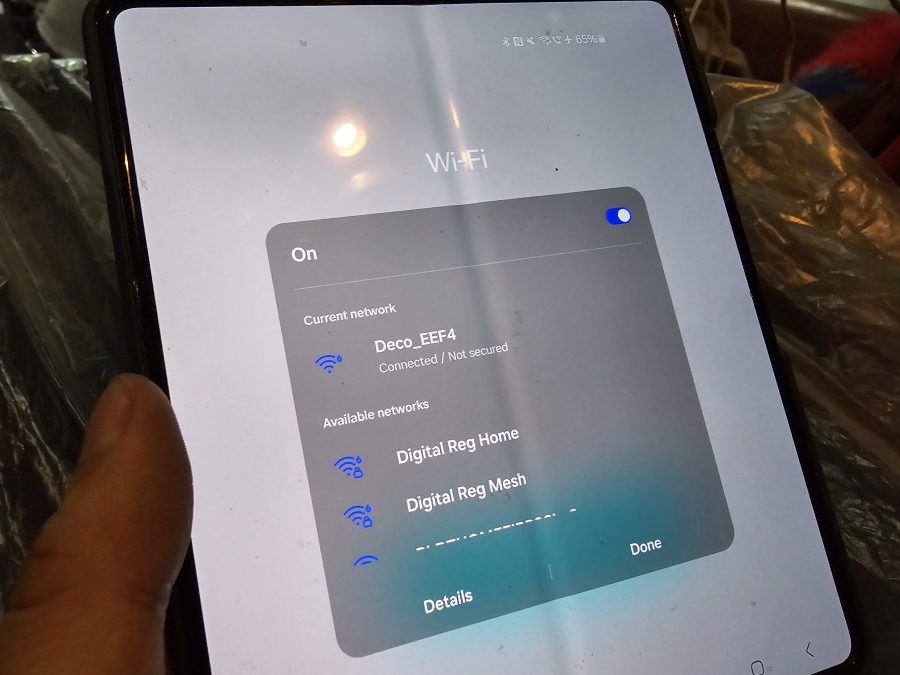
Setting up the TP Link Deco WiFi 6 Deco X55 was as easy as the previous model. We connected the first node of the Deco X55 to our TP Link Archer AX23 WiFi 6 Router with the supplied RJ 45 cable. If you do not have a third-party router, that’s okay. Just simply plug the RJ 45 cable to your PLDT Home Fibr Router and the other end of the cable to the Deco X55. We placed our 2nd node in my bedroom, where I have lots of smart devices connected.

To complete the setup process, the TP Link Tether app needs to be downloaded and installed. I already have it on my phone when I used the Deco X50, so I simply opened the app and selected Deco X55 as my new WiFi 6 Mesh.

We tested the download speed of the PLDT Home Fibr with and without the Deco X55. Check out the screenshot results below:
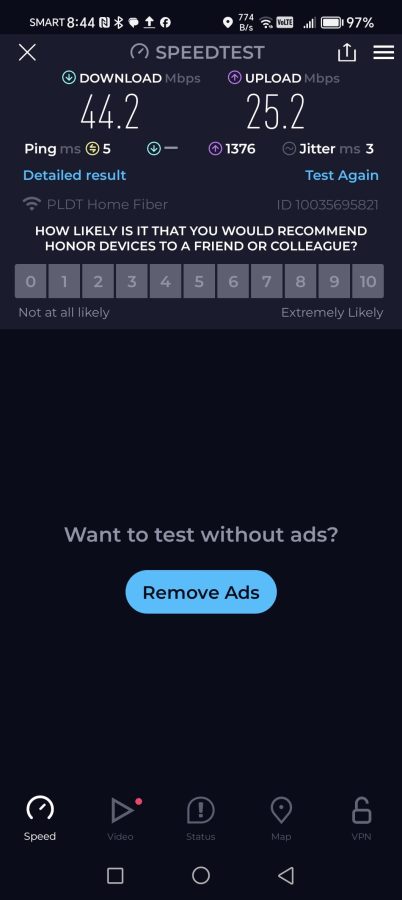
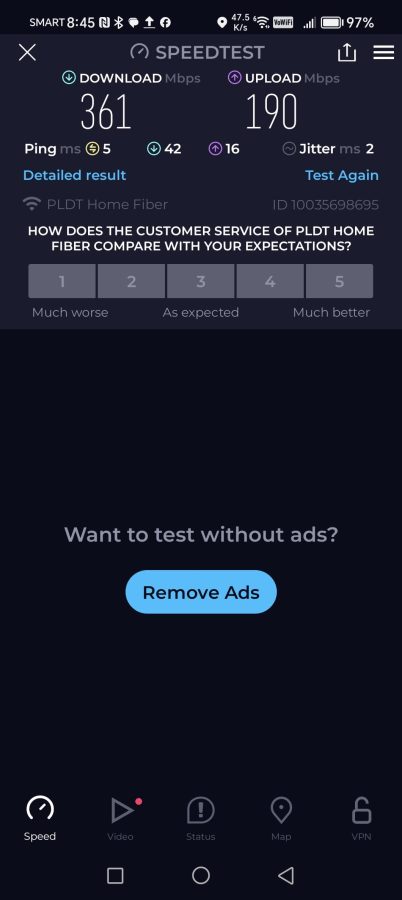
The first speedtest was done at the ground floor of my house where my PLDT Home Fibr WiFi router and the Deco X55 (Node 1) are located. As seen in the results above, there is a huge difference between connecting to a PLDT Fibr router and a Deco X55 WiFi 6 Mesh. The speed is consistent, whether I am in the dining room located at the back of the house or out in our street!
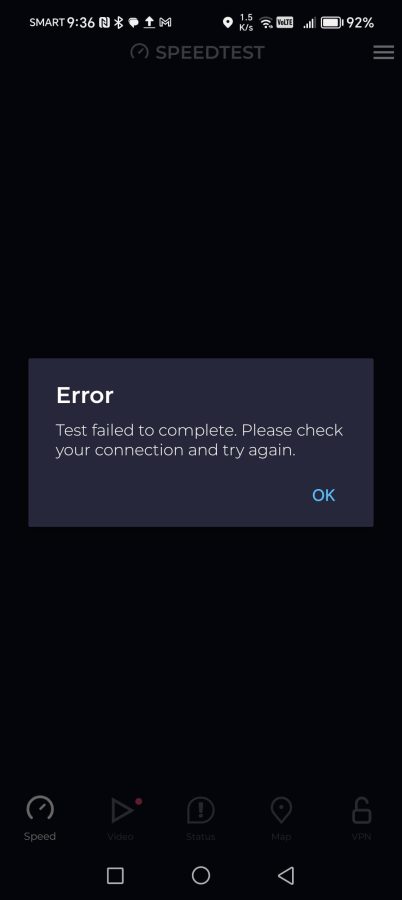
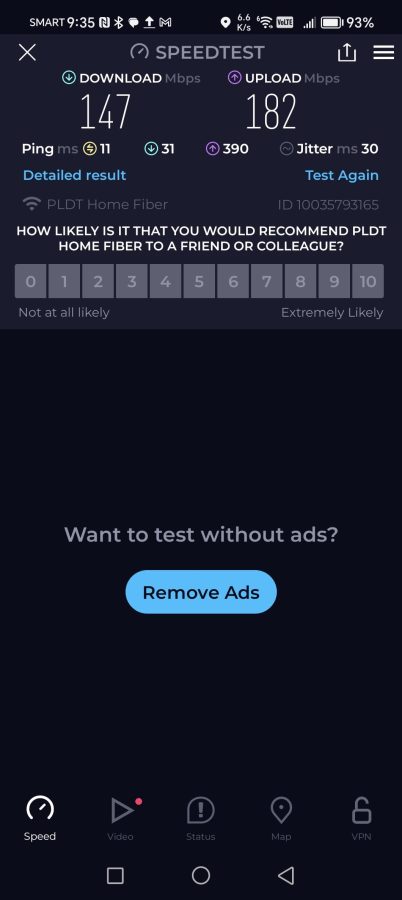
We conducted our second speedtest in my bedroom at the second floor of our house. In the past, I’ve always encountered slow connectivity and dead spots in this room without the WiFi Mesh system. With the Deco X55, we registered 144 Mbps downstream and 182 Mbps upstream. On the other hand, we had a hard time doing a speedtest without the Mesh system, mostly resulting to errors. We were able to register around 2 Mbps downstream then it would stop and post an error message. Checked my phone’s WiFi signal and it showed that I got disconnected to our router several times due to the distance.
The Benefits of Having a PLDT Home Fibr and TP Link Deco X55 WiFi 6 Mesh
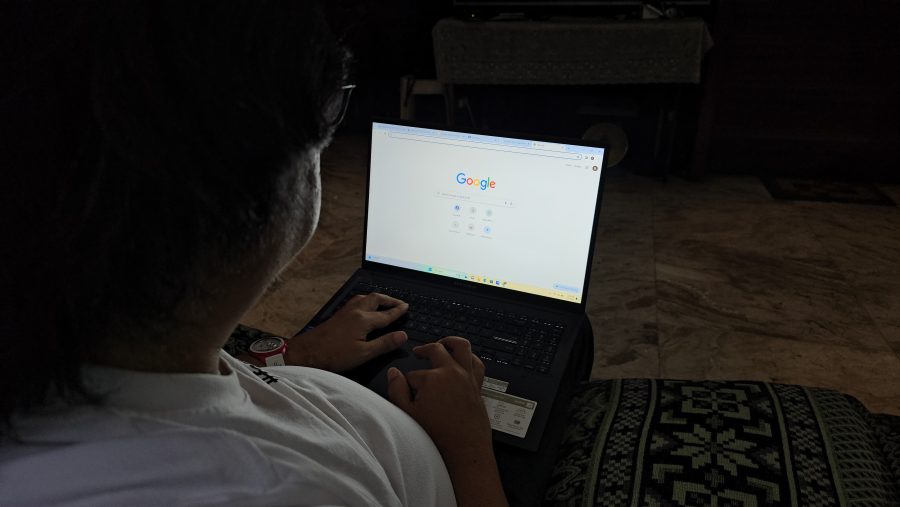
When I upgraded to PLDT Home Fibr seven years ago, I had to do most of my work and gaming at the ground floor since the signal on the second floor was weak. All of that changed when I got a taste of a WiFi Mesh system then even got better with the TP Link Deco X55.

As our household’s unofficial Chief Technology Officer, I have a lot of gadgets and smart devices that requires internet connectivity 24/7. Aside from the usual smartphones, tablets and laptops, we also have Smart TVs, CCTV and Smart Cameras, and gaming consoles that also require uninterrupted and reliable connection. Using these devices in other parts of our house, especially the second floor would have been out of the question, but thanks to TP Link Deco X55 WiFi 6 Mesh, that is no longer impossible. Nowadays, I am able to enjoy watching Netflix, YouTube and other streaming apps on my Xiaomi Mi 55 Smart TV.

I used to play my Playstation 4 games in our living room where I have no privacy and can be easily interrupted by my folks at home. I eventually transferred my PS4 to my bedroom and felt like a kid again! I can play for hours in my private sanctuary. Download of games and its updates are a breeze and didn’t have to wait overnight just to play a new game.
I can now also work and receive VoIP calls in my room now that we have eliminated all the dead spots in our home. I am able to manage our family business and technology site straight from my room. Heck, I can even make Viber or Facebook Messenger calls inside my toilet if I have to!
There are other useful features of the TP Link Deco X55 that can be useful for your whole family.

You can grant Guest Network access to your visitors at home if they need to connect to your WiFi. They are provided with a different password and apply limited time or bandwidth to their internet usage.

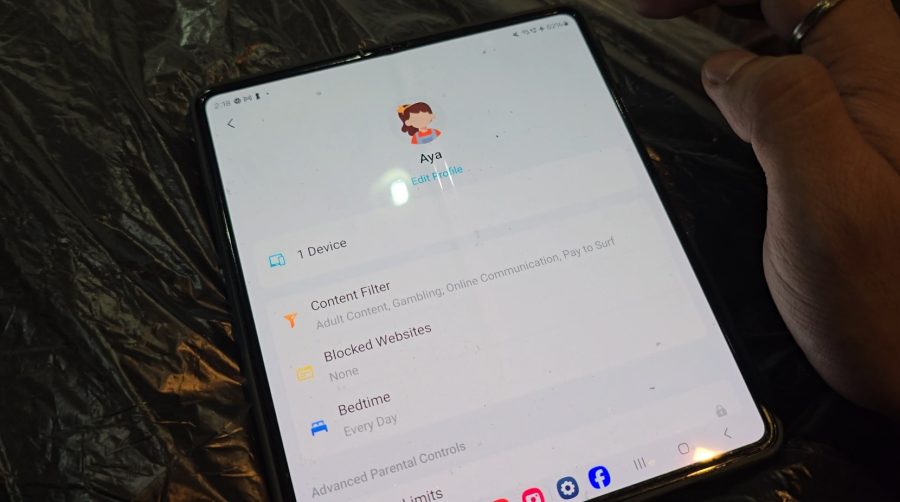
For parents like myself, you’ll be glad to know the Deco X55 also has Advanced Parental Controls to help you manage your kids’ internet activities. You can block different types of content, block websites, and set a bedtime schedule
Why are the PLDT Home Fibr and TP Link Deco X55 WiFi Mesh 6 “Must Haves” in your household?
Speaking from my personal experience, I’ve witnessed our need to improve our connectivity throughout the years. We’ve been connected to the internet since the dial-up days of 1997 where we only had one Desktop PC connected to it. In the 2000s, we moved to a few broadband ISPs to accommodate 3 Desktop PCs. Then in 2013, we had a PLDT Home DSL installed in our household with WiFi connectivity and I felt relieved because it was more stable than my previous services. However, my relief was short-lived when my brother and his daughters started to hangout in our house to use our WiFi. Then eventually, my mom got her first smartphone and along with it was the K-Drama fever. She was always glued to her phone watching K-Dramas all afternoon! I was doing my WFH gig online and was having trouble working due to multiple devices using our internet.
The rising ownership of smartphones, smart home devices and other domestic gadgets have caused every Filipino family to change their priority for a stable internet connection in their household from wants to need.
Here are some data we found from the Manila Bulletin and Philippine Daily Inquirer:
- The market for Filipino labor is ever-changing, with 1.5 Million Filipinos registered in international online platforms for freelancing.
- There is an increase on freelancing opportunities resulting to the rise of the gig economy.
- 78% of Filipinos believe that access to affordable and reliable internet will be a major issue for people. Those working from home need at least 10Mbps of stable internet for these job opportunities.
DR’S CONCLUSION
The addition of the TP Link Deco X55 WiFi Mesh 6 to my household is a godsend! I am connected to our internet wherever I am in the household, even outside the house. Not only we have eliminated slow connection and dead spots, it has also boosted downstream and upstream speeds thanks to WiFi 6. No matter how many devices are connected, the Deco X55 can handle without any hiccups. This gives me a peace of mind knowing I am relying on our stable internet to run my two businesses and enjoy my personal entertainment in the comforts of my home.
If you don’t have a WiFi Mesh 6 system yet, I have some good news for you! PLDT Home customers can easily access TP-Link Deco X55 as an add-on to their Fiber Unli Plan at only P199 per month per unit. Elevating your WiFi experience has never been more convenient and accessible.
And if you don’t have a PLDT Home Fibr connection, then what are you waiting for?! Visit https://pldthome.com/fiber and subscribe for the strongest and reliable connection you’ll ever have in your home!





