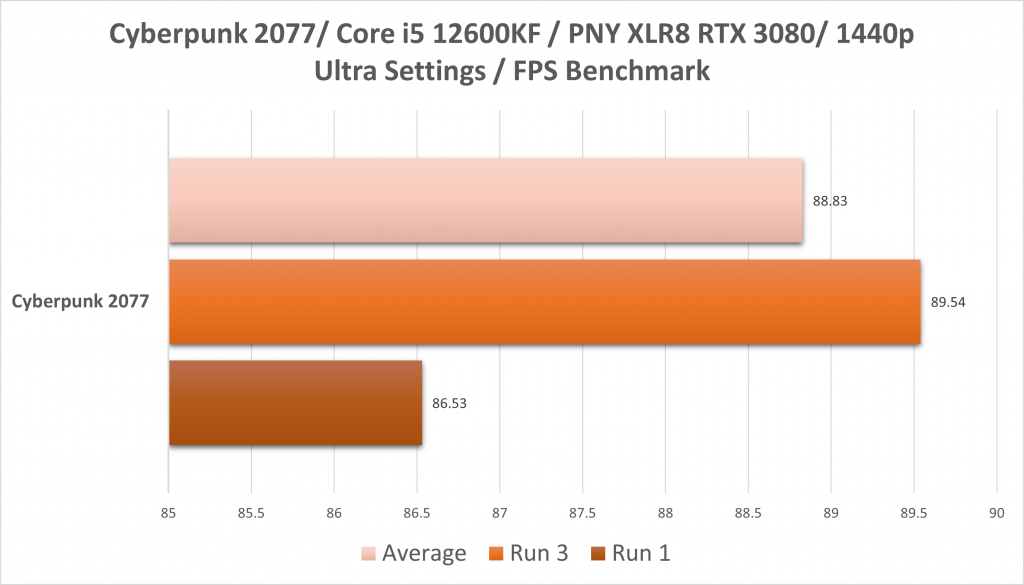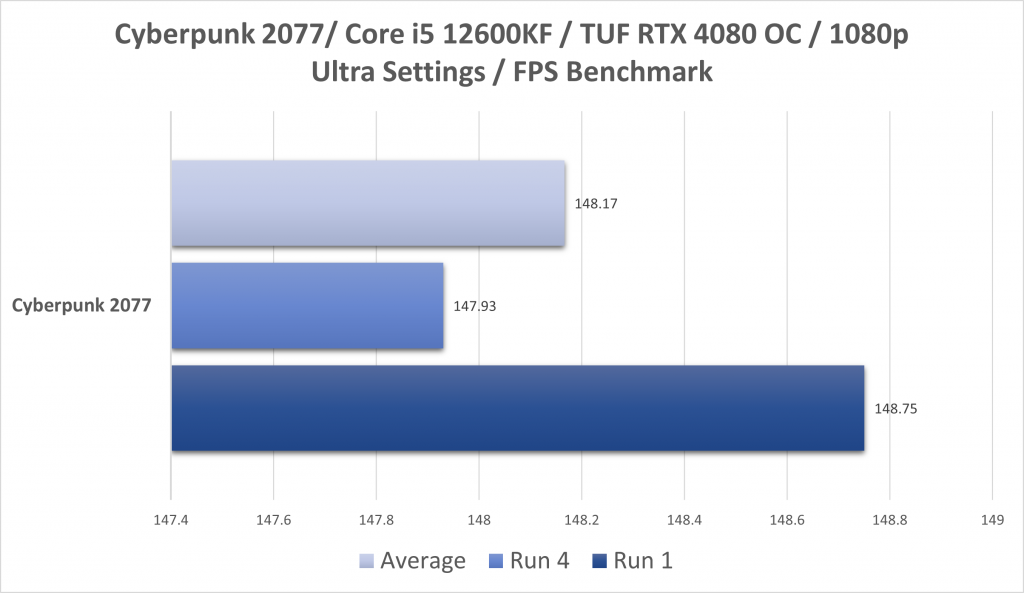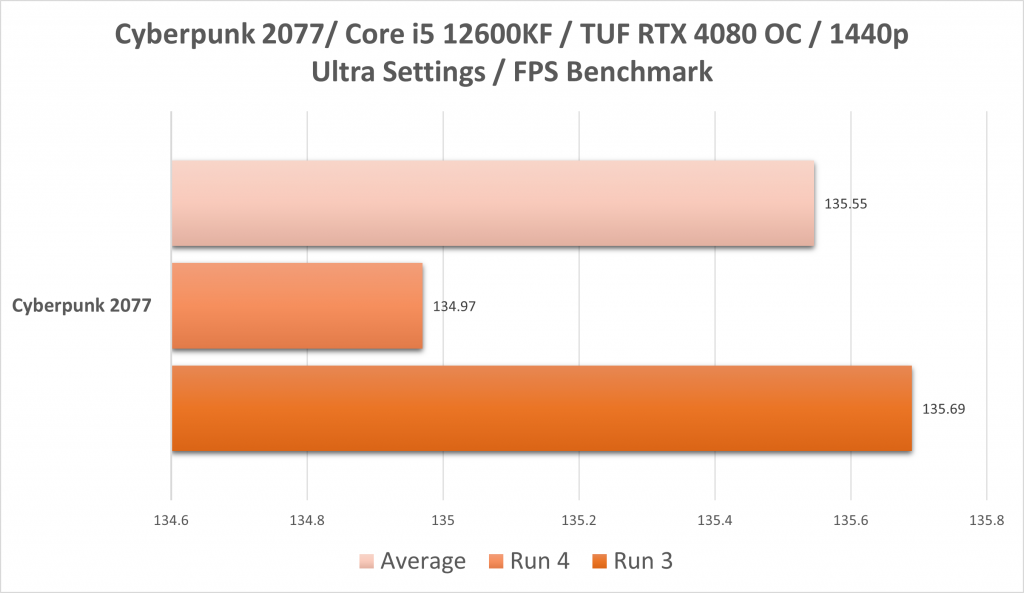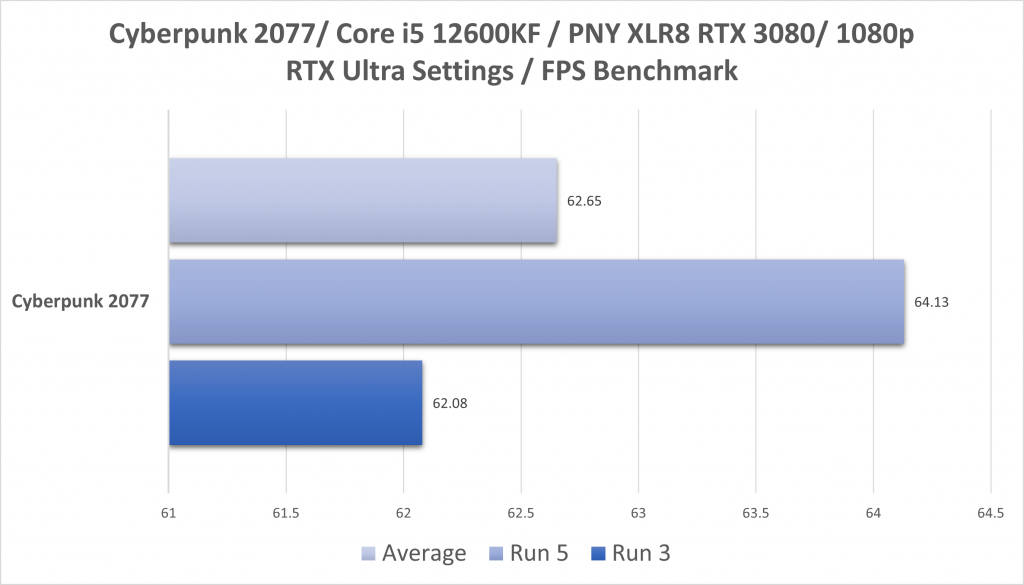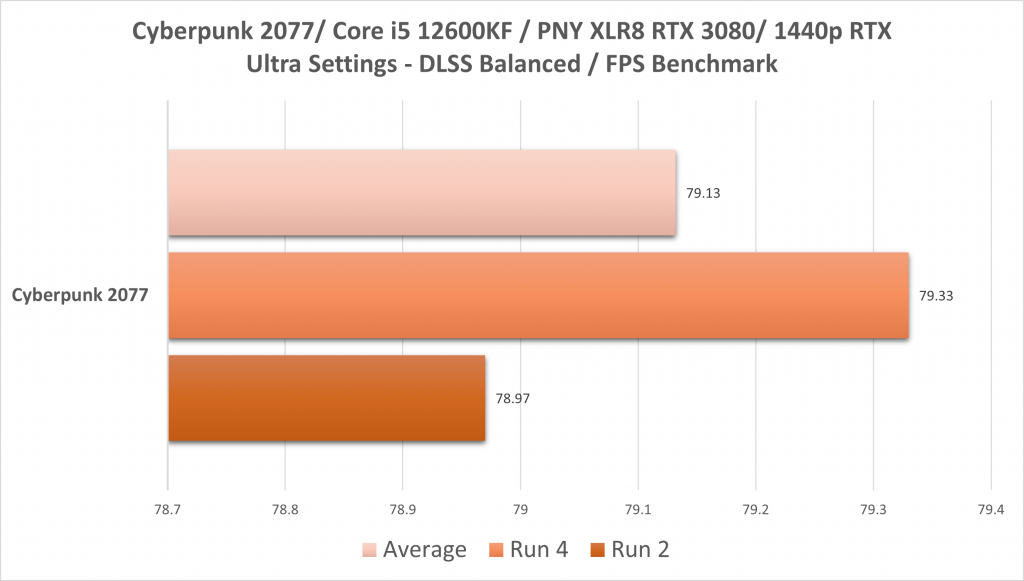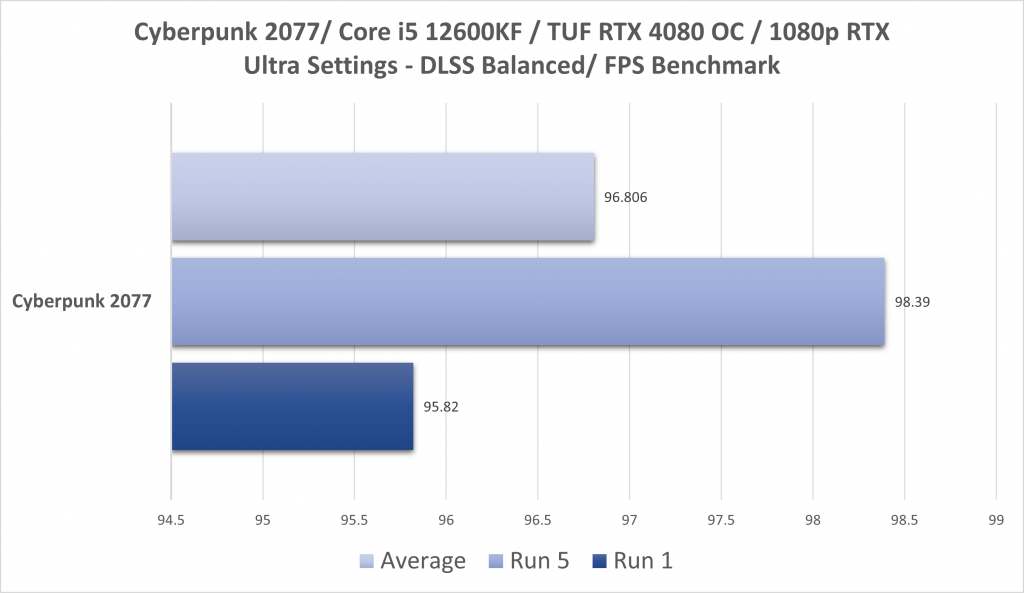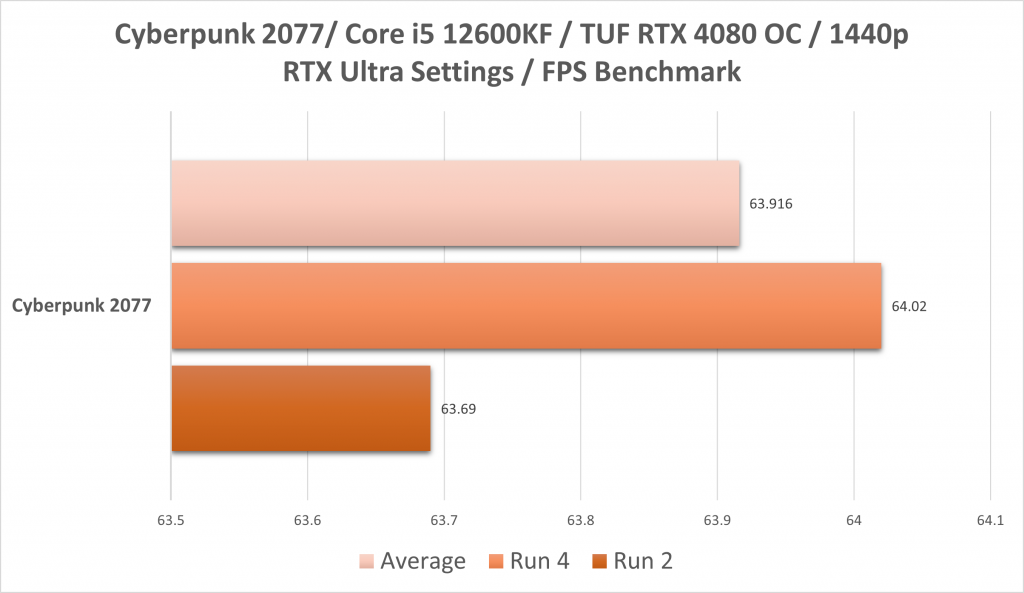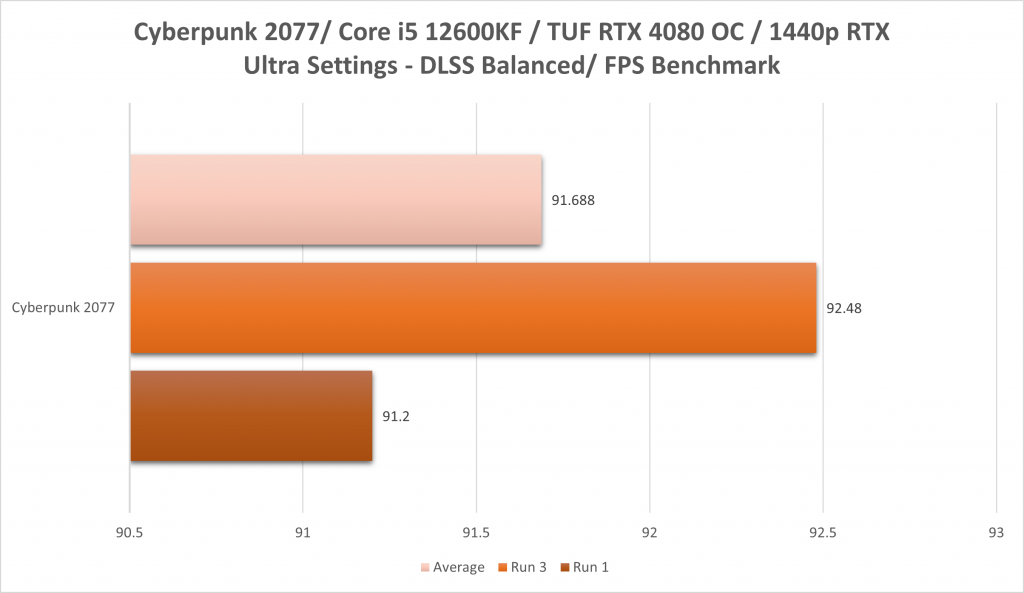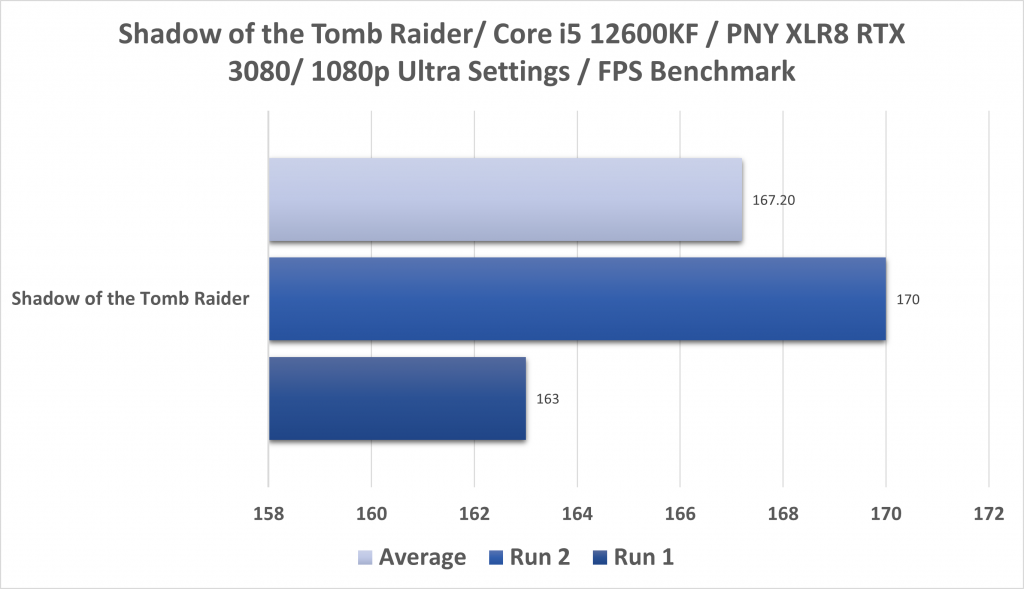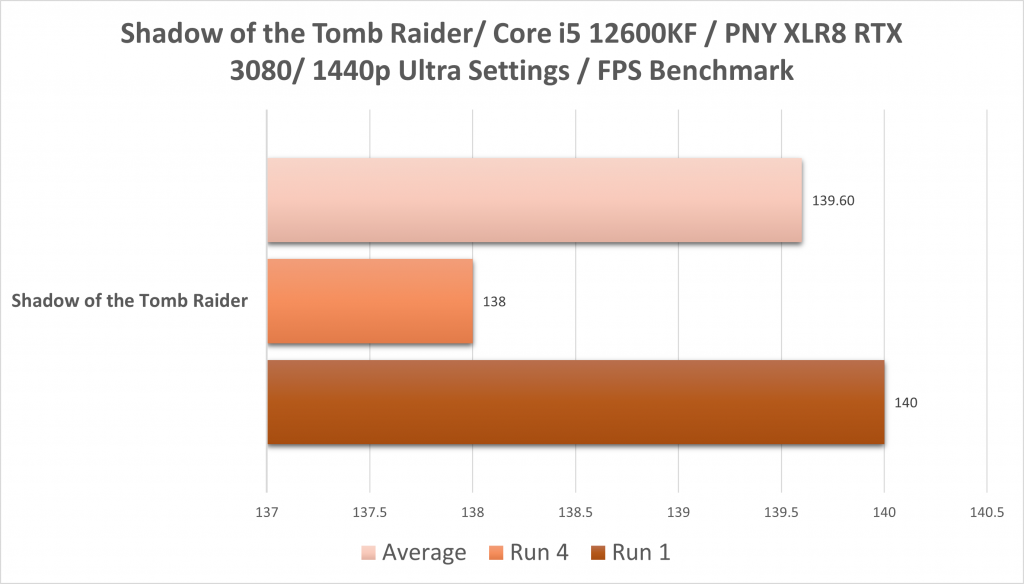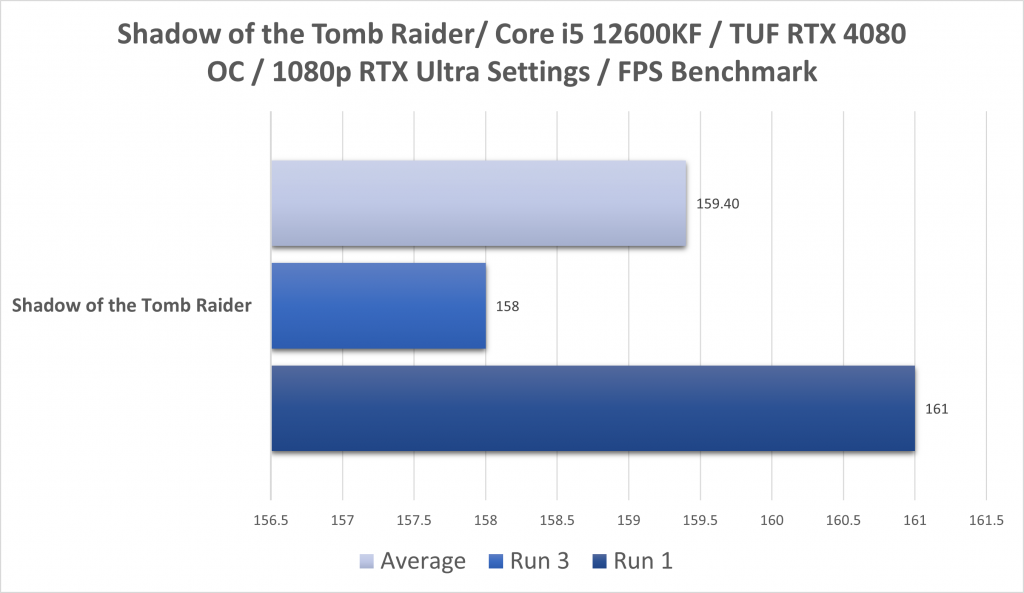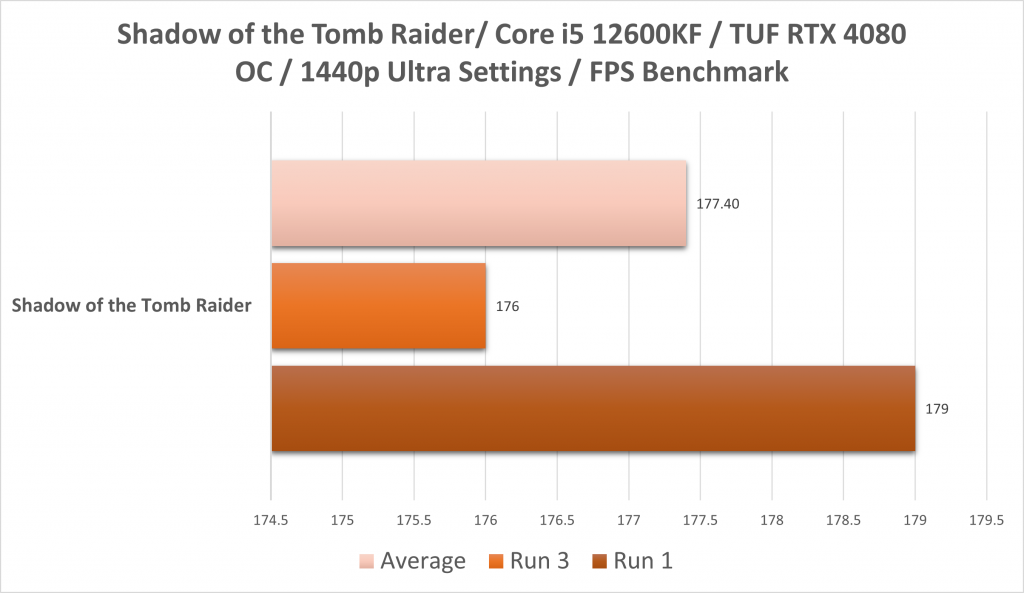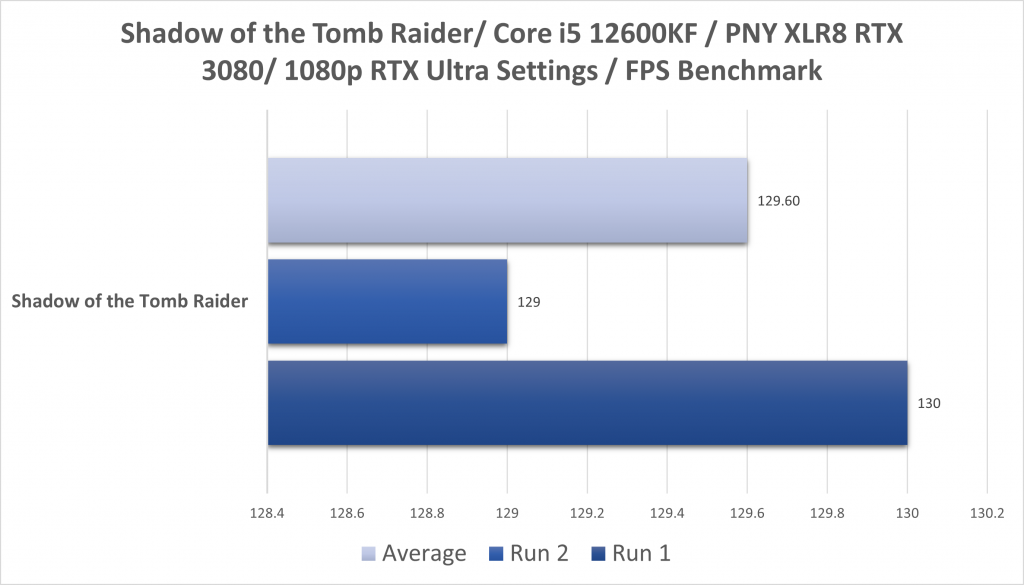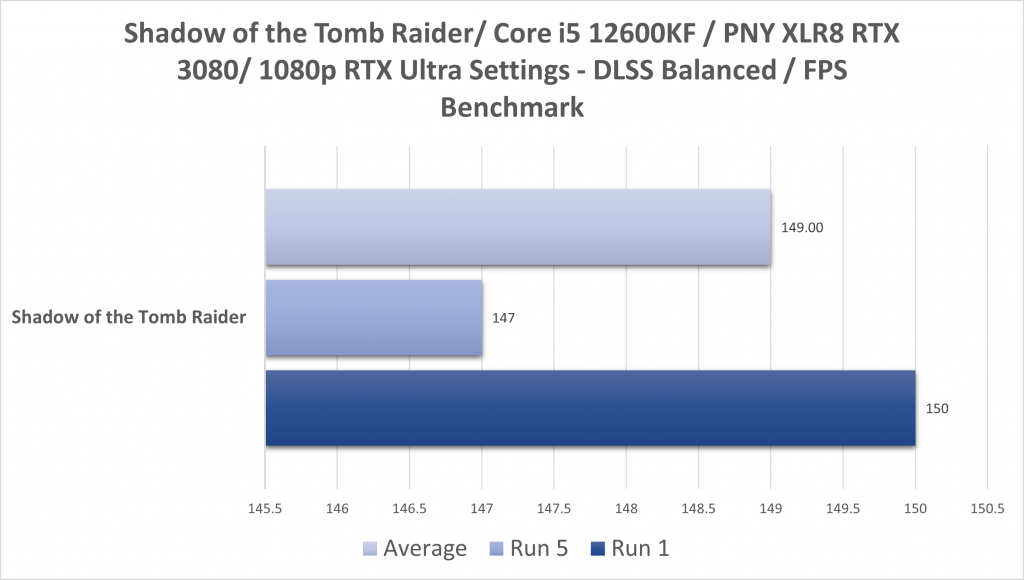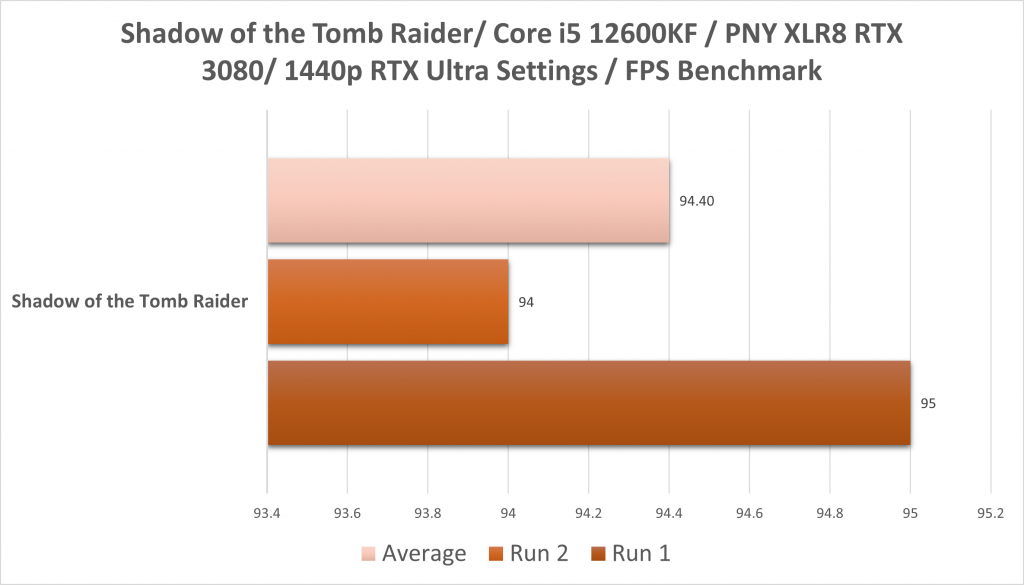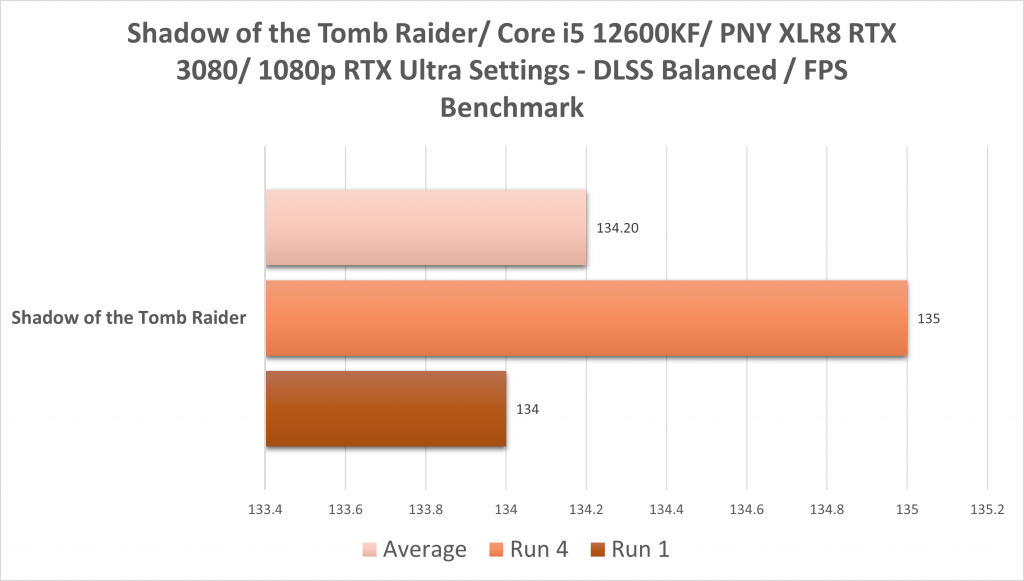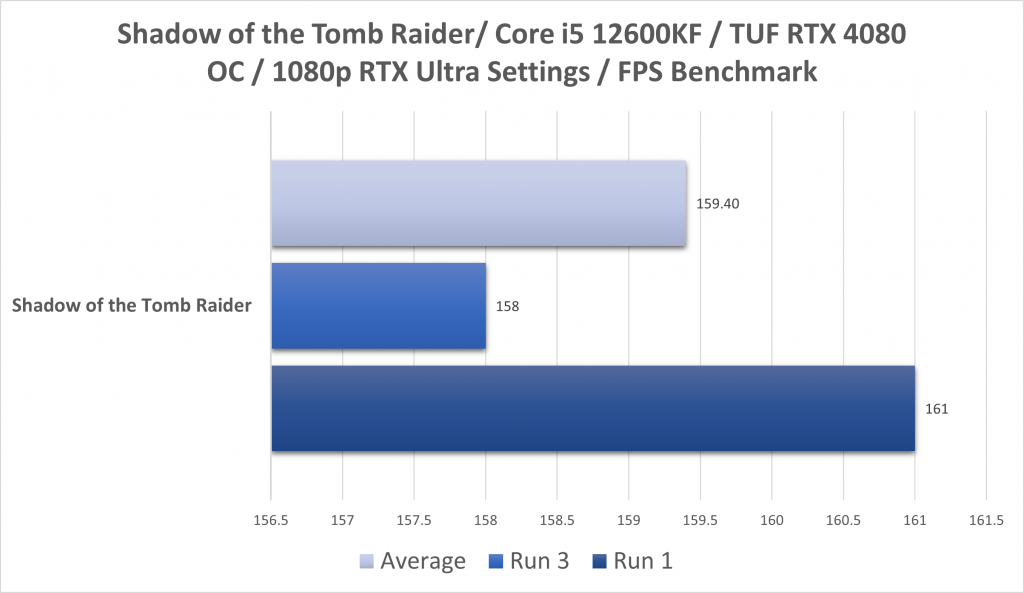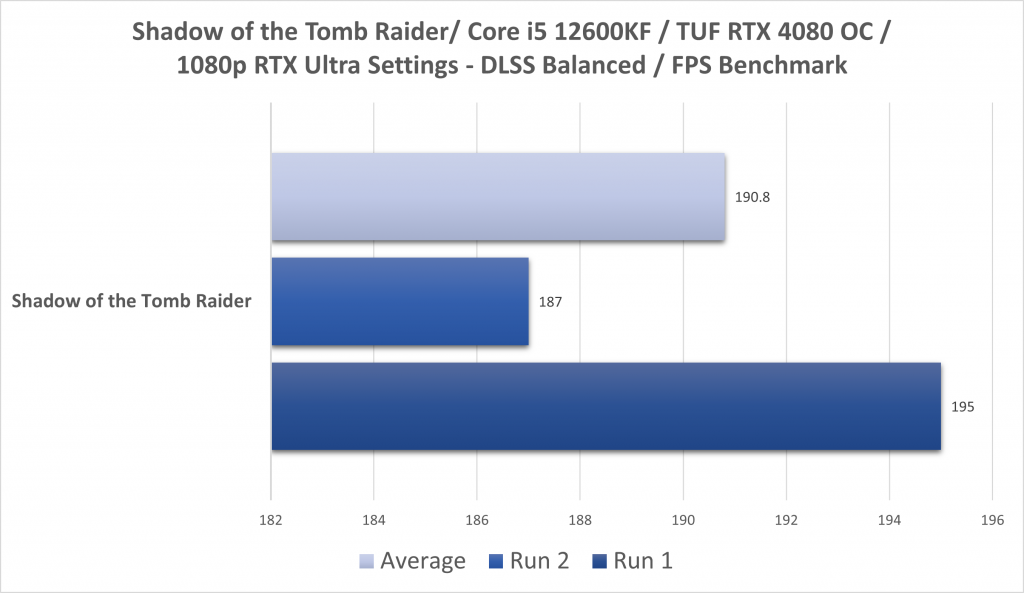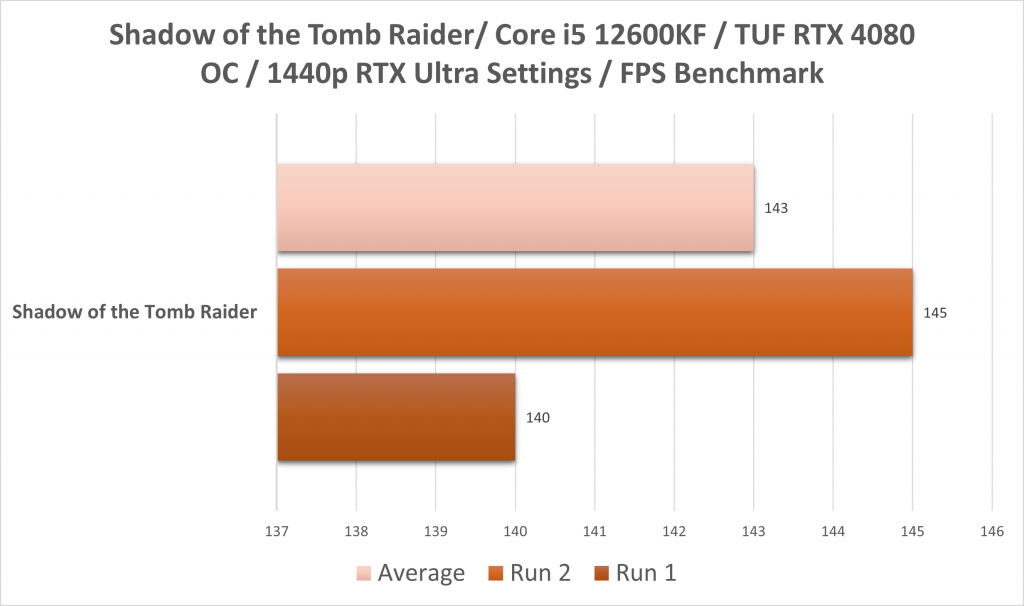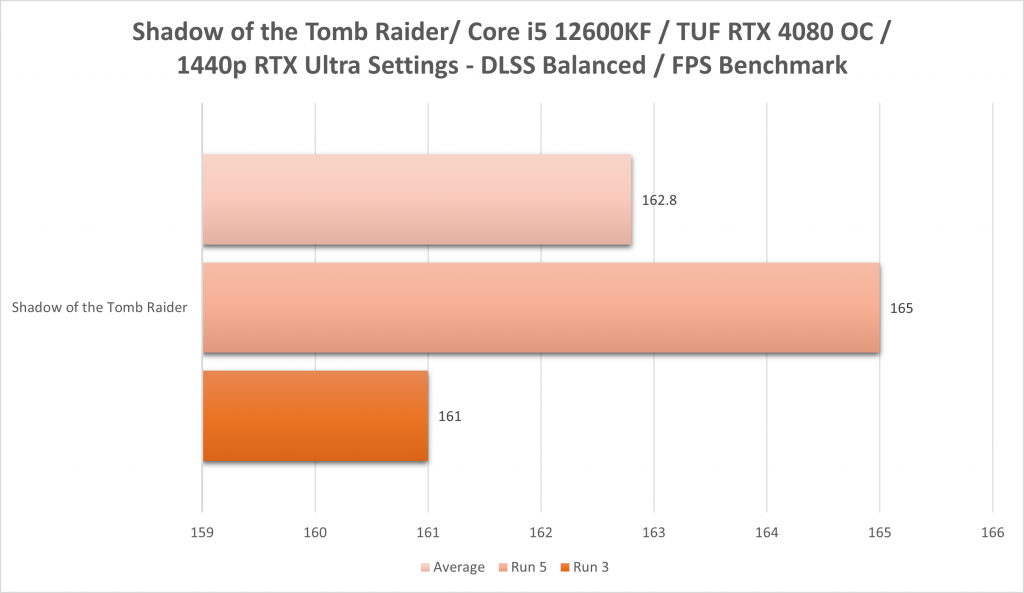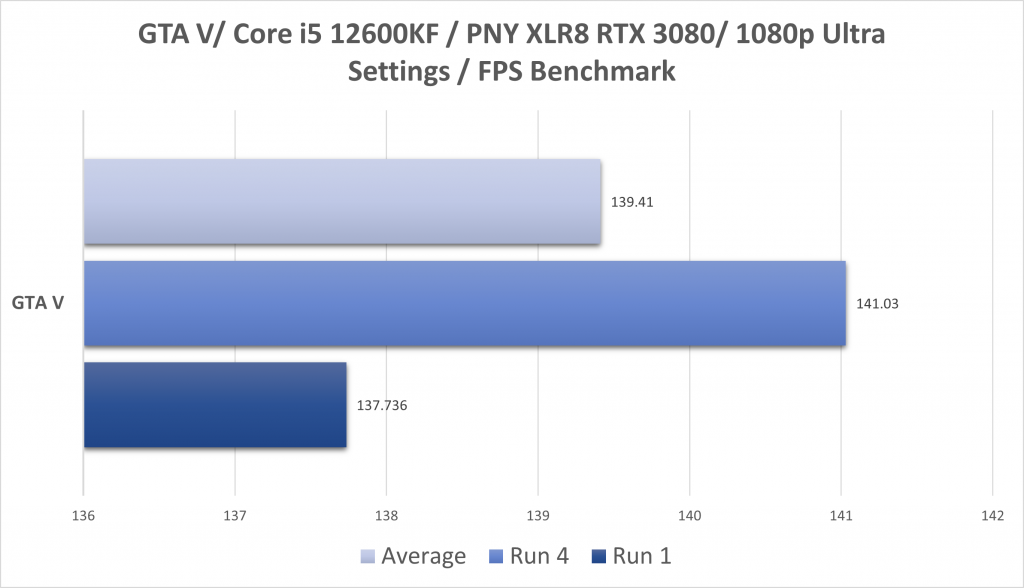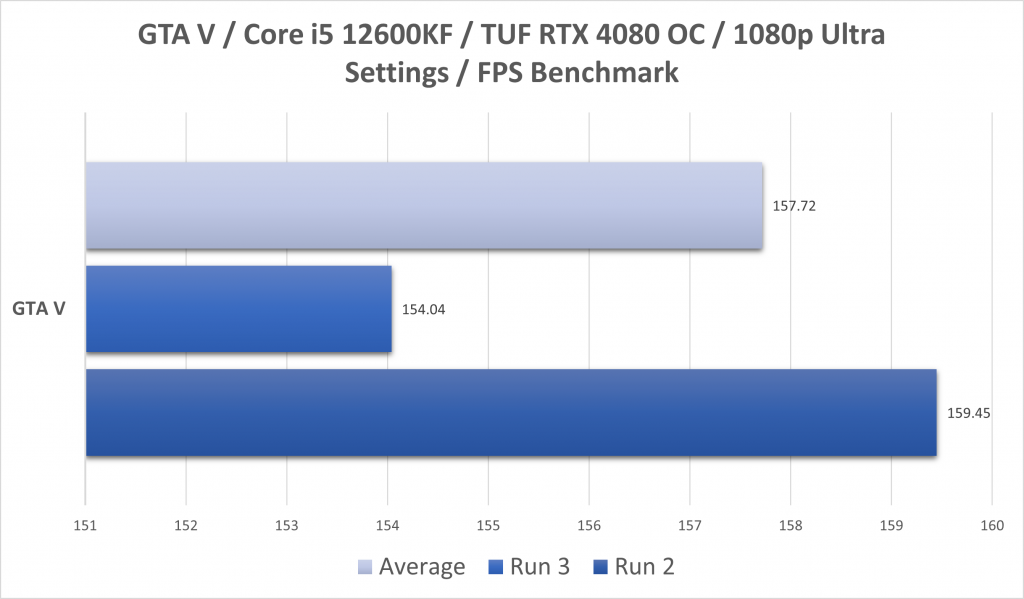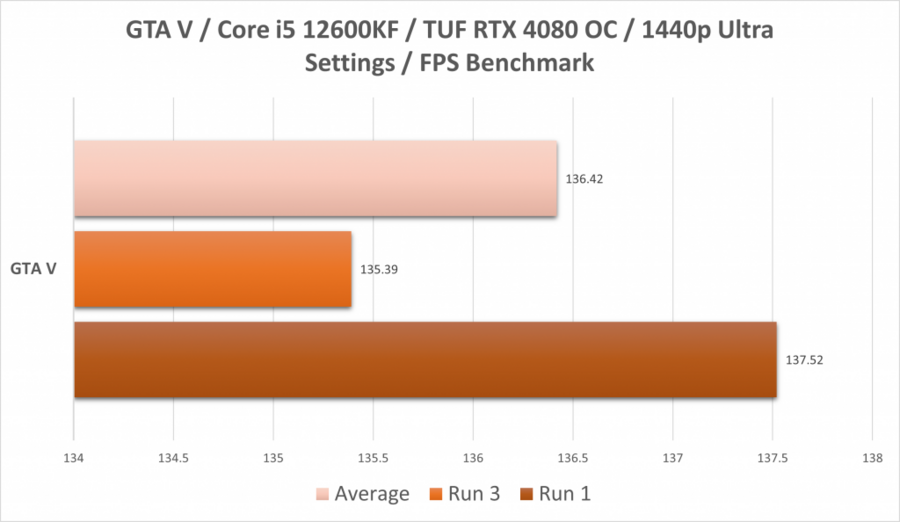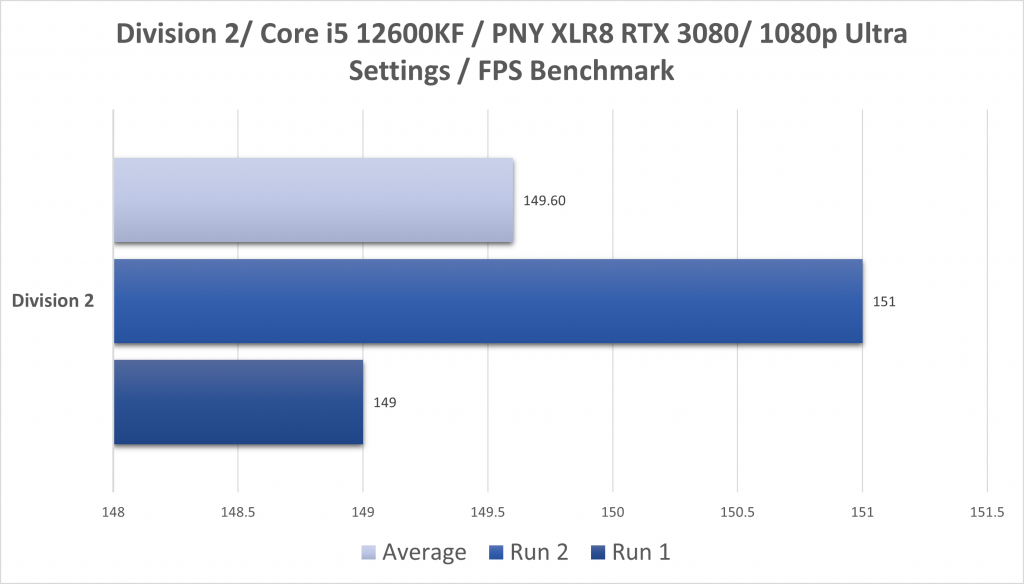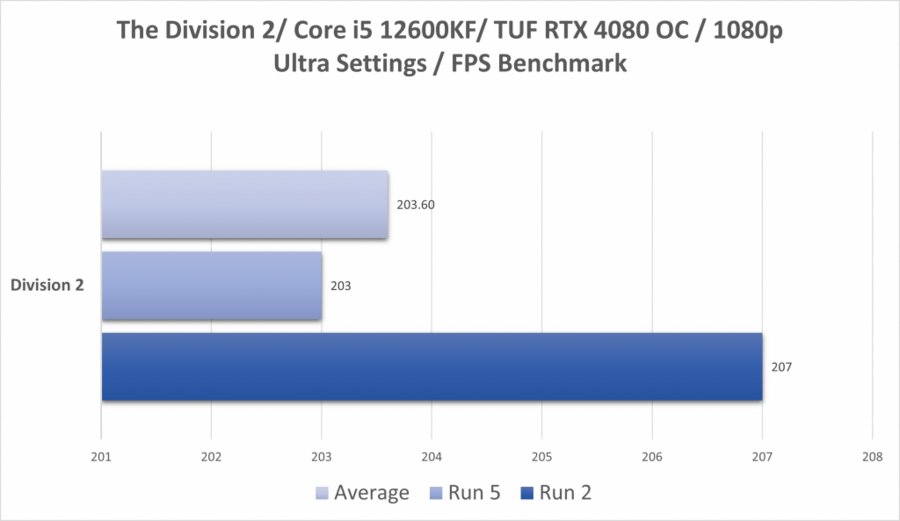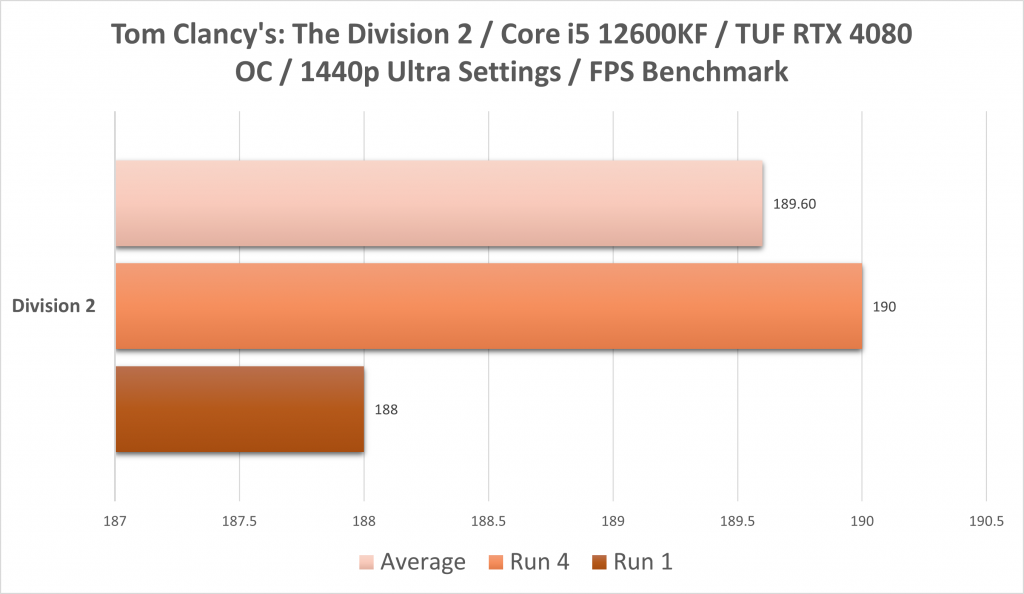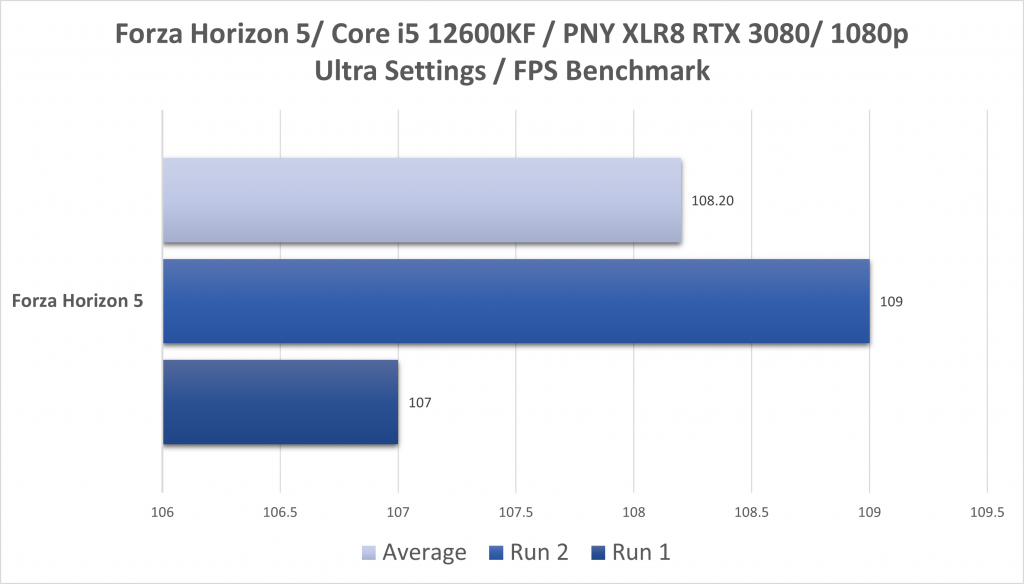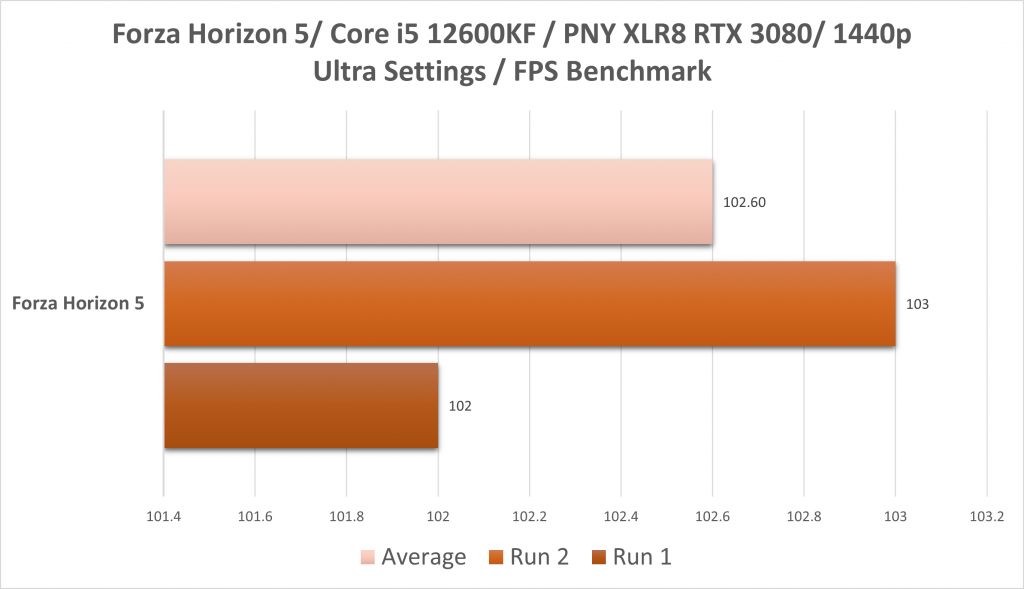Review: ASUS TUF RTX 4080 16GB OC GPU, Are You TUF Enough for It?

ASUS Reached out and lent their TUF RTX 4080 16GB OC GPU to put it through its paces in several games and benchmarks. Released last November 16, 2022, I actually have seen this same exact unit when I visited the ASUS Philippines a week before the launch. The RTX 4080 is the ‘replacement’ for the NVIDIA GeForce RTX 3080 GPU that was released in September 2020, more than two years ago.
Table of Contents
A Word on 12VHPWR
Now let’s get things in order here. With stories regarding these new RTX GPUs sporting the 12VHPWR adapters having burning problems. After investigation by other reviewers, it’s issue stems from improper installation of the adapter to the GPU.

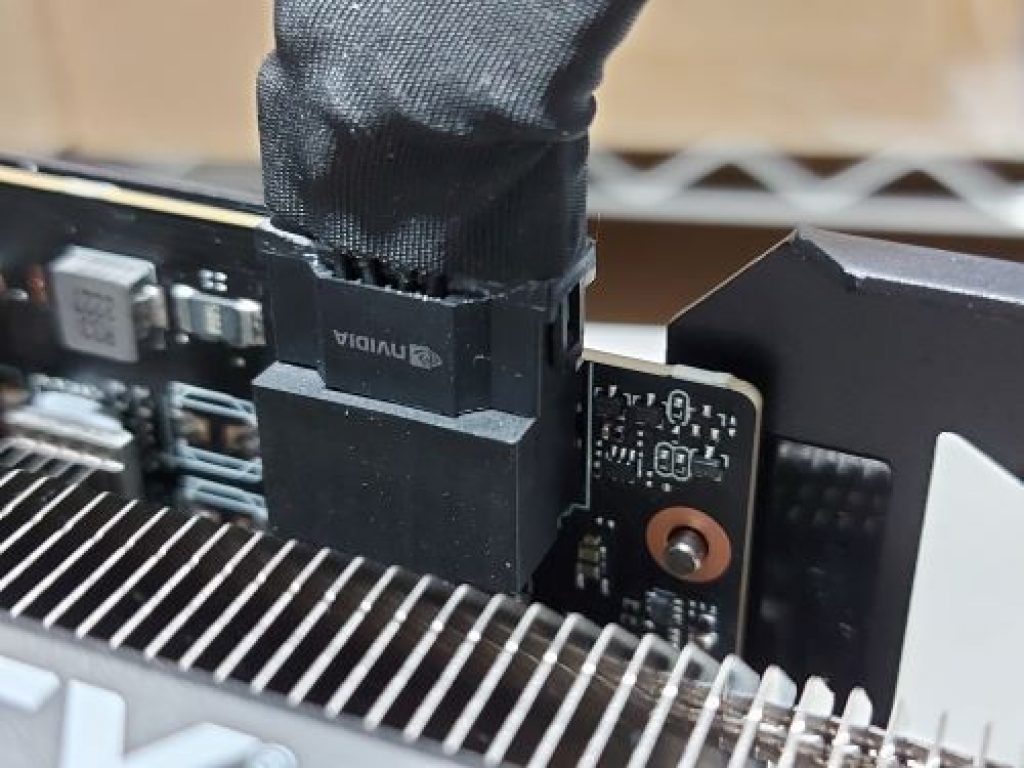
Now to properly, and safely install the TUF RTX 4080 OC GPU; the included 12VHPWR adapter needs to be installed firmly and securely to the connector. The best practice is to connect the adapter to the GPU first. I’ve taken photos of the connection, and it should be flush with no visible gaps. There’s the audible click when connecting, but sometimes there won’t be any sound at all.

I also monitored for any temperature flareups on the connector and header while performing benchmarks with my temperature scanner, which should still alert me if there’s a very noticeable temp spike. Happy to report there were no temperature spikes (nor that burning electronics feeling) since the adapter is correctly installed.
TUF RTX 4080 16GB OC Package Contents
ASUS made the TUF RTX 4080 16GB OC package different from the previous TUF RTX 30 series GPUs release. Gone is the basic rectangle box design and have been replaced with an octagon box. It’s something different this time, though a bit harder removing the inner box from the outer layer without messing or damaging it (box collectors take note).
The package includes the TUF RTX 4080 16GB OC GPU, manual, a 12VHPWR Adapter (with three connectors for the standard PCIe cables), manual, a GPU holder/stand (in this case it might have been left behind at ASUS’ office), a warranty card, a collectible card, MILSTD Certification (it’s a TUF branded product after all), and a phone holder.
TUF RTX 4080 16GB OC Design
As with all models of the TUF (The Ultimate Force) model family, ASUS emphasizes the ruggedness of the TUF line featuring a blockier, military-esque theme. While it has an incredibly big heatsink similar to the STRIX product line, it has less aesthetic design styling and less RGB lighting.
Comparing its size to the PNY XLR8 RTX 3080 makes the TUF RTX 4080 a giant. The RTX 3080 looks like a tiny GPU compared to the length, width and thickness of the 4080.
The thickness of the TUF 4080 is there for a reason, cooling. Again, comparing to the RTX 3080, having a larger heatsink spreads heat at a bigger surface area; and getting a feel of the TUF RTX 4080 OC exhaust while running benchmarks just gives a mildly warm output and doesn’t hit the max temperature. The RTX 3080 meanwhile just expels hot air from the sides (caution very hot) and is closer to its max temperature based on HWInfo. That’s the trade-off of having a bigger heatsink and fans, better heat dissipation. Luckily though, the DeepCool CG560 can fit the GPU in; just don’t have a 360mm radiator installed in front.
TUF RTX 4080 16GB OC Benchmarks
My benchmark setup consists of the following:
- CPU: Intel Core i5 12600k
- Motherboard: ASUS ROG STRIX Z790-A D4
- RAM: Thermaltake Toughram DDR4 3200 non RGB
- Storage: Kingston NV1 M.2 SSD 500GB x3 / WD Black 1TB / WD Blue 4TB / WD Blue 500GB SATA
- Cooling: DeepCool AK620 / FC120 Daisy Chain Case Fans
- Power Supply: DeepCool PQ850M Gold
- Case: DeepCool CG560
- GPU: ASUS TUF RTX 4080 16GB OC / PNY XLR8 RTX 3080 10GB LHR (as comparison)
The following are some of the games I’ve benchmarked. Included in the charts are the average, highest and lowest FPS run I had. I’m starting to collate a record of these GPUs using a midrange CPU (Core i5 12600KF) as a more mainstream build/setup. Also, the charts are a bit bare for now and will change later on once more GPUs are benchmarked.
Cyberpunk 2077
Cyberpunk 2077 got a new lease in life with the EdgeRunners show and along its developers were steadily improving the game. With the release of NVIDIA 40 series came improvements to DLSS handling. In the charts below, there’s quite a difference between the RTX 4080 and the base RTX 3080 GPU. The RTX 4080 is able to play the game at 1440p at a faster 60fps rate compared to the RTX 3080, and that’s with the preset settings on Ultra and Ray Tracing On without DLSS support. On Ultra preset, without Ray Tracing and DLSS, things are running swimmingly for the RTX 4080.
These charts are for comparing Cyberpunk 2077 with Ray Tracing On (and with DLSS set to Balanced)
Another thing to note is the frame time of the game being reported. This is another aspect in benchmarks to look at. Having a low frame time is a good sign as it would mean the GPU and CPU are able to render frames quickly, thus leading to less stuttering. With the TUF RTX 4080 16GB OC I am getting less than 10ms (or around 7ms).
Shadow of the Tomb Raider
One of the earlier games that took advantage of Ray Tracing technology. Included are both RTX 4080 and RTX 3080 performance graphs on “Ultra” preset settings without RT and DLSS, and another set where RT is on, and DLSS is off and finally, RT is on and DLSS is on.
These charts cover the game with Ray Tracing On and/or DLSS setting set to Balanced
Grand Theft Auto V
An older title, and it shows there’s nary a difference between the RTX 3080 and RTX 4080, so it actually doesn’t matter for either GPU. And the game itself had no improvements for quite some time; and running at a higher FPS by unlocking some settings (or just turning off advanced graphics settings) will introduce stuttering, which is a code limitation. That said, here are the resulting performance graph of the two RTX GPUs on the Intel Core i5 12600KF. Also, going above 160FPS really did introduce stuttering, more on that here.
Tom Clancy’s: The Division 2
My staple shooting action exploration role playing game. Runs really fast in RTX 3080 at around 120fps in 1440p, and almost 190fps with the 4080. There are barely any stutters observed when benchmarked and played. Also due to an issue with the DX12 Renderer which causes the game to crash, this is run in DX11 mode, hence the lower FPS.
Forza Horizon 5
For racing games, I have Forza Horizon 5. Testing this still on the highest settings with DLSS Off, the TUF RTX 4080 16GB OC pushes it to the theoretical hard limit of my screen’s refresh rate of 144Hz. I find it strange that this game still caps the frame limit to my refresh even if I’ve turned off frame limit. Or maybe a limitation of using a midrange Core i5 CPU, as I did notice some slight CPU bottlenecking while running the benchmark.
Summary / Conclusion
The ASUS TUF RTX 4080 16GB OC is a solid performer for anyone looking to dive into having a 1440p(2k) to 4k capable GPU. Its big beefy cooler provides the necessary cooling when pushing the RTX 4080 to its limits with the highest settings for games. Speaking of highest settings, the ASUS TUF RTX 4080 16GB OC handles games used for benchmarking, higher average FPS would have been achieved if a higher specc’ed CPU is installed as noticed with running benchmarks and looking at both CPU and GPU utilization.

Ray Traced games are also handled well from 1440p resolution even without relying on DLSS, maintaining 60ps above average for all the games tested (1080p tests shows that it simply blows past everything). Enabling Ray Tracing in tandem with DLSS provides better performance and visuals at higher resolutions. This is all thanks to the improvements made on DLSS and the RTX 4080 having more tensor cores than its predecessor, providing better boost in rendering.
Now for the downside. Let’s get it out of the way with the elephant in the room: price. The TUF RTX 4080 16GB OC has a SRP higher than its predecessor, the RTX 3080 released two years earlier. But if comparing to the newer and more powerful RTX 3080Ti, the price gap actually narrows down. The cheapest (TUF 4080 OC) I could find would run around Php 96,750, quite the coin to be honest. But just remember that we don’t have a direct price conversion from the US to here, there are other factors to include such as higher taxes for import, shipping and store profit margins.
Comparing it to the closest predecessor, RTX 3080Ti, the RTX 4080’s pricing here in the Philippines is close. Like Php 1000 to Php 3000 close. But against the entry RTX 3080 10GB, the price difference ranges from Php 30k-40k with varying performance difference shown in the charts. Now to be clear, get this if you have a budget allocated for this GPU on your new PC. And if you’re upgrading; jumping from an older GPU from the GTX 900, or GTX 1000/16 series, or lower-end models of the RTX 20 series.
The TUF RTX 4080 16GB OC is by all means a powerful GPU on its own right, and the numbers show. While price of entry can be steep (compared to the base 3080, but not the 3080 Ti), new PC owners looking to have a solid starting high-end gaming PC will be assured that anything current will be handled well and have the reach if they switch to 4k gaming.