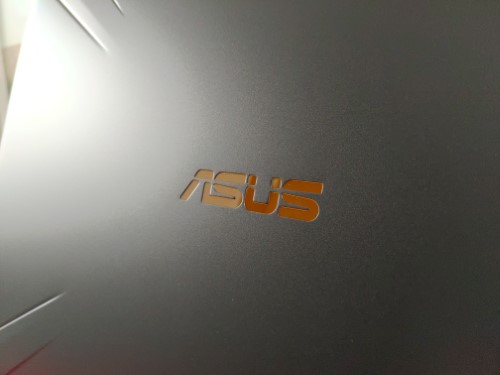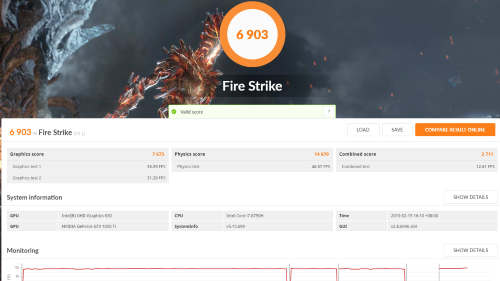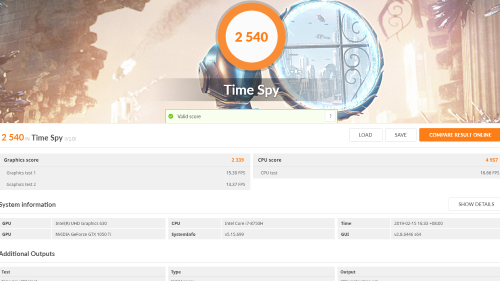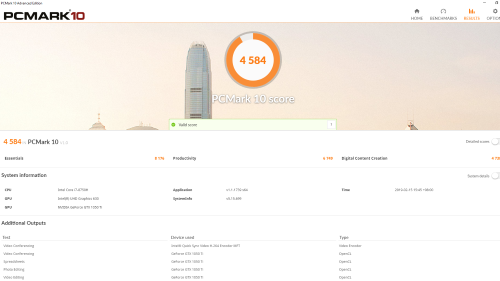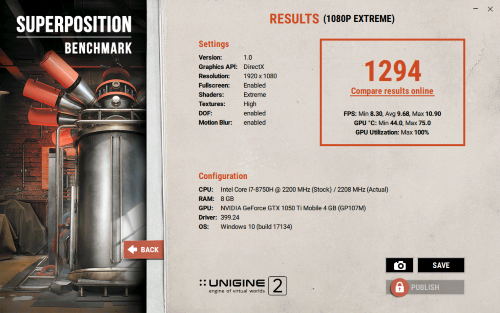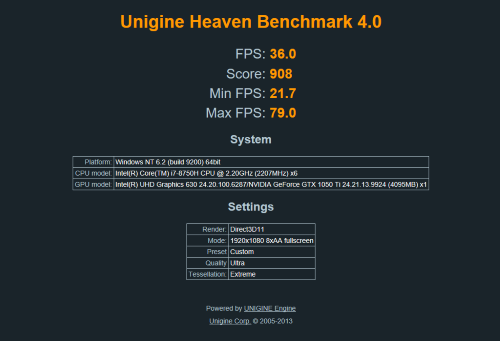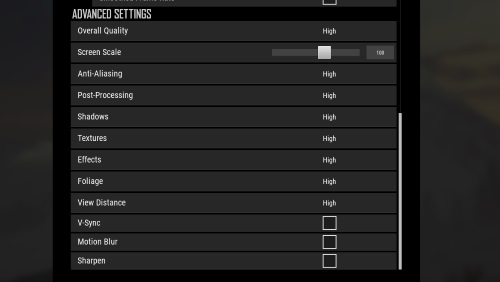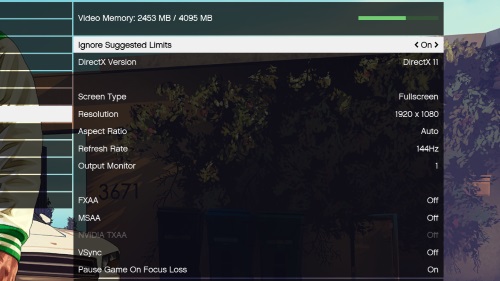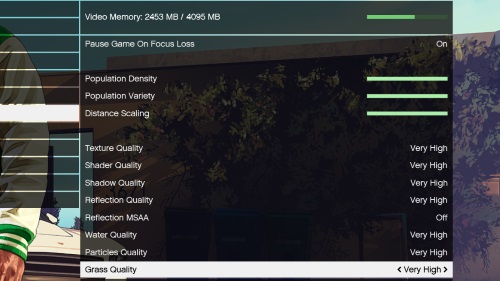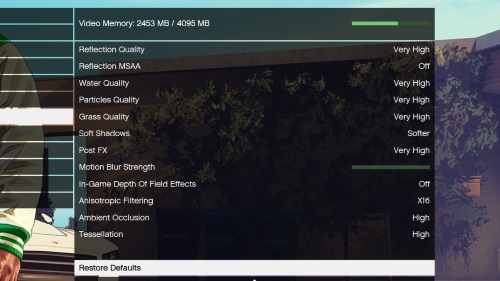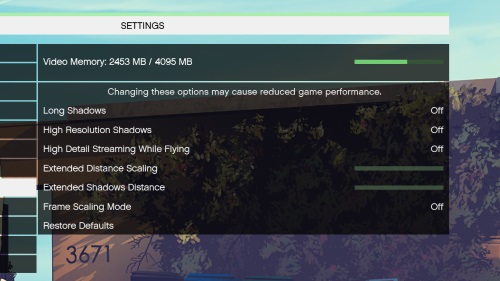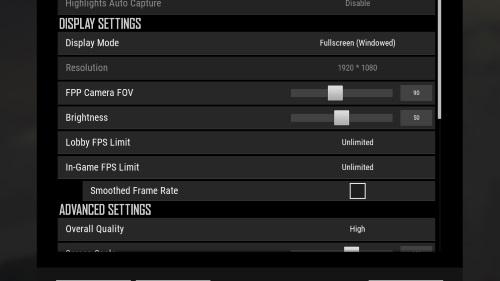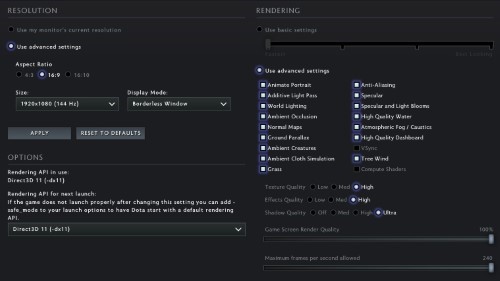Ask any of your friends from engineering and architecture about what kind of computer they want need and they’ll most definitely answer along the lines of: “Core i7, lots of RAM, storage, and a graphics card”.
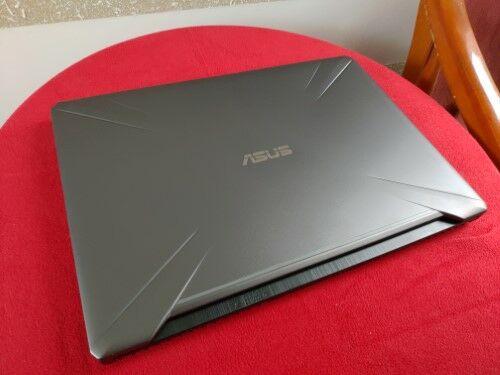
These are the people you won’t see shuffling about with 13-inchers either because screen real-state to them is as valuable as the real-state they’re building in the real world. Coincidentally, these same attributes are what gamers also look for in a laptop, and the FX705 seems to fit the bill perfectly.
Table of Contents
TUF GAMING FX705 REVIEW SPECS:
| ASUS TUF Gaming FX705 | |
|---|---|
| CPU | Intel® Core™ i7 8750H Processor |
| RAM | 8GB DDR4 |
| GPU | NVIDIA® GeForce® GTX 1050TI , with 4GB GDDR5 VRAM |
| Storage | 128GB SATA SSD + 1TB 5400 rpm HDD |
| Display | 17.3" (16:9) FHD (1920x1080) 144Hz Anti-Glare IPS-level Panel 72% NTSC |
| Ports | 1 x COMBO audio jack 1 x Type-A USB2.0 2 x Type-A USB 3.1 (Gen 1) 1 x RJ45 LAN jack for LAN insert 1 x HDMI, HDMI support 2.0 |
| Connectivity | Integrated 802.11ac 10/100/1000 Base T Bluetooth® 5.0 |
| Webcam | HD webcam |
| Power | 4 -Cell 64 Wh Polymer Battery Output : 19 V DC, 6.32 A, 120 W 19.5 V DC, 9.23 A, 180 W Input : 100 -240 V AC, 50/60 Hz universal |
| Operating System | Windows 10 |
| SRP | Php 81,995 |
DESIGN & BUILD QUALITY – TUF GAMING FX705 REVIEW
The first time I held the TUF Gaming FX705 some months ago I can distinctly remember not being very impressed with the build quality. However, those doubts have been thrown out the window because this is a darn sturdy 17-inch laptop.

Emphasis on the 17-inch part because let me tell you, it is not easy making long things not easy to bend. The screen and, indeed, the entire chassis has minimal flex and give. The TUF badge is certainly well-deserved here.
This particular unit we have here is in Gold Steel, which translates to grey, gold, and black. There’s a brushed finish on the keyboard area which is fairly fingerprint resistant to all but the most oily of hands. The aluminum lid, which bears the gold-illuminated ASUS logo, is a bit more prone to stains, but it’s easy to clean.
All of the ports are located to the left side, while the right side is intentionally left blank to keep right-handed mouse users unobstructed. There’s no cut-out for an optical drive so we’re guessing there’s no upcoming model with one either.
KEYBOARD, TOUCHPAD, WEBCAM – TUF GAMING FX705 REVIEW
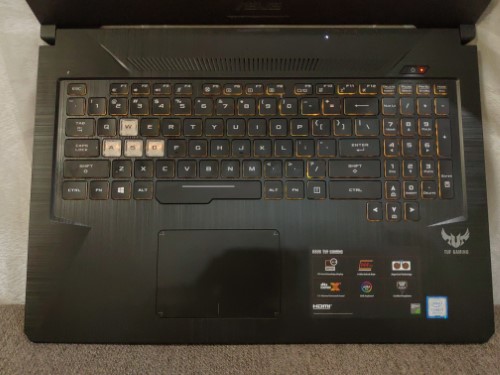
Full-size keyboard w/ numpad 
TUF Aura Core Software
The keyboard is the usual rubber dome with scissor switch. We found it a bit on the soft side and with a good amount of travel. It comes with RGB lighting, but is actually only single-zone so you’re limited to a few modes such as static, breathing, color cycle, and strobing. All of which are controlled via the TUF Aura Core software.

Top-positioned webcam 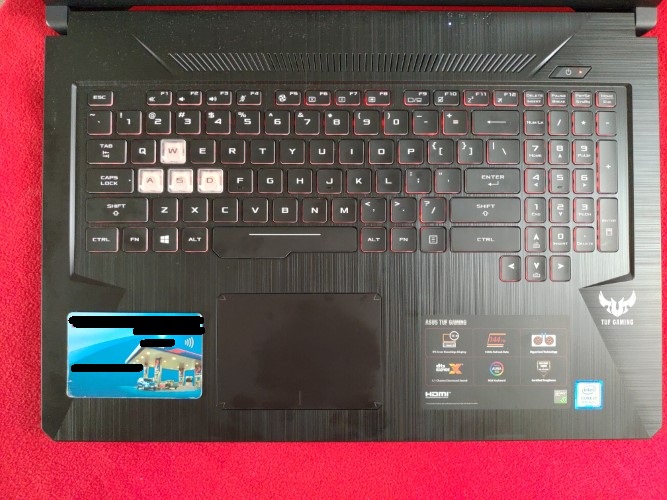
Credit card for comparison
The touchpad could’ve been bigger, but it does work as well as any other. So is the webcam which, while located ideally at the top of the screen, is still the usual 720p affair.
DISPLAY & SPEAKERS – TUF GAMING FX705 REVIEW
ASUS has equipped a proper 1080p 144hz IPS panel on the TUF Gaming FX705. Rightfully so because 1080p is really the ideal resolution at this screen size to give a nice balance of pixel density without being too hard to run.

The IPS panel means it indeed has good viewing angles and the matte finish wards off glare from sunlight. Furthermore, IPS means you can comfortably recommend this to a graphics artists or other professionals dealing with color-sensitive tasks.

The most striking thing when using the FX705 is how the small bezels and large display makes computing on the go more immersive. Even when your eyes wander off, there’s a good chance you’ll still be looking at a part of your screen.
One thing that’s definitely been compromised on are the speakers. They work, but are of poor quality. There’s some bass, but a lack of clarity. Best to hook up a pair of headphones if you plan on any serious listening in gaming or for music.
PERFORMANCE & THERMALS – TUF GAMING FX705 REVIEW
Equipped with the same Intel Core i7-8750H that goes into most high-end gaming laptops these days, the TUF Gaming FX705 is well-covered in terms of CPU performance. Paired with a mid-range GTX 1050 Ti, it should perform decently in most titles at 1080p and high settings.
SYNTHETIC BENCHMARKS – TUF GAMING FX705 REVIEW
For synthetic benchmarks, we tested PCMark 10, 3DMark Firestrike, 3DMark Time Spy, Unigine Superposition, and Unigine Heaven.
GAMES
| Minimum | Maximum | Average | |
|---|---|---|---|
| Counter-Strike: Global Offensive | 59 fps | 144 fps | 84.8 fps |
| DOTA 2 | 43 fps | 80 fps | 66.6 fps |
| GTA V | 44 fps | 112 fps | 71.4 fps |
| PUBG | 13 fps | 72 fps | 50.2 fps |
| Apex: Legends | 25 fps | 54 fps | 38.755 fps |
You can check the screenshots below for the settings we used for our in-game testing. The GTX 1050 Ti has decent 1080p gaming performance, but a GTX 1060 would’ve pushed framerates further, which would’ve put the 144hz display to good use.
During gaming, the area above the keyboard got very hot because the exhaust and all the cooling sits below that area. The actual keyboard and wrist rest also got very warm. CPU and GPU temps reached an uncomfortable 95 and 88 degree Celsius respectively. This caused the CPU to throttle, but not the GPU. Make sure to be in a very well ventilated and cooled room if you plan doing lengthy gaming sessions.
CONCLUSION
The TUF Gaming FX705 Is a budget-friendlier alternative to its ROG counterparts. Sure, the FX705 doesn’t have a more sophisticated RGB lighting setup like the GL704 and it doesn’t come with a gaming mouse. But a GTX 1060-equipped FX705 is still cheaper than a similarly configured GL704. And even this GTX 1050 Ti model is pretty decent at gaming too.
The only significant flaw in this otherwise good gaming laptop is the cooling, which can barely handle the powerful hardware inside. Otherwise it ticks all the right boxes for gamers and professionals alike: powerful CPU, decent GPU, adequate RAM, fast, color-accurate 144hz 1080p IPS display, and an SSD boot drive (thank god!).
PROS
- Excellent build quality
- Great 1080p gaming performance
- Color accurate and gamer-friendly 1080p 144hz IPS display
- Bonus RGB-lit keyboard
CONS
- Gets very very hot
- 720p webcam and poor speakers are definite weak points
- 144hz display would benefit more from the GTX 1060 model