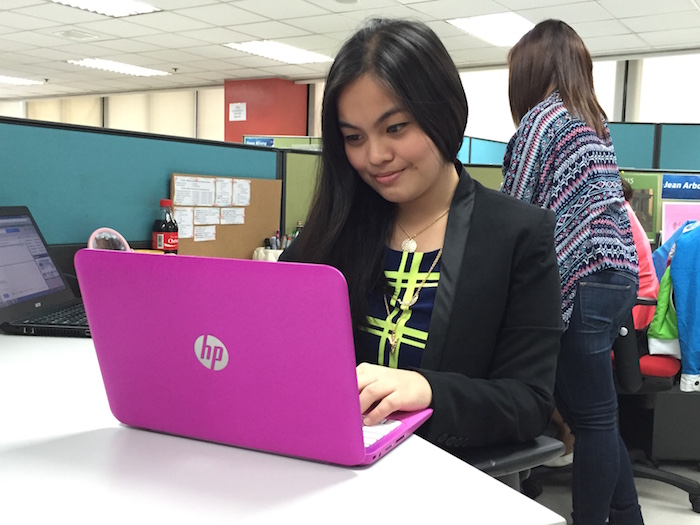
“Are you sure you want to review the HP Stream? Its color is Pink, it’s the only color we have.” I was asked that question a couple of times because it’s unusual for a guy to review a gadget in pink. I didn’t mind at all. I like pink, especially if it’s hot pink. One of my idols in wrestling, Bret Hart, is identified with black and pink.
Anyhoo, here’s my HP Stream 11 Review, an affordable and chic Windows 8.1 Notebook that can get things done… in style.
SPECIFICATIONS:
OS: Windows 8.1
Processor: 2.2 GHz Intel Celeron Dual-Core N2840
Display: 1366×768 pixels, 11.6 inches HD Display
Wireless Connections: WiFi 802.11 b/g/n, Bluetooth 4.0,
Memory: 32GB Internal Storage with expandable memory (Micro SD card), 2 GB RAM
Ports: USB 2.0, USB 3.0, HDMI
SRP: Available through SMART BRO Gadget Plus Plan 699 and Plan 999
THE LOOKS AND FEEL
The HP Stream 11 is an attractive notebook which I think students and even young professionals would appreciate. The clamshell design covered with teeny-bopper colors may look like a toy to others, but I think teenagers would prefer something like this rather than a big, heavy, business looking laptop.
On the right side of the notebook are the headphone jack, USB 3.0, USB 2.0, and HDMI ports.
On the other side is the Kensington lock slot, Charger port, 3G Data SIM Card slot and SD Card Reader.
The HP Stream 11 is quite easy to carry and can be easily packed inside your sling bag or backpack.
Smart BRO Gadget Plus Plans offer 2 colors: Orchid Magenta and Horizon Blue.
THE DISPLAY
Opening the HP Stream 11 reveals an 11-inch display (non-touchscreen) with a resolution of 1366 x 768 pixels. I like the size of the matte display but it ain’t bright and vibrant compared to other notebooks I’ve used in the past. This is one of the reasons why the HP Stream 11 is priced very low. I understand this reason, and honestly it ain’t much of a bother for me.
The hinge of the HP Stream 11 is pretty sturdy and I think it won’t loosen up no matter how often the user opens and closes the notebook.
THE KEYBOARD
Compared to the Acer Chromebook or Asus Transformer Book T100 I reviewed a few months ago, I found the HP Stream 11’s keyboard to be bigger and easier to type on. I felt right at home with the keyboard as I used it for work and typing a blog post. Quite comfortable to use, I should say. Whether you type with two fingers, or a touch-typist averaging 60+ words-per-minute, I think you will love this keyboard.
THE PERFORMANCE
Notebook PCs are becoming even cheaper these days thanks to Intel’s affordable line of processors like the Celeron and Atom (another reason why this notebook is cheap!) The HP Stream 11 is powered by an Intel Celeron N2840 processor with 32 GB of Internal Storage and 2 GB of RAM. This is where some of you might find this a dealbreaker because you will not be able to store all your photos, videos, apps and all the other files you normally store with a big-ass PC.
Let me explain first. Yes, it only has 32GB and in reality, you will be only left with around 22GB after setting up the HP Stream 11. The good news is, you can insert an SD Card, say a 128GB SD Card to store your files. There’s also a USB 3.0 port where you can insert all sorts of flash drives as well as 1GB external drives with slim designs that are easy to carry at the same time. Microsoft also has the OneDrive Cloud Storage as another option to upload or download files. Oh and by the way, you will get 1TB of OneDrive cloud storage for FREE for 2 years.
How did it perform during my review period? I used it for work like using web-based tools, spreadsheets and Skype for chats and calls, as well as blogging. With Google Chrome as my web browser, I had a lot of open tabs of documents and spreadsheets and I didn’t experience any lag so far. The low-cost processor is ideal for this kind of usage even with Skype and other third-party apps turned on. I’m pretty okay with it.
I didn’t bother playing games with the HP Stream because 1.) I had no time during my review period and 2.) there’s no way I will be able to play graphic-intensive games on a notebook PC with a Celeron processor. Maybe you can since the Windows Store offers them anyway, but don’t set your expectations too high.
THE SOFTWARE
I mentioned earlier that the HP Stream 11 will leave you with around 22GB of storage after setting up the computer. This is because third party apps were included by HP which they think will benefit their users. You can uninstall them if you don’t need them to get some extra space back. Any Windows PC user needs Microsoft Office to type documents, spreadsheets and create presentations. Well, here’s another good news! HP Stream 11 owners will get 2 Years of subscription to Office 365 for FREE! Sign up for an account and download MS Office to your HP Stream 11.
Since this notebook does not have a touchscreen, first time users may find it confusing to navigate Windows 8.1. Use the trackpad to swipe to the left, right or up and down and click on it to select a program you want to open.
CONNECTIVITY
One feature I really like with the HP Stream 11 is the 3G Data SIM Card Slot. This is quite rare with notebooks or laptops nowadays to think we now use mobile data to work anywhere we please. Having this feature is a lot better than bringing along a 3G Pocket WiFi for obvious reasons. There are chances that you may leave the Pocket WiFi at home or worse, you might lose it in a different location. Too bad it’s not LTE but this is better than nothing.
BATTERY
While the processors are getting cheaper, power consumption is now lower than before. My current workhorse, a 2013 MacBook Pro with Retina Display can last up to 10 hours of straight usage, meaning continuous work with small idle times. The HP Stream 11 averages around 6 hours with straight usage before I need to plug its charger. It’s not that bad, I mean 6 hours is better than 4 hours a typical netbook would provide several years ago.
DR’S CONCLUSION
Given the drawbacks I’ve mentioned like the screen, processor, lack of storage and battery life, I somehow was able to enjoy using it. I thought of picking one up with a Smart BRO Gadget Plus Plan and use it for a short trip to a coffee shop to write a blog entry, or bring it for an out of town trip to provide for internet surfing and view my movies.
Like what I’ve said earlier, if you’re a high school/college student in need of an affordable Windows Notebook, or a Young Professional who wants to work with style, as long as you use this stylish HP Stream 11 for creating documents and presentations, web browsing, listening to music, watching videos, or play casual games, then I would highly recommend that you get this device. Who knows, owning one might inspire you to be a lot more productive than a usual, boring looking laptop.
However, it would be a lot better if you get it through Smart BRO’s Gadget Plus Plan, available in Plan 699 and Plan 999.
Plan 999 will give you:
- 2.25 GB volume and bill protect
- Pay only a one-time fee of Php 4,000.00.
- Two years subscription to Office 365
Plan 699 offers:
- 2.25 GB volume and bill protect
- Pay a one-time fee of Php 11,000.00.
- Two years subscription to Office 365
YAYS:
- Stylish, trendy colors
- Keyboard is comfortable to use
- 3G Data SIM Card slot for SMART BRO
- FREE Office 365 and 1TB OneDrive cloud storage for 2 years
NAYS:
- Dismal screen quality
- Only 32GB internal storage
- Battery life averages only 6 hours











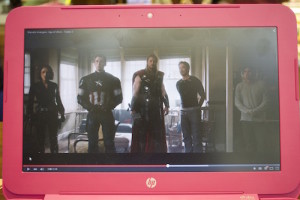











It’s Chrissy (http://christineliwag.com)!