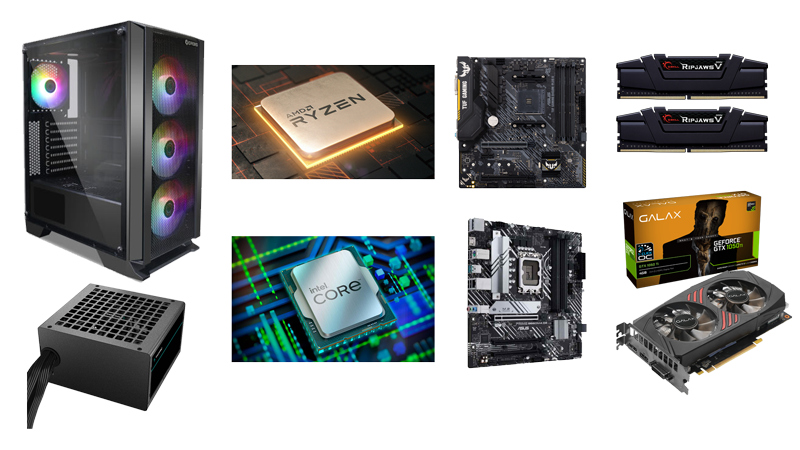
I sure do like a challenge. And in this second part, I’ll be posting my thoughts on what a Bargain Gaming PC Build would be like this year. Same as the mid range build, I’ll set a modest budget and define the terms as to how ‘bargain’ this PC should be.
Table of Contents
Bargain Gaming PC (My) Rules for Build
The main objective is to keep the PC (unit, not including the monitor/keyboard/mouse) budget as low as possible. I am looking below Php 30,000 as the budget cap. Next, games to run. It should be able to run up to 60fps max (better if more) on 1080p resolution for games like Valorant, Warzone, Forza 5, and GTA V. Parts wise, since we are looking for a “bargain” I’ll look into using what’s feasibly good for the budget at hand. That said, I will not limit to the latest models, as they normally cost higher, and certainly not used, as mileage will vary in price to reliability. Finally, this is just but a guide for building a cheap yet performing machine.
Intel or AMD?

This is a primary question to ask when a bargain gaming PC build, going for Team Red (AMD) or Team Blue (Intel)? When going for AMD, we’re very much in luck as AMD Ryzen 5 CPUs have models that include built-in graphics that’s good enough for gaming.
There are two such AMD processors to choose from, the AMD Ryzen 5 Pro 4650G and the AMD Ryzen 5 5600G. Their prices range from Php 8995 for the 4650G and Php 10995 for the 5600G. Both come with their own AMD Wraith Stealth cooler (note that the 4650G comes in a Tray, with the Wraith Stealth included in a separate box). The most glaring difference is that the 4650G uses Zen 2 architecture, while the 5600G uses Zen 3, the latest. The Zen 3 CPU of course, would provide a better performance overall.

If still adamant at going for an Intel build, then it’s best to go for the Intel Core i3 10100F. Why the 10th gen CPU? It’s due to economics, we’re building a gaming PC out of a low budget, let’s maximize it by getting parts that are relatively around 2 years old, but still can perform well.
Upgradeability wise, both systems are similar, where the motherboard/socket is already on its way out, but higher spec CPUs can be purchased later on the second hand market. BUT, there are certain brands that are holding promos on compatible motherboards.
Bargain Gaming PC Build
For an Intel build, we’ll go with an i3 12100F. Motherboards, it will be a bit expensive choosing for a B660 model. This allows us to overclock the memory, improving overall performance. The Gigabyte B660M DS3H DDR4 is chosen as it is the cheapest of the B660 boards, has VRM cooling and SSD heatsink. It will however, be sporting a GTX 1050Ti graphics card, to have a better graphics performance.
For the AMD build it will be the Ryzen 5 5600G, the motherboard on promo is the ASUS Prime B450M-A-2. At Php 4160, it’s a bang for the buck motherboard that allows users to overclock the CPU. And given the limitations of the 5600G to only have PCIe 3.0 support, the B450M is perfect for it, once until budget for a better Graphics Card is secured.
Most of these parts come from PC Hub and with the volatile state of PC part stocks, some of these are either placed on sale, low on stock, or even sold out.
AMD Build
| Part | Brand | Price |
| CPU | AMD Ryzen 5 5600G | 10995 |
| Motherboard | ASUS Prime B450M-A-2 | 4160 |
| Cooling | Stock | |
| Memory | 8GB G.SKill Ripjaws V black CL16 DDR4 3200 x2 (16GB) | 3960 |
| Storage | Kingston KC2500 SSD 1TB *Promo* | 5999 |
| Graphics | Stock AMD Radeon Vega 8 | |
| Power Supply | Corsair CV450 | 2060 |
| Case | iForgame Kiryu H4 TG 4x120mm | 1795 |
| Total | 28969 |
Intel Build
| Part | Brand | Price |
| CPU | Intel Core i3 12100F | 6120 |
| Motherboard | Gigabyte B660M DS3H DDR4 | 5495 |
| Cooling | Stock | |
| Memory | 8GB G.SKill Ripjaws V black CL16 DDR4 3200 x2 (16GB) | 3960 |
| Storage | 240GB Patriot P310 SSD | 1695 |
| Graphics | GALAX GTX 1050 Ti 1-Click OC | 9995 |
| Power Supply | DeepCool PF 650 Series | 2290 |
| Case | iForgame Kiryu H4 TG 4x120mm | 1795 |
| Total | 31350 |
While this initial build setup will generally favor Intel’s with a new CPU and dedicated graphics card, we lose on the aspect of storage size in order to save as much. I could also suggest cutting back more on the case, however it may end up losing airflow or build quality of the case the lower price goes.
Revised AMD Build (with Dedicated Graphics)
| Part | Brand | Price |
| CPU | AMD Ryzen 3 4100 | 5295 |
| Motherboard | AMD TUF Gaming B450M Plus Gaming 2 | 4895 |
| Cooling | Stock | |
| Memory | 8GB G.SKill Ripjaws V black CL16 DDR4 3200 x2 (16GB) | 3960 |
| Storage | 500GB Kingston NV1 SSD | 2650 |
| Graphics | GALAX GTX 1050 Ti 1-Click OC | 9995 |
| Power Supply | DeepCool PF 650 Series | 2290 |
| Case | iForgame Kiryu H4 TG 4x120mm | 1795 |
| Total | 31015 |

We can tweak the parts a bit in the AMD build to use a dedicated graphics card. Instead of using a Ryzen 5 5600G, it can be swapped to a more modest AMD Ryzen 3 4100 CPU to halve the CPU cost. Storage will also take a hit since there are no other promos for 500GB storage that are sub Php 3000; if penny pinching is needed. Also, upping the Power Supply to 650W will give some leeway in supporting future upgrades for a midrange GPU, or overclocking potential for the CPU, something the Intel offering will be missing out. Looking at performance reviews however, the budget Ryzen 3 4100 looses out to the Intel i3 1200F.
But Wait…

While browsing Lazada for some modern entry level GPUs, I found out that AMD Radeon RX6400 Graphics cards are now available online. Performance wise, the Radeon RX6400 graphics card, performs much better than the much older GTX 1050Ti. Though having the same memory size, but using faster GDDR6, and smaller 64bit memory interface to the GTX 1050Ti. Looking at Tech Power Up’s GPU gpu-spec sheet on the RX6400 and GTX 1050Ti, overall the RX6400 is designed to have a faster performance than the older 1050Ti even with its limitations, giving a better bargain for the Php 800 – Php 1000 price difference.
Conclusion
Bargain is a term that can be loosely interpreted as either being cheap, or getting the most bang for the buck. In my case for this Bargain Gaming PC build, I would choose the latter, having better performance for the buck. Upgrade wise, there’s enough leeway to allow for faster CPUs to be installed, as well as bigger/faster memory. This is a suggestion if you’re a new builder with a small budget just to be able to play/stream at 1080p on the more popular online games at medium settings. While I can recommend buying 2nd hand parts, just be warned to always check if the part/s being sold are in good working order.





