
Aside from HUAWEI tablets, the HUAWEI MateBook became my favorite laptop during the pandemic. The first MateBook I used was the D 15 in 2020, then later moved to a more compact MateBook 13 which became my daily driver. Since I was satisfied with their performances, I purchased two additional MateBook D 15s in 2021: one for our office and the other one for my daughter. These two laptops are still being used.
It’s been 3 years since I last received a MateBook for review, and honestly I thought I won’t have another opportunity again, until they offered me last week with a new HUAWEI MateBook D 14 BE.
Table of Contents
HUAWEI MateBook D 14 BE SPECS:
| Processor: | Intel Core i5-1240P |
|---|---|
| GPU: | Intel Iris Xe Graphics |
| Display: | 14″ IPS 1080p Display |
| RAM | 16GB |
| Storage | 512GB NVMe PCIe SSD |
| In The Box | HUAWEI Matebook D 14 65 W USB-C Power Adapter USB-C Charger Cable Quick Start Guide Warranty Card |
The Unboxing
What I noticed in unboxing HUAWEI MateBooks in recent years is they have two different types of boxes. The D-series usually have the brown recyclable box while the more premium MateBooks come in white packages. Our review unit is a D 14 BE so we naturally got the brown recyclable box.

Unboxing reveals the HUAWEI MateBook D 14 BE review unit, 65w Fast Charger and User Manuals.
The Looks and Feels

While I mentioned that I have owned and used a number of MateBooks, this is my first time to actually use a 14-inch version. At first, it felt like using a 15-inch MateBook until I made a comparison with the one being used in our office. It’s wide, but not as wide as the MateBook D 15.


What I like with the MateBook D 14 BE are its ports. On the left side are the Type-C USB for charging, two USB 3.2 Gen 1, an HDMI port and a 3.5mm headphone jack. Found on the right side is another USB port, and surprise, surprise – an ethernet port! We do not know why HUAWEI included this port but I welcome this addition. It could come in handy just in case WiFi doesn’t work at your office or hotel room.

The MateBook D 14 BE comes with a full-sized keyboard. I never had any problems with my other MateBook’s keyboards but I felt something different with the D 14 BE’s keys. There were times we found the keys mushy and it took for us a while to get used to it. The power button located on the right side of the keyboard also acts as a fingerprint scanner for security.
The best feature I love about HUAWEI MateBooks in general is its build-quality. It’s unbelievable that a laptop for this price is made of aluminum. Usually, budget laptops are made of plastic. Having said that, we tried bending the MateBook’s lid and we found it very, very sturdy! Also, for its size, it isn’t as heavy as our 15-inch MateBook, so this is ideal for people on the go.
Overall, we dig the updated looks of the MateBook D 14 BE. It only comes in one color – Space Gray.
The Display and Sound

The HUAWEI MateBook D 14 BE comes with a 14-inch Full HD IPS display with a screen-ratio of 16:9. We appreciated the bigger display of the D 14 BE since we’ve been using a smaller MateBook 13 with a square-display. Its screen size is suitable for students or young professionals or even road warriors who do sales travels for a living.

I’m glad they removed the webcam from the keyboard and moved it on top of the display, where it should belong! This was my issue with the D 15 back in 2020 because its webcam is always focused on our nostrils. HUAWEI is also nice enough to include a security feature in the webcam by adding a privacy shutter beside it.
We tested the MateBook D 15 BE’s speakers and found it quite adequate. Not too loud, but somehow audible.
The Performance

Before we go any further, we just have to mention that the specs of our review unit is NOT what HUAWEI is going in the retail market. We can expect the same looks with the retail version, but with different internals.
Our HUAWEI MateBook D 14 BE review unit is powered by an Intel 12th GEN Core i5 processor with Intel IRIS Xe graphics. We learned that the official retail version will have an Intel 12th GEN Core i3 with Intel UHD Graphics. We still did our benchmark tests but please be reminded that these results will not be the same with the Core i3 variant.
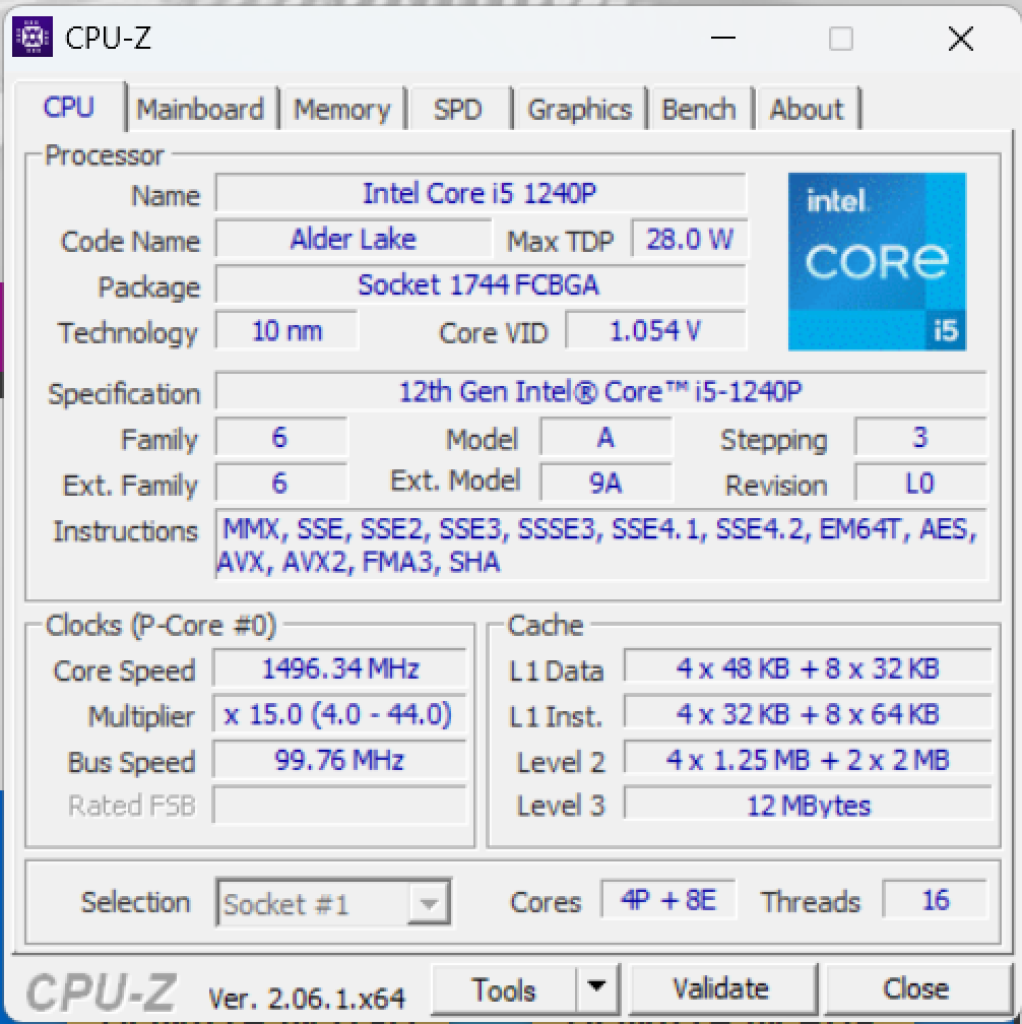
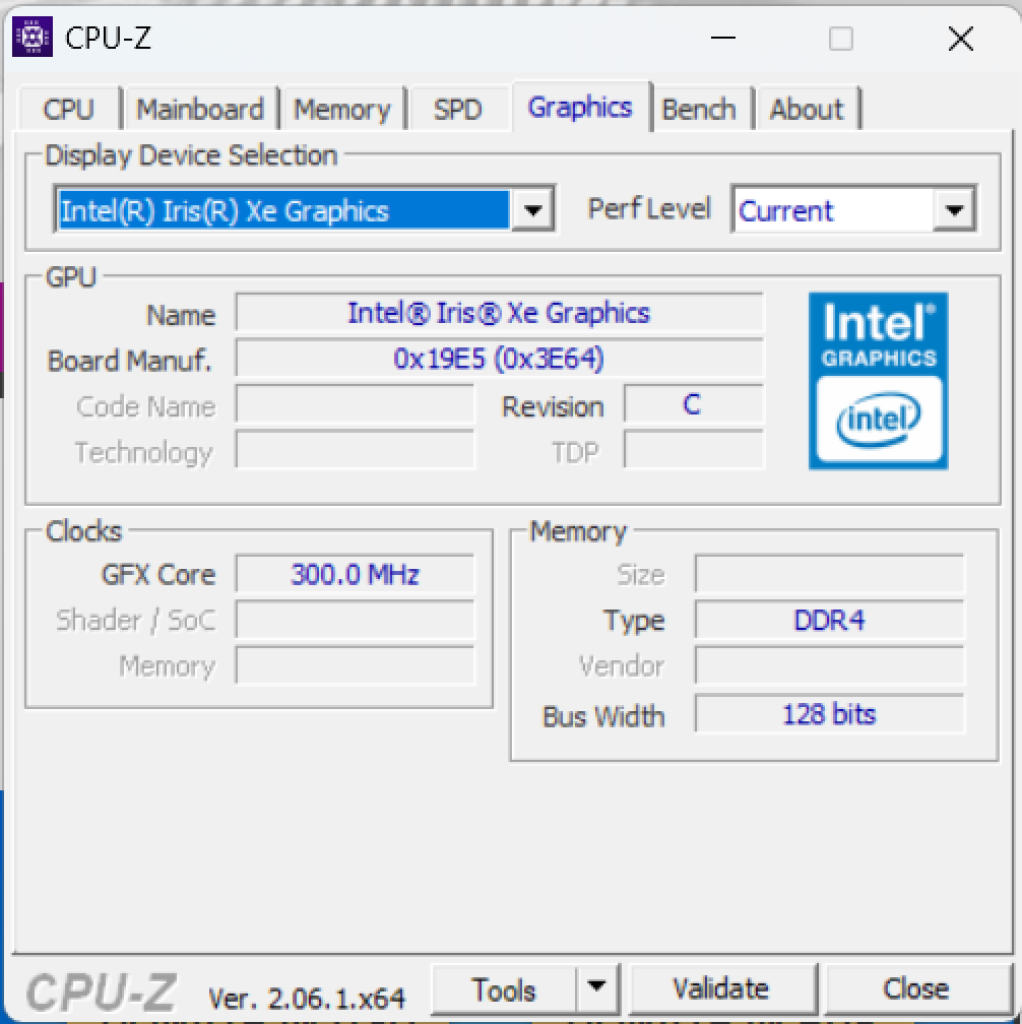
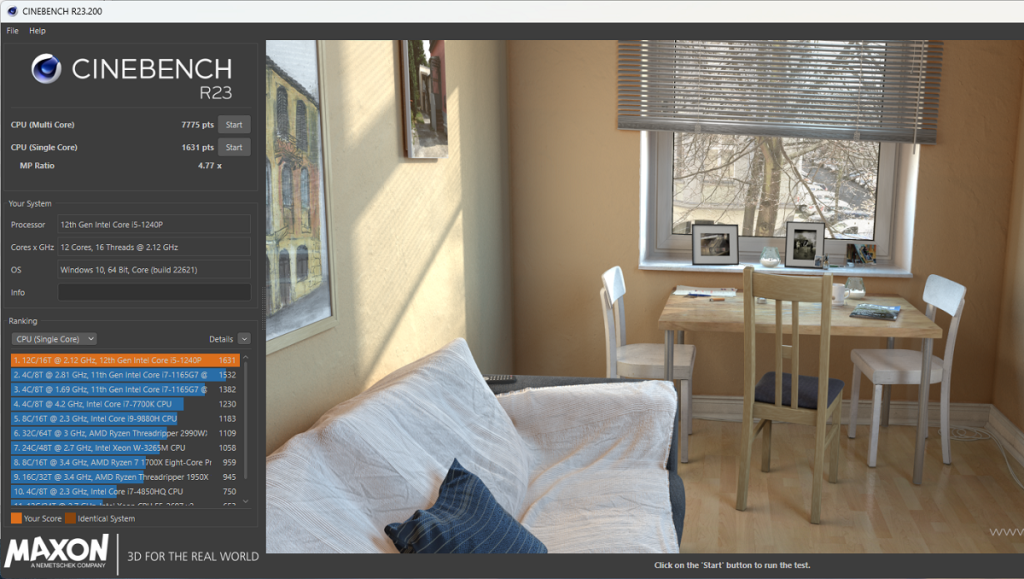
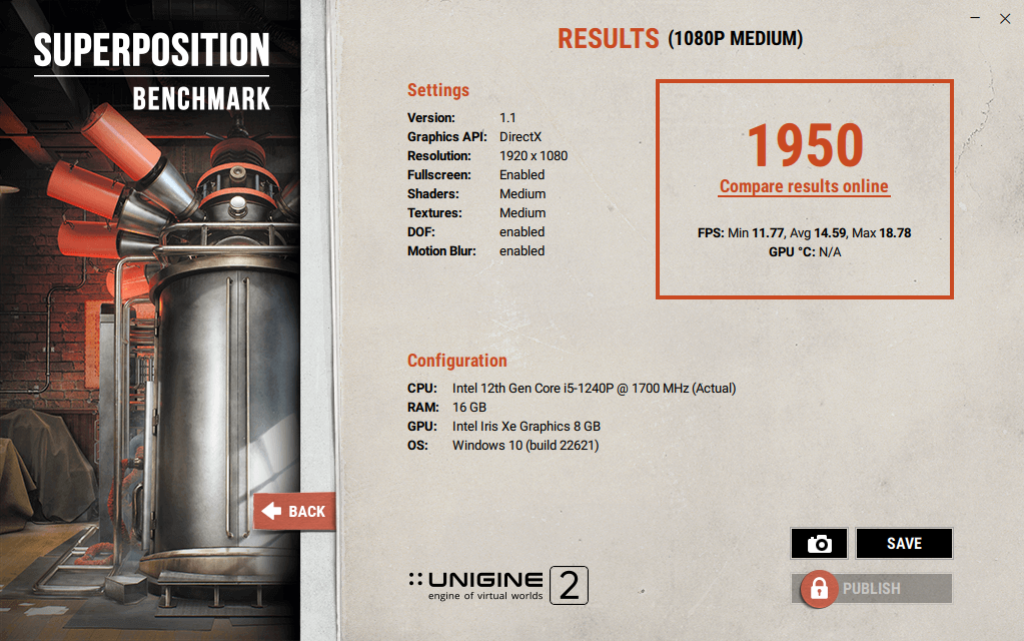
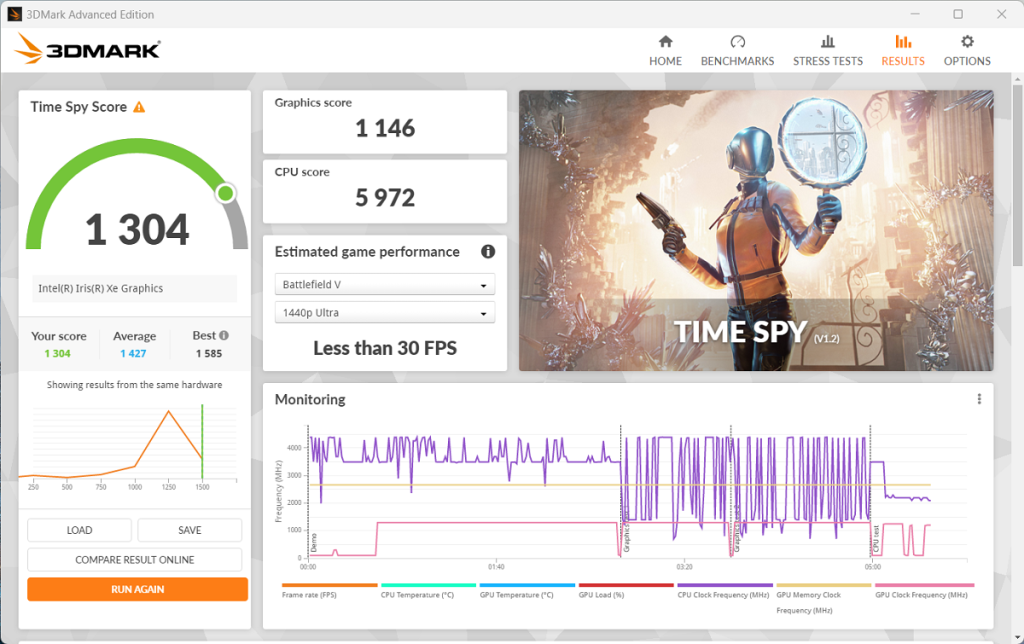
Normally, we do not graphics tests on a non-gaming laptop, but since this is our first time to review with Intel Iris Xe, we checked 3D Mark TimeSpy and Superposition. Yes, gaming is possible with the HUAWEI MateBook D 15 BE! Esports games like DOTA 2, League of Legends, Counterstrike: GO or VALORANT are the most ideal games to be played on this laptop. It is indeed possible to play other AAA games but you have to lower your graphics settings to make them playable.
We used the MateBook D 15 BE for a week and a half as our daily driver. We used it to check for emails, edit photos and videos, create blog posts, and watch YouTube videos during our spare time. We noticed no matter how much we work put in on the MateBook, we didn’t encounter any signs of slowing down.
Which leads us to say this – we hope HUAWEI also considers selling the Core i5 with Intel Iris XE variant.
HUAWEI Super Device Multi-Device Collaboration
As a HUAWEI Ecosystem user, the HUAWEI Multi-Device Collaboration is a special feature I’ve been harping for years. Other brands have laptops, tablets, phones and wearables, but the question is do they all communicate with each other? If they can indeed connect with each other, will it make it an easy experience for users?
The HUAWEI MateBook D 14 BE is definitely Super Device ready and can be paired with a HUAWEI Smartphone or HUAWEI Tablet. Once connected you can not only transfer files from one device to another, but also use the other device as a secondary screen. This is exactly what I’ve done with my HUAWEI MatePad when I used it as an extended screen to my MateBook.
For smartphones, a secondary screen will show the display of your HUAWEI smartphone and you can make calls, send messages remotely even without holding your phone.
The Battery Life

Unfortunately, we didn’t really got to test the battery life of the HUAWEI MateBook D 14 BE as we initially planned. The good news is, every time we unplugged it from its charger in the morning, we normally average 10-12 hours of usage on a single charge. Other tasks like video editing will make its battery life shorter, but if laptop work only involves web browsing and typing of documents, then it can definitely last a day!
DR’s Conclusion

While the variant we reviewed is different from the official retail version, I believe that the new HUAWEI MateBook D 14 BE can be best suited for students, young professionals and road warriors. The retail configuration consists of a 12th Gen Intel Core i3-1215U with 256GB SSD and 8GB of Memory. It will have a retail price of P29,999.00 which we honestly think can be a bestseller in this laptop category. We also believe that the 12th Gen Core i3 processor is good enough for both school or office work, as well as some light photo and video editing.
Visit the https://consumer.huawei.com/ph/offer/category/laptops/ and purchase the new HUAWEI MateBook D 14 BE!





