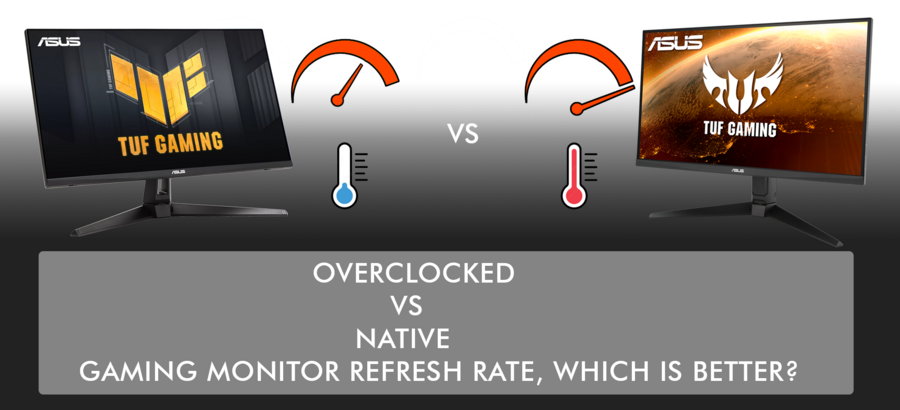
A few months back, I reviewed the latest ASUS TUF Gaming monitor, the TUF Gaming VG27AQ3A. It is ASUS TUF Gaming’s 3rd generation 1440p gaming monitor that sports all the bells and whistles of the previous generation. But for this generation, all the VG3A TUF Gaming Monitors ASUS recently launched: VG27AQ3A, VG279Q3A, and VG249Q3A all have 180Hz native refresh rate. This generation makes an evolution of sorts for the mainstream gaming monitor market by bumping up from the now common 144Hz refresh rate.

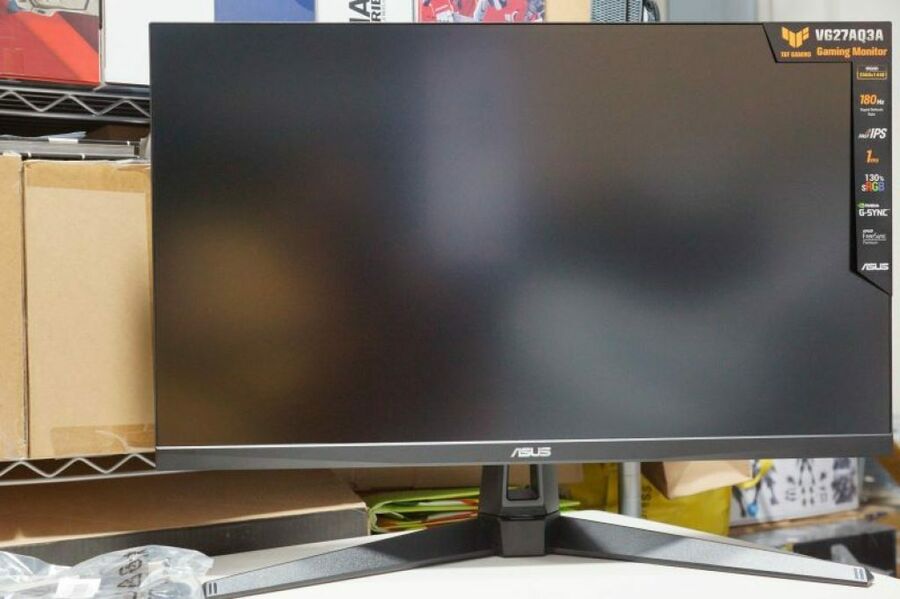
Figure 1: TUF Gaming VG27AQ3A Reviewed last September, running on Native 180Hz Refresh Rate
While it was mentioned in the review that the comparison monitor was the older TUF Gaming VG27AQL1A. It’s a similar spec’d monitor, but having a native refresh rate of 144Hz that has an overclock feature that allows to go up to 170Hz. The review notes that the 170Hz monitor won’t have a noticeable difference against the 180Hz. However, there is a detail that was not fleshed out: how overclocking affects overall monitor health. For this article, I will try to address the question of going for overclockable monitor, or go for a newer monitor with comparable native refresh rate.
Table of Contents
The Case of Overclocking Gaming Monitors
I like to overclock, it gives us the feeling of getting a sense of getting our money’s worth, but overclocking does carry its share of problems. Take for example when we overclock our CPUs or GPUs, while performance increases, there are two trade-offs. One is the increase in overall temperature. Second is the increasing chance of failing/crashing the PC. This can also happen to gaming monitors as well. Certain models from brands will have an overclock feature that users can configure onboard the monitor’s menu. While there are other ways of ‘hacking’ refresh rates like in Windows that forces it to expand the list of refresh rates beyond the set refresh rate list established by the manufacturer.
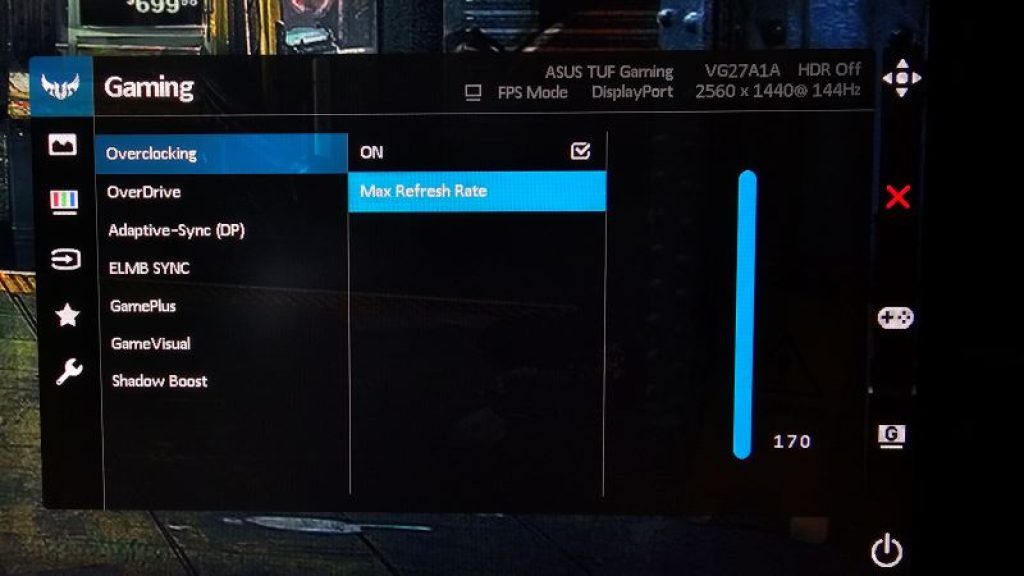
Overclocking drives the monitor’s own controller and by extension increased power usage, think of it as its own CPU to run faster. Going back to our CPU/GPU example, when these chips run faster, so does the heat they give off. Luckily for these two types of hardware, we can fix this problem by a.) driving their cooling systems harder by increasing the fan speed of the heatsink, or b.) switch to a liquid cooling setup, which moves heat through pipes and coolant and transferred out through a radiator. Unfortunately, most monitors don’t have the luxury of internal fan/s or heatsinks at least that would cool down the internal components.
What overclocking does to the monitor would be: hotter monitor temperatures when touching it is the least of our worries. It can escalate to the monitor’s panel exhibiting some glitching or broken output due to the heat affecting it, especially if we do long gaming sessions or don’t enable power saving features. And to the worst-case scenario that is having a dead monitor as the internal parts have burned out as it went beyond the safe specified operating temperature range; and this goes double for monitors with their power supplies installed internally. Also, being in a tropical climate doesn’t help either as hot ambient temperature can also affect electronics’ operation. While most posts are made in western countries, a quick google search shows discussions giving general advice that overclocking can lead to varying states of problems to the monitor.
Native Refresh Rate Gaming Monitors – Fast, Reliable at Stock
Native gaming monitors have a set range of operating refresh rates. And this is usually posted by the manufacturer on the monitor’s product specification page. Keeping the refresh rate at a safe range provides the gaming monitor better reliability and longer life. All the latest TUF Gaming VG3A series monitors come with native 180Hz maximum refresh rate out of the box. There’s no need to modify (hack) Windows to overclock the screen refresh rate as it supports the speed natively.
The result of using the newer native higher refresh rate monitors stack up in better thermal management, which should prevent early onset of monitor degradation/breakdown, better return of investment ensuring longer unit life.
Improved Monitor Features Outside of Refresh Rates
The TUF Gaming VG3A series brings in updated screen panels that is not only driven with higher refresh rates, which include a better screen response time 1ms GTG, ActiveSync Support, a broader support of AMD Radeon’s Freesync Premium, Variable Overdrive (which prevents ghosting), and updated interface (HDMI and Display Port) connectors. Some of these technologies were previously available on higher end models and with the published SRPs when the monitors were launched, are a great bargain now.
Conclusion
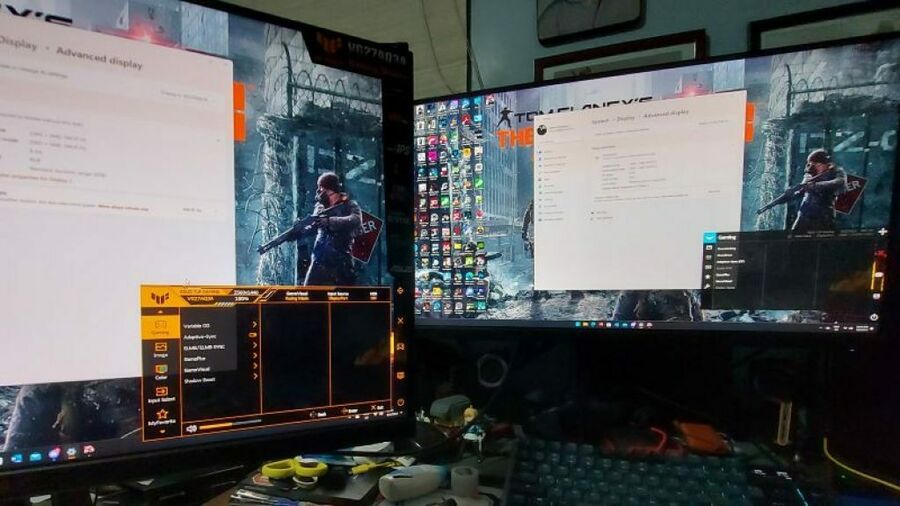
In the end, getting native high refresh rate monitors has the higher ground in terms of overall performance, reliability/lifespan, feature set, and price. The ASUS TUF Gaming VG3A series launched in the Philippines composed of the VG249Q3A, VG279Q3A and VG27AQ3A have native 180Hz refresh rates which offer much improved performance from monitors having 144Hz refresh rate. Add to that a couple of nifty features like 1ms GTG, Freesync Premium and Variable Overdrive (and HDR for the higher end VG27AQ3A), all at prices that are very competitive.
But wait, where do I buy these new monitors?
It’s been a consistent question on where to get these, especially the VG27AQ3A. Here are the links for online sellers of each of the TUF Gaming VG3A monitors mentioned
VG249Q3A Lazada – https://ph.asus.click/VG249Q3ALAZ Shopee – https://ph.asus.click/VG249Q3ASHP VG279Q3A Lazada – https://ph.asus.click/VG279Q3ALAZ Shopee – https://ph.asus.click/VG279Q3ASHP VG27AQ3A Shopee – https://ph.asus.click/VG27AQ3ASHP





