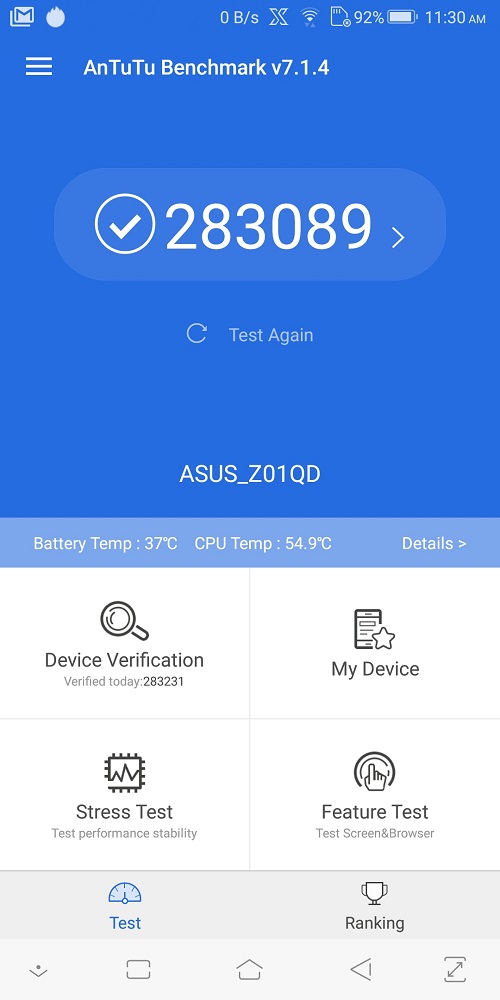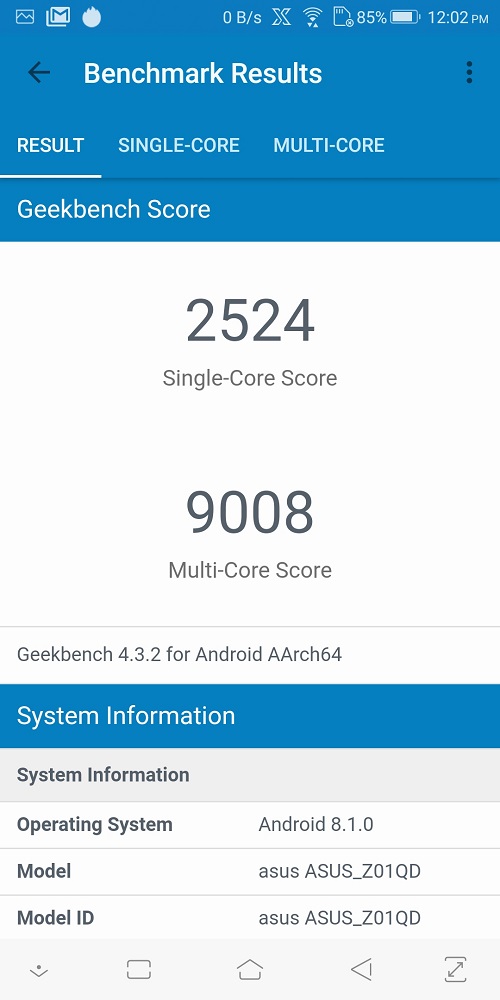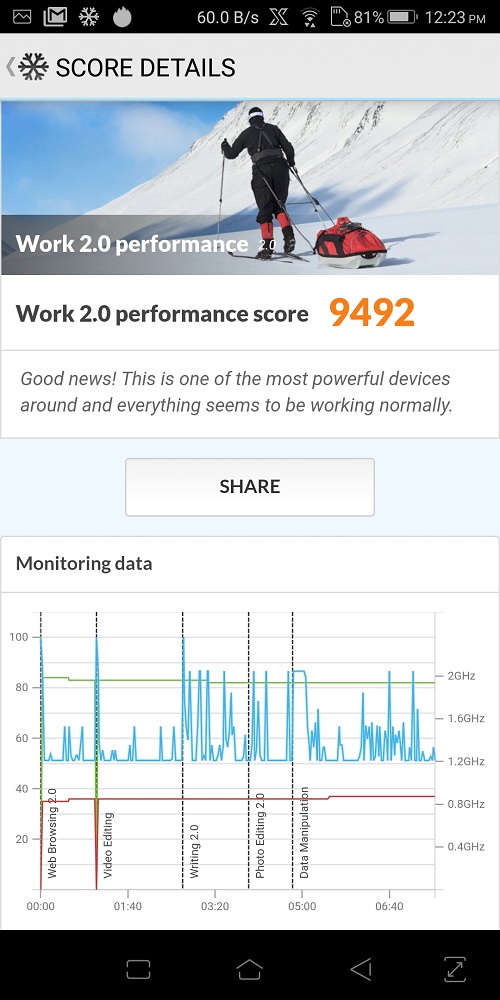I have already considered myself as a ROG fanboy. I’ve had two ROG Gaming Laptops (currently using a ROG Zephyrus S GX531 – DR on the Go’s Gaming Laptop of the Year,) peripherals like the ROG Strix Flare keyboard, and even merchandise like my newly purchased ROG 2019 cap and hoodie. So imagine my excitement when I held the ROG Phone for the first time prior to the official COMPUTEX 2018 announcement. Fast forward to today, I am honored to have the ASUS ROG Phone review unit in my hands and I would like to share my findings with you guys today.
ASUS ROG PHONE REVIEW SPECS:
| OS: | Android 8.1 Oreo with ROG Gaming X UI |
|---|---|
| Processor: | Qualcomm Snapdragon 845 Octa-Core processor | Adreno 630 |
| Display: | 6.0" 1080x2160 Full HD+ AMOLED Display, Corning Gorilla Glass 6 |
| Wireless Connections: | LTE-A, Bluetooth 5.0, WiFi 802.11 a/b/g/n/ac/ad, NFC, A-GPS, GLONASS |
| Memory: | 128/512GB Internal Storage, 8GB RAM |
| Connectors: | USB 3.1 Type-C |
| Cameras: | 12 Megapixels f/1.8 + 8 Megapixels (Main Cameras), 8 Megapixels f/2.0 (Front) |
| SIM Card Slots: | 2x Nano SIM Cards required |
| Battery: | 4,000 mAh |
| SRP: | 128GB - P49,995.00 512GB - P61,995.00 |
THE UNBOXING – ASUS ROG PHONE REVIEW

This special phone deserves a special unique packaging. Opening the box reveals three parts: the USB cable and charger on the left, the ROG Phone in the middle and the AeroActive Cooler. Not seen in the picture is the case that also comes with the package.
THE LOOKS AND FEEL – ASUS ROG PHONE REVIEW

I used to chuckle whenever I see “gaming phones” being marketed by phone brands out of desperation just to sell. The designs of their phones don’t look anything “gaming” at all. Since ROG is an established gaming brand, one look at their designs and you would already know it’s a gaming product. They applied those designs on the ROG Phone, and it definitely screams Gaming!
The phone has two speaker grilles on the top and bottom. ASUS did a good job of placing these speakers in front which are very audible whether for gaming or watching videos.

On the left side of the ROG Phone is a USB Type-C port for plugging its peripherals. Nope, you are not supposed to use this port for charging the phone except if the AeroActive Cooler is connected. On the other side are the volume rocker and power buttons.

The bottom part has the 3.5mm headphone jack and a Type-C USB port for charging.

The back of the ROG Phone is covered with Gorilla Glass 6 for a premium touch. The schematic lines seen in the camera area as well as the shape and placement of the grilles looked similar to ROG gaming laptops. The ROG logo at the center though is the top reason why it’s a gaming phone. What makes it even better is its RGB lighting commonly seen in gaming, and it can even sync to your other ROG accessories via Aura Sync. Oh, and there’s also a fingerprint scanner oddly placed on top of the grilles.
Holding the phone feels very solid, and I don’t mind it being a bit heavier than my other phones.
THE DISPLAY – ASUS ROG PHONE REVIEW

The screen is measured to have 6-inches on an AMOLED display with Full HD+ resolution. I’m very pleased that ASUS applied an AMOLED display instead of the usual IPS found in their ZenFone line. I’m biased to the former having used Samsung phones with this screen technology for the past 10 years. Colors were bright, lively and very sharp.
If you’re into PC gaming, having a high refresh rate translates to smoother gameplays, so I’m glad that ASUS made its refresh rate to 90Hz. Surprisingly, there are games out there that already support this high of a refresh rate. I just hope the more popular games will follow suit.
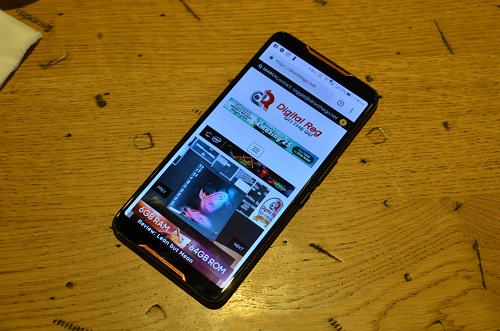
With its size, the screen could have been bigger and have no bezels at all. Instead, ASUS wisely placed two stereo speakers on the top and bottom of the display so users can hear the games’ sounds clearly.
THE PERFORMANCE – ASUS ROG PHONE REVIEW

It’s a no- brainer that the ROG Phone picked the Qualcomm Snapdragon 845 processor, a popular choice for flagship smartphones. What makes it different though from other Snapdragon 845 powered smartphones is having more power. The processor is clocked at 2.8GHz but ASUS speed binned it to 2.96GHz making it faster, more powerful and optimized for gaming.
Here are the benchmark test results we’ve done with the ROG Phone:

We played different games ranging from Soul Knight to PUBG Mobile and Ragnarok M. I really appreciate the combination of the excellent AMOLED screen, the super fast processor and the loud speakers thanks to its placement on the front bezels. Most of the games I played looked really smooth even with the highest graphic settings. Sometimes I was able to notice the fast refresh rate on the screen while playing Asphalt 9.

If you’re serious about the condition of your ROG Phone, then the Game Center is your best friend. It shows how much storage and memory it currently uses as well as the CPU and GPU temperatures. You can also find here the ASUS Game Genie which we’ve seen in previous ZenFones and other stuff that you can tweak, such as the fan speed, air triggers and ROG Aura lighting. There’s a shortcut to the Game Genie and Game Center found in the navigation bar so you can make quick adjustments while in the middle of the game. They’re all good to me, but my only wish is for them to have the CPU/GPU in the notification window rather than switch windows between games and the Game Center to check on the temps.

Turning on the X Mode in the ROG Phone will optimize your gaming experience. It clears up the RAM and makes sure that the whole system doesn’t interfere my gameplays. One thing we noticed is the phone getting hot while X Mode is turned on. This is why the Aero Active Cooler needs to be plugged in to the ROG Phone while playing.

The gaming experience on the ROG Phone becomes a lot better when you have its peripherals. It would be nice to have all of those for the phone but if you’re serious in mobile gaming, I would suggest buying the Gamevice controller which adds a physical controller to the device and the TwinView dock for streaming.
THE CAMERA – ASUS ROG PHONE REVIEW

Honestly, I didn’t expect too much with the ROG Phone’s cameras. Besides, it’s being marketed as a gaming phone, not for photography. I didn’t bother using it for taking pictures until one evening I brought it out to take some sample photos. I was blown away by its color accuracy and details. I think it’s even better than the ASUS Zenfone 5z we reviewed recently.
Here are some sample photos:
THE BATTERY LIFE – ASUS ROG PHONE REVIEW

The ROG Phone has a battery capacity of 4,000 mAh which I think is good enough for a gaming phone. Continuous gaming gave me 7 hours of battery life while moderate usage along with two hours of accumulated gaming still lasts me for at least a day. It can be charged quickly thanks to its HyperCharge technology and it can be plugged through the AeroActive Cooler so you can game to your heart’s content without any obstruction on either side of the phone.
DR’S CONCLUSION

The ROG Phone sets the bar of what a gaming phone should be. I would recommend this phone to serious mobile gamers, from streamers to competitive players. Having said that, the ROG Phone is not for everyone. You don’t have to shell out P49,995 to play mobile games if you’re only doing it for leisure.

As for me, an ROG fanboy, I would like to get one but admittedly I am not a mobile gamer. I don’t have the urge to play mobile games on a regular basis, maybe because I don’t find the games available interesting enough unlike those in the PC and PS4. So while I think the ROG Phone is in the right direction, I wish mobile game developers would come up with more compelling games to play.
PROS
- Solid Construction
- Aero Active Cooler included in the package
- Excellent Camera
- Gaming Peripherals
- RGB with Aura Sync
CONS
- Phone can get hot on long gameplays