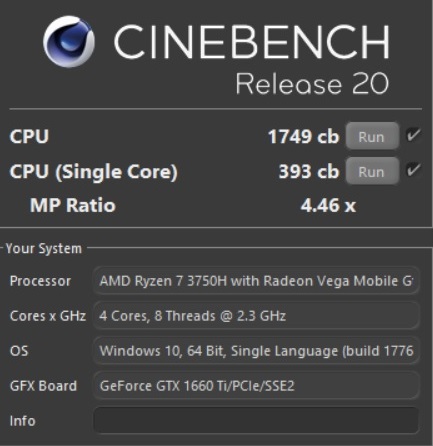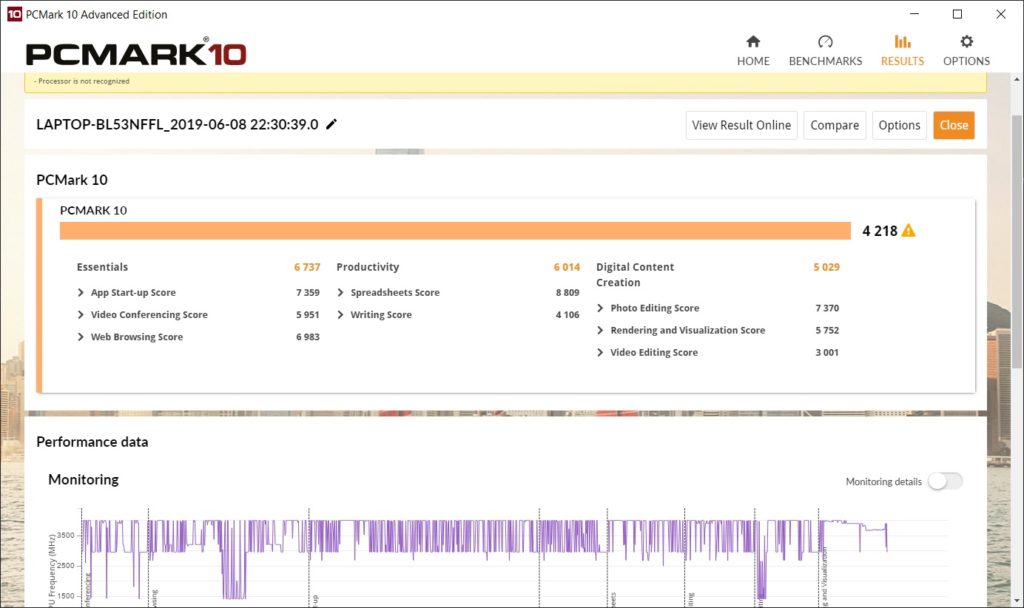I’ve always wondered how an AMD Ryzen-powered gaming laptop would fare in gaming and in all other tasks. ROG was the first to launch one with the GL702ZC and TUF Gaming released one early this year with the FX505DY. We have an opportunity with to review the TUF Gaming FX505DU. The marriage of its two major specs, Ryzen 7 processor and NVIDIA’s GeForce GTX 1660Ti is as intriguing as any newly-wed couple in showbiz. I reviewed it for a couple of weeks so let me share my experience.
TUF GAMING FX505DU SPECS:
| CPU | AMD Ryzen 7 3750H with Radeon Vega Mobile Gfx |
|---|---|
| RAM | 8GB DDR4 |
| GPU | NVIDIA GeForce GTX 1660Ti, with 6GB GDDR6 VRAM |
| Storage | 256GB PCIE + 1TB HDD |
| Display | 15.3" Full HD (1920x1080) 120Hz Anti-Glare IPS-level Panel |
| Ports | 2 x USB 3.0 Gen1 ; 1 x USB 2.0; 1x HDMI 2.0; 1x RJ-45; 1x 3.5mm headphone jack; 1x Kensington lock |
| Connectivity | Integrated 802.11a/c; Bluetooth 5.0 |
| Webcam | HD webcam |
| Power | 3S1P, 48Whr |
| Operating System | Windows 10 |
| SRP | Php 71,995 |
THE LOOKS AND FEEL – TUF GAMING FX505DU REVIEW
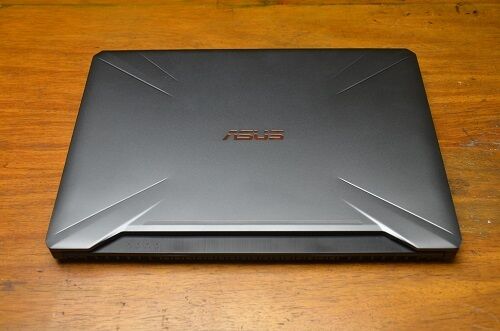
This thing looks familiar. Haven’t I reviewed this laptop before? Yes, I did review a TUF Gaming laptop last year but it was the FX504. We also reviewed the FX705. The TUF Gaming line of laptops all have similar lids. The only thing different is the ASUS logo which lights up in gold.
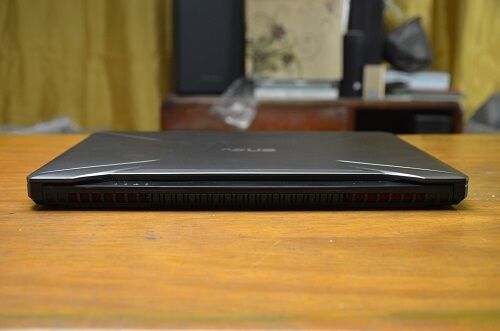
There are vents behind the FX505DU for air to be pushed out of the CPU.

All the ports are found on the left side of the laptop. These are the power jack, Ethernet port, two USB 3.0 Gen 1, USB 2.0, HDMI 2.0, 3.5mm jack and a Kensington lock. In this day and age, I can’t believe that they ignored including a Type-C port in the notebook.

I’m glad that the keyboard in the FX505DU now have RGB, instead of the usual already boring red color. The keyboard seems fine for me to touch-type on, but I find the trackpad sensitive. Sometimes, it doesn’t work that well.
THE DISPLAY – TUF GAMING FX505DU REVIEW

The FX505DU has a 15.3″ screen with 7.18mm thin bezels. It uses an IPS-level display, which means it’s still TN but better in color reproduction. It seems better alright in terms of color compared to other laptop screens I’ve reviewed before.
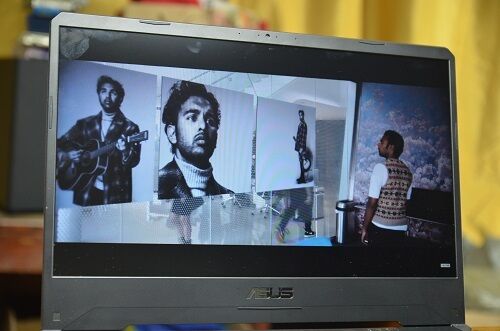
Different viewing angles looked fine as well, even in extreme angles.

The 120Hz refresh rate was evident whenever I play games. Gameplays were fast and ultra smooth. It’s also good to see that we get to see this kind of refresh rate for gaming laptops that aren’t too expensive.
THE PERFORMANCE – TUF GAMING FX505DU REVIEW
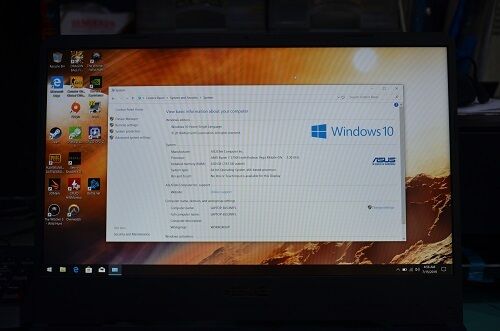
As I mentioned in the start of this article, the main specs of the TUF Gaming FX505DU are the Ryzen 7 processor and GTX 1660Ti. Storage is composed of a 1TB HDD and a 256GB PCIe SSD, and RAM is 8GB. With regards to my everyday tasks like blogging, photo and video editing, the FX505DU worked really well. I edited a lot of videos with it and felt very comfortable with the Ryzen 7’s performance. I play games with Chrome opened with more than 8 tabs and it still didn’t suffer any hiccups.
Here are the benchmark scores I’ve tested with the FX505DU:
Gaming on the FX505DU with Ryzen 7 and GTX 1660Ti feels at par with their Intel counterparts. On Overwatch with Epic settings, I’m able to reach 80 fps. Witcher 3 reached 69 fps on ultra settings and PUBG around 63 fps with maximum graphics settings.

While I’m impressed with the gameplays on the FX505DU, I found the high temperature a bit disturbing. Pushing the graphics settings to the max would result to 85 degrees Celsius causing the game to stutter and encounter fps drops.

TUF Gaming now has its own Armoury Crate where you can adjust the fan mode and sync your RGB-compatible peripherals. It can also be accessed by downloading the app version on Google Play or the Apple App Store.
THE BATTERY LIFE – TUF GAMING FX505DU REVIEW
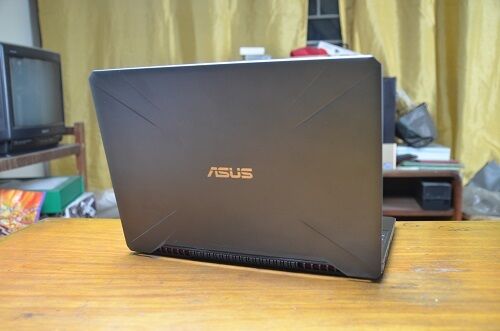
I find the battery capacity of the TUF Gaming FX505DU quite adequate for my usage. Unlike its more powerful counterparts, I was able to use the FX505DU unplugged doing normal browsing and document work on an average of almost 3 hours. Honestly, I need more than 3 hours for non-gaming.
Of course, you need to plug the laptop to a power source in order for you to fully maximize its power for gaming.
DR’S CONCLUSION

The TUF Gaming FX505DU is a good alternative to the more expensive ROG line. It’s capable enough for doing heavy photo and video editing and still play the latest games and has 120Hz refresh rate to make them smoother. Just beware of the high temperature and this gaming laptop should be just fine.
PROS:
- Slim Bezels
- 120Hz Refresh Rate
- Capable of playing the latest games
- RGB Keyboard
- Armoury Crate
CONS:
- High Temperature
- No Type-C port